
How Samsung Secures Your Wallet
&
How To Break It
HC Ma
Tencent’s Xuanwu Lab
http://xlab.tencent.com @XuanwuLab

Who am I ?
• Security Researcher @
• hyperchemma#tencent.com
– Embedded Device Security
– Firmware Reverse-Engineering
– Fan of IoT
– Big Fan of
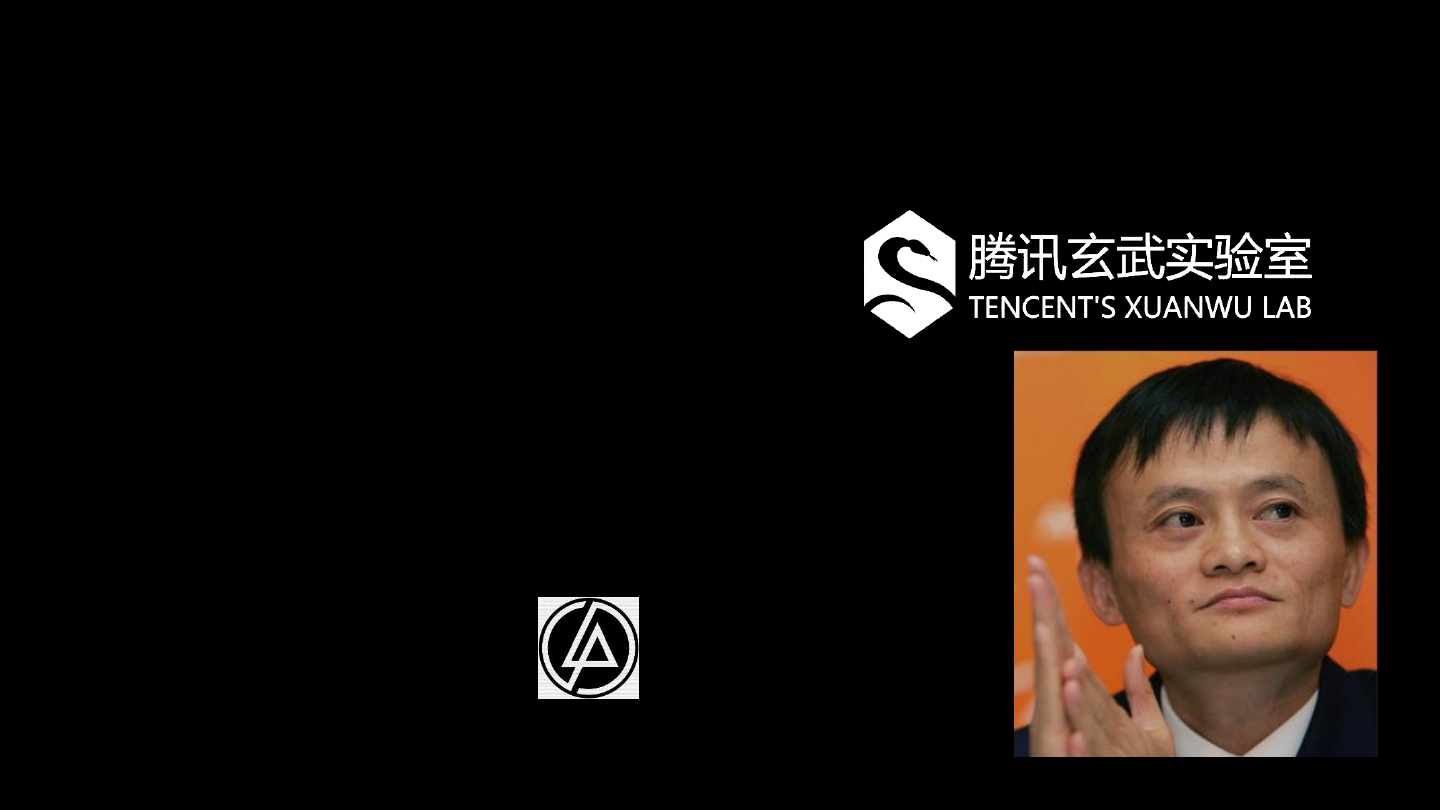
Who am I ?
• Security Researcher @
• hyperchemma#tencent.com
– Embedded Device Security
– Firmware Reverse-Engineering
– Fan of IoT
– Big Fan of

Agenda
• What’s SamsungPay
• SamsungPay Architecture
• Steal Money from SamsungPay?!

What’s SamsungPay?
=

What’s SamsungPay?
=
Tokenization
Magnetic Card

Magnetic Card & MST
• Magnetic Card:
• Store data using magnetic particles;
• Physically 3 tracks on card;
• Track2 is the only one needed for payment;
• 6230744888888888888=2102777777777777;
• Card Skimmer;
• MST:
• Magnetic Secure Transmission;
• Technology for simulating magnetic card;
• Use alternating magnetic field to transmit signal;
• Invented by LoopPay, bought by Samsung;
• Now ported to Samsungpay;

Magnetic Card & MST
• Magnetic Card:
• Store data using magnetic particles;
• Physically 3 tracks on card;
• Track2 is the only one needed for payment;
• 6230744888888888888=2102777777777777;
• Card Skimmer;
• MST:
• Magnetic Secure Transmission;
• Technology for simulating magnetic card;
• Use alternating magnetic field to transmit signal;
• Invented by LoopPay, bought by Samsung;
• Now ported to Samsungpay;

MST mechanism

MST mechanism
However,
Anyone can
capture this
signal

Tokenization
• Reliable solution for
processing sensitive
information;
• Mathematically
inreversible;
• NO Sensitive data
leaked;
• But Where to store?

Secure Element
• Secure Element(SE) is a secure chip for
securely hosting applications and their
confidential and cryptographic data;
• SE has very high security level, and is
the most essential part of mobile
payment;
• Three types: UICC, MicroSD and
Embedded SE;

Secure Element
• Secure Element(SE) is a secure chip for
securely hosting applications and their
confidential and cryptographic data;
• SE has very high security level, and is
the most essential part of mobile
payment;
• Three types: UICC, MicroSD and
Embedded SE;

Applet
• An OS resides in SE;
• Applet is an application running upon the OS,
developed by Java;
• Compatible with JavaCard;
• Two methods required: install and process;
• Communicate with APDU;
• In CAP files forms;
• Confidential and cryptographic data for
generating token also reside in SE;

More Secure
More Interface
Applets running in SE
Trustlets For Payment
Drivers for devices and TrustZone
Libs for Comm and Crypto
SamsungPay Apps
SE
TrustZone
Android Kernel
Android Native
Android App
SamsungPay Architecture

SamsungPayStub
•Pre-installed in official firmware released after
2016.03,located in /system/priv-app/SamsungPayStub;
•SamsungPay works fine without this;
•No payment function,just a stub;
•Download and install necessary App:
–SamsungPay Main App;
–SamsungPay Framework;
–TSM Serivce App;

Main App & Framework
•Main App:
•Update package for
SamsungPayStub,shared the same
package name;
•Payment function,UI code and Card
Management code included;
•Save configuration in shared
preferences:common_preferences.x
ml and prov_preferences.xml;
•Save data in 8 SQLITE databases;
•Most data encrypted by private
algorithm (localefont);
•Framework:
•Provide service for communicating with
TrustZone;
•Trustlet bins are included in asset
directory;

Main App & Framework
•Main App:
•Update package for
SamsungPayStub,shared the same
package name;
•Payment function,UI code and Card
Management code included;
•Save configuration in shared
preferences:common_preferences.x
ml and prov_preferences.xml;
•Save data in 8 SQLITE databases;
•Most data encrypted by private
algorithm (localefont);
•Framework:
•Provide service for communicating with
TrustZone;
•Trustlet bins are included in asset
directory;

TSM Service
•A bridge between Bank and SamsungPay;
•Different for different region, in China, Provided and signed by China
UnionPay;
•Provide remote card management:
•Enrollment
•Download
•Update
•Revoke
•Delete
•Main App call service exported by TSM to achieve card management;
•Communicate with Service Provider web server.

SKMS Agent
•Samsung Key Management Service Agent;
•Communicate with Samsung web server;
•Three versions:
1.Pre-installed odex in /system/priv-app/SKMSAgent,obfuscated;
2.dalvik-cache odex in /dalvik-cache/, clear code;
3.Full apk Package bundled in some TSM install Package,obfuscated;
•Do SE initialization at very beginning phase;
•Collect SE information for every payment and
registration;

Interface2Native
•Four methods for SamsungPay:
–nativeCreateTLCommunicationContext
–nativeDestroyTLCommunicationContext
–nativeProcessTACommand
–nativeGenerateDeviceCertificates

Android App

Android Native
•Few libs are involved in SamsungPay:
•libandroid_servers.so -> wrapper for all native service;
•libtlc_spay.so -> trustlet communication lib for samsungpay;
•libtlc_direct_comm.so-> lower communication lib;
•libMcClient.so -> MobiCore Client Lib;
•Daemon for communication:
•mcDriverDaemon -> daemon for talking to driver, by read,write and ioctl;
•Device interfaces:
•/dev/mobicore
•/dev/mobicore-user
•/dev/mst_ctrl
MobiCore Driveri
mst_drvi

Android Kernel
•Drivers related to SamsungPay:
•MobiCore Driver ->
Interface for Userland;
•MobiCore Kernel Driver ->
Talk to TrustZone;
•mst_drv Driver ->
Control MST Device;
•Source Code Available;

Android Kernel
•Drivers related to SamsungPay:
•MobiCore Driver ->
Interface for Userland;
•MobiCore Kernel Driver ->
Talk to TrustZone;
•mst_drv Driver ->
Control MST Device;
•Source Code Available;
Function CmdID Comments
turnonMST 1
Used
turnoffMST 0
sendTrack1 2
UnusedsendTrack2 3
sendTrack3 6
sendTest 4 Used In Test APP
Escape 5

TrustZone
•OS is closed-source, MobiCore, developed by Giesecke & Devrient;
•Trustlets run in it, with MCLF format;
•Signed but NOT encrypted;
•Different payment use different trustlets:
;
•Trustlet entry accepts two arguments: tci and its length;
•tci points to WSM(World Shared Memory)
• After loaded, Trustlet does some initialization, then call
tlApiWaitNotification api wait notification from normal world;
•Accept commands from normal world:nativeProcessTACommand

SE
•Hardware:
•SmartMX2-P61 family;
•Model: P61N1M3(maybe);
•Integrated into NFC controller
chip;
•SmartMX2 CPU, 90nm CMOS;
•ISA: Super Set of 80C51;
•Fame2 crypto coprocessor for
RSA/ECC;
•SBC crypto coprocessor for
DES/AES;
•Hardware(cont.):
•128KB E
2
PROM,1.2MB Flash,
34KB RAM;
•Five modes:
• Boot Mode;
• Test Mode;
• Firmware Mode;
• System Mode;
• User Mode;
•SPI interface for connecting
directly to SE;
•EAL6+;

SE

SE
•Software:
•A Card OS inside, Regulated by
•Java Card runtime;
•Cryptographic and Hashing;
•Security Domain;
•Global Platform API;
•Card Life Cycle Models;
•Secure Channel;

SE
•Software:
•A Card OS inside, Regulated by
•Java Card runtime;
•Cryptographic and Hashing;
•Security Domain;
•Global Platform API;
•Card Life Cycle Models;
•Secure Channel;
•Isolated Environment for Running Applets
and Storing Data(keys ,config data), like
sandbox;
•Issuer Security Domain(ISD) own the top
privilege(Samsung);
•Supplementary Security Domains(SSD) for
Users, lower privilege;
•Cross Domains access is prohibited;

SE
•Software:
•A Card OS inside, Regulated by
•Java Card runtime;
•Cryptographic and Hashing;
•Security Domain;
•Global Platform API;
•Card Life Cycle Models;
•Secure Channel;
•Isolated Environment for Running Applets
and Storing Data(keys ,config data), like
sandbox;
•Issuer Security Domain(ISD) own the top
privilege(Samsung);
•Supplementary Security Domains(SSD) for
Users, lower privilege;
•Cross Domains access is prohibited;
•Built upon APDU;
•Negotiation and Authentication before
doing any operation;
•Session Keys are negotiated for every
connection;
•Traffic packets are encrypted by Session
Keys;

In a word
•Many components in multi levels;
•Roughly 3 layers:
•Android;
•MobiCore(TrustZone);
•Applets and OS in SE;
•We focus mostly on the latter two;

Steal Money from SamsungPay?!
Registration
Payment
Remote
Local

Payment-Basic
•Payment is the most frequently
used feature;
•Step for using SamsungPay:
•Select Card -> select one of virtual card
you registered in SamsungPay
•Authenticate -> password/fingerprint/iris
•Tap on POS -> stay phone close to
POS terminal;
•SamsungPay transmits NFC and
MST signal at the same time;
•We focus on both hardware and
software implementation of MST
transaction;

Payment-Token Capture
•MST signal can be captured by coil;
•The energy of this signal is high enough to be captured from a
distance;
•Reported by 3 groups on BlackHat and USENIX;

Payment-Token Capture
•Transmit Track2 Info Only;
•30 times in 30s for each payment;

Payment-Token Analysis
•Different version was found in China;
•6 digits token instead of 3(documented in BH USA 2015);
•No internet or cellular required while generating tokens;
•Synchronized by sequence number;
6230745372011888888=21021010051295089
6230745372011888888=21021010061045672
6230745372011888888=21021010071577380
6230745372011888888=21021010081608599
6230745372011888888=21021010091744699
PAN
Const
BankID
Token
Sequence

Payment-Token Analysis
•Different version was found in China;
•6 digits token instead of 3(documented in BH USA 2015);
•No internet or cellular required while generating tokens;
•Synchronized by sequence number;
6230745372011888888=21021010051295089
6230745372011888888=21021010061045672
6230745372011888888=21021010071577380
6230745372011888888=21021010081608599
6230745372011888888=21021010091744699
PAN
Const
BankID
Token
Sequence
PRG + Seed ?

Payment-Token Generation
•Generating token securely is vital to mobile payment;
•Samsung uses layering model to minimize attacking
surface;
•Most work are done in TrustZone and SE;
•Two procedures involved, and each accepts one
argument from userland:
•StartPay(AID)
•transmitMSTData(ConfigData)

Payment-Token Generation
StartPay
in
Trustlet
checkData
getAuth
convertData
openESEDevice
APDU_StartUseCard
checkPayMode
APDU_selectAID
APDU_getTrackData

Payment-Token Generation
StartPay
in
Trustlet
checkData
getAuth
convertData
openESEDevice
APDU_StartUseCard
checkPayMode
APDU_selectAID
APDU_getTrackData
Ensure
authentication
complete

Payment-Token Generation
StartPay
in
Trustlet
checkData
getAuth
convertData
openESEDevice
APDU_StartUseCard
checkPayMode
APDU_selectAID
APDU_getTrackData
String2hex
(AID)
Ensure
authentication
complete

Payment-Token Generation
StartPay
in
Trustlet
checkData
getAuth
convertData
openESEDevice
APDU_StartUseCard
checkPayMode
APDU_selectAID
APDU_getTrackData
String2hex
(AID)
Ensure
authentication
complete
Through
SPI

Payment-Token Generation
StartPay
in
Trustlet
checkData
getAuth
convertData
openESEDevice
APDU_StartUseCard
checkPayMode
APDU_selectAID
APDU_getTrackData
String2hex
(AID)
Ensure
authentication
complete
Is NFC or
MST mode?
Through
SPI

Payment-Token Generation
StartPay
in
Trustlet
checkData
getAuth
convertData
openESEDevice
APDU_StartUseCard
checkPayMode
APDU_selectAID
APDU_getTrackData
Talk to SE
String2hex
(AID)
Ensure
authentication
complete
Is NFC or
MST mode?
Through
SPI

Payment-Token Generation
CheckTrackData EncodeTrackData
Validate track
data format and
charset by
TrackNum
Select charset by
TrackNum, and
encode data to
signal(binary
stream)
AdjustData Send2Device
Generate
leading and tail
zeros, and
connect to signal
above
Copy result to a
shared memory.
transmitMSTData(ConfigData)

Payment-Summary
•Token can be easily captured;
•Token is valid for transaction at that time;
•Invalid or expired if used;
•Synchronized by seqnum can be a problem;
•Algorithm is inside SE.
Payment

Payment-Summary
•Token can be easily captured;
•Token is valid for transaction at that time;
•Invalid or expired if used;
•Synchronized by seqnum can be a problem;
•Algorithm is inside SE.
Payment
Can we get the algorithm and
generate valid token OFF the
phone?

Registration-Guide

Registration-Code
✓ Environment check while launch;
✓ Highly relied on KNOX;
✓ Check server certificate while using SSL;
✓ Encrypt Packets while transaction;
✓ Obfuscate dalvik code;
✓ Check Signature in native lib;
✓ Obfuscate native algorithm work flow;

Registration-Code
✓ Environment check while launch;
✓ Highly relied on KNOX;
✓ Check server certificate while using SSL;
✓ Encrypt Packets while transaction;
✓ Obfuscate dalvik code;
✓ Check Signature in native lib;
✓ Obfuscate native algorithm work flow;
x Log all actions into logcat;

Registration-Code
✓ Environment check while launch;
✓ Highly relied on KNOX;
✓ Check server certificate while using SSL;
✓ Encrypt Packets while transaction;
✓ Obfuscate dalvik code;
✓ Check Signature in native lib;
✓ Obfuscate native algorithm work flow;
x Log all actions into logcat;
x Even the decrypted https packets;

Registration-Code
✓ Environment check while launch;
✓ Highly relied on KNOX;
✓ Check server certificate while using SSL;
✓ Encrypt Packets while transaction;
✓ Obfuscate dalvik code;
✓ Check Signature in native lib;
✓ Obfuscate native algorithm work flow;
x Log all actions into logcat;
x Even the decrypted https packets;
x Other information (Next Page);

Registration-Code
getCard
IssuerInfo
Enroll
Card
Wait
Push
Request
OTP
Verify
OTP
Apply a virtual card for
physical card, with your
credentials
Collect Issuer info
according to your card
number
Wait for virtual card
download info
Send the OTP back to
bank to finish
identification
Ask bank to send OTP to
you, like cellphone, to
identify

Registration-Code
getCard
IssuerInfo
Enroll
Card
Wait
Push
Request
OTP
Verify
OTP
Apply a virtual card for
physical card, with your
credentials
Collect Issuer info
according to your card
number
Wait for virtual card
download info
Send the OTP back to
bank to finish
identification
Ask bank to send OTP to
you, like cellphone, to
identify

Registration-Code
getCard
IssuerInfo
Enroll
Card
Wait
Push
Request
OTP
Verify
OTP
Apply a virtual card for
physical card, with your
credentials
Collect Issuer info
according to your card
number
Wait for virtual card
download info
Send the OTP back to
bank to finish
identification
Ask bank to send OTP to
you, like cellphone, to
identify

Registration-Code
getCard
IssuerInfo
Enroll
Card
Wait
Push
Request
OTP
Verify
OTP
Apply a virtual card for
physical card, with your
credentials
Collect Issuer info
according to your card
number
Wait for virtual card
download info
Send the OTP back to
bank to finish
identification
Ask bank to send OTP to
you, like cellphone, to
identify

Registration-Code
Init Connection

Registration-Code
Data from Push Msg

Registration-Download
SE Initialization
Virtual Card Applet Download
• Initial only ONCE, at the
first time of use;
• Done by SKMS(Samsung)
and TSM(Bank);
• New Supplementary
Security Domain(SSD)
Created;
• Download and Install
Applet of Virtual Card;
• Store corresponding data
to SE;
• Belong to New SSD;
• While Activated, the applet
can represent your
physical bank card;

Registration-Download
SE Initialization
Virtual Card Applet Download
• Initial only ONCE, at the
first time of use;
• Done by SKMS(Samsung)
and TSM(Bank);
• New Supplementary
Security Domain(SSD)
Created;
• Download and Install
Applet of Virtual Card;
• Store corresponding data
to SE;
• Belong to New SSD;
• While Activated, the applet
can represent your
physical bank card;
•Whole process are protected by session
key and SSL

Registration-Tips
③ Android 5.1.1 is vulnerable to
some root tools;

Registration-Tips
③ Android 5.1.1 is vulnerable to
some root tools;
① Traffic packets for both
process are encrypted by
random session key, and
transferred through SSL;

Registration-Tips
③ Android 5.1.1 is vulnerable to
some root tools;
② To learn more, packets
should be decrypted;
① Traffic packets for both
process are encrypted by
random session key, and
transferred through SSL;

Registration-Tips
③ Android 5.1.1 is vulnerable to
some root tools;
② To learn more, packets
should be decrypted;
③ MITM for SSL does not work;
① Traffic packets for both
process are encrypted by
random session key, and
transferred through SSL;

Registration-Tips
③ Android 5.1.1 is vulnerable to
some root tools;
④ Instead of cracking SSL, we
have to probe the internals;
② To learn more, packets
should be decrypted;
③ MITM for SSL does not work;
① Traffic packets for both
process are encrypted by
random session key, and
transferred through SSL;

Registration-Tips
③ Android 5.1.1 is vulnerable to
some root tools;
④ Instead of cracking SSL, we
have to probe the internals;
② To learn more, packets
should be decrypted;
③ MITM for SSL does not work;
① Traffic packets for both
process are encrypted by
random session key, and
transferred through SSL;
Thus a secure root is must

Registration-Tips
③ Android 5.1.1 is vulnerable to
some root tools;
④ Instead of cracking SSL, we
have to probe the internals;
② To learn more, packets
should be decrypted;
③ MITM for SSL does not work;
① Traffic packets for both
process are encrypted by
random session key, and
transferred through SSL;
Thus a secure root is must
① SamsungPay is launched
with Android 6.0.1;

Registration-Tips
③ Android 5.1.1 is vulnerable to
some root tools;
④ Instead of cracking SSL, we
have to probe the internals;
② To learn more, packets
should be decrypted;
③ MITM for SSL does not work;
① Traffic packets for both
process are encrypted by
random session key, and
transferred through SSL;
Thus a secure root is must
② However SamsungPay works
fine on 5.1.1;
① SamsungPay is launched
with Android 6.0.1;

Registration-Tips
③ Android 5.1.1 is vulnerable to
some root tools;
④ Instead of cracking SSL, we
have to probe the internals;
② To learn more, packets
should be decrypted;
③ MITM for SSL does not work;
① Traffic packets for both
process are encrypted by
random session key, and
transferred through SSL;
Thus a secure root is must
② However SamsungPay works
fine on 5.1.1;
① SamsungPay is launched
with Android 6.0.1;
③ Android 5.1.1 is vulnerable to
some root tools;

Registration-Tips
③ Android 5.1.1 is vulnerable to
some root tools;
④ Instead of cracking SSL, we
have to probe the internals;
② To learn more, packets
should be decrypted;
③ MITM for SSL does not work;
① Traffic packets for both
process are encrypted by
random session key, and
transferred through SSL;
Thus a secure root is must
④ Root privilege can be gained
temporarily;
② However SamsungPay works
fine on 5.1.1;
① SamsungPay is launched
with Android 6.0.1;
③ Android 5.1.1 is vulnerable to
some root tools;

Registration-Code
TSMService
SKMS
Agent

Registration-Trick1
TSMService

Registration-Trick1
TSMService

Registration-Trick1
Jni_iDM=Jni_isDebugMode
TSMService

Registration-Trick2
SKMS Agent

Registration-Trick2
SKMS Agent
unmodifiable

Registration-Trick2
SKMS Agent
Return 0
unmodifiable

Registration-Trick2
Return 0

Registration-Trick2
Return 0
•SKMS Agent is a
pre-installed app,
Only odex exsit;

Registration-Trick2
Return 0
•SKMS Agent is a
pre-installed app,
Only odex exsit;
•System will
execute the native
code in odex file
instead of dalvik
code;

Registration-Trick2
Return 0
•SKMS Agent is a
pre-installed app,
Only odex exsit;
•System will
execute the native
code in odex file
instead of dalvik
code;
•Let’s modify
native code
directly;

Registration-Trick2
Return 0
•SKMS Agent is a
pre-installed app,
Only odex exsit;
•System will
execute the native
code in odex file
instead of dalvik
code;
•Let’s modify
native code
directly;
Registration-Trick2

Registration-Trick2
• Dm-verity is enabled, we can’t change files on System partition;

Registration-Trick2
• Dm-verity is enabled, we can’t change files on System partition;
• Files in dalvik-cache are also odex file;

Registration-Trick2
• Dm-verity is enabled, we can’t change files on System partition;
• Files in dalvik-cache are also odex file;
• System will load dalvik-cache if odex not exist in app dir;

Registration-Trick2
• Dm-verity is enabled, we can’t change files on System partition;
• Files in dalvik-cache are also odex file;
• System will load dalvik-cache if odex not exist in app dir;
• Remove odex will NOT trigger dm-verity;

Registration-Trick2
• Dm-verity is enabled, we can’t change files on System partition;
• Files in dalvik-cache are also odex file;
• System will load dalvik-cache if odex not exist in app dir;
• Remove odex will NOT trigger dm-verity;
• NO integrity check for native code;

Registration-strategy
•Enable packets log strategy:
•Modify odex native code;
•Rename to system@priv-
app@SKMSAgent@SKMSA[email protected]
•Write to dalvik-cache directory;
•Remove original odex file under root privilege;
•Patch Applied!

Registration-SE Operations
7 Steps of Registration
–Create Supplementary Security Domain;
–Update Supplementary Security Domain keys;
–Install ARC-C Application;
–Personalize AMSD and Write SEID;
–Add Access Rules for CRS;
–Install CARDS Applet;
–Install Applet;
SE
Initialization
TSMService
SKMS Agent
Applet
Download
•All packets are transmitted through Secure Channel;
•3 keys involved: Key
isd
, Key
default
and Key
bank
;

Registration-SE Operations
•Create Supplementary Security Domain:
•Done by SKMS Agent and Samsung Server;
•Use Key
isd
to set up Secure Channel, encrypted by Triple DES;
•Only Samsung and SE know Key
isd
;
•Working in privilege Security Domain—Issuer Security Domain;
•At the end of this stage, Key
default
is set for new domain;

Registration-SE Operations

Registration-SE Operations
•Update Supplementary Security Domain keys:
•Update Key
default
with Key
bank
;
•Working in supplementary Security Domain;
•Install ARC-C Application:
•ARA-C( Access Rule Application Client);
•Hardware-based Access Control Mechanism, allow specific android app to
access SE;
•Hash of certificate is written into;
•Personalize AMSD and Write SEID:
•AMSD(Authorized Mode Secured Domain, AMSD);
•Bank assigns an SEID for SE, and write it into SE;

Registration-SE Operations
•Add Access Rules for CRS:
•CRS(Contactless Registry Service)
•Application selection rules on the contactless interface(for NFC);
•Install CARDS Applet:
•Seems Core of Bank implementation,around 11K;
•After Installation, few initializaiton opertions are done by ISO7816
standard cmds instead of secure channel:
• CREATE FILE
• UPDATE BINARY
• GET CHALLENGE
• SET PIN

Registration-SE Operations
•Install Applet:
•Applet for generating tokens, around 53K;
•Different cards may share the same blob, but different
data;
•The entity that trustlets comminucate with in TrustZone;
•The whole blob is encrypted, no more detail known
until one of the keys gained: Key
isd
, Key
default
and
Key
bank

Registration-Summary
•All traffic packets are encrypted;
•Information leaks also exist;
•Tokens are generated inside SE by certain applet;
•Applets and their config data are stored through
Secure Channel, no plain text data exposed;
•Secure Channel is secured by cryptographic key;
Registration

Registration-Summary
•All traffic packets are encrypted;
•Information leaks also exist;
•Tokens are generated inside SE by certain applet;
•Applets and their config data are stored through
Secure Channel, no plain text data exposed;
•Secure Channel is secured by cryptographic key;
Your WALLET is secured properly!
Registration

Black Hat Sound Bytes
•We detailed all process of SamsungPay from userland to
TrustZone;
•Key
isd
is critical for the whole payment system, once leak,
attacker can do whatever they want;
•Other two keys are also important to understand the
mechanism inside SE;
•SamsungPay will stay secure until these keys leaked/gained;
•Mistake and design faults are made by Samsung and 3
rd
party developer;

Acknowledgement
• My leader: tombkeeper
• reeseliu for drawing sketch and document
translation
• rudywang, jacksonma,huimingliu
• All team members in Xuanwu Lab

Q&A
