
SHIP WAIVER PROCESS- FREQUENTLY ASKED QUESTIONS
WHAT IS SHIP?
SHIP is a Student Health Insurance Plan designed specifically for Colorado State University – Fort Collins students. CSU
makes this plan available to protect your educational future. If you get sick or injured, insufficient health insurance can lead to
financial hardships that can threaten your ability to attend class, pay tuition, get student loans, or live independently. Having
health insurance is a safety net that helps ensure you will be able to stay in school, so you can graduate and achieve your
professional goals.
AM I REQUIRED TO HAVE HEALTH INSURANCE?
The following students will be automatically enrolled in SHIP, unless proof of coverage that satisfies the Waiver Criteria
below is provided and a waiver application is submitted by the Waiver Deadline Date.
•
Admitted graduate students registered for six (6) or more resident instruction credit hours
•
Undergraduate students registered for six (6) or more resident instruction credit hours
•
All International Students (International student please go here for waiver instructions)
If you have other health insurance, such as coverage as a dependent under your parent’s or spouse’s insurance plan, and
you do not wish to enroll in SHIP, you may submit a waiver application.
WHAT IS AN INSURANCE WAIVER?
An insurance waiver is an application that you fill out if you have other qualifying health insurance and do not wish to be
enrolled in the CSU – Fort Collins SHIP. As part of the waiver process, you are required to provide specific information about
your insurance coverage, which must meet the waiver criteria. This information will be verified by a third-party audit
company. You will receive additional information from our designated waiver/enrollment administrator, Specialty Insurance
Solutions, Inc., about the waiver process via e-mail from
ColoState_VerifyInsurance@ahpcare.com.
DOES MY OTHER INSURANCE MEET THE WAIVER CRITERIA?
Your plan benefits must include, at a minimum, the following:
•
Unlimited medical and prescription drug benefit.
•
No pre-existing condition limitation.
•
Essential health benefits as outlined here.
•
Coverage should be active as of the first day of classes and remain active for the academic year.
•
The Insurance Company should be owned and operated in the U.S.
Students who are covered under a health insurance plan that does not meet all of the applicable requirements will not
be allowed to waive out of SHIP.
SHOULD I WAIVE SHIP?
If you have other coverage that meets the waiver criteria, it is your decision whether or not to waive. However, here are some
important things to consider:
•
SHIP may be less expensive than being insured on an individual plan or as a dependent on an employer group plan
through your parent or spouse. You should compare costs and coverage.
•
SHIP has low copays and deductibles, so you won’t have to pay a lot out of pocket.
•
SHIP’s out-of-pocket costs may be much less than your other plan. When medically necessary treatment is provided
at the CSU Health Network there is no copay or deductible to meet.
•
SHIP has a national PPO provider network; worldwide 24/7 coverage plus, care at the Student Health Center on
campus is covered at
100% for covered benefits with no deductible.
If you have out-of-state coverage, or HMO
or PPO coverage with a limited provider area, there may not be any network providers near school. You may have to
pay higher out-of-network copays, deductibles, or coinsurance.
Please remember that if you waive SHIP by providing your own health plan, you are responsible for any medical
costs you incur.
WHEN CAN I WAIVE?

ONCE YOUR ENROLLMENT IN THE REQUIRED NUMBER OF RESIDENT CREDIT HOURS HAS BEEN
CONFIRMED AND YOU RECEIVE AN EMAIL IN YOUR OFFICIAL CSU EMAIL ACCOUNT, YOU WILL BE ABLE
TO LOG IN TO THE WAIVER PORTAL. TO WAIVE OUT OF SHIP, YOU MUST COMPLETE THE ONLINE
APPLICATION EACH ACADEMIC YEAR BY THE WAIVER DEADLINE DATE, WHICH IS THE SCHOOL
ADD/DROP DATE.
HOW LONG DOES IT TAKE TO WAIVE?
1. The online waiver application takes 2 minutes to complete. Please have your student ID number and current
insurance ID card available.
2.
Once you submit your application, your information must go through an audit to verify the information provided is
accurate, satisfies the waiver criteria, and the coverage is active.
The audit process can take up to 10 business
days depending on your insurance.
3.
If your waiver application cannot be approved, you will be notified via your official CSU email account that the
information provided is incorrect or that your plan does not meet the requirements. You may return to the portal to
correct information or submit a new plan for audit.
4. If you receive a waiver approval email, your CSU student account (if charged) will reflect a credit for the
insurance within 3-5 business days of the approval email.
WHEN IS THE WAIVER DEADLINE?
Fall: CSU Fall semester add/drop date.
Spring/Summer: CSU Spring semester add/drop date.
Students who do not submit a waiver application by the waiver deadline each semester will be automatically enrolled in
SHIP. If you miss the waiver deadline, you may waive coverage the subsequent semester. The waiver portal will open prior
to the beginning of each semester. Please complete the process as soon as possible to avoid missing the deadline and to
ensure you have enough time to respond to any waiver deficiency notices prior to the deadline.
IF MY INSURANCE COVERAGE STARTS AFTER THE SEMESTER BEGINS, CAN I GET A REFUND?
If you obtain other coverage and it is past the waiver deadline date, you will have to wait until the next semester to submit a
waiver application. No refunds will be issued after the waiver submission deadline.
WHAT IF I SUCCESSFULLY WAIVE OUT OF SHIP, THEN LOSE MY OTHER COVERAGE?
You may enroll in SHIP outside of the open enrollment period if you waived out but later lose your other coverage through no
fault of your own, such as coverage that terminates due to a loss of employment (by you or your spouse or parent) or aging
out of your parent’s plan. This does not include coverage that has a predetermined termination date, expiration of COBRA
eligibility, or coverage that has been voluntarily or inadvertently terminated by you.
To enroll in the plan after the enrollment deadline due to an involuntary loss of coverage, you must notify the Student
Insurance Office on campus and submit proof of loss of coverage within 60 days of termination of prior coverage. You will be
charged a monthly rate for the remaining months of the term in which you are enrolling.
HOW DO I SUBMIT A WAIVER APPLICATION?
If you are eligible to waive coverage under this plan, follow these simple steps to submit your waiver application:
1. Go to the website CSU Fort Collins - SHIP Waiver and Enrollment Portal.
2. Enter your student ID number, last name, and date of birth (DOB), then click “Login.”
3. On the next page, Answer “Yes” to ”Do you have your own health insurance?” to submit a waiver request.
4. Follow the instructions for entering your insurance information.
5. Click “Submit Waiver Application” on the final page. Shortly after you click Submit, you will receive an onscreen
confirmation of submission as well as an email confirming receipt of your information. Save this email for
confirmation of submission. You will receive subsequent emails in your
official school email
regarding the status of
your waiver application. Your waiver application must be approved to have your premium charges reversed.
6. Once you receive confirmation of an approved waiver, the insurance premium amount shown on your student
account will be credited within 3-5 business days.
WHAT INFORMATION DO I NEED TO PROVIDE TO COMPLETE THE WAIVER APPLICATION?
You will need to provide the following information about your insurance coverage:
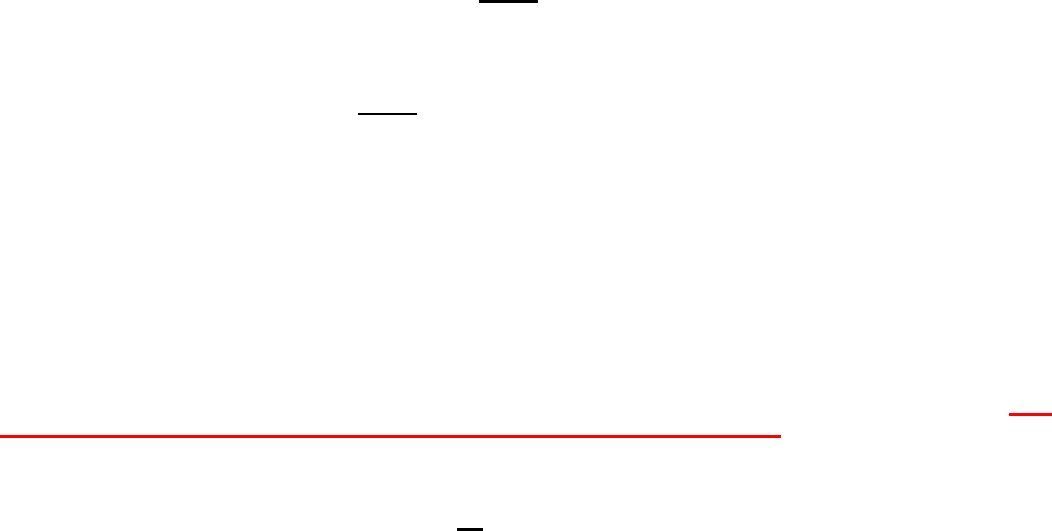
➢
Insurance Co. Name:
This is the name of the insurance carrier. Please select from the drop-down box. If your
insurance carrier is not listed, please select “other” and write the name of your insurance company in the box
provided.
➢
Insurance Co. Phone:
This is the customer service or provider phone number, usually found on your insurance
ID card or the insurance company website, which we can call in order to verify that the information you have
provided is accurate.
➢
Member/Subscriber ID:
This is a number found on the insurance ID card of your current health plan, sometimes
referred to as a member or subscriber ID, Benefits Number (if Tricare), or health record number. It is different
from the policy or group number. Type it in exactly as it appears on the card including alpha characters. Note:
TRICARE members must use the 11 digit Benefits Number, not the 10 digit DoD number in place of the member
ID.
➢
Policy/Group Number:
This is a number found on the insurance ID card of your current health plan. It is
different from the member number. It will be listed as Policy or Group Number and may contain an alpha and/or
numeric characters. Type it in exactly as it appears on the card. This is not a required field, so if your insurance
company does not use Group Numbers, you can leave this field blank.
Most of this information can be found on the insurance ID card. If you are covered under an employer plan, the employee
can contact their employer’s Human Resources department, benefits department, or the insurance carrier if they do not have
access to a health insurance ID card.
Please make sure the information you provide on your waiver application is accurate, as incorrect or incomplete
information may cause your waiver application to be denied. Information provided on waiver applications will be
100% verified by our third-party waiver auditor.
HOW DO I KNOW IF MY WAIVER IS APPROVED OR DENIED?
Once you submit a waiver application, you will receive a “Colorado State University Insurance Waiver Application Received”
email via your official CSU student email account. This means your information has been successfully transmitted. Your
waiver is not final until you receive a Waiver Approval or Waiver Denial email message.
Please check your student email account regularly.
It is your responsibility to check your student email account for
waiver status updates and to send in additional documentation if requested.
Approval of your waiver means that you will not be enrolled in the Student Health Insurance Plan for the academic
year and that medical costs you incur will be your responsibility. CSU reserves the right to verify your eligibility
status. If at any time it is discovered that you have failed to maintain coverage that meets the stated requirements,
your waiver will be revoked, and you will be required to enroll in the CSU Student Health Insurance Plan.
WHAT HAPPENS IF I RECEIVE AN “APPLICATION TENTATIVELY DENIED – ACTION REQUIRED” EMAIL?
If you receive an email indicating that your waiver application is denied and action is required in the subject line, you must
provide the requested information, or your waiver will be denied. If you provide the necessary information and it meets the
waiver requirements, you will be notified via your student email account within 7-14 business days that your waiver was
approved.
If you do not provide the information by the date requested, or if the documentation you provide does not
meet the insurance waiver requirements, you will be automatically enrolled in SHIP and you will receive notice that
your waiver application was denied after the waiver deadline.
It is your responsibility to check your student email account for waiver status updates and to send in additional
documentation if requested. Please see below for a more detailed explanation of the Information Needed requests.
WHAT DO THE ACTION REQUIRED STATEMENTS MEAN?
Policy is not active:
This means the waiver administrator auditors have verified with your insurance company that the
insurance plan you submitted is not currently active. You will need to update your waiver application to reflect an
insurance plan that is currently active.
Invalid Remarks or Auditor Unable to Complete The Audit:
This means that your insurance carrier was unable to
provide confirmation to the waiver auditors that you are enrolled in one of their plans. This audit failure can happen for a
few reasons. The most common reason is that member ID number was entered incorrectly, or you entered the wrong
insurance company in your application. You will need to update your waiver application with the correct ID and carrier
information, and you will be required to upload a copy of your health insurance card or a letter of eligibility or other
documentation to correct the waiver application. Occasionally, insurance companies will refuse to provide coverage
information to out-of-network providers. In these cases, you may need to provide a letter of eligibility or other coverage
documentation, or you can request a verification of coverage form from the Waiver Administrators at student-
insurance@ahpcare.com to forward to your insurance provider to complete and upload to your waiver application.

Requirements Not Met:
This means that your insurance coverage does not meet the minimum requirements outlined in
“Does my Other insurance meet the waiver criteria?” referenced on page one of this document. You will need to purchase
insurance that does meet these criteria, or you may choose to enroll in CSU SHIP if you do not have access to other
adequate healthcare options.
The above audit failure notices are the most common. There are a number of other notices that you may receive
depending on what information is lacking from your audit so please review each e-mail carefully. Here are some
other helpful hints:
•
Tricare
- If you are a Veteran or service personnel/dependent, please use your Department of Defense Benefits
Number (DBN), which is an 11 digit number located on the back of your card or the SSN of the primary insured
service member as your Member ID #. The other numbers displayed on the card including the DoD number
cannot be used to verify Tricare eligibility to civilian entities.
•
Medicare/VA Benefits –
Please upload a copy of the front and back your current Medicare ID card with your
waiver application. If you have VA benefits, you can upload a VA benefits letter or a benefits ID card.
WHAT HAPPENS IF MY WAIVER IS DENIED?
If you started a waiver application and did not complete it or have an unresolved/failed waiver application on file on the
waiver application deadline date, you will receive a Waiver Application Denied e-mail and you will be automatically enrolled in
and charged for SHIP. If you feel the denial was in error or due to administrative error, you may challenge the waiver denial
by contacting the Student Insurance Office at (970) 491-2457 to submit an appeal. Appeals must be received within 7
business days of your waiver denial notification to be considered.
WHOM SHOULD I CONTACT IF I HAVE ADDITIONAL QUESTIONS?
For more information or for questions, please contact our waiver/enrollment administrator – Academic HealthPlans at
(877)
974-7462 ext. 315
