Perle IOLAN SCR
CLI
Command Reference Guide
Modified May 2021
A1.05.17.2021
Document Part# 5500464-10 (Rev B)

Copyright Statement 2021
This document must not be reproduced in any way whatsoever, either printed or electronically, without the consent of:
Perle Systems Limited,
60 Renfrew Drive
Markham, ON

Preface ...............................................................................16
About This Book ........................................................................ 16
Intended Audience..................................................................... 16
Typeface Conventions............................................................... 16
Setting up the IOLAN................................................................. 16
Chapter 2 User Exec Mode ...............................................29
clear ip dhcp binding................................................................. 29
enable.......................................................................................... 29
line-attach ................................................................................... 30
logout .......................................................................................... 30
ping ............................................................................................. 30
release......................................................................................... 31
renew........................................................................................... 32
show alarm ................................................................................. 33
show arp ..................................................................................... 34
show clock.................................................................................. 35
show crypto................................................................................ 35
show dot1x ................................................................................. 36
show eap..................................................................................... 37
show environment ..................................................................... 38
show facility-alarm..................................................................... 39
show flash: ................................................................................. 39
show hosts ................................................................................. 40
show ip arp ................................................................................. 41
show ip ddns .............................................................................. 41
Table of Contents

show ip dhcp .............................................................................. 42
show ip host-group.................................................................... 43
show ip http................................................................................ 43
show ip interface........................................................................ 44
show ip ssh ................................................................................ 45
show ipv6.................................................................................... 46
show ldap ................................................................................... 47
show line..................................................................................... 48
show lldp .................................................................................... 49
show mab ................................................................................... 49
show mac.................................................................................... 51
show ntp ..................................................................................... 52
show nvram:............................................................................... 53
show radius ................................................................................ 54
show snmp ................................................................................. 55
show ssh..................................................................................... 56
show tacacs................................................................................ 56
show terminal............................................................................. 57
show users ................................................................................. 57
show version .............................................................................. 58
ssh............................................................................................... 59
telnet ........................................................................................... 60
terminal ....................................................................................... 60
testemail ..................................................................................... 61
traceroute ................................................................................... 61

two-factor.................................................................................... 62
Chapter 3 Privileged EXEC mode ....................................64
archive ........................................................................................ 64
boot ............................................................................................. 67
cd................................................................................................. 68
clear aaa...................................................................................... 68
clear arp-cache........................................................................... 69
clear bridge................................................................................. 69
clear counters ............................................................................ 70
clear ip ........................................................................................ 70
clear ipv6 .................................................................................... 71
clear ldap .................................................................................... 72
clear line ..................................................................................... 72
clear lldp ..................................................................................... 73
clear logging............................................................................... 73
clear radius................................................................................. 74
clear tacacs ................................................................................ 74
clock............................................................................................ 75
configure..................................................................................... 76
copy............................................................................................. 77
debug .......................................................................................... 77
delete........................................................................................... 80
dir ................................................................................................ 81
disable......................................................................................... 81
disconnect .................................................................................. 82

dot1x ........................................................................................... 82
exit............................................................................................... 83
kill ................................................................................................ 83
line-attach ................................................................................... 84
logout .......................................................................................... 84
mkdir ........................................................................................... 85
more ............................................................................................ 85
password .................................................................................... 86
ping ............................................................................................. 87
pwd.............................................................................................. 88
release......................................................................................... 88
reload .......................................................................................... 88
rename ........................................................................................ 89
renew........................................................................................... 90
reset ............................................................................................ 90
rmdir............................................................................................ 90
serialt .......................................................................................... 91
show aaa..................................................................................... 92
show alarm ................................................................................. 93
show archive .............................................................................. 93
show arp ..................................................................................... 94
show bgp .................................................................................... 94
show bridge................................................................................ 96
show clock.................................................................................. 97
show crypto................................................................................ 97

show debugging ........................................................................ 97
show dhcp .................................................................................. 97
show dot1x ................................................................................. 98
show eap..................................................................................... 98
show eee..................................................................................... 98
show email................................................................................ 100
show environment ................................................................... 101
show facility-alarm................................................................... 101
show flash: ............................................................................... 101
show format.............................................................................. 101
show gnss ................................................................................ 102
show hosts ............................................................................... 102
show interfaces........................................................................ 102
show ip access-lists ................................................................ 104
show ip alg ............................................................................... 105
show ip arp ............................................................................... 105
show ip as-path-access-list .................................................... 106
show ip bgp .............................................................................. 106
show ip community-list ........................................................... 108
show ip ddns ............................................................................ 109
show ip dhcp ............................................................................ 109
show ip dns .............................................................................. 109
show ip extcommunity-list.......................................................110
show ip firewall .........................................................................110
show ip health ...........................................................................111

show ip host-group...................................................................113
show ip http...............................................................................113
show ip interface.......................................................................114
show ip nat ................................................................................114
show ip ospf ..............................................................................115
show ip prefix-list .....................................................................117
show ip rip .................................................................................117
show ip route.............................................................................118
show ip route-policy .................................................................119
show ip ssh ...............................................................................119
show ipv6.................................................................................. 120
show ldap ................................................................................. 120
show license............................................................................. 120
show line................................................................................... 121
show lldp .................................................................................. 122
show logging............................................................................ 122
show mab ................................................................................. 123
show mac.................................................................................. 123
show management-access ..................................................... 123
show nat66 ............................................................................... 124
show network-watchdog ......................................................... 125
show ntp ................................................................................... 126
show nvram:............................................................................. 126
show policy-map...................................................................... 126
show processes ....................................................................... 127

show radius .............................................................................. 128
show reload .............................................................................. 128
show rest-api............................................................................ 128
show route-map ....................................................................... 129
show running-config ............................................................... 130
show sdm ................................................................................. 131
show serial ............................................................................... 132
show snmp ............................................................................... 133
show ssh................................................................................... 134
show startup-config................................................................. 134
show system ............................................................................ 136
show tacacs.............................................................................. 137
show task-status...................................................................... 137
show tech-support................................................................... 138
show terminal........................................................................... 138
show username........................................................................ 138
show users ............................................................................... 139
show version ............................................................................ 139
show vrrp.................................................................................. 139
show wan.................................................................................. 140
show zone-policy ..................................................................... 141
shutdown .................................................................................. 142
ssh............................................................................................. 142
telnet ......................................................................................... 142
terminal ..................................................................................... 142

testemail ................................................................................... 142
traceroute ................................................................................. 142
undebug.................................................................................... 142
vrrp ............................................................................................ 144
Chapter 4 Global Configuration Mode...........................146
aaa ............................................................................................. 146
(config-sg-ldap) ................................................................... 149
(config-sg-radius)................................................................ 149
(config-sg-tacacs) ............................................................... 150
alarm ......................................................................................... 150
(config-alarm-profile)# ........................................................ 151
archive ...................................................................................... 152
(config-archive)# ................................................................. 152
arp ............................................................................................. 154
banner ....................................................................................... 154
boot ........................................................................................... 155
bridge ........................................................................................ 156
(config-st-bridge)#............................................................... 157
(config-st-bridge-mst-instance)# ....................................... 160
class-map ................................................................................. 161
(config-cmap)#..................................................................... 161
(config-cmap-match)#......................................................... 162
clock.......................................................................................... 165
crypto ........................................................................................ 166
(config-client)....................................................................... 171
(config-connection)............................................................. 173
(config-esp)#........................................................................ 176
(config-ike)# ......................................................................... 177
(config-12tp)......................................................................... 179

dot1x ............................................................................................. 180
(config-dot1x-creden) ......................................................... 181
eap............................................................................................. 181
(config-eap-profile).............................................................. 182
email.......................................................................................... 183
enable........................................................................................ 185
hostname .................................................................................. 185
interface .................................................................................... 185
ip access-list ............................................................................ 187
(config-std-nacl) .................................................................. 188
(config-ext-nacl) .................................................................. 188
ip alg.......................................................................................... 189
ip as-path .................................................................................. 189
ip community-list ..................................................................... 190
ip default-gateway.................................................................... 192
ip dhcp ...................................................................................... 192
(config-dhcp) ....................................................................... 193
ip dns ........................................................................................ 195
ip domain .................................................................................. 196
ip domain-name ....................................................................... 196
ip extcommunity-list ................................................................ 197
ip firewall .................................................................................. 198
(config-fw) ............................................................................ 200
(config-fw-rules) .................................................................. 201
ip ftp .......................................................................................... 204
ip health .................................................................................... 205
(config-health-prof) ............................................................. 205

ip host ....................................................................................... 206
ip host-group............................................................................ 206
(config-host-group) ............................................................. 207
ip http ........................................................................................ 207
ip name-server ......................................................................... 209
ip nat ......................................................................................... 209
ip prefix-list............................................................................... 210
ip radius .....................................................................................211
ip route...................................................................................... 212
ip route-policy .......................................................................... 213
(config-pbr) .......................................................................... 213
(config-pbr-rules) ................................................................ 214
ip scp......................................................................................... 216
ip sftp ........................................................................................ 217
ip ssh......................................................................................... 217
ip tacacs.................................................................................... 219
ip telnet ..................................................................................... 220
ipv6............................................................................................ 220
(config-ipv6-acl)................................................................... 222
(config-dhcpv6) ................................................................... 223
(config-fw6) .......................................................................... 224
(config-fw6-rules) ................................................................ 225
(config-pbr6) ........................................................................ 227
(config-pbr6-rules)# ............................................................ 228
key ............................................................................................. 230
(config-key) .......................................................................... 231
(config-keychain-key) ......................................................... 231
ldap............................................................................................ 232
(config-ldap-server)............................................................. 232

line............................................................................................. 234
lldp............................................................................................. 235
logging ...................................................................................... 237
login .......................................................................................... 239
mac............................................................................................ 240
(config-mac-acl)................................................................... 242
management-access................................................................ 243
(management-access-LAN) ................................................ 243
(management-access-WAN) ............................................... 244
nat66.......................................................................................... 245
network-watchdog ................................................................... 246
(config-network-watchdog) ................................................ 247
ntp ............................................................................................. 248
policy-map ................................................................................ 251
(config-pmap) ...................................................................... 252
(config-pmap-c) ................................................................... 253
(config-pmapRC) ................................................................. 255
(config-pmapPQ) ................................................................. 256
(config-pmapPQ-c) .............................................................. 257
(config-pmapTL) .................................................................. 259
(config-pmapTL-c)............................................................... 260
power-supply............................................................................ 261
radius ........................................................................................ 261
(config-radius-server) ......................................................... 262
radius-server ............................................................................ 262
remote-management................................................................ 263
(config-remote-mgmt) ......................................................... 264
route-map ................................................................................. 265
(config-route-map) .............................................................. 266

router......................................................................................... 268
(config-router)—BGP .......................................................... 270
(config-router-af) ................................................................. 279
(config-router)—OSPF ........................................................ 284
(config-router)—RIP ............................................................ 292
sdm............................................................................................ 293
serial.......................................................................................... 294
service....................................................................................... 296
snmp-server ............................................................................. 297
tacacs........................................................................................ 299
(config-tacacs-server)......................................................... 299
tacacs-server............................................................................ 300
tty............................................................................................... 301
username .................................................................................. 301
(config-user-serial).............................................................. 303
(config-user-2factor) ........................................................... 307
wan ............................................................................................ 307
(config-wan-failover) ........................................................... 309
(config-loadshare-rule) ....................................................... 310
zone............................................................................................311
(config-sec-zone)................................................................. 312
zone-pair ................................................................................... 313
Chapter 5 Interface configuration .................................314
Interface .................................................................................... 314
(config-if)#bvi....................................................................... 315
(config-if)#dialer .................................................................. 326
(config-if)ethernet#.............................................................. 334
(config-subif)# ..................................................................... 348
(config-if-range)#................................................................. 360
(config-if)#openvpn-tunnel................................................. 372

(config-if)#tunnel ................................................................. 380
(config-if-vrrp)#.................................................................... 390
Chapter 6 Interface line mode ........................................398
line............................................................................................. 398
(config-line)#console .......................................................... 398
(config-line)#tty ................................................................... 400
(config-line)#vty................................................................... 417

16
IOLAN SCR Command Line Reference Guide
Preface
About This Book
This guide provides the information you need to:
configure the IOLAN using the Command Line Interface (CLI)
Intended Audience
This guide is for administrators who will be configuring the Perle IOLAN SCR1618
RDAC hereafter knows as the IOLAN.
Some prerequisite knowledge is needed to understand the concepts and examples in this
guide:
If you are using an external authentication application(s), working knowledge of
the authentication application(s).
Knowledge of the file transfer protocols the IOLAN uses.
Typeface Conventions
Most text is presented in the typeface used in this paragraph. Other typefaces are
used to help you identify certain types of information.
The other typefaces are:
Setting up the IOLAN
For information to set up your IOLAN for the first time, see your IOLAN1618
RDAC User’s Guide and your Quick Start Guide that came with your product.
Typeface Example Usage
clear {[ip dhcp binding]}
Commands are in bold blue text and keywords
for those command use bold green text.
<WORD> Arguments in which you supply the values are
in purple italics.
username
[nopassword] |
[privilege 1] | 15] | [secret 0
<cleartext-password>]
| [5
<hidden-user-secret> |
<cleartext-password>]
Square brackets means optional elements, but
not required to complete the command. Such as
command username does not require
nopassword, privilege or secret for completion.
Vertical bars within this example separate
alternative choices and can be viewed as an or
between parameters.
snmp-server {contact
<contact-name>
}
Curly braces surround the entire
keyword/optional commands.
IOLAN1618 RDAC User’s Guide This typeface indicates a book or document title.
See About This Book for more
information.
This indicates a cross-reference to another
chapter or section that you can click on to jump
to that section.
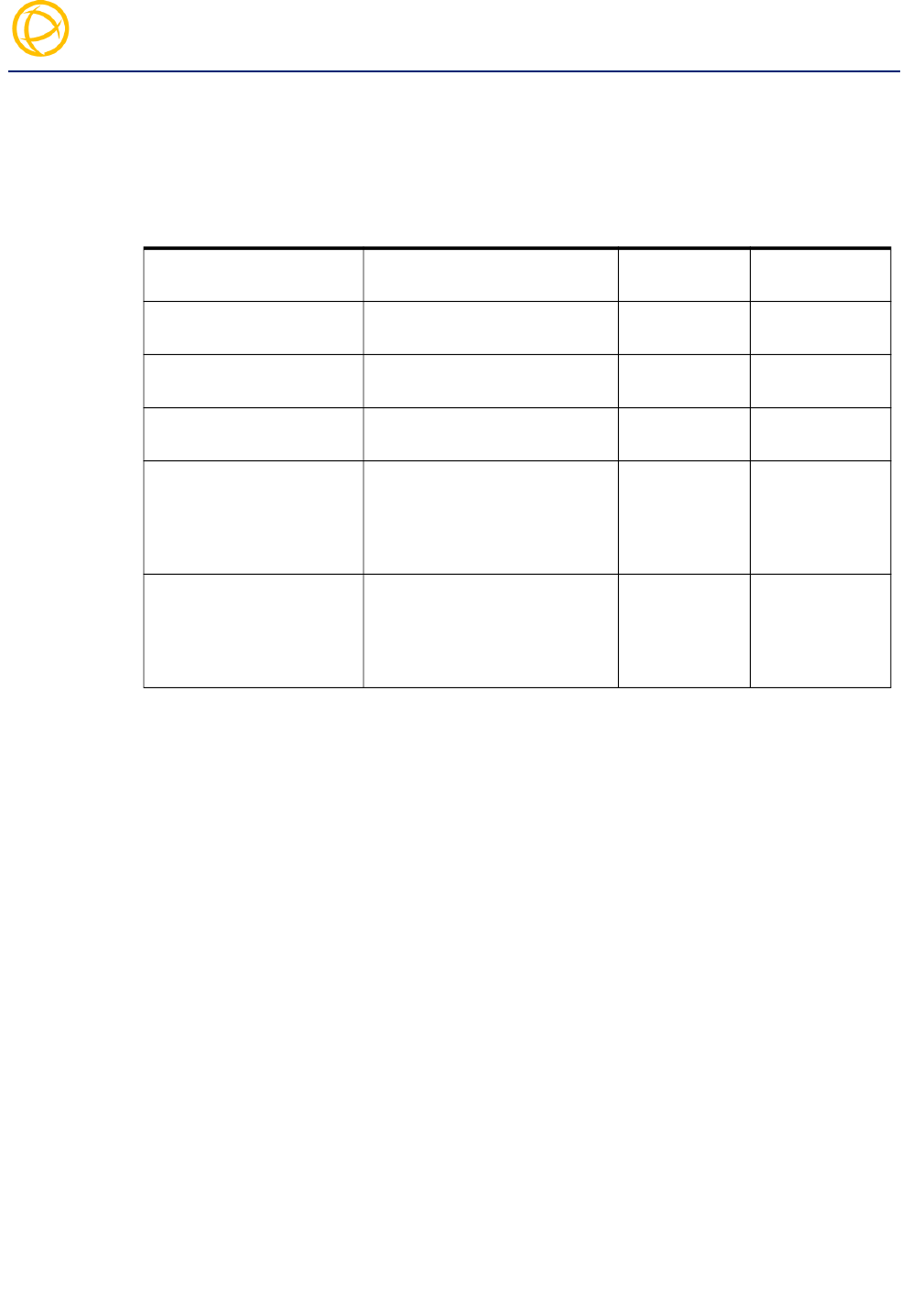
17
IOLAN SCR1618 RDAC Command Line Reference Guide
Using the Command-Line Interface
This book provides the command line interface (CLI) options available for the Perle
IOLAN SCR1618 RDAC. This chapter describes how to use the command-line interface
(CLI) to configure software features. Commands are grouped by Command modes. Some
CLI commands may not be applicable to your model or running software.
Command Modes
Each command is broken down into several categories:
Description—Provides a brief explanation of how the command is used.
Syntax—Shows the actual command line options. The options can be typed in
any order on the command line. The syntax explanation will use the following
command to break down the command syntax:
For example: telnet 172.16.4.92
This command opens a telnet session to the host with the
IP address of 172.16.4.92. If you use a name rather than
an IP address, you can use the /ipv4 option to force the
connection to use an IPv4 format for the network address.
For example: sdm [default|dual-ipv4-and-ipv6]
This command sdm has an option of either default or dual
ipv4 and ipv6. You can choose either option but not both.
Braces ({}) group required choices and vertical bars (|) separate the alternative choices.
Square brackets ([]) show the options that are available for the command. You can type a
command with each option individually, or string options together in any order you want.
Brace and vertical bars within square brackets {[]} means requires a choice within and
optional element. The pipe (|) within a square bracket means a choice between the
elements.
For example, valid values for (config)#ip
{community-list [expanded | standard]}. Valid
values are expanded or standard but you cannot select both at the same time.
Command Mode Prompt Exit Mode
Access Next
Mode
User EXEC mode PerleSCR> logout
command
enable
command
Privileged EXEC mode PerleSCR# disable
command
configure
command
Global configuration mode PerleSCR(config)# end or exit
command
interface
command
Interface configuration
mode
PerleSCR(config-if)#
PerleSCR(config-if-range)#
end command interface
command,
interface type,
interface
number
Line configuration mode PerleSCR(config-line)# end command interface
command,
interface type,
interface
number
1

18
IOLAN SCR1618 RDAC Command Line Reference Guide
Options—Provides an explanation of each of the options for a command
and the default value if there is one. Some commands do not have any
options, so this category is absent.
UP arrow—show a history of the previous commands entered.
Command Shortcuts
When you type a command, you can specify the shortest unique version of that
command or you can press the TAB key to complete the command. For example, the
following command:
PerleSCR(config)#service dhcp
can be typed as:
PerleSCR(config)#se d
or, you can use the TAB key to complete the lines as you go along:
se<TAB>d<TAB>
where the TAB key was pressed to complete the option as it was typed.
Command Options
When you are typing commands on the command line (while connected to the
IOLAN, you can view the options by typing a question mark (?), after any part of the
command to see what options are available/valid. For example:
IOLAN#terminal?
help
history
length
monitor
no
width
Common Commands
default
Use the default command to set a command back to it’s defaults.
disable
Use the disable command to de-elevate from Privilege EXEC mode to User Exec
mode.
do-exec
Run exec commands while in config mode.
enable
Use the enable command to elevate to Privilege EXEC mode from User Exec mode.

19
IOLAN SCR1618 RDAC Command Line Reference Guide
exit
The exit command in User EXEC mode logs you out of the IOLAN. In command
mode it takes you to down one level of authority.
help
The help command gives you full help or partial help depending on your needs.
Usage Guidelines
Help may be requested at any point in a command by entering a question
mark '?'. If nothing matches, the help list is empty and you must backup
until entering a '?' shows available options.
Two styles of help are provided:
1. Full help is available when you are ready to enter a
command argument (e.g. show?.)
2. Partial help is provided when an abbreviated argument
and you want to know what arguments match the input
(e.g. 'show pr?'.)
login
login
Log into the IOLAN.
logout
Log out of the IOLAN.
no
Use the no command to negate a command.

20
IOLAN SCR1618 RDAC Command Line Reference Guide
PerleSCR>? (User EXEC mode)
User Exec Mode
Example:
PerleSCR>clear ip dhcp binding *
clear Reset functions
enable Switch to privilege mode
exit Exit from EXEC
help Description of the interactive help
line-attach Attach to a configured terminal line
logout Logout of current user
password Change your password
ping Send echo messages
release Release a resource
renew Renew a resource
show Display internal settings
ssh Open a secure shell client connection
telnet Open a telnet connection
terminal Set terminal characteristics
testemail Send a test email message
traceroute Trace route to destination
two-factor Change two factor settings

21
IOLAN SCR1618 RDAC Command Line Reference Guide
Privilege EXEC Mode
archive Manage archive files
boot Modify system boot parameters
cd Change current directory
clear Reset functions
clock Manage system clock
configure Switch to (config)#
copy Copy from one file to another
debug Debugging functions (see also ’undebug’)
delete Delete files
dir List files on a file system
disable Leave privileged mode
disconnect Disconnect an existing network connection
dot1x IEEE 802.1X Exec commands
exit Exit from the EXEC
help Description of interactive help
kill Reset the serial line
line-attach Attach to a configured terminal line
logout Logout of current user
mkdir Create a new directory
more Display the contents of a file
no Negate a command or set to defaults
password Change your password
ping Send echo messages
pwd Display present working directory
release Release a resource
reload Reboot the IOLAN
rename Rename a file
renew Renew a DHCP lease

22
IOLAN SCR1618 RDAC Command Line Reference Guide
Example:
PerleSCR(config)#hostname TESTLAB<cr>
TESTLAB(config)#
reset Reset commands
rmdir Remove a directoy
serialt Take a serial trace
show Display internal settings
shutdown Shut down theIOLAN, the reset button brings the
IOLAN back up
ssh Open a secure shell client connection
telnet Open a telnet connection
terminal Set terminal characteristics
testemail Send a test email message
traceroute Trace route to destination
two-factor Change your two factor settings
undebug Disable debugging function (see also ’debug
vrrp VRRP commands

23
IOLAN SCR1618 RDAC Command Line Reference Guide
Global Configuration Mode
aaa Authentication, Authorization and Accounting
alarm Environmental facilities
archive Archive software and configuration commands
arp Set ARP options or static entry
banner Define a login banner
boot Modify system boot parameters
bridge Bridge group and spanning-tree logging
class-map Configure class map
clock Configure time-of-day clock
crypto Encryption operations
default Set a command to its default
do-exec Run exec command in config mode
dot1x IEEE 802.1X global configuration commands
eap EAP global configure commands
email Email notifications configuration
enable Set enable password
end End the config session
exit Exit config mode
help Description of interactive help
hostname Set system’s network name
interface Select an interface
ip Global configuration commands
ipv6 Global IPv6 configuration commands
key Key management
ldap LDAP server configuration command
line Configure a terminal line
lldp Global LLDP configuration subcommands
logging Set logging

24
IOLAN SCR1618 RDAC Command Line Reference Guide
Example:
PerleSCR#configure <cr>
Configuring from terminal <cr>
PerleSCR(config)#
login Login configuration
mac Global MAC configuration subcommands
management-access Management access commands
nat66 NAT66 interface commands
network-watchdog Configure network watchdog
no Negate a command or set its default
ntp Configure NTP
policy-map Configure policy map
power-supply Set the power supply settings
radius RADIUS configuration
radius-server RADIUS server configuration
remote-management Configure remote management/RESTful API
route-map Create route map or enter route map mode
router Enable a routing process
sdm Configure system network profile (enable IPv6)
serial Serial commands
service Network based services configuration
snmp-server Enable SNMP, modify SNMP engine parameters
tacacs TACACS+ configuration
tacacs-server TACACS+ server configuration
tty Configure terminal controller
username Configure user name authentication
wan Configure WAN management
zone Firewall with zoning
zone-pair Zone pair firewall

25
IOLAN SCR1618 RDAC Command Line Reference Guide
PerleSCR(config)#interface ethernet 18<cr>
PerleSCR(config-if)# (config interface mode)
Show Command Filtering and Redirection
The IOLAN’s CLI command prompt provides you ways of searching through large
amounts of show/more output and then filtering the output according to parameters
(regular expressions) that you supply on the command line. This allows you to filter on
patterns such as a phrase, number, or more complex patterns.
A regular expression can be a single-character pattern or a multiple-character pattern.
That is, a regular expression can be a single character that matches the same single
character in the command output or multiple characters that match the same multiple
characters in the command output. The pattern in the command output is referred to as
<LINE>. This section describes creating both single-character patterns and multiple-
character patterns.
[begin | count | exclude | include
} <LINE> |
section [exclude | include] <LINE> |
format json |
redirect flash: <file-name> |
ftp:///[[username:password@]{hostname | host-ip}/directory]/<filename>
|
http://[[username:password]@]{hostname | host-ip}/ [directory]/<filename> |
http://[[username:password]@]{hostname | host-ip}/ [directory]/<filename> |
nvram:<file-name> |
scp://[[username:password@location]/directory]/<filename> |
sftp://[[//username:password]@location]/directory]/<filename> |
tftp://[{hostname | host-ip}/ [directory]/<filename> |
append flash: <file-name> | nvram:<file-name> |
tee /append]flash:<file-name> |
ftp:///[[username:password@]{hostname | host-ip}/directory]/<filename>
|
http://[[username:password]@]{hostname | host-ip}/ [directory]/<filename> |
http://[[username:password]@]{hostname | host-ip}/ [directory]/<filename> |
nvram:<file-name> |
scp://[[username:password@location]/directory]/<filename> |
sftp://[[//username:password]@location]/directory]/<filename> |
tftp://[{hostname | host-ip}/ [directory]/<filename>}

26
IOLAN SCR1618 RDAC Command Line Reference Guide
Output Modifiers
Single-Character Patterns
The simplest regular expression is a single character that matches the same single
character in the command output.
You can use any letter
• (A-Z, a-z)
• or digits (0-9)
• or characters such as ! or ~
Certain key board characters have special meaning using in regular expressins.The
table below lists the keyboard character that have special meaning.
append Appends redirected output to the specified flash: or nvram: filename.
begin Begin unfiltered output with the first line that contains the regular expression
and every line there after.
count Displays a count of the number of occurrences of the regular expression.
exclude Display output lines that do not contain the regular expression.
format Format the output using the specified format.
include Display output line that contain the regular expression.
redirect Redirect output to specified URL and file name. The file is created or
overwrites it if it already exists.
Displays output lines that contain the regular expression as well as any lines
associated, (any lines immediately following the line that contains the regular
expression).
tee Display the output on-screen while being redirected or appended to the
specified URL and file name.
line This is a regular expression that is used to filter the output.
A regular expression is a pattern (a phrase, number, or more complex pattern)
that the IOLAN ’s CLI command uses to match against show or more
command output. Regular expressions are case-sensitive and allow for simple
matching requirements such as "include" entries like "serial or 138".
Character Special Meaning
. Match any single character, including white space.
* Matches 0 or more sequences of the pattern.
+ Displays output lines that do not contain the regular expression.
? Matches 0 or 1 occurrences of the pattern. Use <ctl-v) if you need to enter a
"?".
^ Matches the beginning of the string.

27
IOLAN SCR1618 RDAC Command Line Reference Guide
To use these special characters as single-character patterns, you must remove the
special meaning by preceding each character with a backslash (\).
For example:
\$ = $ (dollar sign)
\_ = _ (underscore)
\+ = + (plus symbol
You can also specify a range of single-character matches against the command output
by placing the square brackets around the characters to be matched.
For example:
[abcd] or simply [a-d]
You can include a left square bracket ([) as a single-character pattern in your range, by
preceding the ([) with a backslash. The following example match son character a-d and
([)
For example:
[a-d\[]
You can reverse the matching of the range by including a caret (^) at the start of the
range. The following example matches any letter except the ones listed.
For example:
[^a-dqsk]
Multiple-Character Patterns
When creating regular expressions, you can also specify a pattern containing multiple
characters. You create multiple-character regular expressions by joining letters, digits,
or keyboard characters that do not have special meaning.
For example:
a4% = a multiple-character regular expression.
Note: Insert a backslash before the keyboard characters that have special meaning
when you want to indicate that the character should be interpreted literally.
\$ = $ (dollar sign)
\_ = _ (underscore)
\+ = + (plus symbol
Order is important with multiple-character patterns. The regular expression b5! matches
the character b followed by a 5 followed by a ! symbol. If the string does not have b5!, in
that order, pattern matching fails.
$ Redirect output to specified URL and file name. The file is created or
overwrites it if it already exists.
(underscore)
Matches a comma (,), left brace ({), right brace (}), right parenthesis ()), left
parenthesis ((), the beginning of the string, the end of the string, or a space.

28
IOLAN SCR1618 RDAC Command Line Reference Guide
In this example the multiple-character regular expression b.uses the special meaning of
the period character to match the letter a followed by any single character. The use of
(.) period character within a multiple-character expression has a special meaning in that
any character matching after the initial character is deemed a match.
For example:
b. = matches bb, b!, b2
Note: You can remove the special meaning of the period character by inserting a
backslash before it. For example, when the expression b\. is used in the command
syntax, only the string b. is matched.
You can also create multiple-character regular expressions with combination of letters,
digits, and other keyboard characters.
For example:
abc33vu77 is a valid regular expression.

29
IOLAN SCR1618 RDAC Command Line Reference Guide
User Exec Mode Chapter 2
Once you have accessed the IOLAN, you are automatically in User Exec mode. The
following commands are valid in User EXEC mode. Some CLI commands may not be
applicable to your model or running software.
clear ip dhcp binding
{
clear ip dhcp binding * | A.B.C.D}
enable
Syntax Description clear ip dhcp binding
* |
A.B.C.D}
Type * to clear all automatic bindings.
Type the IPv4 address of the specific DHCP
binding to clear.
Command Modes PerleSCR>clear ip dhcp binding
Usage Guidelines
Use this command to clear DHCP client bindings. The * parameter clears all or enter the
IPv4 address to clear.
Examples
This example clears all IP DHCP client bindings.
PerleSCRclear ip dhcp binding *
This example clears IP DHCP bindings for a specified IP address.
PerleSCR>clear ip dhcp binding 172.16.113.44
Related Commands
renew
release
Syntax Description enable
Command Modes PerleSCR>enable
Usage Guidelines
Use this command to elevate the user from user exec level to privileged level.
Examples
This example sets user level to privileged level.
PerleSCR>enable
Password:perle
PerleSCR#
Related Commands
disable
2

User Exec Mode
30
IOLAN SCR1618 RDAC Command Line Reference Guide
line-attach
line-attach
{tty <1-16> <WORD>}
logout
logout
ping
ping
{<WORD> data <HEX DIGITS> | repeat <1–2147483647> | size <36–18024>}
Syntax Description line-attach
{tty<1-16> <WORD>} Displays available serial ports configured for
the ssh or telnet protocol.
On user log in, line access privileges will be
based on this authentication not the original
authentication request.
<WORD> SSH user name is optional. If it is
not entered, the username logged into the
IOLAN’s main session is used.
Command Modes PerleSCR>line-attach
Usage Guidelines
Use this command to connect to serial ports configured as Console Management
ports. The available ports for both Telnet and SSH are displayed.
Examples
This example connects a user to serial port 1.
PerleSCR>line-attach tty 1
Syntax Description logout
logout Logs out of the IOLAN.
Command Modes PerleSCR>logout
Usage Guidelines
Use this command to log out of the IOLAN.
Examples
This example logs you out of your IOLAN.
PerleSCR>logout
Syntax Description ping

User Exec Mode
31
IOLAN SCR1618 RDAC Command Line Reference Guide
release
release
{dhcp | dhcpv6 bvi <1–9999> | | ethernet <-1-18>. <1–4000>}
{
<WORD> data <HEX
DIGITS> | repeat <1–
2147483647> | size <36–
18024>
}
Configure the destination.
IPv4 address or IPv6 address
Host name (pre-configured in your
IOLAN host table or a DNS server needs
to be reachable
Data—input in hex data to repeat
Repeat—how many time to run the ping
command
Size—Configure the size of the packet to
ping with
Command Default 56 (84) bytes of data
10 times
Command Modes PerleSCR>ping
Usage Guidelines
Use this command to ping a remote host.
This example pings a host with an IP address of 172.16.113.44 and repeats the ping
10 times.
PerleSCR>ping 172.16.113.44 repeat 10
64 bytes from 172.16.4.90: icmp_seq=1 ttl=64 time=2.91 ms
64 bytes from 172.16.4.90: icmp_seq=1 ttl=64 time=1.17 ms
64 bytes from 172.16.4.90: icmp_seq=1 ttl=64 time=2.93 ms
64 bytes from 172.16.4.90: icmp_seq=1 ttl=64 time=1.666 ms
64 bytes from 172.16.4.90: icmp_seq=1 ttl=64 time=0.921 ms
64 bytes from 172.16.4.90: icmp_seq=1 ttl=64 time=1.05 ms
64 bytes from 172.16.4.90: icmp_seq=1 ttl=64 time=1.118 ms
64 bytes from 172.16.4.90: icmp_seq=1 ttl=64 time=1.00 ms
64 bytes from 172.16.4.90: icmp_seq=1 ttl=64 time=1.00 ms
64 bytes from 172.16.4.90: icmp_seq=1 ttl=64 time=1.50 ms
64 bytes from 172.16.4.90: icmp_seq=1 ttl=64 time=0.897 ms
Related Commands
testemail
show ip interface
Syntax Description release dhcp | dhcpv6

User Exec Mode
32
IOLAN SCR1618 RDAC Command Line Reference Guide
renew
renew
{dhcp | dhcpv6 [bvi <1–9999>] | [ethernet <1-18>. <1–4000>]}
{
dhcp | dhcpv6 bvi <1–9999> |
dot11radio <0–4> | ethernet <-
1-18>. <1–4000>
}
Type the Ethernet interface (and sub-
interface) or BVI interface to release the
DHCP/DHCPv6 IP address.
Ethernet values are <1-18>, sub-interfaces
1–4000
Bvi values are 1-9999
Type the dot11radio interface to release the
DHCP /DHCPv6 IP address.
Values are Dot11radio 0–4
Command Modes PerleSCR>release dhcp
Usage Guidelines
Use this command to release the DHCP/DHCPv6 IP address given to the IOLAN by
the DHCP/DHCPv6 server. To obtain a new DHCP/DHCPv6 IP address lease, use
the DHCP/DHCPv6 renew command.
Examples
This example releases the DHCP IP address for Ethernet interface 2.
PerleSCR>release dhcp ethernet 2
Related Commands
renew
Syntax Description renew dhcp | dhcpv6
{dhcp | dhcpv6 [bvi <1–
9999>] | [ethernet <1-18>
.<1–
4000>]
}
Type the Ethernet interface (and sub-
interface) or BVI interface to renew the
DHCP/DHCPv6 IP address.
Ethernet values are <1-18>, sub-interfaces 1–
4000
Bvi values are 1-9999
Type the dot11radio interface to renew the
DHCP/DHCPv6 IP address.
Values are 0–4.
Command Modes PerleSCR>renew dhcp
Usage Guidelines
Use this command to renew the DHCP/DHCPv6 IP address lease from the
DHCP/DHCPv6 server pool.

User Exec Mode
33
IOLAN SCR1618 RDAC Command Line Reference Guide
show alarm
show alarm
{description port |
profile [<WORD>] |
settings enabled |
[<filter/redirection options>]}
Examples
This example renews the DHCP lP address lease on Ethernet 1.
PerleSCR>renew dhcp eth 1
Related Commands
release
Syntax Description show alarm
{description port |
Displays alarm statuses.
1—Link has failed
2—Port not-forwarding
3—Port not operating
profile [<WORD>]
|
Type the alarm profile name to view.
settings enabled
|
Displays settings for enabled alarms.
[<filter/redirection options>]
}
Output modifiers see Show Command
Filtering and Redirection
Command Modes PerleSCR>show alarm
Usage Guidelines
Use this command to display alarm descriptions, profiles, and enabled alarms.
Link has failed—The IOLAN generates a link fault alarm when problems with a
port’s physical layer causes unreliable data transmission. A typical link fault
condition is loss of signal or clock. The link fault alarm clears automatically when
the link fault condition clears. The severity for this alarm is error condition, level 3.
Port not forwarding—Only used for Ethernet ports. The IOLAN generates a port
not-forwarding alarm when a port is not forwarding packets. This alarm clears
automatically when the port begins to forward packets. The severity for this alarm is
warning, level 4.
Port not operating—The IOLAN generates a port not-operating alarm when a port
fails during the startup self-test. When triggered, the port not-operating alarm only
clears when the IOLAN is restarted and the port is operational. The severity for this
alarm is error condition, level 3.

User Exec Mode
34
IOLAN SCR1618 RDAC Command Line Reference Guide
show arp
show arp
{<A.B.C.D> |
[<filter/redirection options>]}
Output modifiers (Pipe redirect)—allows you to redirect the output to the options as
specified.
Examples
To show alarm descriptions.
PerleSCR>show alarms descriptions
1 Link Fault
2 Port not Forwarding
3 Port Not Operating
PerleSCR>>show alarms profiles
DefaultPort:
Interfaces eth1, eth2.eth3, eth4,eth5, eth6, eth7, eth8,
eth9, eth10, eth11, eth12, eth13, eth14, eth15, eth16, eth17, eth18
Alarms link fault, not operating
Syslog link fault, not operating
Notifies link fault, not operating
Related Commands
alarm
Syntax Description show arp
{<A.B.C.D> |
Displays the ARP table or entry.
{[<filter/redirection options>]}
Output modifiers see Show Command
Filtering and Redirection
Command Modes PerleSCR>show arp
Usage Guidelines
Use this command to display the ARP table or entry.
Output modifiers (Pipe redirect)—allows you to redirect the output to the options as
specified.
Examples
This example displays the ARP table.

User Exec Mode
35
IOLAN SCR1618 RDAC Command Line Reference Guide
show clock
show clock
{[<filter/redirection options>]}
show crypto
show crypto
{ipsec [client <WORD>] | [esp-group <WORD>] | [ike-group <WORD>] |
[ipsec.conf] | [12tp] | [status]
|
openvpn ca [<NAME> | cert [<NAME>] | connection [<WORD>] | dh
[<WORD>] | key [<NAME>] | secret
[<NAME>] | [status] | template [<NAME>]
|
pki client trustpoint | openvpn ca [<NAME>] | cert [<NAME> | key [<NAME>] |
server trustpoints [<WORD>] | [status]
|
ssl |
PerleSCR>show arp
Address Hardware Addr Interface Hw Type
172.16.23.124 6c:3b:e5:20:26:db eth3 ether
172.16.73.200 a4:bb:6d:ac:5c:65 eth3 ether
Related Commands
clear arp-cache
arp
Syntax Description show clock
{[<filter/redirection options>]}
Output modifiers see Show Command
Filtering and Redirection
Command Modes PerleSCR>show clock
Usage Guidelines
Use this command to display current clock information.
Output modifiers (Pipe redirect)—allows you to redirect the output to the options as
specified.
Examples
This example shows you how to display clock information.
PerleSCR>show clock
.Tue Mar 16 17:58:02 EDT 2021
Related Commands
clock

User Exec Mode
36
IOLAN SCR1618 RDAC Command Line Reference Guide
[<filter/redirection options>]}
show dot1x
show dot1x
{[all | details | statistics] |
[credential <WORD>]
|
[interface ethernet<1-18> details | statistics]
|
[radius statistics interface ethernet <1-18>]
|
Syntax Description show crypto
{ipsec [client <WORD>] | [esp-
group <WORD>] | [ike-group
<WORD>] | [ipsec.conf] |
[12tp] | [status]
|
Displays crypto details.
Displays L2TP details.
Displays status.
IPsec client (peer)—typically @leftside or
a hostname.
openvpn ca
[<NAME> | cert
[<NAME>] | connection
[<WORD>] | dh [<WORD>] |
key [<NAME>] | secret
[<NAME>] | [status] |
template [<NAME>]} |
Displays OpenVPN details.
pki client trustpoint | openvpn
ca [<NAME>] | cert [<NAME>
| key [<NAME>] | server
trustpoints [<WORD>] |
[status]
|
Displays details for pki client trustpoints,
and OpenVPN.
ssl
|
Displays SSL information.
[<filter/redirection options>]
}
Output modifiers see Show Command
Filtering and Redirection
Command Modes PerleSCR>show crypto
Usage Guidelines
Use this command to display session information for encryption based services.
Examples
This example displays the version of SSL installed on the IOLAN.
PerleSCR>show crypto ssl
SSL cipher suite: TLS v1.2
Related Commands
crypto

User Exec Mode
37
IOLAN SCR1618 RDAC Command Line Reference Guide
[<filter/redirection options>]}
show eap
show eap
{profile <WORD> |
registration
|
[<filter/redirection options>]}
Syntax Description show dot1x
{[all | details | statistics] |
Select all, details, or statistics to view dot1x
connection details.
[credential <WORD>]
|
Displays the credential profile for this user.
[interface ethernet <1-18>
details | statistics]
|
Enter the Ethernet interface to show
connections authenticated with dot1x.
[radius statistics interface
ethernet <1-18>]
|
Displays RADIUS statistics for
authenticator mode.
[<filter/redirection options>]
}
Output modifiers see Show Command
Filtering and Redirection
Command Modes PerleSCR>show dot1x
Usage Guidelines
Use this command to display the connection information for Dot1x supplicant and
authenticator connections.
Output modifiers (Pipe redirect)—allows you to redirect the output to the options as
specified.
Examples
This example shows dot1x interface for Ethernet 18.
PerleSCR<show dot1x interface ethernet 18
Dot1x Info for eth18
====================
PAE = DISABLED
Related Commands
dot1x
(config-dot1x-creden)
Syntax Description show eap
{profile <WORD> |
Displays pre-defined EAP profiles.
registrations
|
Displays registered EAP methods.

User Exec Mode
38
IOLAN SCR1618 RDAC Command Line Reference Guide
show environment
show environment
{ [all] | power [status] |
power status |
[<filter/redirection options>]}
[<filter/redirection options>]}
Output modifiers see Show Command
Filtering and Redirection
Command Modes PerleSCR>show eap
Usage Guidelines
Use this command to display configured methods and pki-trustpoints for EAP
configured profiles. EAP profiles are configured using the eap profile <name>
command. The registration show command displays the EAP methods supported by
your IOLAN.
Output modifiers (Pipe redirect)—allows you to redirect the output to the options as
specified.
Examples
This example displays eap registrations.
PerleSCR>show eap registrations
Registered EAP Methods:
=======================
Method Type Name
4 Auth and Peer MD5
6 Auth and Peer GTC
13 Auth and Peer TLS
21 Auth and Peer TTLS
25 Auth and Peer PEAP
26 Auth and Peer MSCHAPV2
Related Commands
eap
(config-eap-profile)
Syntax Description show environment
{all |
Displays dual power supply status.
[<filter/redirection options>]
}
Output modifiers see Show Command
Filtering and Redirection
Command Modes PerleSCR>show environment

User Exec Mode
39
IOLAN SCR1618 RDAC Command Line Reference Guide
show facility-alarm
show facility-alarm
{status |
[<filter/redirection options>]}
show flash:
show flash:
{[<filter/redirection options>]}
Usage Guidelines
Use this command to show the PerleSCR’senvironment.
Output modifiers (Pipe redirect)—allows you to redirect the output to the options as
specified.
Examples
This example displays the IOLAN’s environment.
PerleSCR>show environment all <cr>
POWER SUPPLY 1 is DC Not Present
Power sensor value: Not currently valid
POWER SUPPLY 2 is DC OK
Power sensor value: 5.00 Volts
Syntax Description show facility-alarm
{status |
Displays source and severity of the alarm.
[<filter/redirection options>]
}
Output modifiers see Show Command
Filtering and Redirection
Command Modes PerleSCR>show facility-alarm
Usage Guidelines
Use this command to display alarm statuses.
Output modifiers (Pipe redirect)—allows you to redirect the output to the options as
specified.
Examples
This example shows facility alarm status.
Syntax Description show flash:
{[<filter/redirection options>]}
Output modifiers see Show Command
Filtering and Redirection
Command Modes PerleSCR>show flash:

User Exec Mode
40
IOLAN SCR1618 RDAC Command Line Reference Guide
show hosts
show hosts
{[<filter/redirection options>]}
Usage Guidelines
Use this command to display files on the internal flash drive.
Output modifiers (Pipe redirect)—allows you to redirect the output to the options as
specified.
Examples
PerleSCR>show flash:
Directory of flash:
14 drwx 4096 Dec 31 2019 19:00 -04:00 doc
32 -rw- 932 Nov 23 2020 16:52 -04:00 perle-internal.log
2254 dr-x 1024 Jan 3 2020 20:36 -04:00 copyright
37 -rw- 717385 Mar 14 2021 04:12 -04:00 managed-devices.yaml
28 -rw- 5 Jan 5 2020 18:27 -04:00 update-sw-control.txt
1372160 KBytes total (1282048 KBytes free)
Related Commands
copy
delete
mkdir
Syntax Description show hosts
{[<filter/redirection options>]}
Output modifiers see Show Command
Filtering and Redirection
Command Modes PerleSCR>show hosts
Usage Guidelines
Use this command to display the host table.
Output modifiers (Pipe redirect)—allows you to redirect the output to the options as
specified.
Examples
This example displays host table information.
PerleSCR>show hosts
Default domain name is Perle
DNS lookup is enabled
Name servers are not configured
Host Table:
accounting-host 172.16.77.99
banking-host 172.16.88.99
test-host 172.16.55.44

User Exec Mode
41
IOLAN SCR1618 RDAC Command Line Reference Guide
show ip arp
show ip arp
{[<filter/redirection options>]}
show ip ddns
show ip ddns
{service interfaces [bvi <1–9999>] | [dialer <0–15>] | [ethernet<1-18> |
[openvpn-tunnel <0–999] |
[tunnel <0–999] |
use-web interfaces [bvi <1–9999>] | [ | [dialer <0–15>] | | [ethernet <1-18> |
[openvpn-tunnel <0–999] |
[tunnel <0–999>] |
[<filter/redirection options>]}
Related Commands
ip host
Syntax Description show ip arp
{[<filter/redirection options>]}
Output modifiers see Show Command
Filtering and Redirection
Command Modes PerleSCR>show ip arp
Examples
PerleSCR>show ip arp
Usage Guidelines
Use this command to display ARP entries.
Output modifiers (Pipe redirect)—allows you to redirect the output to the options as
specified.
Related Commands
arp
Syntax Description show ip ddns
{service interfaces [bvi <1–
9999>] | [dialer <0–15>] |
[ethernet<1-18> | [openvpn-
tunnel <0–999] |
[tunnel <0–
999]
|
Displays interfaces with DDNS service
enabled.

User Exec Mode
42
IOLAN SCR1618 RDAC Command Line Reference Guide
show ip dhcp
show ip dhcp
{bindings | pool <WORD> |
[<filter/redirection options>]}
use-web interfaces [bvi <1–
9999>] | [ | [dialer <0–15>] | |
[ethernet <1-18> | [openvpn-
tunnel <0–999] |
[tunnel <0–
999>]
|
Web check used for obtaining the external IP
address.
[<filter/redirection options>]
}
Output modifiers see
Command Modes PerleSCR>show ip ddns
Usage Guidelines
Use this command to display information for Dynamic DNS (DDNS).
Output modifiers (Pipe redirect)—allows you to redirect the output to the options as
specified.
Examples
This example displays the DDNS service configured on Ethernet port 2.
PerleSCR>show ip ddns service ethernet 2
Service dyndns
Login testddns
Password ********
Syntax Description show ip dhcp
{bindings | pool <WORD> |
Displays current bindings.
Displays current DHCP configured pools.
[<filter/redirection options>]
}
Output modifiers see Show Command
Filtering and Redirection
Command Modes PerleSCR>show ip dhcp
Usage Guidelines
Use this command to display DHCP bindings and pool information.
Output modifiers (Pipe redirect)—allows you to redirect the output to the options as
specified.

User Exec Mode
43
IOLAN SCR1618 RDAC Command Line Reference Guide
show ip host-group
show ip host-group
{[<WORD>]
|
[<filter/redirection options>]}
show ip http
show ip http
{server status |
[<filter/redirection options>]}
Examples
This example displays the configured DHCP pools.
PerleSCR>show ip dhcp pool
Pool pooltest :
Total addresses: 11
Leased addresses : 2
Exluded addresses: 0
IP address Range: 172.16.113.60 - 172.16.113.70
Related Commands
renew
release
Syntax Description show ip host-group
{[<WORD>]
|
Displays IP host group.
[<filter/redirection options>]
}
Output modifiers see Show Command
Filtering and Redirection
Command Modes PerleSCR>show ip host-group
Usage Guidelines
Use this command to display IP Host Group information.
Output modifiers (Pipe redirect)—allows you to redirect the output to the options as
specified.
Examples
This example displays all IP host groups.
PerleSCR>show ip host-group
Host list: PerleSCR
172.16.66.99
radius
Rad2
Syntax Description show ip http

User Exec Mode
44
IOLAN SCR1618 RDAC Command Line Reference Guide
show ip interface
show ip interface
[<filter/redirection options>]
}
{
server status |
Displays the configured HTTP server
parameters.
[<filter/redirection options>]
}
Output modifiers see Show Command
Filtering and Redirection
Command Modes PerleSCR>show ip http
Usage Guidelines
Use this command to display HTTP server information.
Output modifiers (Pipe redirect)—allows you to redirect the output to the options as
specified.
Examples
This example displays the parameters for the HTTP server.
PerleSCR>show ip http server status
HTTP server status: Enabled
HTTP server port:80
User session idle timeout: 1440 seconds
HTTP secure server status: Enabled
HTTP secure server port: 443
Related Commands
ip http
Syntax Description show ip interface
[<filter/redirection options>]
}
Output modifiers see Show Command
Filtering and Redirection
Command Modes PerleSCR>show ip interface
Usage Guidelines
Use this command to display all interfaces on the IOLAN.
Output modifiers (Pipe redirect)—allows you to redirect the output to the options as
specified.

User Exec Mode
45
IOLAN SCR1618 RDAC Command Line Reference Guide
show ip ssh
show ip ssh
[<filter/redirection options>]
}
Examples
This example displays the IP interfaces.
PerleSCR>show ip interface
Related Commands
(config-if)#bvi
(config-if)#dialer
(config-if)#openvpn-tunnel
(config-if)#tunnel
Syntax Description show ip ssh
[<filter/redirection options>]
}
Output modifiers see Show Command
Filtering and Redirection
Command Modes PerleSCR>show ip ssh
Usage Guidelines
Use this command to display IP SSH information.
Output modifiers (Pipe redirect)—allows you to redirect the output to the options as
specified.

User Exec Mode
46
IOLAN SCR1618 RDAC Command Line Reference Guide
show ipv6
show ipv6
{dhcp binding | interface client-mode | pool |
interface |
neighbours [bvi <1-9999>] | [ethernet <1-18> | [tunnel <0-999>] |
[<filter/redirection options>]}
Examples
This example displays SSH information.
PerleSCR>show ip ssh
SSH version: 2
SSH server: Enabled
Authentication timeout: 120 seconds
Authentication retries: 3
SSH public key:
ssh-rsa
AAAAB3NzaC1yc2EAAAADAQABAAABAQCgAtvWaaM0CeMWoZV1H00sni2J8T
YalvSyysQGyBDIOAydaaKv1+s1Imj00FL2Boi3ke/SoKhvuLJQ+bMVFXD7kXw2fk7
1Mo8f8Dd/rOuuF4kE6hKV+LLl44kJKwCUC2w2m4L1lH8Zn8HuX89Qcv2oqPUdkBf
O1nelU3gc6gN4v1ckC069Tgg9hrhghCiBECCCYxmAJUhIy4dQcPwO1DQ6Acp2p3
lW2RYdgUvRAlr8oLiVdrEvT7zZECpYgCMYWmfsTtUhvv8yZpvNAhV9nRm5E93Yl
0V2J15qlmIlSGKn0iiLRW42xjQ4MT5XmWdlXj+NpuMlQRtFzyYPkR2HMf+9
Related Commands
ip ssh
Syntax Description show ipv6
{dhcp binding | interface
client-mode | pool
|
Shows DHCP parameters.
interface
|
Shows interface configuration and status.
neighbours [bvi <1-9999>] |
[ethernet <1-18> | [tunnel <0-
999>]
|
Shows neighbors cache entries.
[<filter/redirection options>]
}
Output modifiers see Show Command
Filtering and Redirection
Command Modes PerleSCR>show ipv6
Usage Guidelines
Use this command to display IPv6 information.
Output modifiers (Pipe redirect)—allows you to redirect the output to the options as
specified.

User Exec Mode
47
IOLAN SCR1618 RDAC Command Line Reference Guide
show ldap
show ldap
{statistics [details] |
[<filter/redirection options>]}
Examples
Show IPv6 interfaces.
PerleSCR>show ipv6 interface
Related Commands
clear ipv6
ipv6
Syntax Description show ldap
{ldap statistics [details] |
Shows LDAP statistics details.
[<filter/redirection options>]
}
Output modifiers see Show Command
Filtering and Redirection
Command Modes PerleSCR>show ldap
Usage Guidelines
Use this command to display LDAP statistic details.
Output modifiers (Pipe redirect)—allows you to redirect the output to the options as
specified.

User Exec Mode
48
IOLAN SCR1618 RDAC Command Line Reference Guide
show line
show line
{console <0–0> |
[<filter/redirection options>]}
Examples
Shows LDAP statistics details.
PerleSCR>show ldap statistic details
Related Commands
ldap
Syntax Description show line
{console <0–0> |
Shows whether the console is using the USB
or serial port for console mode.
[<filter/redirection options>]
}
Output modifiers see Show Command
Filtering and Redirection
Command Modes PerleSCR>show line
Usage Guidelines
Use this command to display primary terminal line.
Output modifiers (Pipe redirect)—allows you to redirect the output to the options as
specified.
Examples
Shows line statuses.
PerleSCR>show line
Console in use: Serial
Baud rate (TX/RX) is 9600/9600, parity none, 1 stop
bit, 8 data bits
Related Commands
line

User Exec Mode
49
IOLAN SCR1618 RDAC Command Line Reference Guide
show lldp
show lldp
{interface ethernet [<1-18>] |
neighbors interface [ethernet <1-18> [detail | summary]
|
traffic summary]
|
[<filter/redirection options>]}
show mab
show mab
{all details | statistics |
interface ethernet <1-18>details | statistics
|
radius statistics interface ethernet <1-18>
|
Syntax Description show lldp
{interface ethernet <1-18> |
Displays LLDP interface configuration.
neighbors interface [ethernet
<1-18> [detail | summary]
|
Displays LLDP neighbors information.
traffic summary
|
Displays LLDP statistics.
[<filter/redirection options>]
}
Output modifiers see Show Command
Filtering and Redirection
Command Modes PerleSCR>>show lldp
Usage Guidelines
Use this command to display LLDP interface configuration, neighbors statistics and
traffic statistics.
Output modifiers (Pipe redirect)—allows you to redirect the output to the options as
specified.
Examples
Show LLDP configuration for Ethernet port 16.
PerleSCR>show lldp interface ethernet 16
Tx: enabled
Rx: enabled
Maximum Neighbors: 10
TLVs Advertised:
port-description, system-name, system-description, system-capabilities,
management-address mac-phy-cfg, max-frame-size
Related Commands
clear lldp
lldp

User Exec Mode
50
IOLAN SCR1618 RDAC Command Line Reference Guide
[<filter/redirection options>]}
Syntax Description show mab
{all details | statistics |
Displays MAB information.
interface ethernet <1-18>
details | statistics
|
Displays interface MAB details.
radius statistics interface
ethernet <1-18>
|
Displays RADIUS MAB details.
[<filter/redirection options>]
}
Output modifiers see Show Command
Filtering and Redirection
Command Modes PerleSCR>show mab
Usage Guidelines
Use this command to display MAB (MAC Authentication Bypass) for the
Ethernet interfaces or RADIUS.
Output modifiers (Pipe redirect)—allows you to redirect the output to the options
as specified.
Examples:
Shows the MAB interface details for Ethernet interface 3.
PerleSCR>show mab interface ethernet 3 details
Interface Mac-Auth-Bypass
------------------------------------
Ethernet3 Enabled
MAC Auth Bypass Client List
---------------------------
Supplicant = 00:16:d3:2f:62:bb
EAP Method = None
Port Control State = Auto
Auth SM State = AUTHENTICATED
Auth BkEnd SM State = IDLE
Session ID = B8B01A9D-00000001
Session Time = 855
Identity = 0016d32f62bb

User Exec Mode
51
IOLAN SCR1618 RDAC Command Line Reference Guide
show mac
show mac
{access-list [all] | [interfaces] | [list-name <WORD>] |
address-table [address <H.H.H>] | [dynamic] | [interface ethernet <1-18> |
[multicast] | [static]
|
[<filter/redirection options>]}
Examples:
Shows the MAB interface details for Ethernet interface 3.
PerleSCR>show mab interface ethernet 3 details
Interface Mac-Auth-Bypass
------------------------------------
Ethernet3 Enabled
MAC Auth Bypass Client List
---------------------------
Supplicant = 00:16:d3:2f:62:bb
EAP Method = None
Port Control State = Auto
Auth SM State = AUTHENTICATED
Auth BkEnd SM State = IDLE
Session ID = B8B01A9D-00000001
Session Time = 855
Identity = 0016d32f62bb
Eapol Frame Counters:
Frames Rx = 2
Frames Tx = 0
Start Frames Rx = 2
Logoff Frames Rx = 0
RespId Frames Rx = 0
Resp Frames Rx = 0
ReqId Frames Tx = 0
Req Frames Tx = 0
Invalid Frames Rx = 0
Length Error Rx = 0
Last Frame Version = 1
Last Frame Source = 00:16:d3:2f 62:bb
Syntax Description show mac
{access-list [all] | [interfaces] |
[list-name <WORD>]
|
Displays MAC access list by all, interfaces
or list-name.
address-table [address
<H.H.H>] | [dynamic] |
[interface ethernet <1-18> |
[multicast] | [static]
|
Show MAC address details.
[<filter/redirection options>]
}
Output modifiers see Show Command
Filtering and Redirection

User Exec Mode
52
IOLAN SCR1618 RDAC Command Line Reference Guide
show ntp
show ntp
{associations |
status |
[<filter/redirection options>]
}
Command Modes PerleSCR>show mac
Usage Guidelines
Use this command to display a listing of MAC addresses and MAC access lists.
Output modifiers (Pipe redirect)—allows you to redirect the output to the options as
specified.
Examples
Show the dynamic MAC address table.
PerleSCR
>show mac address-table dynamic
Related Commands
mac
show mac
Syntax Description show ntp
{associations |
NTP clock associations information.
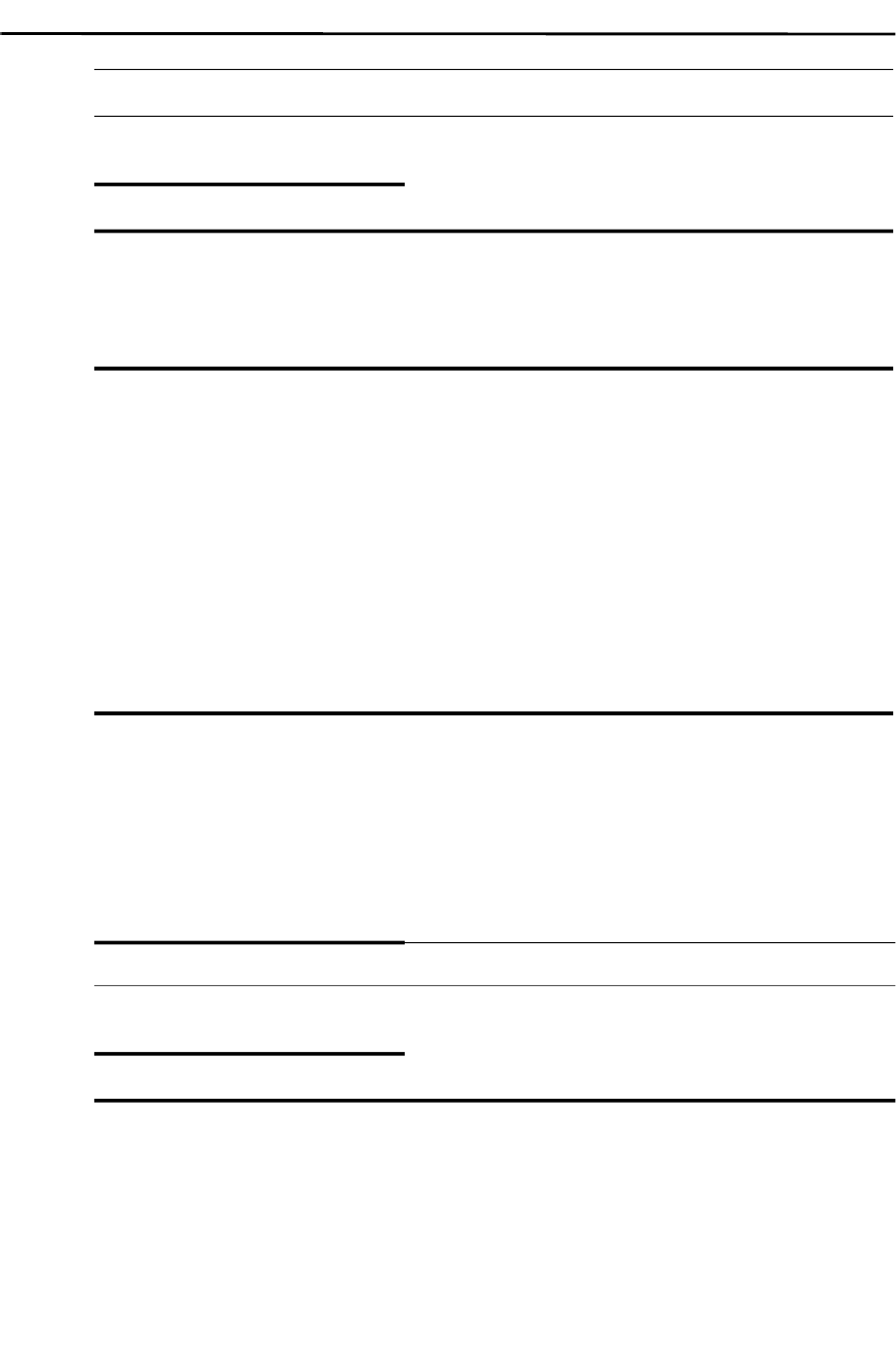
User Exec Mode
53
IOLAN SCR1618 RDAC Command Line Reference Guide
show nvram:
show nvram:
{[<filter/redirection options>]}
status | NTP clock status.
[<filter/redirection options>]
}
Output modifiers see Show Command
Filtering and Redirection
Command Modes PerleSCR>show ntp
Usage Guidelines
Use this command to display NTP associations and status.
Output modifiers (Pipe redirect)—allows you to redirect the output to the options as
specified.
Examples
PerleSCR>show ntp associations
remote refid st t when poll reach delay offset jitter
===============================================================
172.16.55.77 .INIT. 16 u - 1024 0 0.000 0.000 0.000
172.16.113.55 .INIT. 16 s - 32 0 0.000 0.000 0.000
PerleSCR>show ntp status
Clock is not synchronized, stratum 16, no reference clock
Precision is 2**-18 s
Reference time is 00000000.00000000 (Thu, Feb 7 2036 2:28:16.000)
Clock offset is 0.000000 msec, root delay is 0.000 msec
Root dispersion is 1265.970 msec
System poll interval is 8 s
Related Commands
ntp
Syntax Description show nvram:
{[<filter/redirection options>]}
Output modifiers see Show Command
Filtering and Redirection
Command Modes PerleSCR>show nvram:
Usage Guidelines
Use this command to display the contents of nvram: file system.
Output modifiers (Pipe redirect)—allows you to redirect the output to the options as
specified.

User Exec Mode
54
IOLAN SCR1618 RDAC Command Line Reference Guide
show radius
show radius
{
statistics details |
[<filter/redirection options>]}
Examples
PerleSCR>show nvram:
Directory of nvram:
89 -rw- 8436 Feb 16 2021 20:50 06:00 startup-config.log.2
18 -rw- 285 Jan 9 2020 05:06 06:00 no-default-config
21 -rw- 8950 Feb 19 2021 21:05 06:00 startup-config
90 -rw- 9054 Feb 18 2021 23:37 06:00 startup-config.log.1
81 -rw- 9054 Feb 19 2021 21:09 06:00 startup-config.log
86 -rw- 12289 Nov 23 2020 22:24 06:00 y
16 -rw- 636 Jan 9 2020 05:06 06:00 default-config
1372160 KBytes total (970752 KBytes free)
Related Commands
cd
copy
delete
dir
mkdir
rename
rmdir
pwd
Syntax Description show radius
{statistics details |
Show RADIUS server statistics.
[<filter/redirection options>]
}
Output modifiers see Show Command
Filtering and Redirection
Command Modes PerleSCR>show radius
Usage Guidelines
Use this command to show RADIUS details.

User Exec Mode
55
IOLAN SCR1618 RDAC Command Line Reference Guide
show snmp
show snmp
{contact |
location |
[<filter/redirection options>]}
Examples
Use this command to display RADIUS statistics.
PerleSCR>show radius statistics
All:
Auth. Acct.
Requests 3 3
Responses 3 3
Access Requests 3
Related Commands
clear radius
aaa
radius
radius-server
ip radius
Syntax Description show snmp
{contact |
Displays contact information
location
|
Displays location information.
[<filter/redirection options>]
}
Output modifiers see Show Command
Filtering and Redirection
Command Modes PerleSCRshow snmp
Usage Guidelines
Use this command to show configured options for SNMP.
Output modifiers (Pipe redirect)—allows you to redirect the output to the options as
specified.
Examples
This example show the contact information.
PerleSCR>show snmp contact
Labarea
Related Commands
snmp-server

User Exec Mode
56
IOLAN SCR1618 RDAC Command Line Reference Guide
show ssh
show ssh
[<filter/redirection options>]
}
show tacacs
show tacacs
{statistics details |
[<filter/redirection options>]}
Syntax Description show ssh
[<filter/redirection options>]
}
Output modifiers see Show Command
Filtering and Redirection
Command Modes IOLAN>show ssh
Usage Guidelines
Use this command to display users connected via SSH.
Output modifiers (Pipe redirect)—allows you to redirect the output to the options as
specified.
Examples
This example show which users are connected.
PerleSCR>show ssh
Line User Host Idle Location
1 vty 1 admin idle 00:28:26 172.16.113.31
Related Commands
show ip ssh
Syntax Description show tacacs
{statistics details
Displays TACACS+ server statistics.
[<filter/redirection options>]
}
Output modifiers see Show Command
Filtering and Redirection
Command Modes PerleSCR>show tacacs
Usage Guidelines
Use this command to display TACACS+ server details.
Output modifiers (Pipe redirect)—allows you to redirect the output to the options as
specified.

User Exec Mode
57
IOLAN SCR1618 RDAC Command Line Reference Guide
show terminal
show terminal
{[<filter/redirection options>]}
show users
show users
{all] |
[console]
|
[rest-api]
|
[vty]
|
Examples
Show TACACS+ statistics.
PerleSCRshow tacacs statistics
All:
Auth. Acct.
Requests 3 3
Responses 3 3
Access Requests 3
Related Commands
clear tacacs
(config-sg-tacacs)
tacacs
(config-tacacs-server)
Syntax Description show terminal
{[<filter/redirection options>]}
Output modifiers see Show Command
Filtering and Redirection
Command Modes PerleSCR>show terminal
Usage Guidelines
Use this command to display terminal parameters length, width, history enabled,
history size, and logging monitor.
Output modifiers (Pipe redirect)—allows you to redirect the output to the options as
specified.
Examples
This examples displays the parameter for terminal.
PerleSCR>show terminal
Terminal length = 24
Terminal width = 79
Terminal history is enabled
Terminal history size = 11
Terminal logging monitor is OFF

User Exec Mode
58
IOLAN SCR1618 RDAC Command Line Reference Guide
[web] |
[<filter/redirection options>]}
show version
show version
{[backup] |
[flash:] |
[startup] |
[verbose]
[<filter/redirection options>]
}
Syntax Description show users
{all] |
Displays all users.
[console]
|
Displays users connected to the console.
[rest-api]
|
Displays RESTful API users.
[vty]
|
Displays users connected via ssh or telnet.
[web]
|
Displays web users (HTTP/HTTPS).
[<filter/redirection options>]
}
Output modifiers see Show Command
Filtering and Redirection
Command Modes PerleSCR>show users
Usage Guidelines
Use this command to display active users.
Output modifiers (Pipe redirect)—allows you to redirect the output to the options as
specified.
Examples
This examples displays all attached web users.
PerleSCR>show users web
User IP Address Idle
Lyn 172.16.113.215 00:11:59
Related Commands
username
Syntax Description show version
{[backup] |
Displays backup version of software.
[flash:]
|
Displays versions of software in on flash:

User Exec Mode
59
IOLAN SCR1618 RDAC Command Line Reference Guide
ssh
ssh
{<A.B.C.D> <X:X:X:X::X> [-c | -h | -l | -p <A.B.C.D>]}
[startup] |
Displays the version of software used for
startup.
[verbose]
}
Displays details about software running on
your IOLAN.
[<filter/redirection options>]
}
Output modifiers see Show Command
Filtering and Redirection
Command Modes PerleSCR>show version
Usage Guidelines
Use this command to display software version information.
Output modifiers (Pipe redirect)—allows you to redirect the output to the options as
specified.
Examples
This example displays the startup version of software.
PerleSCR>show version
Perle IOLAN SCR Series Console Server, Version 4.5,
Syntax Description ssh
{<A.B.C.D> <X:X:X:X::X> [-c
| -h | -l | -p <A.B.C.D>]
}
Configure a ssh session to a remote host.
IPv4 or IPv6 address or hostname to connect
to in <A.B.C.D> <X:X:X:X::X> format.
c–select the encryption method
h–select HMAC algorithm
l–log in using this user name
p–connect to this port
Command Modes PerleSCR>ssh
Usage Guidelines
Use this command to SSH from your IOLAN to a host supporting the SSH protocol.
Examples
This example connects to host (172.16.4.90) using lyn as the user.
PerleSCR>ssh -l lyn 172.16.4.90

User Exec Mode
60
IOLAN SCR1618 RDAC Command Line Reference Guide
telnet
telnet
{<A.B.C.D> | <X:X:X:X::X>}
terminal
terminal
{history size <0–256> |
length <0–512> |
monitor <0–512> |
width <0–512>}
Related Commands
show ssh
Syntax Description telnet
{<A.B.C.D> | <X:X:X:X::X>}
Configure a Telnet session to a remote host.
Command Modes PerleSCR>telnet
Usage Guidelines
Use this command to telnet from your IOLAN into a host that supports the telnet
protocol.
Examples
This example telnets to host 172.16.4.90.
PerleSCR>telnet 172.16.4.90
Trying 172.16.4.90...
Connected to 172.16.4.90.
Escape character is '^]'.
Red Hat Linux release 9 (Shrike)
Kernel 2.4.20-8custom on an i686
login:
Related Commands
telnet
Syntax Description terminal
{history size <0–256> |
Configure the size of the history buffer.
length <0–512>
|
Configure the length of the terminal screen

User Exec Mode
61
IOLAN SCR1618 RDAC Command Line Reference Guide
testemail
testemail
{email address}
traceroute
traceroute
monitor <0–512>
|
Copies debugging logging output to the
current terminal line.
width <0–512>
}
Configure width of the screen.
Command Default length–24
width–132
Command Modes PerleSCR>terminal
Usage Guidelines
Use this command to configure parameters for your terminal session.
Examples
This example sets the terminal width to 132.
PerleSCR>terminal width 132
Related Commands
show terminal
Syntax Description testemail
{email address}
Configure the email address.
Format is user@company.com
Command Modes PerleSCR>testemail
Usage Guidelines
Use this command to send a test email message.
Examples
PerleSCR>testemail [email protected]
Email Test message sent to [email protected]
Related Commands
ping
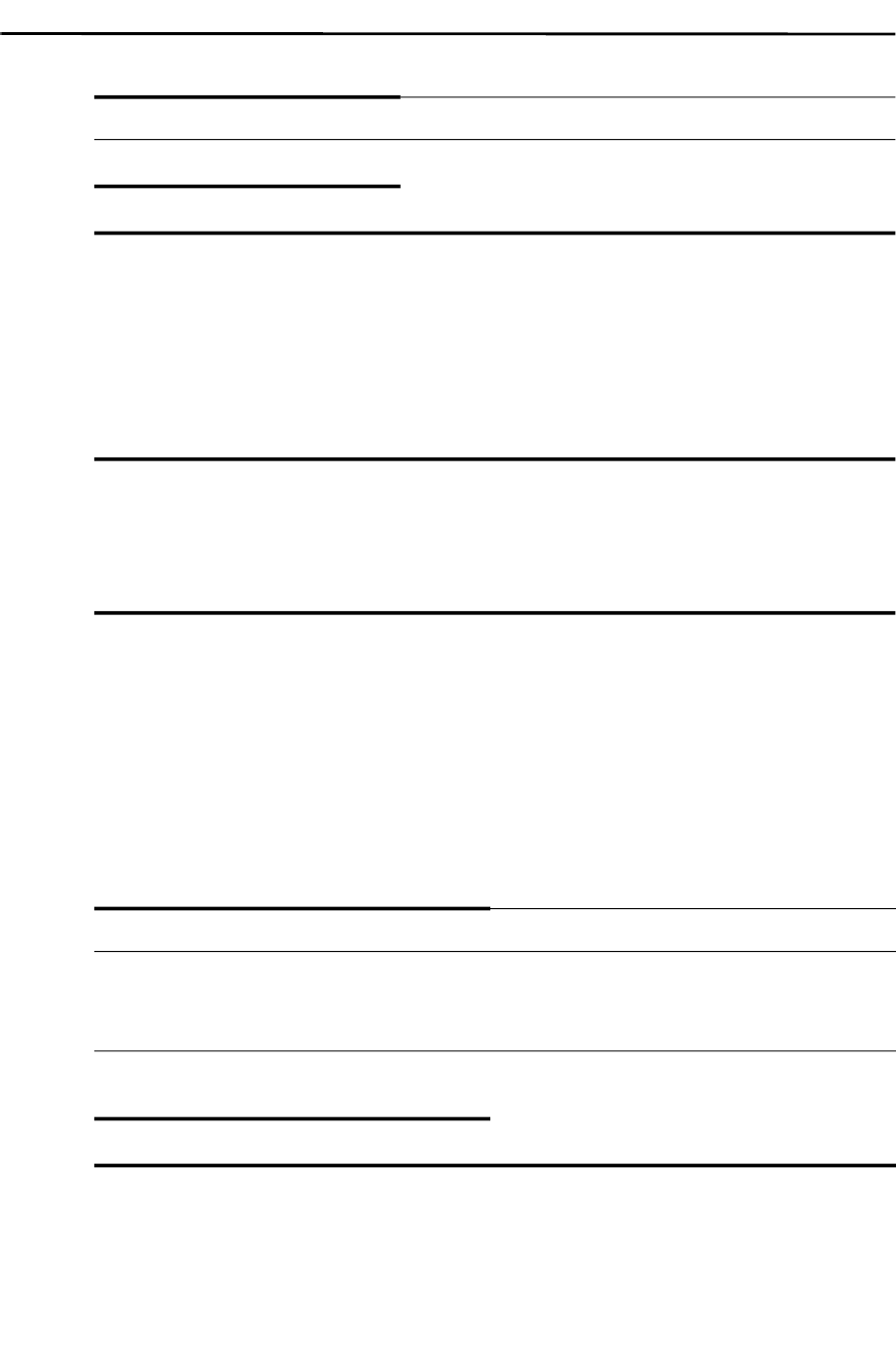
User Exec Mode
62
IOLAN SCR1618 RDAC Command Line Reference Guide
{<A.B.C.D> | hostname}
two-factor
two-factor
{email <WORD> |
method email
}
Use the no form of this command to negate a command or set to defaults.
Syntax Description traceroute
{<A.B.C.D> | hostname} Destination hostname or address.
Command Modes PerleSCR>traceroute
Usage Guidelines
Use this command to trace network connections from one location to another. When
a traceroute is run, it returns a list of network hops and displays the host name and IP
address of each connection. It also returns the amount of time it took for each
connection to take place (usually in milliseconds). This shows if there were any
delays in establishing the connection. Therefore, if a network connection is slow or
unresponsive, a traceroute can often explain why the problem exists and also show
the location of the problem.
Examples
This example displays the hops it takes from theIOLAN to IP host address
172.16.4.90.
PerleSCR>traceroute 172.16.4.90 (172.16.4.90), 30 hop max, 60 bytes packets
1 172.16.4.90 (172.16.4.90) 2.094ms 1.113 ms 0.826 ms
Related Commands
debug
Syntax Description two-factor
{email <WORD> |
Sends the security key to this email
address.
Valid format is [email protected]
method email
}
Selects the method for sending the
security key.
Command Modes PerleSCR>two-factor
Usage Guidelines
Use this command to configure for two-factor authentication (2FA). Two factor
authentication is a method of establishing access to your IOLAN by requiring you to
provide two different types of information. You will need to provide both a password
and key to prove your identity to gain access.

User Exec Mode
63
IOLAN SCR1618 RDAC Command Line Reference Guide
Examples
This example sets your IOLAN for 2-Factor authentication using email.
PerleSCR>two-factor
PerleSCR>email [email protected]
Related Commands
username
(config-user-2factor)

64
IOLAN SCR1618 RDAC Command Line Reference Guide
Privileged EXEC mode Chapter 3
This chapter contains the CLI commands for Privileged EXEC mode. Some CLI
commands may not be applicable to your model or running software.
archive
archive
{config |
download-sw [/force-reload] | [/no-version-check] | [/reload]
[flash:perle-image-name.img] |
[ftp:///[[username:password]@location]/directory]/perle-image-name.img] |
[http://[[username:password]@][hostname | host-ip] [directory] /perle-image-name.img]
|
[https://[[username:password]@][hostname | host-ip] [directory] /perle-image-
name.img]
[scp://[[username@location]/directory]/perle-image-name.img] |
[sftp://[[//username:password]@location]/directory]/perle-image-name.img] |
[tftp:[[//location]/directory]/perle-image-name.img]
|
[update-sw /force-reload] | [/reload | check] |
[[upload-sw flash:image-file] |
[ftp:[[//username[:password]@location]/directory]/perle-image-name.img] |
[http://[[username:password]@][hostname | host-ip [directory]
/perle-image-name.img
] |
[https://[[username:password]@][hostname | host-ip [directory] /perle-image-name.img]
|
[scp:[[username@location]/directory]/perle-image-name.img] |
[sftp:[[//username[:password]@location]/directory]/perle-image-name.img] |
[tftp:[[//location]/directory]/perle-image-name.img]}
Syntax Description archive
{config |
Archives the running configuration. This
configuration is saved to a predefined
location as specified in the archive
command. See (config-archive)# to set up
the path to where the configuration file is
stored.
3

Privileged EXEC mode
65
IOLAN SCR1618 RDAC Command Line Reference Guide
download-sw |
[flash:perle-image-name.img] |
[ftp:///[[username:password]@l
ocation]/directory]/perle-
image-name.img] |
[http://[[username:password]@
][hostname | host-ip [directory]
/perle-image-name.img] |
[https://[[username:password]
@][hostname | host-ip
[directory] /perle-image-
name.img]
[scp://[[username:password@l
ocation]/directory]/perle-
image-name.img] |
[sftp://[[//username:password]
@location]/directory]/perle-
image-name.img] |
[tftp:[[//location]/directory]/per
le-image-name.img]
|
Downloads firmware to your IOLAN.
/force-reload—unconditionally forces a
system reload after successfully
downloading the software image.
/reload—reloads the system (if no unsaved
configuration changes have been made) after
a successful upgrade.
/no-version-check—download the software
without verifying it’s version compatibility
with the image running.
update-sw | /force-reload |
/reload | check
|
Checks if a software update is available.
/force-reload—unconditionally forces a
system reload after successfully
downloading the software image.
/reload—reloads the system (if no unsaved
configuration changes have been made) after
a successful upgrade.
check—check to see if a software update is
available.
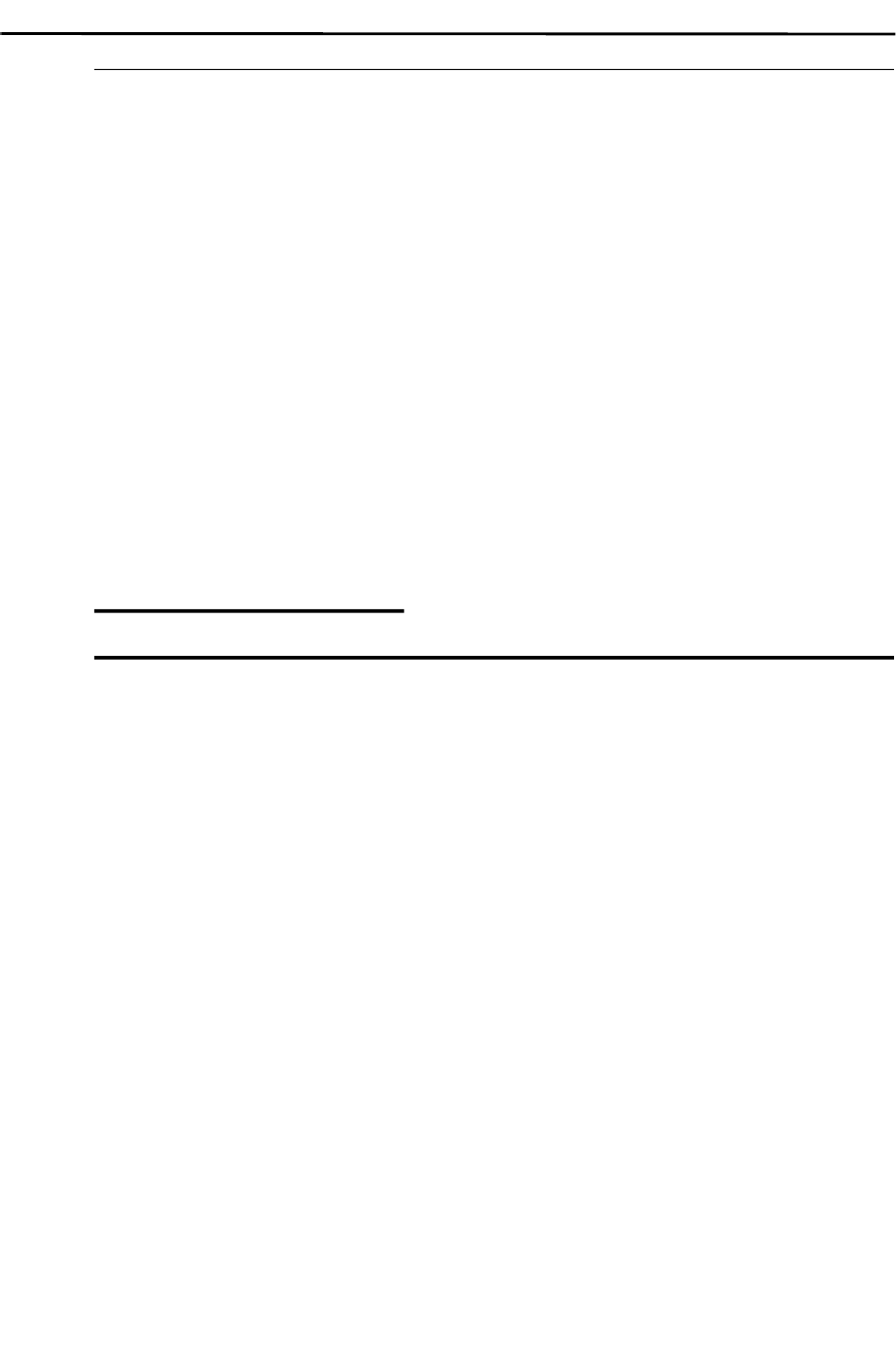
Privileged EXEC mode
66
IOLAN SCR1618 RDAC Command Line Reference Guide
[upload-sw flash:image-file] |
[ftp:[[//username[:password]@
location]/directory]/perle-
image-name.img] |
[http://[[username:password]@
][hostname
| host-ip [directory]
/perle-image-name.img] |
[https://[[username:password]
@][hostname
| host-ip
[directory] /perle-image-
name.img] |
[scp:[[username@location]/dir
ectory]/perle-image-name.img]
|
[sftp:[[//username[:password]
@location]/directory]/perle-
image-name.img] |
[tftp:[[//location]/directory]/per
le-image-name.img]
}
Uploads the firmware on the IOLAN to a
server.
Command Modes PerleSCR#archive
Usage Guidelines
Use this command to manage archive files.
Where a username or password is required it can be specified in the IOLAN
configuration using the "scp | ftp | sftp | http" command to configure the username
and password used instead of specifying it on the archive command.
flash:image-file
The syntax for FTP:
[ftp:///[[username:password]@location]/directory]/perle-image-name.img] |
The syntax for an HTTP server:
http://[[username:password]@][hostname | host-ip] [directory]/perle-image-
name.img
The syntax for an HTTPS server:
https://[[username:password]@][hostname | host-ip [directory]/perle-image-
name.img
The syntax for an SCP server:
[scp://[[username:password@location]/directory]/perle-image-name.img] |
The syntax for an SFTP server:
[sftp://[[//username:password]@location]/directory]/perle-image-name.img] |
The syntax for an TFTP server:
[tftp:[[//location]/directory]/perle-image-name.img]
|

Privileged EXEC mode
67
IOLAN SCR1618 RDAC Command Line Reference Guide
boot
boot
{system backup}
Examples
This example downloads software from a server with an IP address of 172.16.4.182
to your
IOLAN using secure HTTP (https) and certificate named apache.crt
Step 1) Download a secure certificate to theIOLAN.
PerleSCR#crypto pki import server apache pem url
tftp://172.16.4.182/apach.crt
Step 2)
Configure yourIOLAN with the certificate you just downloaded.
PerleSCR#ip http client secure-trustpoint apache
Step 3)
Set validation off if you do not want to valid the certificate. (You must have created
the certificate with validation if you want to valid the certificate)
PerleSCR#archive download-sw
https://172.16.4.182/public/IOLAN-software.fit
The software is download using secure https.
This example upload software from a server with an IP address of 172.16.4.92
using scp.
PerleSCR#archive upload-sw
scp://lyn:m[email protected]/public/IOLAN.img
Related Commands
show archive
(config-archive)#
Syntax Description boot
{system backup}
Boots the system with the backup image.
Command Modes PerleSCR#boot
Usage Guidelines
Use this command to boot the IOLAN using an older saved software version. Older
software versions are stored as backup software using the archive command.
Examples
This example sets your IOLAN to boot using the backup software.
PerleSCR#boot system backup

Privileged EXEC mode
68
IOLAN SCR1618 RDAC Command Line Reference Guide
cd
cd
{flash: | nvram:}
clear aaa
clear aaa
{aaa local user [fail-attempts all | username <WORD>] | [lockout all | username
<WORD>]}
Syntax Description cd
{flash: | nvram:}
Change directory on flash: or nvram:
Command Modes PerlePerleSCR#cd
Usage Guidelines
Use this command to change directory within the flash or nvram file systems.
Examples
This example makes a directory under the flash file system, then changes to the new
directory.
PerleSCR#mkdir flash:testdir
Created directory name testdir.
PerleSCR#cd flash:/testdir
Related Commands
copy
boot
delete
pwd
mkdir
more
cd
rename
Syntax Description clear aaa
{aaa local user [fail-attempts
all | username <WORD>] |
[lockout all | username
<WORD>]}
Resets a locked out user.
Resets this locked out user.
Resets all locked out users.
Resets this user using user name.
Command Modes PerleSCR#clear aaa
Usage Guidelines
Use this command to reset locked out users.

Privileged EXEC mode
69
IOLAN SCR1618 RDAC Command Line Reference Guide
clear arp-cache
clear arp-cache
{<A.B.C.D> | bvi <1-9999> | dialer <0-15> | ethernet <1-18> . <1-4000> |
openvpn-tunnel <0-999> | tunnel <0-999>
}
clear bridge
clear bridge
{spanning-tree counters interface bvi <1-9999> | ethernet <1-18> . <1-4000>}
Examples
This example resets locked out user Marie.
PerleSCR#clear aaa local user lockout username Marie
Related Commands
username
Syntax Description clear arp-cache
{<A.B.C.D> | bvi <1-9999> |
dialer <0-15> | ethernet <1-
18> . <1-4000> | openvpn-
tunnel <0-999> | tunnel <0-
999>
}
Clears ARP cache on IP address or interface.
Command Modes PerleSCR#clear arp-cache
Usage Guidelines
Use this command to clear ARP entries from the ARP table.
Examples
This example clears all ARPs from the ARP table for Ethernet interface 1.
PerleSCR#clear arp-cache ethernet 1
Related Commands
show arp
arp
Syntax Description clear bridge
{spanning-tree counters
interface bvi <1-9999> |
ethernet <1-18> . <1-4000>
}
Clears spanning tree counters.
Command Modes PerleSCR#clear bridge

Privileged EXEC mode
70
IOLAN SCR1618 RDAC Command Line Reference Guide
clear counters
clear counters
{[bvi <1-9999>] | [ethernet <1-18> | [loopback] | [tunnel <0-999>]}
clear ip
clear ip
{alg connections |
bgp * | [<1-4294967295>] | <A.B.C.D> | [<X:X:X:X::X:X>] | [external in | out |
soft]
|
dhcp binding <* | <A.B.C.D> |
firewall <WORD> |
route-policy name <WORD> counters | rule <1-9998> counters}
Usage Guidelines
Use this command to clear spanning tree counters.
Examples
This example clears spanning tree counters on Ethernet interface 1.
PerleSCR#clear spanning-tree counters interface ethernet 1
Related Commands
show bridge
bridge
Syntax Description clear counters
{[bvi <1-9999>] | [ethernet <1-
18> | [loopback] | [tunnel <0-
999>]
}
Clears counters on specified interface.
Command Modes PerleSCR#clear counters
Usage Guidelines
Use this command to clear counters back to zero on the specified interface.
Examples
This example clears all counters for Ethernet interface 1.
PerleSCR#clear counters ethernet 1
Clear "show interface" counters on this interface [confirm]
Syntax Description clear ip
{alg connections |
Clears ALG connections.

Privileged EXEC mode
71
IOLAN SCR1618 RDAC Command Line Reference Guide
clear ipv6
clear ipv6
{firewall name <WORD> |
neighbors <X:X:X:X::X:X> | [bvi <1-9999>] | [ [dialer <0-15>] | [ethernet <1-18>
. <1-4000>] [vrrp <1-255>] | [openvpn-tunnel <0-999>] | [tunnel <0-999>]
|
route-policy name <WORD> counters | rule}
bgp * | <1-4294967295> |
<A.B.C.D> | <X:X:X:X::X:X> |
[external in | out | soft] |
Type * to clear all BGP sessions or
connections.
Type the connection number, IPv4, or IPv6
address of the session or connection you want
to reset.
Configure whether it is an inbound or
outbound session. No in/out parameters clears
both in and outbound.
dhcp binding <* |
<A.B.C.D> |
Type * to clear all automatic client bindings
Type the ip address of the client you want to
clear the DHCP binding.
firewall <WORD>
|
Clears the specified firewall statistics.
route-policy name <WORD>
counters | rule <1-9998>
counters
}
Clears counters for route policies.
Command Modes PerleSCR#clear ip
Usage Guidelines
Use this command to clear IP connections and statistics.
You can clear all DHCP bindings using the * parameter or clear only the binding for
a specific IP address by entering in the IP address to clear.
You can also use this command to clear firewall statistics and counters for route
policies.
Examples
This example clears all DHCP ip bindings from your IOLAN table.
PerleSCR#clear ip dhcp bindings *
This example clears all BGP connections.
PerleSCR#clear ip bgp *
Syntax Description clear ipv6
{firewall name <WORD>|
Clears IPv6 firewalls.

Privileged EXEC mode
72
IOLAN SCR1618 RDAC Command Line Reference Guide
clear ldap
clear ldap
{ldap statistics}
clear line
clear line
neighbors <X:X:X:X::X:X> |
[bvi <1-9999>] | [ [dialer <0-
15>] | [ethernet <1-18> . <1-
4000>] [vrrp <1-255>] |
[openvpn-tunnel <0-999>] |
[tunnel <0-999>]
|
Clears IPv6 neighbors.
route-policy name <WORD>
counters | rule
}
Clears IPv6 route policies.
Command Modes PerleSCR#clear ipv6
Usage Guidelines
Use this command to clear IPv6 entries for IPv6 firewalls, neighbors, and route
policies.
Examples
This example clears route policy warehouse.
PerleSCR#clear ipv6 route-policy warehouse
Related Commands
show ipv6
ipv6
Syntax Description clear ldap
{ldap statistics}
Clears LDAP statistic information.
Command Modes PerleSCR#clear ldap
Usage Guidelines
Use this command to clear LDAP statistic information.
Examples
This example clears LDAP statistics information on your IOLAN.
PerleSCR#clear ldap statistics
Related Commands
(config-ldap-server)
show ldap

Privileged EXEC mode
73
IOLAN SCR1618 RDAC Command Line Reference Guide
{console 0-0 | vty <0-15 |tty <0-16>}
clear lldp
clear lldp
{counters | table}
clear logging
clear logging
Syntax Description clear line
{console 0-0 | vty <0-15> tty
<0-16>
}
Clears the console, vty or tty sessions.
Command Modes PerleSCR#clear line
Usage Guidelines
Use this command to clear the console, vty, or tty session. The session is
disconnected and all statistics are cleared.
Examples
This example clears vty line 1.
PerleSCR#clear line vty 1
[confirm]
[Dec 9 16:14:20 %REQHANDLE-6: Cleared VTY1 session
OK]
Related Commands
(config-line)#console
(config-line)#vty
(config-line)#tty
Syntax Description clear lldp
{counters | table}
Clears LLDP counters or table.
Command Modes PerleSCR#clear lldp
Usage Guidelines
Use this command to clears LLDP counters and table.
Examples
This example clears the LLDP table.
PerleSCR#clear lldp table
Related Commands
show lldp
lldp

Privileged EXEC mode
74
IOLAN SCR1618 RDAC Command Line Reference Guide
{logging}
clear radius
clear radius
{radius statistics}
clear tacacs
clear tacacs
{tacacs statistics}
Syntax Description clear logging
{logging}
Clears the logging buffer.
Command Modes PerleSCR#clear logging
Usage Guidelines
Use this command to clear logging buffer.
Examples
This example clears the logging buffer.
PerleSCR#clear logging
Clear logging buffer[confirm]
Related Commands
show logging
Syntax Description clear radius
{radius statistics}
Clears RADIUS statistics.
Command Modes PerleSCR#clear radius
Usage Guidelines
Use this command to clear RADIUS statistics.
Examples
This example clears RADIUS statistics.
PerleSCR#clear radius statistics
Related Commands
radius
radius-server
(config-radius-server)
ip radius
Syntax Description clear tacacs

Privileged EXEC mode
75
IOLAN SCR1618 RDAC Command Line Reference Guide
clock
clock
{set hh:mm:ss | 1-31 | month year 2001-2037}
Use the no form of this command to negate a command or set to defaults.
{tacacs statistics}
Clears TACACS+ statistics.
Command Modes PerleSCR#clear tacacs
Usage Guidelines
Use this command to clear TACACS+ statistics.
Examples
This example clears TACACS+ statistical information.
PerleSCR#clear tacacs statistics
Related Commands
tacacs
tacacs-server
ip tacacs
(config-tacacs-server)
Syntax Description clock
{set hh:mm:ss | 1-31 | month |
2001-2037
}
Configure the current time and date.
hh:mm:ss (hour, mins, secs)
Day of the month 1-31
Month is
January
February
March,
April
May
June
July
August
September
November,
December
Year is 2001-2037
Command Modes PerleSCR#clock

Privileged EXEC mode
76
IOLAN SCR1618 RDAC Command Line Reference Guide
configure
configure
{confirm |
revert now | timer <1-120 > | idle <1-120> |
terminal lock | revert timer <1-120> | idle <1-120>}
Usage Guidelines
Use this command to configure the clock.
Examples
This example configures the clock to 5 hours off from UTC.
PerleSCR#clock set 12:30:10 28 jan 2020
Related Commands
show clock
Syntax Description configure
{confirm |
Cancels the revert timer.
revert now
| timer <1-120 > |
idle <1-120> |
Configure the parameters for reverting this
config using the rollback feature.
terminal lock | revert timer
<1-120> |
idle <1-120>}
Locks configuration mode. Revert timer.
Command Modes PerleSCR#configure
Usage Guidelines
Use this command to change from privileged level mode to configuration mode.
This command is also used to configure the parameters for the rollback and terminal
lock features.
Examples
This example changes the user from privileged level mode to terminal configuration
mode.
PerleSCR#configure
Configuring from terminal, memory, or network [terminal]?
PerleSCR(config)#
Related Commands
(config-archive)#
archive

Privileged EXEC mode
77
IOLAN SCR1618 RDAC Command Line Reference Guide
copy
copy
{flash:filename | ftp flash: | nvram: | running-config | startup-config :filename |
http: filename |
https:filename | nvram: filename | running-config filename | scp:
filename | sftp: filename | startup-config filename | tftp:filename
}
debug
debug
{alarmmgr |
all
|
bgp events | filters | fsm | keepalives | messages | rib | updates
|
bridge spanning-tree packet
|
Syntax Description copy
{flash:filename | ftp flash: |
nvram: | running-config |
startup-config :filename |
http: filename |
https:filename
| nvram: filename | running-
config filename | scp: filename
| sftp: filename | startup-config
filename | tftp:filename
}
Copies from one file to another.
Command Modes PerleSCR#copy
Usage Guidelines
Use this command to copy a file from one location to another.
Examples
This example copies a file from the flash: directory to a TFTP server with an IPv4
address of 172.16.4.90.
PerleSCR#copy flash:running-config-save tftp:
Address or name of remote host[ ]?172.16.4.90
Destination filename [ ]?backup-running-config<cr>
4922 bytes copied in 0.013 seconds
Related Commands
copy
boot
delete
pwd
mkdir
more
cd
rename

Privileged EXEC mode
78
IOLAN SCR1618 RDAC Command Line Reference Guide
clpd |
dialer
|
dot1x-authenticator
|
dot1x-supplicant
|
drmgrd
|
email
|
init
|
ip
dhcp client | relay-agent | server |
ip ospf events | ism | lsa | nsm | nssa | packets | rib
|
ip rip events | packets |rib]
|
ip-sec
|
kernel
|
lldp
|
logging
|
ntp
|
rest-api
|
snmp
|
trapmgr
|
tty
|
vrrp
|
vty
|
wan-highavail
|
wanifmgr
}
Use the no form of this command to negate this command.
Syntax Description debug
{alarmmgr |
Starts alarm manager debug logging
all
|
Starts all debugging logging. Setting all
debug On can seriously effect the speed of
your IOLAN.
bgp events | filters | fsm |
keepalives | messages | rib |
updates
|
Starts debug BGP messages.
bridge spanning-tree packet
|
Starts debug spanning-tree packets.
clpd
|
Starts debug clpd messages.
dialer
|
Starts debug Dial on Demand messages.
dot1x-authenticator
|
Starts debug dot1x authenticator mode
messages.

Privileged EXEC mode
79
IOLAN SCR1618 RDAC Command Line Reference Guide
dot1x-supplicant |
Starts debug for dot1x supplicant mode
messages.
drmgrd
|
Starts debug device remote manager daemon
messages.
email
|
Starts debug email messages.
init
|
Starts debug init messages.
ip
dhcp client | relay-agent |
server]
|
Starts debug dhcp client, relay agent and
server messages.
ip ospf events | ism | lsa | nsm |
nssa | packets | rib | rip events
| packets | rib
|
Starts debug OSPF messages.
ip rip events | packets | rib
|
Starts debug RIP messages.
ip-sec
|
Starts debug IPsec messages.
kernel
|
Starts debug kernel messages.
lldp
|
Starts debug for LLDP messages
logging
|
Starts debug logging messages.
ntp
|
Starts debug NTP messages.
rest-api
|
Starts debug RESTful-api logging.
snmp
|
Starts debug SNMP messages.
trapmgr
|
Starts debug trapmgr messages.
tty
|
Starts debug tty messages.
vrrp
|
Starts debug for VRRP messages.
vty
|
Starts debug for vty device messages.
wan-highavail
|
Starts debug for WAN high available
connections messages.
wanifmgr
}
Starts debug for our internal WAN manager
messages
Command Default All debug off
Command Modes PerleSCR#debug

Privileged EXEC mode
80
IOLAN SCR1618 RDAC Command Line Reference Guide
delete
delete
{flash: <filename>
|
nvram: <filename}
Usage Guidelines
Use this command to set debug On for features or functions. Setting debug On for all
features seriously impacts system performance.
Examples
This example sets debug on for NTP.
PerleSCR#debug ntp
This example sets debug on for dhcp server.
PerleSCR#debug ip dhcp server
Related Commands
ping
undebug
Syntax Description delete
{flash: <filename> |
Type the filename to delete on the flash: file
system.
nvram: <filename>
}
Type the filename to delete on the nvram file
system.
Command Modes PerleSCR#delete
Usage Guidelines
Use this command to delete a file on flash or the nvram file system.
Examples
This example deletes backup.config on flash.
PerleSCR#delete flash:backup.config
Related Commands
copy
boot
delete
pwd
mkdir
more
cd
rename
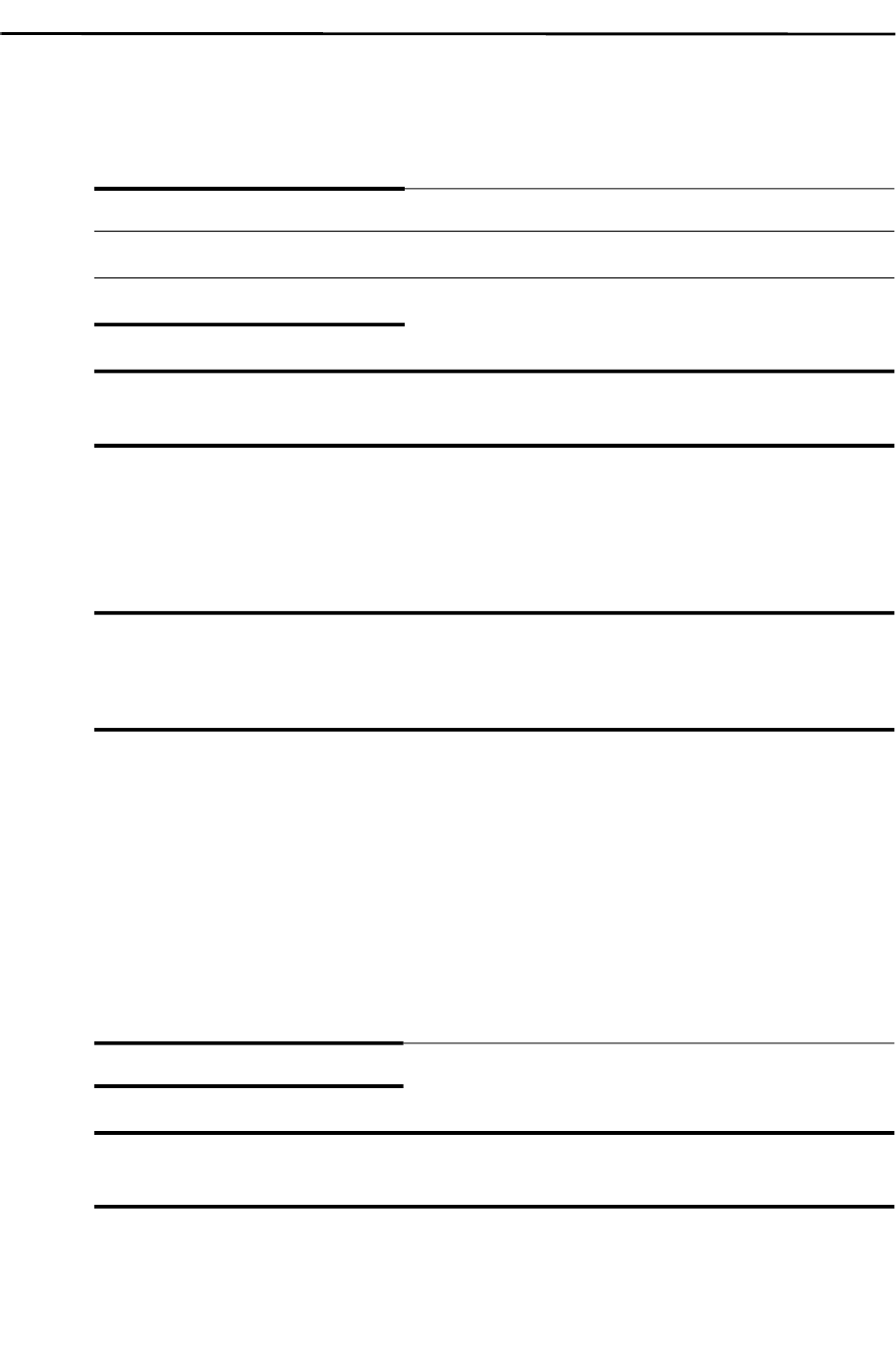
Privileged EXEC mode
81
IOLAN SCR1618 RDAC Command Line Reference Guide
dir
dir
{flash: |
nvram:
}
disable
disable
Syntax Description dir
flash:
|
Displays the contents of flash.
nvram:
}
Displays the contents of nvram.
Command Modes PerleSCR#dir
Usage Guidelines
Use this command to display the contents of a file system on flash or nvram.
Examples
PerleSCR#dir
34 -rw- 1992 Mar 25 2019 17:39 -04:00 running-config
39 -rw- 2016 Mar 27 2019 12:35 -04:00 -Mar-27-12-35-22-0
24 -rw- 896 Jan 4 2001 16:46 -04:00 backup.config
42 -rw- 2068 Mar 28 2019 15:33 -04:00 -Mar-28-15-33-44-3
41 -rw- 2047 Mar 27 2019 16:24 -04:00 -Mar-27-16-24-31-2
40 -rw- 2047 Mar 27 2019 16:24 -04:00 -Mar-27-16-24-26-1
Related Commands
copy
boot
delete
pwd
mkdir
cd
Syntax Description disable
Command Modes PerleSCR#disable
Usage Guidelines
Use this command to leave privileged mode.
Examples
This example sets privileged level to user level.
PerleSCR#disable<cr>
PerleSCR>

Privileged EXEC mode
82
IOLAN SCR1618 RDAC Command Line Reference Guide
disconnect
disconnect
{ssh vty <0-15>}
dot1x
dot1x
{initialize interface ethernet <1-18> |
re-authenticate interface ethernet <1-18>
|
test interface ethernet <1-18>}
Related Commands
enable
Syntax Description disconnect
Command Modes PerleSCR#disconnect
Usage Guidelines
Use this command to disconnect an active ssh session.
Examples
This example disconnects active ssh session vty 1.
PerleSCR#disconnect ssh vty 1
[confirm]
[OK]
Related Commands
line
Syntax Description dot1x
initialize interface ethernet
<1-18>
|
Devices connected on this Ethernet interface
are forced to authenticate. The connection is
secured.
re-authenticate interface
ethernet <1-18>
|
Devices connected on this Ethernet interface
are forced to re-authenticate.
test interface ethernet <1-
18>
}
Run a 802.1x readiness test to detect any
802.1x clients that are EAPoL capable.
Command Modes PerleSCR#dot1x
Usage Guidelines
Use this command to initialize, re-authenticate, and test connected dot1x devices.

Privileged EXEC mode
83
IOLAN SCR1618 RDAC Command Line Reference Guide
exit
exit
kill
kill
{line tty <1-16>}
Examples
This example forces devices on Ethernet interface 9 to re-authenticate.
PerleSCR>enable
PerleSCR#dot1x re-authenticate interface eth 9
This example tests for EAPol capable devices.
PerleSCR>enable
PerleSCR#interface eth 9
PerleSCR(config-if)#exit
PerleSCRPerleSCR#dot1x test eapol-capable interface eth 9
#show logging
*Oct 18 02:41:15 %PORT-AUTH-6: eth2: STA 00:13:20:92:29:82 IEEE 802.1X:
INFO_EAPOL_PING_RESPONSE: The interface Ethernet1 has an 802.1x capable
client with MAC (00.13.20.92.29.82)
*Oct 18 01 02:41:15 %PORT-AUTH-6: eth2: STA 00:16:d3:2f:62:bb IEEE 802.1X:
INFO_EAPOL_PING_RESPONSE: The interface Ethernet1 has an 802.1x capable
client with MAC (00.16.d3.2f.62.bb)
Related Commands
dot1x
show dot1x
Syntax Description exit
Command Modes PerleSCR#exit
Usage Guidelines
Use this command to exit from EXEC mode.
Related Commands
disable
Syntax Description kill
{line tty <1-16>}
Resets the tty device.
Command Modes PerleSCR#kill line tty

Privileged EXEC mode
84
IOLAN SCR1618 RDAC Command Line Reference Guide
line-attach
line-attach
{tty <1-16> | <WORD>}
logout
logout
Usage Guidelines
Use this command to kill a serial line session.
Killing a line resets that serial line and loads any newly configured parameters.
Examples
This example resets (kills) the line for tty 10. Any users connected are disconnected.
PerleSCR#kill line tty 10
Related Commands
line
Syntax Description line-attach
{tty <1-16> | <WORD>} Displays available serial ports
configured for ssh or telnet protocol.
If the user logs in, line access
privileges are based on this
authentication not the original
authentication request.
<WORD>SSH user name is
optional. If it is not entered, the
username which logged into the
IOLAN’s main session are used.
Command Modes PerleSCR#line-attach
Usage Guidelines
Use this command to connect to serial ports configured as Console Management
ports. The available ports for both Telnet and SSH are displayed.
Examples
This example allows a user to connect to serial port 2 using the SSH protocol and ssh
user sshlyn.
PerleSCR#line-attach tty 16 sshlyn
Related Command
(config-line)#tty

Privileged EXEC mode
85
IOLAN SCR1618 RDAC Command Line Reference Guide
{logout}
mkdir
mkdir
{flash:}
more
more
{/ascii | /binary | flash: | nvram: | running-config | startup-config |
Syntax Description logout
{logout} Logs you out of your IOLAN.
Command Modes PerleSCR#logout
Usage Guidelines
Use this command to log out of your IOLAN.
Syntax Description mkdir
{flash:}
Makes a directory on the flash file system.
Command Modes PerleSCR#mkdir
Usage Guidelines
Use this command to make a new directory on the flash file system.
Examples
This example makes a directory under the flash file system.
PerleSCR>enable<cr>
PerleSCR#mkdir flash:testing<cr>
PerleSCR#dir
Directory of flash:
130307 drwx 4096 Jan 2 2019 19:58 -05:00 testdir
130306 -rw- 1508 Jan 2 2019 17:46 -05:00 test-config
130308 drwx 4096 Jan 3 2019 18:49 -05:00 testing
Related Commands
copy
boot
delete
pwd
mkdir
more
cd
Syntax Description more

Privileged EXEC mode
86
IOLAN SCR1618 RDAC Command Line Reference Guide
password
password
{/ascii | /binary | flash: |
nvram: | running-config |
startup-config |
Forces the file type to display in ascii format.
Forces the file type to display binary format.
Displays the content of a file.
[<filter/redirection options>]} Output modifiers see
Show Command Filtering and Redirection
Command Modes PerleSCR#more
Usage Guidelines
Use the more command to display a file contents. Specify whether to show the
contents in ascii or binary format.
Output modifiers (Pipe redirect)—allows you to pipe the output to the redirect
options as specified.
Examples
This example views the file contents of nvram.
PerleSCR#more nvram:no-default-config
interface BVI1
ip address 192.168.0.1 255.255.255.0
interface ethernet 2
ip address dhcp
interface ethernet 25
no ip address
bridge-group 1
interface ethernet 26
no ip address
bridge-group 1
no ip address
bridge-group 1
no ip address
bridge-group 1
interface ethernet 13
no ip address
bridge-group 1
interface ethernet 14
no ip address
bridge-group 1
interface ethernet 15
no ip address
bridge-group 1
Syntax Description password
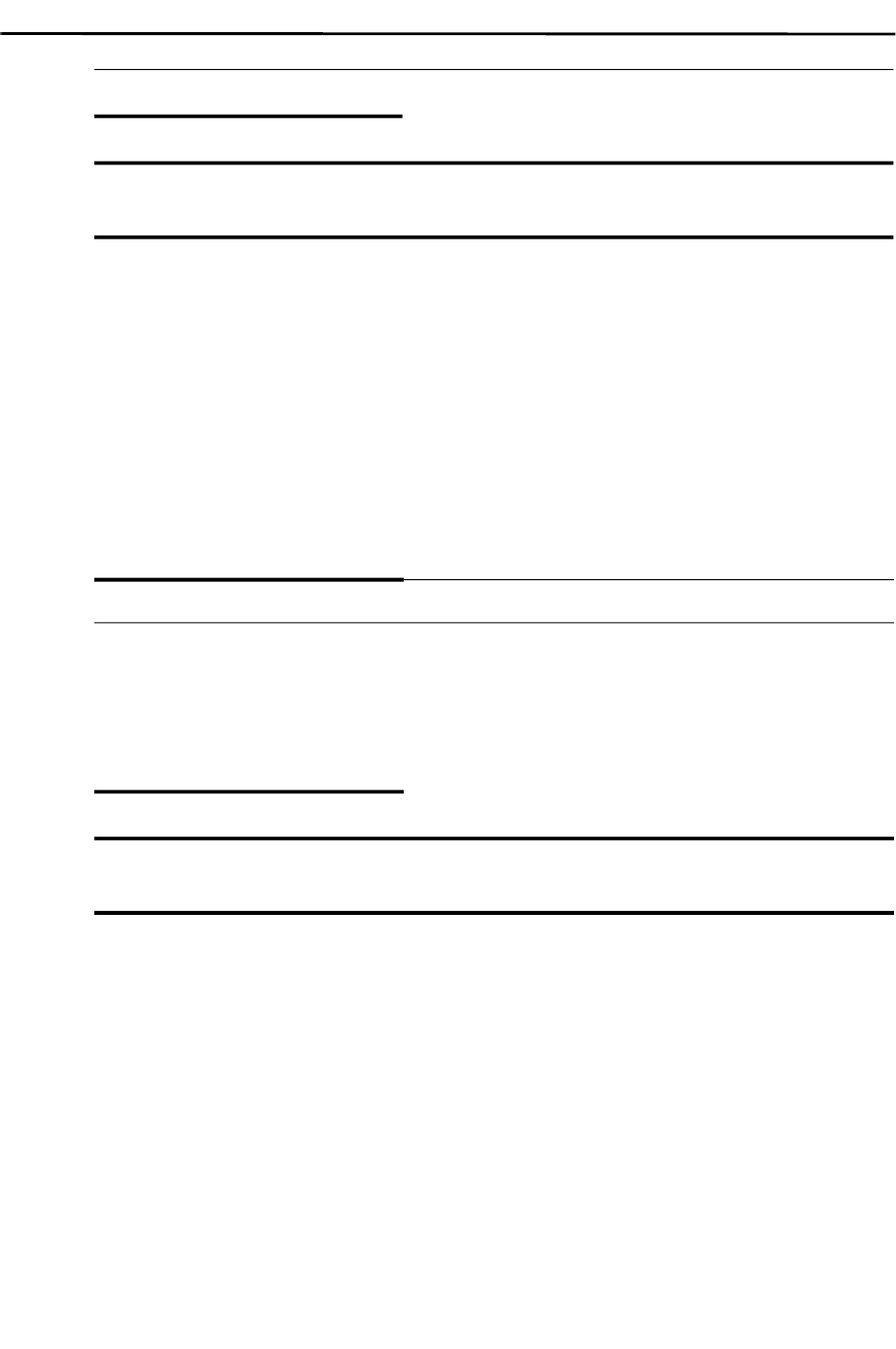
Privileged EXEC mode
87
IOLAN SCR1618 RDAC Command Line Reference Guide
ping
ping
{<WORD> [data <HEX DIGITS>] | [repeat <1-2147483647>] | [size <36-
18024>]
}
password Changes password for current logged in user
Command Modes PerleSCR>>password
Usage Guidelines
Use this command to change the password for the current user.
Examples
This example changes the password for the current logged in user.
PerleSCR>password
Enter Old Password:
Enter New Password:
Re-Enter Password:
Password Changed Successfully
Syntax Description ping
{<WORD> [data <HEX
DIGITS>] | [repeat <1-
2147483647>] | [size <36-
18024>]
}
Host name must be predefined in the host
table.
Data hex pattern is from 1 to 32 hex
characters.
Repeat count is from 1–2147483647.
Datagram size is from 36–18024.
Command Modes PerleSCR#ping
Usage Guidelines
Use this command to ping a remote host.
Examples
This example pings a host with an ip address of 172.16.113.44 repeating the ping
request 10 times.
PerleSCR#ping 172.16.113.44 repeat 10
This example pings a host with an ip address of 172.16.113.44 with hex data pattern
of f1f1f1f1f1.
PerleSCR#ping perlehost data f1f1f1f1f1
This example pings a host with an ip address of 172.16.113.44 with a data packet
size of 4o bytes.
PerleSCR#ping perlehost size 40

Privileged EXEC mode
88
IOLAN SCR1618 RDAC Command Line Reference Guide
pwd
pwd
release
See release
reload
reload
{at hh:mm |
cancel | in mmm | [hh:mm]}
Related Commands
undebug
Syntax Description pwd
Command Modes PerleSCR#pwd
Usage Guidelines
Use this command to display your current file system.
Examples
This command displays the file system you are in.
PerleSCR#cd nvram:
PerleSCR#pwd<cr>
nvram:
Related Commands
copy
boot
delete
pwd
mkdir
more
cd
rename
Syntax Description reload
{at hh:mm |
Configure at—the time in hours and minutes
when to reload the firmware on the IOLAN.
cancel
|
Configure cancel—any pending reload
commands.

Privileged EXEC mode
89
IOLAN SCR1618 RDAC Command Line Reference Guide
rename
rename
{flash: <WORD> | nvram: <WORD>}
in mmm | [hh:mm]}
Configure in—minutes 1-999 or hours
minutes when to reload the firmware on the
IOLAN.
Command Modes PerleSCR#reload
Usage Guidelines
Use this command to reload the IOLAN firmware. The IOLAN powers off and then
reboots. Any configuration not copied from running-config to startup-config is lost.
Examples
Reloads the firmware on the IOLAN in 10 hours and 20 mins.
PerleSCR#reload 10:20
Cancels the previous reload command.
PerleSCR#reload cancel
*****
***** ----SHUTDOWN ABORTED ---
******
Related Commands
show reload
Note:
Before reloading the IOLAN copy running config to startup config to save any changes that
you want permanently saved.
Syntax Description rename
{flash: <WORD> | nvram:
<WORD>
}
Renames the file.
Command Modes PerleSCR#rename
Usage Guidelines
Use this command to rename a file on flash or nvram.
Examples
This example rename a file on flash from testdir to newdir.
PerleSCR#rename flash:testdir flash:backup
Destination file name[backup]?

Privileged EXEC mode
90
IOLAN SCR1618 RDAC Command Line Reference Guide
renew
See renew
reset
reset
{factory}
rmdir
rmdir
{flash: <WORD>}
Related Commands
copy
boot
delete
pwd
mkdir
more
cd
rename
Syntax Description reset
{factory}
Resets the IOLAN to factory default—
removing all configuration files, certificates
and keys.
Command Modes PerleSCR#reset
Usage Guidelines
Use this command to set the IOLAN to factory defaults,
Related Commands
boot
Syntax Description rename
{flash: <WORD>}
Removes the directory on flash.
Command Modes PerleSCR#rmdir
Usage Guidelines
Use this command to remove a file on flash.

Privileged EXEC mode
91
IOLAN SCR1618 RDAC Command Line Reference Guide
serialt
serialt
{<WORD> #[mask] [...] [-full] [-size=# [-show]}
Examples
This example removes a directoy on flash.
PerleSCR#rmdir flash:testit
Remove Directory name [testit]?
Related Commands
copy
boot
delete
pwd
renew
mkdir
Syntax Description serialt
{<WORD> #[mask] [...] [-full]
[-size=# [-show]}
Takes a serial line trace.
Command Modes PerleSCR#serialt
Usage Guidelines
Use this command to capture data on the serial line.
Examples
This example captures all data on serial port 1 and displays it to the screen.
PerleSCR#serialt 1 -show
Tracing port 1=rx+tx+signals+special
To stop the trace press Ctrl-C
9
Use the "Space Bar" and the keys 1,2,3,4 to control the scrolling speed.
Please press the "Space Bar" to continue...............
Use the "Space Bar" and the keys 1,2,3,4 to control the scrolling speed.
Please press the "Space Bar" to continue...............
Decode Complete... 0 entries processed

Privileged EXEC mode
92
IOLAN SCR1618 RDAC Command Line Reference Guide
show aaa
show aaa
{local user lockout |
[<filter/redirection options>]}
Related Commands
undebug
Syntax Description show aaa
{aaa local user lockout |
Displays users locked-out of the IOLAN.
[filter/redirection options>] Output modifiers see
Show Command Filtering and Redirection
Command Modes PerleSCR#show aaa
Usage Guidelines
Use this command to display the current locked-out users on the IOLAN.
Output modifiers (Pipe redirect)—allows you to pipe the output to the redirect
options as specified.
Examples
This example shows you the current locked out users on the IOLAN.
PerleSCR#show aaa local user lockout
Locked-out users: Lyn
Related Commands
aaa

Privileged EXEC mode
93
IOLAN SCR1618 RDAC Command Line Reference Guide
show alarm
See show alarm
show archive
show archive
{config rollback timer |
update-sw |
[<filter/redirection options>]}
Syntax Description show archive
{config rollback timer |
Displays configuration rollback and timer
information.
update-sw
|
Displays the Check Software update option.
[<filter/redirection options>]
}
Output modifiers see
Show Command Filtering and Redirection
Command Modes PerleSCR#show archive
Usage Guidelines
Use this command to display config rollback and the update feature.
Output modifiers (Pipe redirect)—allows you to redirect the output to the options as
specified.
Examples
This example displays the config for the rollback feature.
PerleSCR#show archive
The maximum archive configurations allowed is 14.
There are currently 9 archive configurations saved.
The next archive file is named flash:-<timestamp>-9
Archive # Name
Archive # Name
1 flash:-May-19-14-14-16-0
2 flash:-May-19-14-17-50-1
3 flash:-May-1914-19-00-2 4 flash:-May-19-14-19-14-3

Privileged EXEC mode
94
IOLAN SCR1618 RDAC Command Line Reference Guide
show arp
See show arp
show bgp
show bgp
{community |
community-list <1-500 > | <WORD> exact-match |
filter-list <WORD> |
memory |
neighbors <A.B.C.D> | <X:X::X:X> |
prefix-list <WORD> |
regexp <LINE> |
route-map <LINE>|
[<filter/redirection options>]}
4 flash:-May-19-14-19-14-3
5 flash:-May-19-14-20-55-4
6 flash:-May-19-14-24-31-5
7 flash:-May-19-15-05-37-6
8 flash:-May-19-03-37-55-7
9 flash:-May-19-03-38-10-8 <- Most Recent
10
11
12
13
14
Related Commands
archive
Syntax Description show bgp
{bgp community |
Displays the routes matching the
communities.
community-list
<1-500 > |
<WORD> exact-match
|
Displays the routes matching the community
list.
filter-list <WORD>
|
Displays the routes conforming to the filter
list.
memory
|
Displays Global BGP memory statistics.
neighbors
<A.B.C.D> |
<X:X::X:X>
|
Detailed list for TCP and BGP neighbor
connections.
prefix-list <WORD>
|
Displays the routes matching the prefix-list.

Privileged EXEC mode
95
IOLAN SCR1618 RDAC Command Line Reference Guide
regexp <LINE> |
Displays the routes matching the AS path
regular expression.
route-map <LINE>
|
Displays the routes matching the route-map.
[<filter/redirection options>]
}
Output modifiers see
Show Command Filtering and Redirection
Command Modes PerleSCR#show bgp
Usage Guidelines
Use this command to show BGP information.
Output modifiers (Pipe redirect)—allows you to redirect the output to the options as
specified.
Examples
This example displays BGP neighbors.
PerleSCR#show bgp neighbors
BGP neighbor is 172.16.39.2, remote AS 65537, local AS 65536, external link
BGP version 4, remote router ID 172.16.39.2
BGP state = Established, up for 00:14:28
Last read 05:39:27, hold time is 180, keepalive interval is 60 seconds
Neighbor capabilities:
4 Byte AS: advertised and received
Route refresh: advertised and received(old & new)
Address family IPv4 Unicast: advertised and received
Message statistics:
Inq depth is 0
Outq depth is 0
Sent Rcvd
Opens: 1 0
Notifications: 0 0
Updates: 1 1
Keepalives: 16 15
Route Refresh: 0 0
Route Refresh: 0 0
Capability: 0 0
Total: 18 16
Minimum time between advertisement runs is 30 seconds
For address family: IPv4 Unicast
Community attribute sent to this neighbor(both)
1 accepted prefixes
Connections established 1; dropped 0
Last reset never
Local host: 172.16.39.1, Local port: 179
Foreign host: 172.16.39.2, Foreign port: 38216

Privileged EXEC mode
96
IOLAN SCR1618 RDAC Command Line Reference Guide
show bridge
show bridge
spanning-tree active | bridge | detail | interface ethernet <1-18> . <1-4000> | mst
<WORD> configuration | detail | interface <1-18> | root |
[<filter/redirection options>]}
Nexthop: 172.16.39.1
Nexthop global: 2011::2
Nexthop local: fe80::251:82ff:fe11:2201
BGP connection: non shared network
Read thread: on Write thread: off
Related Commands
router
Syntax Description show bridge
[spanning-tree
active | bridge |
detail | interface ethernet <1-
18> . <1-4000> | mst <WORD>
configuration | detail |
interface <1-18> | root
|
Shows list of bridges and spanning-tree
information.
[<filter/redirection options>]
}
Output modifiers see
Show Command Filtering and Redirection
Command Modes PerleSCR#show bridge
Usage Guidelines
Use this command to list bridge and spanning tree information.
Output modifiers (Pipe redirect)—allows you to redirect the output to the options as
specified.
Examples
This example displays bridge information.
PerleSCR#show bridge
Bridge Name Bridge ID
br1 8000.00400298993b no eth10, eth11, eth12, eth13, eth14,
eth15, eth16, eth25, eth26, eth27, eth28, eth29, eth30, eth31, eth32, eth9
Related Commands
bridge

Privileged EXEC mode
97
IOLAN SCR1618 RDAC Command Line Reference Guide
show clock
See show clock
show crypto
See show crypto
show debugging
show debugging
{debugging |
[<filter/redirection options>]}
show dhcp
show dhcp
{lease |
[<filter/redirection options>]}
Syntax Description show debugging
{debugging |
Displays processes that are in debugging
mode.
[<filter/redirection options>]
}
Output modifiers see
Show Command Filtering and Redirection
Command Modes PerleSCR#show debugging
Usage Guidelines
Use this command to show which functions or commands have debug enabled.
Output modifiers (Pipe redirect)—allows you to redirect the output to the options as
specified.
Examples
This example displays the debug command output.
PerleSCR#show debugging
BGP events debugging is on
NTP debugging is on
debug
Syntax Description show dhcp
{lease |
Displays current devices with leases.
[<filter/redirection options>]
}
Output modifiers see
Show Command Filtering and Redirection
Command Modes PerleSCR#show dhcp lease

Privileged EXEC mode
98
IOLAN SCR1618 RDAC Command Line Reference Guide
show dot1x
See show dot1x
show eap
See show eap
show eee
show eee
{capabilities interface ethernet <1-18>
|
status interface ethernet <1-18> |
[<filter/redirection options>]}
Usage Guidelines
Use this command to display all client dhcp leases with configured options.
Output modifiers (Pipe redirect)—allows you to redirect the output to the options as
specified.
Examples
This example displays all dhcp leases.
PerleSCR#show dhcp lease
dhcp-assigned-address 172.17.121.182
option subnet mask 255.255.0.0
option dhcp-lease time 86400 seconds
option dhcp-server-identifier 172.17.3.13
renew Mon Jan 01 08:44:00 EST 2021
rebind Mon Jan 01 19:02:16 EST 2021
expire Mon Jan 01 22:02:16 EST 2021
Related Commands
show ip dhcp
Syntax Description show eee
{eee capabilities interface
ethernet <1-18>
|
Displays whether the remote Ethernet
interface is capable of Energy Efficient
Ethernet (eee).

Privileged EXEC mode
99
IOLAN SCR1618 RDAC Command Line Reference Guide
status ethernet <1-18> |
Displays the current status.
Disagree—the remote interface cannot
negotiate eee
Link down—the remote interface is not
connected
Operational—both sides have agreed on eee
capabilities
Disabled—eee is disabled on this Ethernet
interface
[<filter/redirection options>]
}
Output modifiers see
Show Command Filtering and Redirection
Command Modes PerleSCR#show eee
Usage Guidelines
Use this command to display Ethernet eee port capabilities.
Output modifiers (Pipe redirect)—allows you to redirect the output to the options as
specified.

Privileged EXEC mode
100
IOLAN SCR1618 RDAC Command Line Reference Guide
show email
show email
[<filter/redirection options>]
}
Examples
This example displays eee capabilities on the Ethernet ports.
PerleSCR#show eee capabilites
Ethernet1
EEE: no
Ethernet2
EEE: no
Ethernet3
EEE: no
Ethernet4
EEE: no
Ethernet5
EEE: yes
Ethernet6
EEE: yes
Ethernet7
EEE: yes
Ethernet8
EEE: yes
Ethernet9
EEE:yes
Ethernet10
EEE:yes
Ethernet11
EEE:yes
Ethernet12
EEE:yes
Ethernet13
EEE:yes
Ethernet14
EEE:yes
Ethernet15
EEE:yes
Ethernet16
EEE:yes
Ethernet17
EEE:yes
Ethernet18
EEE:yes
Syntax Description show email
{email} |
Displays email configuration.

Privileged EXEC mode
101
IOLAN SCR1618 RDAC Command Line Reference Guide
show environment
See show environment
show facility-alarm
See show facility-alarm
show flash:
See show flash:
show format
show format
[<filter/redirection options>]
}
[<filter/redirection options>]}
Output modifiers see
Show Command Filtering and Redirection
Command Modes PerleSCRshow email
Usage Guidelines
Use this command to display configured email parameters.
Output modifiers (Pipe redirect)—allows you to redirect the output to the options as
specified.
Examples
This example displays email configuration.
PerleSCR#show email
Email: Enabled
SMTP Server: 172.217.214.109:587
From: lfelton9[email protected]
Encryption: tls
Username: [email protected]
Password: OMQJdoll5ggbTzMI
Validate Certificate: Disabled
Email Notifications:
Recipient Notifications
Subject
[email protected] alarms authentication entity envmon snmp ipsec
Lyns events from IOLAN
Related Commands
email
Syntax Description show format
[<filter/redirection options>]
}
Output modifiers see
Show Command Filtering and Redirection

Privileged EXEC mode
102
IOLAN SCR1618 RDAC Command Line Reference Guide
show gnss
show hosts
See show hosts
show interfaces
show interfaces
{interfaces bvi <1-9999> |
dialer <0-15> |
ethernet <1-18> [vrrp <1-255>] [description <WORD>] |
loopback counters | description | stats | summary |
openvpn-tunnel <0-999 |
tunnel <0-999 |
counters |
description |
stats |
summary |
vrrp <1-255> counters | description | stats | summary |
[<filter/redirection options>]}
Command Modes PerleSCR#format
Usage Guidelines
Use this command to list supported CLI show format commands.
Output modifiers (Pipe redirect)—allows you to redirect the output to the options as
specified.
Examples
This example displays the supported CLI show format commands.
PerleSCR#show format
show aaa local user lockout
show alarm profile
show alarm profile %s
show alarm settings
show alarm settings enabled
show archive
show archive config rollback timer
show archive update-sw
show arp
show arp
show bgp memory
..........
Syntax Description show interfaces
{interfaces bvi <1-9999> |
Displays Bridge-Group Virtual interfaces.
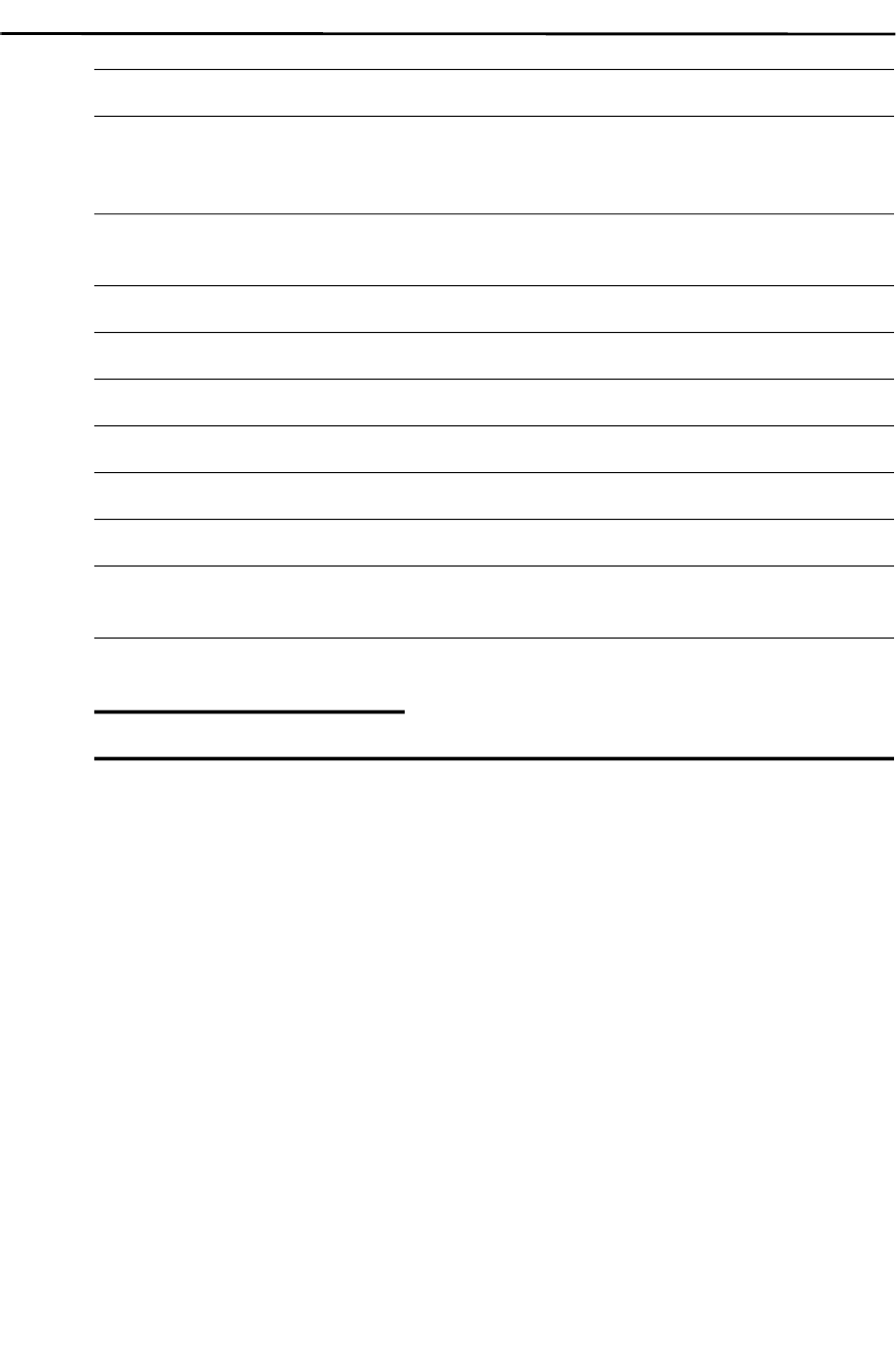
Privileged EXEC mode
103
IOLAN SCR1618 RDAC Command Line Reference Guide
dialer <0-15> |
Displays Dialer interfaces.
ethernet <1-18> [vrrp <1-
255>] [description <WORD>]
<1-18>
|
Displays Ethernet interfaces.
loopback counters |
description | stats | summary
|
Displays loopback interface.
openvpn-tunnel <0-999>
|
Displays OpenVPN interfaces.
tunnel <0-999
|
Displays tunnels.
counters
|
Displays counters for all interfaces.
description
|
Displays descriptions for all interfaces.
stats
|
Displays stats for all interfaces.
summary
|
Displays summary for all interfaces.
vrrp <1-255> counters |
description | stats | summary
|
Displays summary for vrrp.
[<filter/redirection options>]
}
Output modifiers see
Show Command Filtering and Redirection
Command Modes PerleSCR#show interfaces
Usage Guidelines
Use this command to display interface details, including admin statuses, and link
statuses.
Output modifiers (Pipe redirect)—allows you to redirect the output to the options as
specified.

Privileged EXEC mode
104
IOLAN SCR1618 RDAC Command Line Reference Guide
show ip access-lists
show ip access-lists
{extended <100-199> <2000-2699> | standard <1-99> <2000-2699> |
[<filter/redirection options>]
}
Examples
This example shows interface descriptions.
PerleSCR#show interfaces description
Related Commands
(config-if)#bvi
(config-if)#dialer
(config-if)ethernet#
(config-if)#tunnel
(config-if)#openvpn-tunnel
Syntax Description show ip access-lists
{extended <100-199> <2000-
2699>
| standard <1-99>
<2000-2699>
|
Displays Extended and standard IP access
lists.
[<filter/redirection options>]
}
Output modifiers see
Show Command Filtering and Redirection
Command Modes PerleSCR#show ip access-lists
Usage Guidelines
Use this command to display configured access lists.
Output modifiers (Pipe redirect)—allows you to redirect the output to the options as
specified.

Privileged EXEC mode
105
IOLAN SCR1618 RDAC Command Line Reference Guide
show ip alg
show ip alg {table |
[<filter/redirection options>]}
show ip arp
show ip arp {<A.B.C.D> |
[<filter/redirection options>]}
Examples
PerleSCR#show ip access-lists
Extended IP access list 100
10 permit any any
Related Commands
ip access-list
Syntax Description show ip alg
{table |
Displays ALG entries.
[<filter/redirection options>]
}
Output modifiers see
Show Command Filtering and Redirection
Command Modes PerleSCR#show ip alg table
Usage Guidelines
Use this command to display Application Level Gateway (ALG) entries.
Output modifiers (Pipe redirect)—allows you to pipe the output to the redirect
options as specified.
Examples
This example displays ip alg table information.
PerleSCR#show ip alg table
Syntax Description show ip arp

Privileged EXEC mode
106
IOLAN SCR1618 RDAC Command Line Reference Guide
show ip as-path-access-list
show ip as-path-access-list
[<filter/redirection options>]
}
show ip bgp
{
<A.B.C.D>/nn <A.B.C.D> |
cidr-only |
{
<A.B.C.D> |
Displays the ARP entry for the specified
IPv4 address.
[<filter/redirection options>]
}
Output modifiers see
Show Command Filtering and Redirection
Command Modes PerleSCR#show ip arp
Usage Guidelines
Use this command to display ARP table details.
Output modifiers (Pipe redirect)—allows you to redirect the output to the options as
specified.
Examples
PerleSCR#show ip arp
Address HWtype HWaddress Flags Mask Iface
172.16.113.20 ether 78:2B:cb:a5:b4:0c CM eth1
Syntax Description show ip as-path-access-list
[<filter/redirection options>]
}
Output modifiers see
Show Command Filtering and Redirection
Command Modes PerleSCR#show ip as-path-access-list
Usage Guidelines
Use this command to show as-path access list.
Output modifiers (Pipe redirect)—allows you to redirect the output to the options as
specified.
Examples
This example displays as-path access list.BGP neighbors.
PerleSCR#show as-path-access-list
AS path access JoeAS-Path
permit def
deny abc
Related Commands
ip as-path

Privileged EXEC mode
107
IOLAN SCR1618 RDAC Command Line Reference Guide
community |
community-info|
community-list <1-500> | <WORD> exact-match |
dampened-paths |
filter-list <WORD> |
flap-statistics |
ipv4 unicast |
neighbours <A.B.C.D> <X:X:X:X::X> | advertised-routes | dampened-routes |
flap-statistics | prefix-count | [received prefix-filter] | received-routers | routes
|
paths |
prefix-list <WORD> |
regexp <LINE> |
route-map <WORD> |
summary |
[<filter/redirection options>]}
Syntax Description show ip bgp
{<A.B.C.D>/nn <A.B.C.D> |
Displays BGP network routing table.
cidr-only
|
Displays only routes with non-natural
netmasks.
community
|
Displays routes matching the communities.
community-info
|
Displays all BGP community information.
community-list <1-500> |
<WORD> exact-match
|
Displays routes matching the community list.
dampened-paths
|
Displays paths suppressed due to dampening.
filter-list <WORD>
|
Displays routes conforming to the filter list.
flap-statistics
|
Displays flap statistics of routes.
ipv4 unicast
|
Displays address family.
neighbours <A.B.C.D>
<X:X:X:X::X> | advertised-
routes | dampened-routes |
flap-statistics | prefix-count |
[received prefix-filter] |
received-routers | routes
Displays detailed information on TCP and
BGP neighbor connections.
paths
|
Displays path information.
prefix-list
<WORD> |
Displays routes matching the prefix list.

Privileged EXEC mode
108
IOLAN SCR1618 RDAC Command Line Reference Guide
show ip community-list
show ip community-list |
[<filter/redirection options>]}
regexp <LINE> |
Displays routes matching the AS path regular
expression.
route-map <WORD>
|
Displays routes matching the route map.
summary
|
Displays the summary of BGP neighbor
statuses.
[<filter/redirection options>]
}
Output modifiers see
Show Command Filtering and Redirection
Command Modes PerleSCR#show ip bgp
Usage Guidelines
Use this command to display BGP information.
Output modifiers (Pipe redirect)—allows you to redirect the output to the options as
specified.
Examples
This example displays BGP information.
PerleSCR#show ip bgp
BGP table version is 0, local router ID is 172.16.113.215
Status codes: s suppressed, d damped, h history, * valid, > best, i - internal,
r RIB-failure, S Stale, R Removed
Origin codes: i - IGP, e - EGP, ? - incomplete
Network Next Hop Metric LocPrf Weight Path
*> 172.16.0.0 0.0.0.0 1 32768 i
Total number of prefixes 1
Related Commands
clear ip
Syntax Description show ip community-list
[<filter/redirection options>]
}
Output modifiers see
Show Command Filtering and Redirection
Command Modes PerleSCR#show ip community-list

Privileged EXEC mode
109
IOLAN SCR1618 RDAC Command Line Reference Guide
show ip ddns
See show ip ddns
show ip dhcp
See show ip dhcp
show ip dns
show ip dns
[<filter/redirection options>]
}
Usage Guidelines
Use this command to display IP community list information.
Output modifiers (Pipe redirect)—allows you to redirect the output to the options as
specified.
Examples
This example displays the community lists.
PerleSCR#show ip community-list
Community (expanded) access list 100
permit 50
Related Commands
ip community-list
Syntax Description show ip dns
[<filter/redirection options>]
}
Output modifiers see
Show Command Filtering and Redirection
Command Modes PerleSCR#show ip dns
Usage Guidelines
Use this command to display IP DNS configuration and information.
Output modifiers (Pipe redirect)—allows you to redirect the output to the options as
specified.
Examples
This example displays all DNS
settings.
PerleSCR# show ip dns

Privileged EXEC mode
110
IOLAN SCR1618 RDAC Command Line Reference Guide
show ip extcommunity-list
show ip extcommunity-list
[<filter/redirection options>]
}
show ip firewall
show ip firewall {[<NAME>] |
[<filter/redirection options>]}
IP DNS
======
DNS Lookup Enabled
Listen Addresses:
192.168.0.1
Cache Size 10000
Ignore Host File Off
Negative TTL 3600
No Name Servers Configured
Related Commands
ip dns
Syntax Description show ip extcommunity-list
[<filter/redirection options>]
}
Output modifiers see
Show Command Filtering and Redirection
Command Modes PerleSCR#show ip extcommunity-list
Usage Guidelines
Use this command to display configured ip extcommunity lists.
Output modifiers (Pipe redirect)—allows you to redirect the output to the options as
specified.
Examples
This example displays extcommunity lists.
PerleSCR#show ip extcommunity-list
Extended community standard list 99
denyso0:0:1:30
Related Commands
ip community-list
Syntax Description show ip firewall
{[<NAME>]}
Displays firewall name.

Privileged EXEC mode
111
IOLAN SCR1618 RDAC Command Line Reference Guide
show ip health
show ip health
{[interfaces] |
[profiles] |
[status] |
[<filter/redirection options>]}
[<filter/redirection options>]}
Output modifiers see
Show Command Filtering and Redirection
Command Modes PerleSCR#show ip firewall
Usage Guidelines
Use this command to display IP firewall configuration.
Output modifiers (Pipe redirect)—allows you to redirect the output to the options as
specified.
Examples
This example displays active firewalls.
PerleSCR#show ip firewall
Active on
Rule Packets Bytes Action Proto Source Destination Rule Specs
----- ------- ------- ------- ------- ----------- ----------------- ---------------
10 0 0 accept ip 0.0.0.0/0 0.0.0.0/0
/* firewall1-10 */
10000 0 0 drop ip 0.0.0.0/0 0.0.0.0/0
/* firewall1-10000 default-action drop */
Related Commands
ip firewall
clear ip
Syntax Description show ip health
{[interfaces | profiles | status] |
Displays health profile configuration.
[profiles]
|
Displays health profile configuration.
[status]
|
Displays health interfaces runtime status.
[<filter/redirection options>]
}
Output modifiers see
Show Command Filtering and Redirection
Command Modes PerleSCR#show ip health

Privileged EXEC mode
112
IOLAN SCR1618 RDAC Command Line Reference Guide
Usage Guidelines
Use this command to display health status for interfaces.
Output modifiers (Pipe redirect)—allows you to redirect the output to the options as
specified.
Examples
This example displays health information for configured interfaces.
PerleSCR#show ip health
IP Health Profiles and Tests Configuration:
===========================================
Profile Name : health-pro
Failure-count: 5
Success-count: 5
Test 10: Type: PING Response Timeout: 1
Target: 8.8.8.8
Profile Name : labhealth
Failure-count: 1
Success-count: 1
Profile Name : testit
Failure-count: 1
Success-count: 1
IP Interface Health-Profile Configuration:
==========================================
eth1 health-pro
IP Interfaces Health Status:
============================
Interface: eth1
Status: failed
Last Status Change: Sat Feb 20 08:05:12 2021
-Test: ping Target: 8.8.8.8
Last Interface Success: n/a
Last Interface Failure: 0s
# Interface Failure(s): 20178
Related Commands
(config-if)#dialer
(config-if)#bvi
(config-if)ethernet#
(config-if)#openvpn-tunnel
(config-if)#tunnel

Privileged EXEC mode
113
IOLAN SCR1618 RDAC Command Line Reference Guide
show ip host-group
show ip host-group {[<WORD>] |
[<filter/redirection options>]}
show ip http
show ip http
{[server status] |
[<filter/redirection options>]
}
Syntax Description show ip host-group
{[<WORD>] |
Displays IP host groups.
[<filter/redirection options>]
}
Output modifiers see
Show Command Filtering and Redirection
Command Modes PerleSCR#show ip host-group
Usage Guidelines
Use this command to display IP host groups.
Output modifiers (Pipe redirect)—allows you to redirect the output to the options as
specified.
Examples
This example displays host group tables.
PerleSCR#show ip host-group test
Host list:
172.16.77.88
1:2:3:4::5
Related Commands
ip host-group
Syntax Description show ip http
{[server status] |
Displays HTTP server status.
[<filter/redirection options>]
}
Output modifiers see
Show Command Filtering and Redirection
Command Modes PerleSCR#show ip http
Usage Guidelines
Use this command to show status of HTTP server.
Output modifiers (Pipe redirect)—allows you to pipe the output to the redirect
options as specified.

Privileged EXEC mode
114
IOLAN SCR1618 RDAC Command Line Reference Guide
show ip interface
See show ip interface
show ip nat
show ip nat
{statistics |
translations
|
[<filter/redirection options>]}
Examples
Shows status of HTTP server.
PerleSCR#show ip http
Http server status: Enabled
HTTP server port : 80
User session idle timeout: 1440 seconds
HTTP secure server status: Enabled
HTTP secure server port: 443
Related Commands
ip http
Syntax Description show ip nat
{statistics |
Displays the Network Address Translation
(NAT) source statistics table.
translations
|
Displays the pre-nat and post-nat
translations. table.
[<filter/redirection options>]
}
Output modifiers see
Show Command Filtering and Redirection
Command Modes
PerleSCR#show ip nat
Usage Guidelines
Use this command to display the IOLAN’s Network Address Translation Table
(NAT) statistics and translations.
Output modifiers (Pipe redirect)—allows you to redirect the output to the options as
specified.

Privileged EXEC mode
115
IOLAN SCR1618 RDAC Command Line Reference Guide
show ip ospf
show ip ospf
{[border-routers] |
[database] |
[interface] |
[neighbor] |
[route] |
[<filter/redirection options>]}
Example
This example displays IP NAT translations.
PerleSCR#show ip nat translations
Related Commands
ip nat
Syntax Description show ip ospf
{[border-routers] |
Displays border and boundary router
information.
[database]
|
Displays database summary.
[interface]
|
Displays interface information.
[neighbor]
|
Displays neighbor list.

Privileged EXEC mode
116
IOLAN SCR1618 RDAC Command Line Reference Guide
[neighbor] |
Displays OSFP routing table.
[<filter/redirection options>]
}
Output modifiers see
Show Command Filtering and Redirection
Command Modes PerleSCR#show ip ospf
Usage Guidelines
Use this command to show the IOLAN’s OSPF routing processes.
Output modifiers (Pipe redirect)—allows you to redirect the output to the options as
specified.
Examples
PerleSCR#show ip ospf
OSPF Routing Process, Router ID: 172.16.39.2
Supports only single TOS (TOS0) routes
This implementation conforms to RFC2328
RFC1583Compatibility flag is disabled
Opaque Capability flag is disabled
Initial SPF scheduling delay 200 millisec(s)
Minimum hold time between consecutive SPFs 1000 millisec(s)
Maximum hold time between consecutive SPFs 10000 millisec(s)
Hold time multiplier is currently 1
SPF algorithm last executed 7m53s ago
SPF timer is inactive
Refresh timer 10 secs
Number of external LSA 0. Checksum Sum 0x00000000
Number of opaque AS LSA 0. Checksum Sum 0x00000000
Number of areas attached to this router: 1
Area ID: 0.0.0.0 (Backbone)
Number of interfaces in this area: Total: 1, Active: 1
Number of fully adjacent neighbors in this area: 0
Area has no authentication
SPF algorithm executed 1 times
Number of LSA 1
Number of router LSA 1. Checksum Sum 0x00001e7a
Number of network LSA 0. Checksum Sum 0x00000000
Number of summary LSA 0. Checksum Sum 0x00000000
Number of ASBR summary LSA 0. Checksum Sum 0x00000000
Number of NSSA LSA 0. Checksum Sum 0x00000000
Number of opaque link LSA 0. Checksum Sum 0x00000000
Number of opaque area LSA 0. Checksum Sum 0x00000000
Related Commands
router

Privileged EXEC mode
117
IOLAN SCR1618 RDAC Command Line Reference Guide
show ip prefix-list
show ip prefix-list {[WORD] |
[<filter/redirection options>]}
show ip rip
show ip rip{[status] |
[<filter/redirection options>]}
Syntax Description show ip prefix-list
{[WORD] |
Displays prefix list name.
[<filter/redirection options>]
}
Output modifiers see
Show Command Filtering and Redirection
Command Modes PerleSCR#show ip prefix-list
Usage Guidelines
Use this command to display prefix list table.
Output modifiers (Pipe redirect)—allows you to redirect the output to the options as
specified.
Examples
This example shows the ip prefix list.
PerleSCR#show ip prefix-list
ip prefix-list prefix-lab (for lab users)
seq 10 permit 172.17.0.0/16
Related Commands
ip prefix-list
Syntax Description show ip rip status
{[status] |
Displays RIP information.
[<filter/redirection options>]
}
Output modifiers see
Show Command Filtering and Redirection
Command Modes PerleSCR#show ip rip status
Usage Guidelines
Use this command to display rip status information.
Output modifiers (Pipe redirect)—allows you to redirect the output to the options as
specified.

Privileged EXEC mode
118
IOLAN SCR1618 RDAC Command Line Reference Guide
show ip route
show ip route {[table <1-200>] |
[<filter/redirection options>]}
Examples
This example shows rip status information.
PerleSCR#show ip rip
Routing Protocol is "rip"
Sending updates every 30 seconds with +/-50%, next due in 30 seconds
Timeout after 180 seconds, garbage collect after 120 seconds
Outgoing update filter list for all interface is not set
Incoming update filter list for all interface is not set
Default redistribution metric is 1
Redistributing:
Default version control: send version 2, receive any version
Interface Send Recv Key-chain
Routing for Networks:
Routing Information Sources:
Gateway BadPackets BadRoutes Distance Last Update
Distance: (default is 120)
Syntax Description show ip route
{[table <1-200>] |
Displays ip routes or route table. Tables
must be pre-defined by the user.
[<filter/redirection options>]
}
Output modifiers see
Show Command Filtering and Redirection
Command Default None
Command Modes PerleSCR#show ip route
Usage Guidelines
Use this command to show configured tables for ip routing.
Output modifiers (Pipe redirect)—allows you to redirect the output to the options as
specified.
Examples
Shows ip route table entries.
PerleSCR#show ip route
table:200
Related Commands
ip route

Privileged EXEC mode
119
IOLAN SCR1618 RDAC Command Line Reference Guide
show ip route-policy
show ip route-policy {[<NAME>] |
[<filter/redirection options>]}
show ip ssh
show ip ssh
[<filter/redirection options>]
}
Syntax Description show ip route-policy
{[<NAME>] |
Show ip routes or route table. Tables must be
pre-defined by the user.
[<filter/redirection options>]
}
Output modifiers see
Show Command Filtering and Redirection
Command Modes PerleSCR#show ip route-policy
Usage Guidelines
Use this command to display configured routing policies.
Output modifiers (Pipe redirect)—allows you to redirect the output to the options as
specified.
Examples
Shows ip route policies table.
PerleSCR#show ip route-policy
IPv4 Route-policy route1
Active on
Rule Packets Bytes Action Proto Source Destination Rule
Specs
----- ------- ------- ------- ------- -------------- -------------- ---------------
20 0 0 rtable-254 ip 0.0.0.0/0 0.0.0.0/0
/* route1-9999 */
10000 0 0 accept ip 0.0.0.0/0 0.0.0.0/0
/* route1-10000 default-action accept */
Related Commands
ip route-policy
Syntax Description show ip ssh
[<filter/redirection options>]
}
Output modifiers see
Show Command Filtering and Redirection
Command Modes PerleSCR#show ip ssh

Privileged EXEC mode
120
IOLAN SCR1618 RDAC Command Line Reference Guide
show ipv6
See show ipv6
show ldap
See show ldap
show license
show license
[<filter/redirection options>]
}
Usage Guidelines
Shows configuration for ssh.
Output modifiers (Pipe redirect)—allows you to redirect the output to the options as
specified.
Examples
This example shows ip ssh configuration.
PerleSCR#show ip ssh
SSH version: 2
SSH server: Enabled
Authentication timeout: 120 seconds
Authentication retries: 3
SSH public key:
ssh-rsa
AAAAB3NzaC1yc2EAAAADAQABAAABAQCgAtvWaaM0CeMWoZV1H00sni2J8T
alvSyysQGyBDIOAydaaKv1+s1Imj00FL2Boi3ke/SoKhvuLJQ+bMVFXD7kXw2fk7
Mo8f8Dd/rOuuF4kE6hKV+LLl44kJKwCUC2w2m4L1lH8Zn8HuX89Qcv2oqPUdkBf
1nelU3gc6gN4v1ckC069Tgg9hrhghCiBECCCYxmAJUhIy4dQcPwO1DQ6Acp2p3
W2RYdgUvRAlr8oLiVdrEvT7zZECpYgCMYWmfsTtUhvv8yZpvNAhV9nRm5E93Yl
V2J15qlmIlSGKn0iiLRW42xjQ4MT5XmWdlXj+NpuMlQRtFzyYPkR2H
Related Commands
ip ssh
Syntax Description show ipv6
[<filter/redirection options>]
}
Output modifiers see
Show Command Filtering and
Redirection
Command Modes PerleSCR#show license
Usage Guidelines
Use this command to shows license information.
Output modifiers (Pipe redirect)—allows you to redirect the output to the options as
specified.

Privileged EXEC mode
121
IOLAN SCR1618 RDAC Command Line Reference Guide
show line
show line
{[console <0-0>] |
tty <1-16> [modbus statistics master-tcp | master-udp | slave-tcp | slave-udp] |
multihost | packet-forwarding | ppp | rlogin-client | settings | slip | ssh-client | ssl |
statistics | telnet-client | udp | vmodem]
|
[<filter/redirection options>]}
Syntax Description show line
{[console <0-0>] |
Displays configured console parameters.
tty <1-16> [modbus statistics
master-tcp | master-udp |
slave-tcp | slave-udp] |
multihost | packet-forwarding
| ppp | rlogin-client | settings |
slip | ssh-client | ssl | statistics |
telnet-client | udp | vmodem]
|
Displays statistics for tty lines.
[<filter/redirection options>]
}
Output modifiers see
Show Command Filtering and Redirection
Command Modes PerleSCR#show line
Usage Guidelines
Use this command to display line configurations.
Output modifiers (Pipe redirect)—allows you to redirect the output to the options as
specified.

Privileged EXEC mode
122
IOLAN SCR1618 RDAC Command Line Reference Guide
show lldp
See show lldp
show logging
show logging
[<filter/redirection options>]
}
Examples
Show line parameters for tty1.
PerleSCR#show line tty 1
Syntax Description show logging
[<filter/redirection options>]
}
Output modifiers see
Show Command Filtering and Redirection
Command Modes PerleSCR#show logging

Privileged EXEC mode
123
IOLAN SCR1618 RDAC Command Line Reference Guide
show mab
See show mab
show mac
See show mac
show management-access
show management-access
[<filter/redirection options>]
}
Usage Guidelines
Use this command to display the logging buffer.
Output modifiers (Pipe redirect)—allows you to redirect the output to the options as
specified.
Examples
This example shows the logging buffer.
PerleSCR#show logging
Syslog logging: enabled (764643 messages processed, 0 messages rate-limited, 0
overruns)
Console logging: level debugging, 71 messages logged
Monitor logging: level debugging, 71 messages logged
Logging to:
Buffer logging: level debugging, 1344 messages logged
File logging: disabled
Trap logging: level informational
Logging Source-Interface:
Log Buffer (16384 bytes):
Sep 26 20:51:57 %REQHANDLERD-6: CONSOLE: initializing usb serial console
mode
Sep 26 20:52:02 %IPSEC_STARTER-6: Starting strongSwan 5.6.2 IPsec [starter]...
Sep 26 20:52:02 %IPSEC_STARTER-6: charon is already running
(/var/run/charon.pid exists) -- skipping daemon start
Related Commands
logging
Syntax Description show management-access
[<filter/redirection options>]
}
Output modifiers see
Show Command Filtering and Redirection
Command Modes PerleSCR#show management-access

Privileged EXEC mode
124
IOLAN SCR1618 RDAC Command Line Reference Guide
show nat66
show nat66
{prefix |
statistics |
[<filter/redirection options>]}
Usage Guidelines
Use this command to display management access and access restrictions from the
LAN and WAN side.
Output modifiers (Pipe redirect)—allows you to redirect the output to the options as
specified.
Examples
This example shows management access methods for LAN/WAN and TRUSTED
interfaces.
PerleSCR#show management-accessManagement Access is enable
LAN: eth1 eth2 eth9 eth10 eth11 eth12 eth13 eth14 eth15 eth16 eth25
eth26 eth27 eth28 eth29 eth30 eth31 eth32 br1
HTTP HTTPS TELNET SSH SNMP
ENABLE ENABLE ENABLE ENABLE ENABLE
WAN:
HTTP HTTPS TELNET SSH SNMP
DISABLE DISABLE DISABLE DISABLE DISABLE
TRUSTED:
Related Commands
(management-access-LAN)
(management-access-WAN)
Syntax Description show nat66
{prefix |
Display NAT66 prefixes.
statistics
|
Display NAT66 statistics.

Privileged EXEC mode
125
IOLAN SCR1618 RDAC Command Line Reference Guide
show network-watchdog
show network-watchdog
[<filter/redirection options>]
}}
[<filter/redirection options>]}
Output modifiers see
Show Command Filtering and Redirection
Command Modes PerleSCR#show nat66
Usage Guidelines
Use this command to display Network Address Translations (NAT) for IPv6
networks.
Output modifiers (Pipe redirect)—allows you to redirect the output to the options as
specified.
Examples
This example shows NAT66 statistics
PerleSCR#show nat66 statistics
Global Stats:
ID:0
Packets translated In -> Out
1290003
Packets translate Out -> In
1290003
Syntax Description show network-watchdog
[<filter/redirection options>]
}
Output modifiers see
Show Command Filtering and Redirection
Command Modes PerleSCR#show network-watchdog
Usage Guidelines
Use this command to display network watchdog status and configuration.
Output modifiers (Pipe redirect)—allows you to redirect the output to the options as
specified.
Examples
This example shows network-watchdog.
PerleSCR#show network-watchdog
Network Watchdog Configuration/Status:
===========================================

Privileged EXEC mode
126
IOLAN SCR1618 RDAC Command Line Reference Guide
show ntp
See show ntp
show nvram:
See show nvram:
show policy-map
{incoming |
queueing
|
[<filter/redirection options>]}
Network-watchdog Router
Configuration:
Watchdog: Enable
Target: 172.16.23.100
Interface: eth1
Interval: 1m
Threshold: 2
Ping Count: 1
Ping Timeout: 2s
Fail Action: notification-only
Test Status:
Total Success Count: 10 Since last reset Success Count: 9
Total Failed Count: 1 Failed Tests 1/2 Next Test 0:0 (Min:sec)
Reset Count: 1
Related Commands
network-watchdog
Syntax Description show ntp
{incoming |
Displays input-policy information.
queueing |
Displays queuing information.
[<filter/redirection options>]
}
Output modifiers see
Show Command Filtering and Redirection
Command Modes PerleSCR#show policy-map
Usage Guidelines
Use this command to display configured policy maps.
Output modifiers (Pipe redirect)—allows you to redirect the output to the options as
specified.

Privileged EXEC mode
127
IOLAN SCR1618 RDAC Command Line Reference Guide
show processes
show processes
[<filter/redirection options>]
}
Examples
PerleSCR#show policy-map incoming
Interface action Received Dropped Overlimit
eth0 limiter 32 10 0
eth2 redirect 64 0 0
Related Commands
policy-map
Syntax Description show processes
[<filter/redirection options>]
}
Output modifiers see
Show Command Filtering and Redirection
Command Modes PerleSCR#show processes
Usage Guidelines
Use this command to display processes running on your IOLAN.
Output modifiers (Pipe redirect)—allows you to redirect the output to the options as
specified.
PerleSCR#show processes
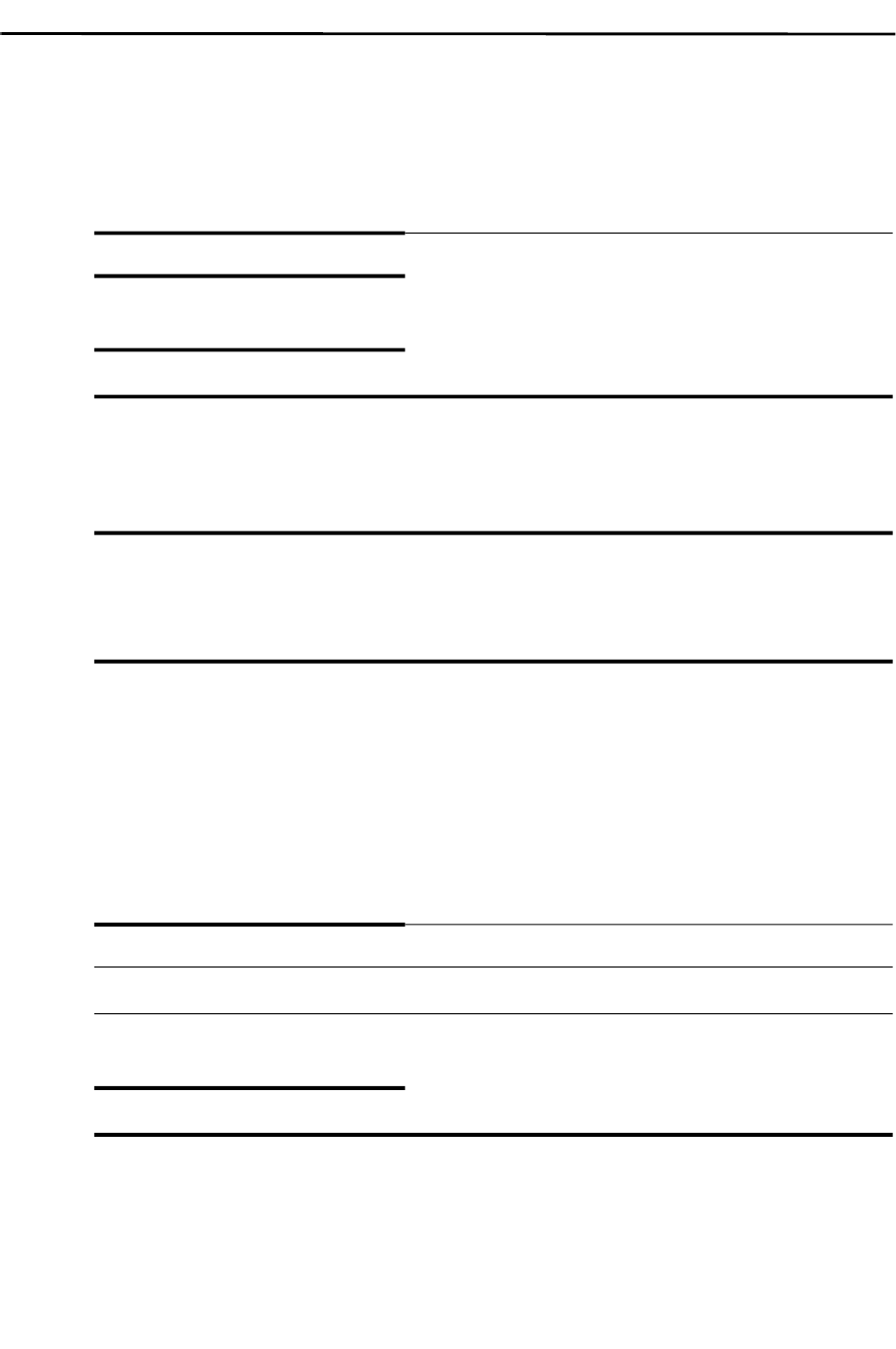
Privileged EXEC mode
128
IOLAN SCR1618 RDAC Command Line Reference Guide
show radius
See show radius
show reload
show reload
[<filter/redirection options>]
}
show rest-api
show rest-api
{jwt | server status |
[<filter/redirection options>]}
Syntax Description show reload
[<filter/redirection options>]
}
Output modifiers see
Show Command Filtering and Redirection
Command Modes #show reload
Usage Guidelines
Use this command to display scheduled IOLAN reloads or reboots.
Output modifiers (Pipe redirect)—allows you to redirect the output to the options as
specified.
Examples
This example show configured reloads.
PerleSCR#show reload
Reload scheduled for 18:00:00 EDT Oct 17 2019 (in 59 minutes)
Related Commands
reload
Syntax Description show reload
{jwt | server status |
Show RESTful API information.
[<filter/redirection options>]
}
Output modifiers see
Show Command Filtering and Redirection
Command Modes #show rest-api
Usage Guidelines
Use this command to display RESTful API information.
Output modifiers (Pipe redirect)—allows you to redirect the output to the options as
specified.

Privileged EXEC mode
129
IOLAN SCR1618 RDAC Command Line Reference Guide
show route-map
show route-map {[<WORD>] |
[<filter/redirection options>]}
Examples
This example displays RESTful API information.
PerleSCR#show rest-api server status
RESTful API HTTP server status: Disabled
RESTful API HTTP server port: 8080
Cookie maximum age timeout: 1440 seconds
RESTful API HTTPS server status: Disabled
RESTful API HTTPS server port: 8443
Related Commands
remote-management
Syntax Description show route-map
{<WORD> |
Displays specified route map.
[<filter/redirection options>]
}
Output modifiers see
Show Command Filtering and Redirection
Command Modes PerleSCR#show route-map
Usage Guidelines
Use this command to display route map information.
Output modifiers (Pipe redirect)—allows you to pipe the output to the redirect
options as specified.
Example
Shows route map details.
PerleSCR#show route-map route1
RIB:
route-map route1, permit, sequence 2
Match clauses:
Set clauses:
Call clause:
Action:
Exit routemap
RIP:
route-map route1, permit, sequence 2
Match clauses:
Set clauses:
Call clause:
Action:
Exit routemap

Privileged EXEC mode
130
IOLAN SCR1618 RDAC Command Line Reference Guide
show running-config
show running-config
{[all] |
[<filter/redirection options>]}
RIPV6:
route-map route1, permit, sequence 2
Match clauses:
Set clauses:
Call clause:
Action:
Exit routemap
OSPF:
route-map route1, permit, sequence 2
Match clauses:
Set clauses:
Call clause:
Action:
Exit routemap
OSPF6:
route-map route1, permit, sequence 2
Match clauses:
Set clauses:
Call clause:
Action:
Exit routemap
BGP:
route-map route1, permit, since
Match clauses:
Set clauses:
Call clause:
Action: Exit routemap
Related Commands
router
Syntax Description show running-config
{[all] |
Displays all config including defaults.
[<filter/redirection options>]
}
Output modifiers see
Show Command Filtering and Redirection
Command Modes PerleSCR#show running-config

Privileged EXEC mode
131
IOLAN SCR1618 RDAC Command Line Reference Guide
show sdm
show sdm
{prefer |
[<filter/redirection options>]
}
Usage Guidelines
Use this command to display the IOLAN’s current running config. To make this
configuration permanent you must copy running config to startup config.
Output modifiers (Pipe redirect)—allows you to redirect the output to the options as
specified.
Examples
This example displays running config
PerleSCR#show running-config
Building running-config . . .
!
!
version 4.5.A12
!
sdm prefer dual-ipv4-and-ipv6 lt
!
service timestamps log datetime localtime show-timezone
!
tty 2 mode line
tty 3 mode line
tty 4 mode line
tty 5 mode line
tty 6 mode line
tty 7 mode line
tty 8 mode line
tty 9 mode line
tty 10 mode line
tty 10 mode line
tty 11 mode line
tty 12 mode line
tty 13 mode line
tty 14 mode line
tty 16 mode line
!
hostname PerleSCR
radius server test
Related Commands
show startup-config
Syntax Description show sdm

Privileged EXEC mode
132
IOLAN SCR1618 RDAC Command Line Reference Guide
show serial
show serial
{advanced |
[modbus gateway] |
[port-buffering] |
[trueport remap]
|
[username] <WORD> |
[vmodem | vmodem-phone] |
[<filter/redirection options>]}
{
prefer |
Displays the value for sdm.
[<filter/redirection options>]
}
Output modifiers see
Show Command Filtering and Redirection
Command Default Both IPv4 and IPv6
Command Modes PerleSCR#show sdm
Usage Guidelines
Use this command to display IPv4/IPv6 protocols running on your IOLAN.
Output modifiers (Pipe redirect)—allows you to redirect the output to the options as
specified.
Examples
This example displays the current value for sdm.
PerleSCR#show sdm prefer
The current template is ‘dual-ipv4-and-ipv6 default template
Related Command
sdm
Syntax Description show serial
{advanced |
Displays advanced configuration.
[modbus gateway]
|
Displays modbus configuration.
[port-buffering]
|
Displays port buffering information.
[trueport remap]
|
Displays Trueport configuration.
[username]
<WORD> |
Displays user configuration for serial port.
[vmodem |
vmodem-phone] |
Displays virtual modem phone number.

Privileged EXEC mode
133
IOLAN SCR1618 RDAC Command Line Reference Guide
show snmp
show snmp
{community |
[contact] |
[engine-id] |
[group] |
[host] |
[location] |
[mib ifmib ifindex ] |
[user] |
[view] |
[<filter/redirection options>]}
[<filter/redirection options>]}
Output modifiers see
Show Command Filtering and Redirection
Command Modes PerleSCR#show serial
Usage Guidelines
Use this command to view serial configuration.
Output modifiers (Pipe redirect)—allows you to redirect the output to the options as
specified.
Examples
This example displays the advanced configuration for serial.
PerleSCR#show serial advanced
Process Break Signals off
Flush on Close off
Single Telnet off
Data Logging Buffer Size 4K
Monitor Connection Interval 180 Seconds
Monitor Connection Number of Retries 5
Monitor Connection Retry Timeout 5 Seconds
Related Command
serial
Syntax Description show snmp
{community |
Displays community name.
[contact]
|
Displays contact information
[engine-id]
|
Displays SNMP engine-id.

Privileged EXEC mode
134
IOLAN SCR1618 RDAC Command Line Reference Guide
show ssh
See show ssh
show startup-config
show startup-config
[<filter/redirection options>]
}
[group] |
Displays SNMP groups.
[host]
|
Displays host information
[location]
|
Displays location information.
[mib ifmib ifindex ]
|
Displays SNMP ifmib information.
[user]
|
Displays SNMP users.
[view]
|
Displays SNMP views.
[<filter/redirection options>]
}
Output modifiers see
Show Command Filtering and Redirection
Command Modes PerleSCR#show snmp
Usage Guidelines
Use this command to display SNMP configured options.
Output modifiers (Pipe redirect)—allows you to redirect the output to the options as
specified.
Examples
This example show the configured options for SNMP.
PerleSCR#show snmp view
View name: IOLAN-view
include: iso, exclude
Related Commands
snmp-server
Syntax Description show startup-config
{[<filter/redirection options>]}
Output modifiers see
Show Command Filtering and Redirection
Command Modes PerleSCR#show startup-config
Usage Guidelines
Use this command to display IOLAN startup configuration.

Privileged EXEC mode
135
IOLAN SCR1618 RDAC Command Line Reference Guide
Output modifiers (Pipe redirect)—allows you to redirect the output to the options as
specified.
Examples
This example show current running configuration.
PerleSCR#show startup-config
!
version 4.1.S15
sdm prefer dual-ipv4-and-ipv6 default
!
service timestamps log datetime localtime
!
tty 2 mode line
!
hostname PerleSCR
!
enable secret 5
$1$aUfI$pN.R.tXeyhL4R9GkmXo5l0!
username lyn privilege 15 secret
$1$aUfI$pN.R.tXeyhL4R9GkmXo5l0!
username lyn privilege 15 secret
5$1$LrWp$K1Ug0Y6FHfjHdqcKRHA24/
aaa authentication login newlist none
!
clock timezone EST -5
clock summer-time EDT recurring
archive
update-sw check
path flash:
!
alarm profile defaultPort
alarm not-operating
syslog not-operating
notifies not-operating
alarm profile test
alarm not-operating
!
alarm contact A description AUX-IO: Digital Input A
alarm contact B description AUX-IO: Digital Input B
alarm profile test
alarm not-operating
!
alarm contact A description AUX-IO: Digital Input A
alarm contact B description AUX-IO: Digital Input B
alarm contact 1 description DC-POWER: IGN
alarm contact 2 description DC-POWER:

Privileged EXEC mode
136
IOLAN SCR1618 RDAC Command Line Reference Guide
show system
show system
{[hardware] |
[statuses] |
[uptime] |
[versions] |
[<filter/redirection options>]}
Related Commands
show running-config
Syntax Description show system
{[hardware] |
Displays hardware details.
[statuses]
|
Displays system statuses for alarms, memory,
flash etc:
[uptime]
|
Displays IOLAN’s uptime.
[versions]
|
Displays IOLAN’s software versions.
[<filter/redirection options>]
}
Output modifiers see
Show Command Filtering and Redirection
Command Modes PerleSCR#show system
Usage Guidelines
Use this command to displays information about software versions.
Output modifiers (Pipe redirect)—allows you to redirect the output to the options as
specified.
This example shows information about your
IOLAN.
PerleSCR#show system statuses
System Statuses:
System Up Time................................ 7
hours 26 minutes 4 seconds
System Date and Time (local time
zone)........ 2019-12-10 18:02:18
This example shows information about your IOLAN.
PerleSCR#show system statuses
System Statuses:
System Up Time................................ 7

Privileged EXEC mode
137
IOLAN SCR1618 RDAC Command Line Reference Guide
show tacacs
See show tacacs
show task-status
show task-status
{[<filter/redirection options>]}
hours 26 minutes 4 seconds
System Date and Time (local time
zone)........ 2019-12-10 18:02:18
Startup-Configuration state................... In
Sync with
Running-configuration
Power Supply P1, State........................ Good
Power Supply P2, State........................ Absent
Last Alarm .................................... Link Fault
System Statuses:
System Up Time................................ 7 hours 26 minutes 4 seconds
System Date and Time (local time zone)........ 2019-12-10 18:02:18
Startup-Configuration state................... In Sync with
Running-configuration
CPU Utilization............................... 4.55
Memory (kBytes free).......................... 55420
Flashdisk (Mbytes free)....................... 1008
Syntax Description show task-status
{[<filter/redirection options>]}
Output modifiers see
Show Command Filtering and Redirection
Command Modes PerleSCR#show task-status
Usage Guidelines
Use this command to display system running tasks.
Output modifiers (Pipe redirect)—allows you to pipe the output to the redirect
options as specified.

Privileged EXEC mode
138
IOLAN SCR1618 RDAC Command Line Reference Guide
show tech-support
show tech-support
{[<filter/redirection options>]}
show terminal
See show terminal
show username
show username
{[<WORD>] |
Examples
PerleSCR#show task-status
Syntax Description show tech-support
{[<filter/redirection options>]}
Output modifiers see
Show Command Filtering and Redirection
Command Modes PerleSCR#show tech-support
Usage Guidelines
Use this command to capture internal IOLAN information.
Output modifiers (Pipe redirect)—allows you to pipe the output to the redirect
options as specified.

Privileged EXEC mode
139
IOLAN SCR1618 RDAC Command Line Reference Guide
[<filter/redirection options>]}
show users
See show users
show version
See show version
show vrrp
show vrrp
{interface
|
[status] |
[<filter/redirection options>]}
Syntax Description show username
{[<WORD>] |
Type the username to display.IOLAN
[<filter/redirection options>]
}
Output modifiers see
Show Command Filtering and Redirection
Command Modes PerleSCR#show username
Usage Guidelines
Use this command to display information about a user.
Output modifiers (Pipe redirect)—allows you to redirect the output to the options as
specified.
Examples
PerleSC#show username lyn
username lyn
privilegeLevel 15
Password: ********
password created: Fri Sep 18 21:18:27 testtimezone 2020
Two Factor Disabled
Related Commands
username
show users
Syntax Description show vrrp
{[interface]
|
Displays VRRP information for specified
interface.
[status]
|
Displays VRRP statistics.
[<filter/redirection options>]
}
See Show Command Filtering and
Redirection

Privileged EXEC mode
140
IOLAN SCR1618 RDAC Command Line Reference Guide
show wan
show wan
{failover source-interface | status |wan-interface
|
high-availability |
load-sharing rules | status |
[<filter/redirection options>]}
Command Modes PerleSCR#show vrrp
Usage Guidelines
Use this command to display VVRP interface information and statistics.
Output modifiers (Pipe redirect)—allows you to redirect the output to the options as
specified.
Examples
This example displays VRRP information on Ethernet interface 2.
PerleSCR#show vrrp interface 2
Interface: eth2
--------------
Group: 10
----------
State: FAULT
Last transition: 12m23s
Priority: 100
Advertisement interval: 1000 milli-sec
Preempt: enabled
VIP count: 1
172.16.44.55/16
Related Commands
vrrp
Syntax Description show wan
{failover source-interface |
status |wan-interface
|
Displays WAN source interface configuration
and status.
high-availability
|
Displays WAN management.
load-sharing rules | status
|
Displays load sharing configuration and
status.
[<filter/redirection options>]
}
Output modifiers see
Show Command Filtering and Redirection

Privileged EXEC mode
141
IOLAN SCR1618 RDAC Command Line Reference Guide
show zone-policy
show zone-policy
{zone <WORD> |
[<filter/redirection options>]}
Command Modes PerleSCR#show wan
Usage Guidelines
Use this command to show wan configured features for fail over, high-availability
and load sharing.
Output modifiers (Pipe redirect)—allows you to redirect the output to the options as
specified.
Examples
This example displays WAN management.
PerleSCR#show wan high-availablity
WAN High Availability
=====================
Mode: DISABLED
WAN Failover Primary Active Interface:
======================================
DISABLED
WAN Load Failover Interfaces Health Status:
===========================================
DISABLED
WAN Load Share Global Settings:
===============================
Include Local Traffic: enabled
Source IP NAT: disabled
Track inbound Connections: enabled
Flush Connections on Failure: enabled
WAN Load Sharing Interfaces Health Status:
==========================================
DISABLED
Related Commands
wan
Syntax Description show zone-policy
{zone <WORD> |
Displays specified zone policy.

Privileged EXEC mode
142
IOLAN SCR1618 RDAC Command Line Reference Guide
shutdown
shutdown
ssh
See ssh
telnet
See telnet
terminal
See terminal
testemail
See testemail
traceroute
See traceroute
undebug
undebug
{alarmgr |
all |
bgp |
bridge spanning-tree packet |
[<filter/redirection options>]}
Output modifiers see
Show Command Filtering and Redirection
Command Modes PerleSCR#show zone-policy
Usage Guidelines
Use this command to show zone policy for the specified zone.
Output modifiers (Pipe redirect)—allows you to redirect the output to the options as
specified.
Related Commands
zone-pair
Syntax Description shutdown
{shutdown}
Shutdown theIOLAN. The Reset
button brings system backup.
Command Modes PerleSCR#shutdown
Usage Guidelines
Use this command to shutdown the IOLAN.

Privileged EXEC mode
143
IOLAN SCR1618 RDAC Command Line Reference Guide
clpd |
dialer |
dot1x-authenticator |
dot11-supplicant |
drmgrd |
email |
init |
ip |
ipsec |
kernel |
lldp |
logging |
ntp |
rest-api |
snmp |
trapmgr |
tty |
vrrp |
vty |
wan-highavail |
wanifmgr
}
Syntax Description undebug
{alarmgr |
Turns off alarmgr debug.
all
|
Turns all debug off.
bgp
|
Turns off BGP debug.
bridge spanning-tree packet
|
Turns off bridge spanning-tree debug.
clpd
|
Turns off clpd debug.
dialer
|
Turns off dialer debug.
dot1x-authenticator
|
Turns off dot1x authenticator debug.
dot11-supplicant
|
Turns off dot1x debug.
drmgrd
|
Turns off drmgrd debug.
email
|
Turns off email debug.
init
|
Turns off init process debug.
ip
|
Turns off ip process debug.

Privileged EXEC mode
144
IOLAN SCR1618 RDAC Command Line Reference Guide
vrrp
vrrp {restart}
ipsec |
Turns off IPsec debug.
kernel
|
Turns off kernel debug.
lldp
|
Turns off LLDP debug.
logging
|
Turns off logging debug.
ntp
|
Turns off NTP debug.
rest-api
|
Turns off RESTful API debug.
snmp
|
Turns off SNMP debug.
trapmgr
|
Turns off trapmgr debug.
tty
|
Turns off tty debug.
vrrp
|
Turns off VRRP debug.
vty
|
Turns off vty debug.
wan-highavail
|
Turns off wan-highavail debug.
wanifmgr
}
Turns off wanifmgr debug.
Command Modes PerleSCR#undebug
Usage Guidelines
Use this command to turn debugging mode off for a process.
Examples
This example turns off debugging for alarmmgr.
PerleSCR#undebug alarmgr
Alarm Manager debugging is off
Related Commands
debug
password
traceroute
Syntax Description vrrp
{restart}
Restart VRRP process.
Command Modes PerleSCR#vrrp

146
IOLAN SCR1618 RDAC Command Line Reference Guide
Global Configuration Mode Chapter 4
This chapter defines all the CLI commands in Global Configuration Mode. Some CLI
commands may not be applicable to your model or running software.
aaa
aaa
{[accounting dot1x default start-stop group <WORD> radius | tacacs] | [exec
<WORD> | default none | start-stop broadcast | group |radius | tacacs | stop-only
broadcast | group |radius | tacacs] | [system default none | start-stop]
|
authentication attempts login <1-25> | [dot1x default group <WORD> | radius] |
[login <WORD> group <WORD> | ldap | local | none | radius | tacacs | default group
<WORD> | group | ldap local | none | radius | tacacs]
| [two-factor pin-attempts <1-
10> | pin-size <4-6> | pi n-tries <1-10> | [wan-only off | on]
|
authorization [console] | [exec <WORD> | group <WORD> if-authenticated | local |
none | radius | tacacs]
|
group server [ldap <WORD>] | [radius <WORD>] | [tacacs <WORD>] |
local [authentication attempts max-fail <1-65535>] | [username min-len <1-32>] |
[lockout-time <30-65535>]
|
password expiry <1-999> | pbkdf2 rounds <1000-100000000> | restriction enable |
group [lower-case <1-5> | numeric <1-5> | special | upper-case <1-5> | max-len <1-
128> | min-len <1-64> | reuse <1-32>]
}
Use the no form of this command to negate a command or set to defaults.
Syntax Description aaa
{[accounting dot1x default
start-stop group <WORD>
radius | tacacs] | [exec
<WORD> | default none |
start-stop broadcast | group
|radius | tacacs | stop-only
broadcast | group |radius |
tacacs] | [system default
none | start-stop]
|
When AAA accounting is enabled, theIOLAN
reports user activity to the TACACS+ or
RADIUS security server (depending on which
security method is selected) in the form of
accounting records.This allows the AAA
accounting feature to track the services that
users are accessing and the amount of network
resources that users are consuming. Each
accounting record contains accounting
attributes that are stored on the security server.
This data can then be analyzed for network
management, client billing, and auditing. If
using groups a pre-defined group must have
been previously created.
authentication
attempts
login <1-25> | [dot1x default
group <WORD> | radius] |
[login <WORD> group
<WORD> | ldap | local | none
| radius | tacacs | default
Configure authentication parameters.
Authentication verifies users before they are
allowed access to the network and network
services (which are verified with
authorization).
4

Global Configuration Mode
147
IOLAN SCR1618 RDAC Command Line Reference Guide
group <WORD> | group |
ldap local | none | radius |
tacacs]
| [two-factor pin-
attempts <1-10> | pin-size
<4-6> | pi n-tries <1-10> |
[wan-only off | on]
|
The default method list is automatically applied
to all interfaces except those that have a named
method list explicitly defined. A defined
method list overrides the default method
list.The first listed method is used. If it fails to
respond, the second one is used, and so on.
Two factor authentication parameters for pin
attempts, size, and retries.
WAN-only
Off— admin users tow-factor required for all
connections
On—Admin users two-factor only required for
WAN connections
authorization [console] |
[exec
<WORD> | group
<WORD> if-authenticated |
local | none | radius | tacacs]
|
Configure parameters for the authorization
EXEC command. This determines if the user is
allowed to run in EXEC mode. EXEC
authorization applies to vty and tty lines.The
first listed method is used. If it fails to respond,
the second one is used, and so on.
group server [ldap
<WORD>] | [radius
<WORD>] | [tacacs
<WORD>]
|
Configure a group server for LDAP, RADIUS
or TACACS+.
local [authentication
attempts max-fail
<1-
65535>]
| [username min-len
<1-32>] | [lockout-time <30-
65535>]
|
Configure local user failed authentication
attempts.
Value is 1–65535 attempts
Default is never lock the user out.
FN router the default is 5 attempts, then the
user is locked out for one hour.
Configure the minimum length for user names.
Values are 1 to 32
Default is minimum length of 1.
Lock out time is 30 to 65535 in minutes.
password expiry <1-999> |
pbkdf2 rounds <1000-
100000000> | restriction
enable | group [lower-case
<1-5> | numeric <1-5> |
special | upper-case <1-5> |
max-len <1-128> | min-len
<1-64> | reuse <1-32>]
}
Configure password restrictions.
Password cannot be the same as User name
Cannot have 3 consecutive characters in the
same password
No password is not allowed
Special character are any non alphanumeric
character

Global Configuration Mode
148
IOLAN SCR1618 RDAC Command Line Reference Guide
Minimum number of lowercase characters
is 1–5
Minimum number of lowercase numeric
numbers is 1–5
Minimum number of special characters is
1–5
Minimum number of uppercase characters
is 1–5
Number of times a password can be
changed before it can be reused.
Value is 1–32 times
pbkdf2 round default is 100000
The larger number of rounds, the more secure
password hashing, however slower logins will
occurs.
Command Modes PerleSCR(config)#aaa
Usage Guidelines
Configure Authentication, Authorization, and Accounting parameters.
Examples
This example generates start and stop accounting records.
PerleSCR(config)#aaa accounting network default start-stop group radius
This example configures authentication and authorization to RADIUS as the first
method to authenticate/authorize, then local database as the second method for all
users.
PerleSCR(config)#aaa authentication login default group radius local
PerleSCR(config)#aaa authorization exec default group radius local
This example sets two-factor authentication attempts to 2.
PerleSCR(config)#aaa authentication two-factor pin-attempt 2
Related Commands
show aaa
clear aaa
(config-ldap-server)
clear ldap
(config-sg-radius)
clear radius
(config-sg-tacacs)
clear tacacs
(config-user-2factor)

Global Configuration Mode
149
IOLAN SCR1618 RDAC Command Line Reference Guide
(config-sg-ldap)
{
server name <WORD>}
Use the no form of this command to negate a command or set to defaults.
(config-sg-radius)
{
server name <WORD>}
Use the no form of this command to negate a command or set to defaults.
Syntax Description (config-sg-ldap)#
{server name <WORD>}
Configure LDAP server name.
Command Modes PerleSCR(config-sg-ldap)#
Usage Guidelines
Use this command to configure LDAP server name.
Examples
This example configures the LDAP server name to LDAP1.
PerleSCR(config-sg-ldap)#server name ldap1
Related Commands
clear ldap
ldap
show ldap
Syntax Description (config-sg-radius)#
{server name <WORD>}
Configure RADIUS server name.
Command Modes PerleSCR(config-sg-radius)#
Usage Guidelines
Use this command to configure the RADIUS server name.
Examples
This example configures the RADIUS server name to RADIUS1.
PerleSCR(config-sg-radius)#server name radius1
Related Commands
clear radius
ip radius
show radius
(config-radius-server)

Global Configuration Mode
150
IOLAN SCR1618 RDAC Command Line Reference Guide
(config-sg-tacacs)
{
server name <WORD>}
Use the no form of this command to negate a command or set to defaults.
alarm
alarm
[profile
<WORD>] |
facility power-supply rps [disable | notifies | syslog}
Use the no form of this command to negate a command or set to defaults.
Syntax Description (config-sg-tacacs)#
{server name <WORD>}
Configure TACACS+ server name.
Command Modes PerleSCR#(config-sg-tacacs)#
Usage Guidelines
Use this command to configure the TACACS+ server name.
Examples
This example configures the TACACS+ server name to TACACS1.
PerleSCR#(config-sg-radius)#server name tacacs1
Related Commands
ip tacacs
tacacs
clear tacacs
show tacacs
Syntax Description alarm
{contact <1-2> analog
[coefficient < -2147483.647 -
2147483.646>] | [offset < -
2147483.647 - 2147483.6476] |
[units <LINE>] | description
<LINE>] | [severity
major |
minor | none]
{<2> analog
coefficient < -2147483.647 -
2147483.646> | offset < -dry |
wet] | [trigger closed | open] |
[output sink] | [pulse-counter
mode pulses | transitions] |
[trigger open | closed] |
[severity
major | minor | none]
|
Configure the DC-Power alarm contact
settings <1-2>.
Configure the AUX-IO alarm contact
settings <A-B>.
Severity
Major—immediate action needed
Minor—minor warning condition.
Note: Relay Minor not available on the
IRG5410 model, Relay Minor only available
if GPIO is configured as an output.
Set the alarm trigger
closed— assert alarm with contact is closed
open—assert alarm when the contact is open

Global Configuration Mode
151
IOLAN SCR1618 RDAC Command Line Reference Guide
(config-alarm-profile)#
{
alarm | link-fault | not-forwarding | not operating |
notifies | link-fault | not-forwarding | not operating |
|
syslog link-fault | not-forwarding | not operating}
Use the no form of this command to negate a command or set to defaults.
facility power-supply rps
[disable | notifies | syslog]
}
Configures parameters for the redundant
power supply.
profile
<WORD> |
See (config-alarm-profile)# for configuring
parameters.
Command Modes PerleSCR(config)#alarm
Usage Guidelines
Use this command to configure parameters for alarms.
Examples
This example enables syslog logger for redundant power supply messages.
PerleSCR(config)#alarm facility power-supply rps syslog<cr>
Related Commands
show alarm
(config-alarm-profile)#
Syntax Description
(config-alarm-profile)#
{
alarm | link-fault | not-
forwarding | not operating
|
Monitors for alarm type.
link-fault
port-not-forwarding
port-not-operating
notifies
| link-fault | not
forwarding |
not operating |
Sends a trap/notification to the configured
SNMP host trap receivers on the triggering
and clearing of the alarms.
link-fault
port-not-forwarding
port-not-operating

Global Configuration Mode
152
IOLAN SCR1618 RDAC Command Line Reference Guide
archive
(config-archive)#
{maximum 1-14 |
path flash: | ftp: | http: | https: | scp: | sftp | tftp:
|
time-period <0-525600> |
update-sw check |
write-memory}
Use the no form of this command to negate a command or set to defaults.
syslog
link-fault | not-
forwarding |
not operating
Sends a syslog message to the configured
syslog host on the triggering and clearing of
these alarms.
link-fault
port-not-forwarding
port-not-operating
Command Modes PerleSCR(config-alarm-profile)#
Usage Guidelines
Use this command to configure alarm profile parameters.
Examples
This example configures an alarm profile to monitor for link fault and send a syslog
message to the configured server.
PerleSCR(config))#alarm profile test-alarm
PerleSCR(config-alarm-profile)#alarm link-fault
PerleSCR(config-alarm-profile)#syslog link-fault
Related Commands
show alarm
Syntax Description
(config-archive)#
{
maximum 1-14 |
Configure the number of configuration
archives to keep in the archive list.
Archive list can contain between 1–14
configurations.
path flash: | ftp: | http: | https:
| scp: | sftp | tftp:
|
Configure the file system path for archived
configurations.
The path must exist.
time-period <0-525600>
|
Configure the time period to automatically
save the running configuration to an archive
file.

Global Configuration Mode
153
IOLAN SCR1618 RDAC Command Line Reference Guide
update-sw check |
Enables update-software check.
Default is Disabled
write-memory
}
Enables—saves the configuration to an
archive file each time you copy running-
config to start-up config.
Command Default no path
maximum 10
no time-period
no write-memory
Command Modes PerleSCR(config-archive)#archive
Usage Guidelines
Use this command to configure the full path to store archive configuration files.
flash:perle-image-name.img
ftp:[[//username[:password]@location]/directory]/perle-image-name.img
http://[[username:password]@][hostname | host-ip [directory] /perle-image-
name.img
https://[[username:password]@][hostname | host-ip [directory] /perle-image-
name.img |
scp:[[username@location]/directory]/perle-image-name.img |
sftp:[[//username[:password]@location]/directory]/perle-image-name.img |
tftp:[[//location]/directory]/perle-image-name.img
Examples
This example sets up an archive path for the write-memory command.
PerleSCR(config-archive)#path flash:
PerleSCR(config-archive)#write-memory
PerleSCR(config-archive)#exit
PerleSCR(config)#exit
If you do not supply a filename, then your running config is named with the current
date and time. See below.
PerleSCR#show flash:
Directory of flash:
78 -rw- 10764 Sep 22 2020 11:30 -06:00 -Sep-22-11-30-29-0130322 -rw-
5643 PerleSCR
Related Commands
show archive
(config-archive)#
archive
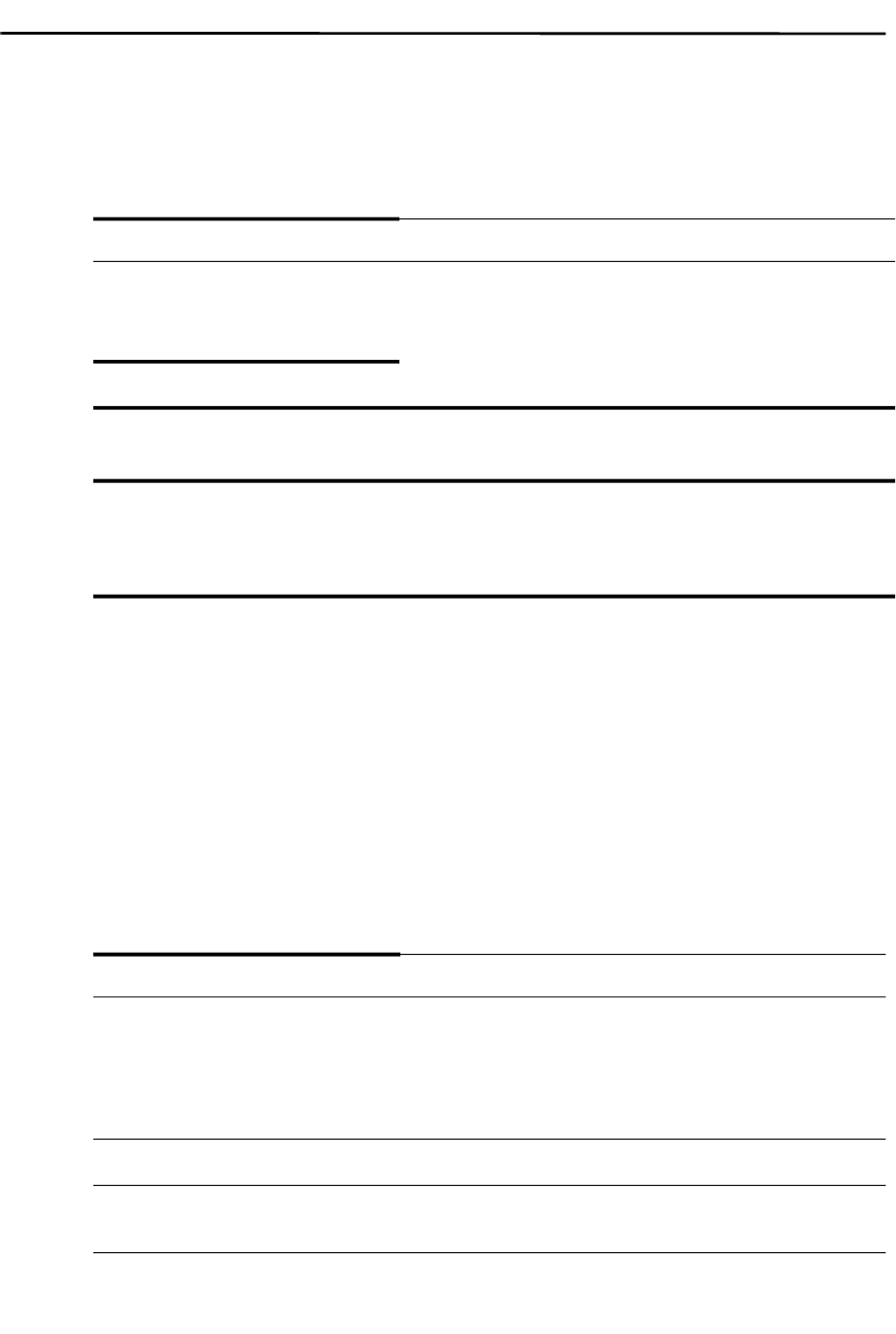
Global Configuration Mode
154
IOLAN SCR1618 RDAC Command Line Reference Guide
arp
arp
{<A.B.C.D> <H.H.H> [bvi <1-9999>] | [dot11radio <0-4>] | [ethernet <1-18> .
<1-4000>]
}
Use the no form of this command to negate a command or set to defaults.
banner
banner
{<LINE> |
login <LINE> |
motd <LINE> |
prompt-timeout}
Use the no form of this command to negate a command or set to defaults.
Syntax Description arp
{<A.B.C.D> <H.H.H> bvi <1-
9999>] | [dot11radio <0-4>] |
[ethernet <1-18> . <1-4000>]
}
Add static ARP entry to the ARP table.
Command Modes PerleSCR(config)#arp
Usage Guidelines
Use this command to add ARP entries to ARP table.
Examples
Add this ARP entry to the ARP table.
PerleSCR(config)#arp 172.16.44.55 1234.1234.1234 bvi 2
Related Commands
show arp
Syntax Description banner
{<LINE> |
Configure a delimiting character to indicate
the start and end of the message. It cannot be
a character that you use in the message. Do
not use " or % as a delimiting character. No
white space characters are allowed.
login <LINE>
|
Configure the login banner.
motd <LINE>
|
Configure the message of the day (MOTD)
on login.
prompt-timeout <LINE>
}
Configure the message for login
authentication timeout.

Global Configuration Mode
155
IOLAN SCR1618 RDAC Command Line Reference Guide
boot
boot
{host dhcp | [retry timeout <600-65535>]}
Use the no form of this command to negate a command or set to defaults.
Command Modes PerleSCR(config)#banner
Usage Guidelines
Use this command to configure a banner or message of the day to display to users.
delimiter character—indicates the start and end of the message and is not a
character that you use in the message. Do not use " or % as a delimiting character.
White space characters do not work.
banner text—the text is alphanumeric, case sensitive, and can contain special
characters. It cannot contain the delimiter character you have chosen. The text has a
maximum length of 80 characters and a maximum of 40 lines.
The banner has special macros that are inserted into the banner.
They are:
$(hostname) which is the hostname you configured on the switch and $(domain)
which is the domain name you configured on theIOLAN .
login—set login banner
motd—set message of the day (motd)
prompt-timeout—login authentication timeout
Banner applies to all consoles and vty sessions.
Examples
Displays a message of the day at login.
PerleSCR(config)#banner motd line
Enter text message. End with the character ’l’
Good morning crew
Enter configuration commands, one per line. End with CNTL/Z
This example sets the domain name to be used in the banner, then set a banner of
Good morning and Welcome to your domain. Domain is replaced with the
domain name of MYTEST-DOMAIN.
PerleSCR(config)# ip domain-name MYTEST-DOMAIN
PerleSCR(config)#banner hGood morning and Welcome to your h
$(domain)
Related Commands
(config-line)#console
(config-line)#vty
Syntax Description boot

Global Configuration Mode
156
IOLAN SCR1618 RDAC Command Line Reference Guide
bridge
bridge
{bridge <1-4000> spanning-tree | protocol ieee |
spanning-tree logging
}
Use the no form of this command to negate a command or set to defaults.
{host dhcp | [retry timeout
<600-65535>]
}
Configure boot parameters.
host dhcp—enables Zero Touch provisioning
(ZTP). Download configuration via DHCP
server.
host retry timeout—sets the time in seconds
to wait for ZTP to complete (including time to
download config or software).
no boot host retry timeout—waits
indefinitely for ZTP to complete.
Command Modes PerleSCR(config)#boot
Usage Guidelines
Use this command to enable ZTP. This command allows you to download your
config and firmware via your DHCP server.
Examples
This example configures ZTP so that configuration and firmware files are
downloaded from your DHCP server.
PerleSCR(config)#boot host dhcp
Syntax Description spanning-tree
{bridge <1-4000> | spanning-
tree | protocol ieee
|
Configure the bridge range and spanning-
tree.
Values are 1 to 4000.
spanning-tree logging
}
Configure spanning tree logging.
Command Modes PerleSCR(config)#spanning-tree bridge
Usage Guidelines
Use this command to configure a bridge range and enable spanning tree sub-menu.
Spanning Tree Protocol (STP) is a loop free topology for an Ethernet local area
network. If loops are detected, the protocol blocks one of the paths to eliminate the
loop. STP prevents bridge loops and broadcast radiation. The spanning-tree protocol
is applied to previously defined bridge interfaces.
Examples
This example configures bridge 10 with spanning-tree.
PerleSCR(config)#bridge 10 spanning-tree
PerleSCR(config-st-bridge)#

Global Configuration Mode
157
IOLAN SCR1618 RDAC Command Line Reference Guide
(config-st-bridge)#
{
aging -time <10-1000000> |
forward-time <4-30> |
hello-timer <1-10> |
loop-guard default |
max-age <10-1000000> |
max-hops <6-40> |
mode mstp | rstp | stp |
mst instance <0-4000> | name <WORD> revision <0-65535> |
port-fast disable | edge | network |
priority <0-61440> |
root |
transmit hold-count <1-10>}
Use the no form of this command to negate a command or set to defaults.
Related Commands
(config-st-bridge)#
Syntax Description
(config-st-bridge)#
{
aging -time <10-1000000> |
Configure the timeout period in seconds, for
aging out dynamically learned forwarding
information.
Values are 1 to 1000000 in seconds
Default is 300 seconds
forward-time <4-30>
|
Configure the forward delay timer. The
forward delay timer is the time interval
spent in the listening and learning state.
Values are 4 to 30 seconds
Default is 15 seconds.
hello-timer <1-10>
|
Configure the hello timer. The hello timer is
the time between each bridge protocol data
unit (BPDU) sent on a port.
Values are 1 to 10 seconds
Default is 2 seconds.
loopguard default
|
Configure the Spanning Tree Protocol (STP)
loop guard feature which provides
additional protection against Layer 2
forwarding loops (STP loops).

Global Configuration Mode
158
IOLAN SCR1618 RDAC Command Line Reference Guide
An STP loop is created when an STP
blocking port in a redundant topology
erroneously transitions to the forwarding
state.
Default is Disabled
max-age <10-1000000>
|
Configure the max age timer to control the
maximum length of time that passes before
a bridge port saves its configuration BPDU
information.
Value are 10 to 100000 seconds
Default is 20 seconds
max-hops <6-40>
|
Configure the number of possible hops in
the region before a bridge protocol data unit
(BPDU) is discarded.
Value are 6 to 40
Default is 20
mode mstp | rstp | stp
|
Set the spanning tree mode.
Spanning Tree Protocol (STP)
Rapid Spanning Tree Protocol (RSTP)
Multiple Spanning Tree Protocol
(MSTP)
Default is RSTP
mst instance <0-4000> | name
<WORD> revision <0-65535> |
Configure MST instances for the region.
Each region can have multiple instances.
Map VLANs to an MST instance (0-63).
Instance 0 cannot be deleted and is used to
map/unmapped VLANs to instance 0. Each
instance has a VLAN or range of VLANs
which is associated with it.
Name—define the name of the region.
Revision—This setting must be the same for
all MSTP switches in the same MST region
port-fast disable | edge |
network
|
A spanning tree normal port is one that
functions in the default manner for spanning
tree. Under normal circumstances it will
transition from the Listening, Learning,
Forwarding stages based on the default
timers. PortFast causes a port to enter the
spanning tree forwarding state immediately,
bypassing the listening and learning states.

Global Configuration Mode
159
IOLAN SCR1618 RDAC Command Line Reference Guide
STP enabled ports that are connected to
devices such as a single switch, workstation,
or a server can access the network only after
passing all these STP states. Some
applications need to connect to the network
immediately, else they will timeout.
Disable—go through normal
learning/forwarding and blocking states.
Network—Interface goes into forward state
immediately. Portfast network protects
against loops by detecting unidirectional
links in the STP topology.
Edge—is used to configure a port on which
an end device is connected such as a PC. All
ports directly connected to end devices
cannot create bridging loops in the network.
Therefore, the edge port directly transitions
to the forwarding state, and skips the
listening and learning stages. However, the
specific command configures a port such
that if it receives a BPDU, it immediately
loses its edge port status and becomes a
normal spanning-tree port.
priority <0-61440>
|
Every IOLAN participating in a Spanning
Tree Protocol (STP) network is assigned
with a numerical number called a bridge
priority value. Priority values decide who
will be elected as root. You can set the
bridge priority in increments of 4096 only.
When you set the priority, valid values are
0, 4096, 8192, 12288, 16384, 20480, 24576,
28672, 32768, 36864, 40960, 45056, 49152,
53248, 57344, and 61440.
You set the priority value argument to 0 to
make the IOLAN root.
Default is 32768
root
|
Configure the root bridge.The root bridge is
the bridge with the smallest (lowest) bridge
ID.
transmit hold-count <1-10>}
Controls the number of BPDUs sent before
pausing for 1 second.
Range is 1 to 10 seconds
Default is 6 seconds
Command Modes (PerleSCRconfig-st-bridge)#

Global Configuration Mode
160
IOLAN SCR1618 RDAC Command Line Reference Guide
(config-st-bridge-mst-instance)#
{
priority 0-61440> |
vlan <1-4000>}
Use the no form of this command to negate a command or set to defaults.
Usage Guidelines
Configures the parameters for Spanning Tree Protocol.
Examples
This example sets mode to MSTP.
PerleSCR(config-st-bridge)#spanning-tree mode mstp
Related Commands
(config-st-bridge)#
Syntax Description
(config-st-bridge-mst-instance)#
{
priority 0-61440> |
Every IOLAN participating in a Spanning
Tree Protocol (STP) network is assigned
with a numerical number called a bridge
priority value.
{priority 0-61440> |
Priority values decide who will be elected as
root. You can set the bridge priority in
increments of 4096 only.
When you set the priority, valid values are
0, 4096, 8192, 12288, 16384, 20480, 24576,
28672, 32768, 36864, 40960, 45056, 49152,
53248, 57344, and 61440.
You set the priority value argument to 0 to
make the IOLAN root.
Default is 32768
vlan <1-4000>
}
Configure the range of VLANs to add this
instance mapping
Command Modes (PerleSCRconfig-st-bridge-mst)#
Usage Guidelines
Configures the priority parameters for Multiple Spanning Tree Protocol (MST).
Examples
This example sets the bridge priority to 28672.
PerleSCR(config-st-bridge-mst)#priority 28672

Global Configuration Mode
161
IOLAN SCR1618 RDAC Command Line Reference Guide
class-map
class-map {<1-4094>}
Use the no form of this command to negate a command or set to defaults.
(config-cmap)#
{
description <LINE> |
match-name <NAME>
}
Use the no form of this command to negate a command or set to defaults.
Related Commands
(config-st-bridge)#
(config-if)ethernet#
Syntax Description class-map
{<1-4094>}
Configure a class-map number.
Priority queues can only use class 1–7.
Command Modes PerleSCR(config)#class-map
Usage Guidelines
Use this command to classify inbound network traffic destined to, or passing
through, the IOLAN based on a series of flow match criteria.The class map classifies
network traffic based on various match criteria configured within a class map. In
other words, it defines traffic classes. A class map can reference an ACL to be used
as the criteria or specific criteria is applied to the class map. Class maps in turn are
referenced by policy maps.
Examples
This example creates class map 1.
PerleSCR(config)#class-map 1
Related Commands
policy-map
Syntax Description
(config-cmap)#
{description <LINE> | Configure a class-map match-name
description.
match-name <NAME>
} Configure a name for this classification.
Command Modes PerleSCR(config-cmap)#

Global Configuration Mode
162
IOLAN SCR1618 RDAC Command Line Reference Guide
(config-cmap-match)#
match ethernet destination <H.H.H> source type | type <0-65535> |
interface [bvi <1-9999>] | [ [dialer <0-15>] |ethernet<1-18>| [openvpn-tunnel <0-
999>] | [tunnel <0-999>]
|
ip [destination address <A.B.C.D> <A.B.C.D> | port <0-65535>] | [dscp <0-63> |
af11 | af12 | af13 | af21 | af22 | af23 | 31 | af32 | af33 | af41 | af42 | af43 |cs1 | cs2 |
cs3 | cs4 | cs5 | cs6 | cs7 | default | ef] | [max-length <0-65535>] |[ protocol <0-
255> | ah | dccp | dsr | egp | eigrp | encap | esp |etherip | ggp | gre | hmp | icmp |
odpr | igmp | igp | ip | ipip | ipv6 | ipv6-frag | ipv6-icmp | ipv6-nonxt | opts | ipv6-
route | isis | l2tp | manet | mpls-in-ip | narp | osfo | pim | rdp | roch | rsvp | sctp |
sdrp | shim6 | skip | tcp | udp | udplite | vrrp | xns-idp] | [source address
<A,B.C.D> <A,B.C.D>] | [port <1-65535>] | [tcp-flags ack | syn]
|
ipv6 [destination <X:X:X:X::X>/<0-128> | port <0-65535>] | [dscp <0-63> | af11 |
af12 | af13 | af21 | af22 | af23 | 31 | af32 | af33 | af41 | af42 | af43 |cs1 | cs2 | cs3 |
cs4 | cs5 | cs6 | cs7 | default | ef] | [max-length <0-65535>] | [protocol <0-255> | ah
| dccp | dsr | egp | eigrp | encap | esp |etherip | ggp | gre | hmp | icmp | odpr | igmp
| igp | ip | ipip | ipv6 | ipv6-frag | ipv6-icmp | ipv6-nonxt | opts | ipv6-route | isis |
l2tp | manet | mpls-in-ip | narp | osfo | pim | rdp | roch | rsvp | sctp | sdrp | shim6 |
skip | tcp | udp | udplite | vrrp | xns-idp] | [source address <X:X:X:X::X/<0-128>]
| [port <1-65535>] | [tcp-flags ack | syn]
|
mark <1-214748748364> |
vlan <1-4000>}
Use the no form of this command to negate a command or set to defaults.
Usage Guidelines
Use this command to create a classification. Classifications are separation of packets
into traffic classes. Configure the device to take a specific action on the specified
classified traffic, such as policing or marking down, or other actions.
Examples
In this example the name specified for this classification is match-icmp.
PerleSCR(config-cmap)#match-name match-icmp
Related Commands
(config-st-bridge-mst-instance)#
(config-cmap-match)#
policy-map
Syntax Description
(config-cmap-match)#
{description <LINE> | Description of class-map match-name.
match ethernet destination
<H.H.H> source type | type
<0-65535>
|
Match Ethernet header.

Global Configuration Mode
163
IOLAN SCR1618 RDAC Command Line Reference Guide
interface [bvi <1-9999>] |
[dialer <0-15>] |[ethernet<1-
18>| [openvpn-tunnel <0-999>]
| [tunnel <0-999>]
|
Match interface.
ip [destination address
<A.B.C.D> <A.B.C.D> | port
<0-65535>] | [dscp <0-63> |
af11 | af12 | af13 | af21 | af22 |
af23 | 31 | af32 | af33 | af41 |
af42 | af43 |cs1 | cs2 | cs3 | cs4 |
cs5 | cs6 | cs7 | default | ef] |
[max-length <0-65535>] |
[protocol <0-255> | ah | dccp |
dsr | egp | eigrp | encap | esp
|etherip | ggp | gre | hmp |
icmp | odpr | igmp | igp | ip |
ipip | ipv6 | ipv6-frag | ipv6-
icmp | ipv6-nonxt | opts | ipv6-
route | isis | l2tp | manet |
mpls-in-ip | narp | osfo | pim |
Match IPv4 protocol header.
rdp | roch | rsvp | sctp | sdrp |
shim6 | skip | tcp | udp |
udplite | vrrp | xns-idp] |
[source address <A,B.C.D>
<A,B.C.D>] | [port <1-65535>]
| [tcp-flags ack | syn]
|

Global Configuration Mode
164
IOLAN SCR1618 RDAC Command Line Reference Guide
ipv6 [destination
<X:X:X:X::X>/<0-128> | port
<0-65535>] | [dscp <0-63> |
af11 | af12 | af13 | af21 | af22 |
af23 | 31 | af32 | af33 | af41 |
af42 | af43 |cs1 | cs2 | cs3 | cs4 |
cs5 | cs6 | cs7 | default | ef] |
[max-length <0-65535>] |
[protocol <0-255> | ah | dccp |
dsr | egp | eigrp | encap | esp
|etherip | ggp | gre | hmp |
icmp | odpr | igmp | igp | ip |
ipip | ipv6 | ipv6-frag | ipv6-
icmp | ipv6-nonxt | opts | ipv6-
route | isis | l2tp | manet |
mpls-in-ip | narp | osfo | pim |
rdp | roch | rsvp | sctp | sdrp |
shim6 | skip | tcp | udp |
udplite | vrrp | xns-idp] |
[source address
<X:X:X:X::X/<0-128>] | [port
<1-65535>] | [tcp-flags ack |
syn] | udplite | vrrp | xns-idp |
source address
<X:X:X:X::X/<0-128> | port
<1-65535> | tcp-flags ack | syn
|
Match IPv6 protocol header.
mark <1-214748748364>
| Match on mark applied by policing routing.
vlan <1-4000>
} Match on VLAN ID
Command Modes PerleSCR(config-cmap-match)#
Usage Guidelines
Use the match command to configure "rules" or matches to apply to the class-map. If
the packet matches any of the criteria configured for this class map, then this class
map is applied to the packet.
Examples
PerleSCR
This example I have specified the name bridge-50-match and matched on
ip source address of 172.16.88.88.
PerleSCR(config-cmap)#match-name bridge50-map
PerleSCR(config-cmap-match))#match ip source address 172.16.88.88 icmp

Global Configuration Mode
165
IOLAN SCR1618 RDAC Command Line Reference Guide
clock
clock
{summer-time <WORD > date <1-31> <MONTH > <hh:mm> <1-31>
<MONTH > < hh:mm > [<1-1440-in-minutes>] | [recurring [<1-4 >] [<FIRST >]
]
[<LAST>]
|
timezone <WORD> <-23 - 23> | [<0-59>]
}
Use the no form of this command to negate a command or set to defaults.
Related Commands
(config-cmap)#
(config-st-bridge-mst-instance)#
policy-map
Syntax Description clock
{summer-time <WORD > date
<1-31> <MONTH > <hh:mm>
<1-31>
<MONTH > < hh:mm > [<1-
1440-in-minutes>] | [recurring
<1-4 >]
[<FIRST >] [<LAST>]
Configure the name of the summer time zone
followed by start/end dates.
Configure start time:
numeric value for the day of the month to
start summer timezone 1–31
numeric value for the day of the month to
start summer timezone 1–31
name of the month to start January,
February, March, April, May, June, July,
August, September, October, November,
December
time to start in hours (24 hour clock) and
minutes
Configure end time:
numeric value for the day of the month to
end summer timezone 1–31
name of the month to end (January,
February, March, April, May, June, July,
August, September, October, November,
December)
time to end in hours (24 hour clock)
offset in minutes 1–1440
timezone <WORD> <-23 - 23>
| [<0-59>]
}
Configure the timezone as hours/minutes
offset from Universal Time Clock (UTC).
Command Modes PerleSCR(config)#clock

Global Configuration Mode
166
IOLAN SCR1618 RDAC Command Line Reference Guide
crypto
crypto
{ipsec client <WORD> | enable | [esp-group <WORD>] | [ike-group <WORD>] |
[import ipsec.conf terminal | flash:filename] |
ftp:[[//username[:password]@location]/directory]/filename |
http://[[username:password]@][hostname | host-ip [directory] /filename |
https://[[username:password]@][hostname | host-ip [directory] /filename |
scp:[[username@location]/directory]/filename |
sftp:[[//username[:password]@location]/directory]/filename |
tftp:[[//location]/directory]/filename
|
l2tp |
nat-network
<A.B.C.D/N> |
nat-transversal
|
key [export password-cryptkey terminal] | [rsa public | terminal 3des <LINE> |
des <LINE> | flash:filename] |
ftp:[[//username[:password]@location]/directory]/filename |
http://[[username:password]@][hostname | host-ip [directory] /filename |
https://[[username:password]@][hostname | host-ip [directory] /filename |
scp:[[username@location]/directory]/filename |
sftp:[[//username[:password]@location]/directory]/filename |
tftp:[[//location]/directory]/filename |
generate [password-cryptkey] | rsa modulus <1024-4096> |
import [client rsa pem | pkcs12 terminal password <LINE> | url
flash:filename | ftp:[[//username[:password]@location]/directory]/filename |
http://[[username:password]@][hostname | host-ip [directory] /filename |
https://[[username:password]@][hostname | host-ip [directory] /filename |
scp:[[username@location]/directory]/filename |
sftp:[[//username[:password]@location]/directory]/filename |
tftp:[[//location]/directory]/filename] | [password-cryptkey terminal]
Usage Guidelines
Use this command to configure the clock.
Examples
This example configures the clock 6 hours off from UTC.
PerleSCR(config)#clock timezone ont-time-zone -6
Related Commands
show clock

Global Configuration Mode
167
IOLAN SCR1618 RDAC Command Line Reference Guide
ssh-host rsa terminal <LINE> | url
flash:filename | ftp:[[//username[:password]@location]/directory]/filename |
http://[[username:password]@][hostname | host-ip [directory] /filename |
https://[[username:password]@][hostname | host-ip [directory] /filename |
scp:[[username@location]/directory]/filename |
ctory]/filename | sftp:[[//username[:password]@location]/directory]/filename |
tftp:[[//location]/directory]/filename] |
[zeroize password-cryptkey | rsa
|
openvpn connection <WORD> | enable | [generate secret <name>] | [import ca
<NAME>] | [cert <NAME>] | dh <WORD> | key <NAME>
| secret <NAME> |
template <NAME>]
terminal | url flash:filename |
ftp:[[//username[:password]@location]/directory]/filename |
http://[[username:password]@][hostname | host-ip [directory] /filename |
https://[[username:password]@][hostname | host-ip [directory] /filename |
scp:[[username@location]/directory]/filename |
sftp:[[//username[:password]@location]/directory]/filename |
tftp:[[//location]/directory]/filename
} |
zeroize ca <NAME> | cert <NAME> | key <NAME>
|
pki import client | https pem | pkcs12} | {openvpn ca <NAME> | cert <NAME> |
key <NAME>} | {server test pem | pkcs12} terminal | url flash:filename |
ftp:[[//username[:password]@location]/directory]/filename |
http://[[username:password]@][hostname | host-ip [directory] /filename |
https://[[username:password]@][hostname | host-ip [directory] /filename |
scp:[[username@location]/directory]/filename |
sftp:[[//username[:password]@location]/directory]/filename |
tftp:[[//location]/directory]/filename |
zeroize [https] | [openserver ca <NAME> | cert <NAME> | key <NAME>] |
[server <WORD>]
|
ssl algorithm encryption suite-b-tls | tls-1.2}
Use the no form of this command to negate a command or set to defaults
Syntax Description crypto

Global Configuration Mode
168
IOLAN SCR1618 RDAC Command Line Reference Guide
{[ipsec client <WORD> |
enable | esp-group <WORD> |
ike-group <WORD>
| import
ipsec.conf terminal |
flash:filename |
ftp:[[//username[:password]@l
ocation]/directory]/filename |
http://[[username:password]@]
[hostname | host-ip [directory]
/filename
|https://[[username:password]
@][hostname | host-ip
[directory] /filename |
scp:[[username@location]/dire
ctory]/filename |
sftp:[[//username[:password]@
location]/directory]/filename |
tftp:[[//location]/directory]/file
name
|
l2tp |
nat-network
<A>B>C>D/N> |
nat-transversal
|
See (config-client) to configure
parameters.
Enables or restarts IPsec.
See (config-esp)# to configure
parameters.
See (config-ike)# to configure
parameters.
Configure Specify where to import the
ipcsec.conf file.
See (config-12tp) to configure
parameters.
Configure a permitted IPsec Network
Address Translation (NAT)
network/mask.
Enables Network Address Translation
(NAT) Transversal. NAT Transversal
allows traffic to get to the specified
destination when a device does not have
a public IP address.
This is usually the case if your ISP is
doing NAT, or the external interface of
your firewall is connected to a device that
has NAT enabled.

Global Configuration Mode
169
IOLAN SCR1618 RDAC Command Line Reference Guide
key [export password-
cryptkey terminal] | [rsa
public | terminal 3des <LINE>
| des <LINE> | flash:filename]
|
ftp:[[//username[:password]@l
ocation]/directory]/filename |
http://[[username:password]@]
[hostname | host-ip [directory]
/filename |
https://[[username:password]
@][hostname | host-ip
[directory] /filename |
scp:[[username@location]/dire
ctory]/filename |
sftp:[[//username[:password]@
location]/directory]/filename |
tftp:[[//location]/directory]/file
name |
generate [password-cryptkey]
| rsa modulus <1024-4096> |
[import [client rsa pem |
pkcs12 terminal password
<LINE> | url flash:filename |
ftp:[[//username[:password]@l
ocation]/directory]/filename |
http://[[username:password]@]
[hostname | host-ip [directory]
/filename |
https://[[username:password]
@][hostname | host-ip
[directory] /filename |
scp:[[username@location]/dire
ctory]/filename |
sftp:[[//username[:password]@
location]/directory]/filename |
tftp:[[//location]/directory]/file
name] | [password-cryptkey
terminal]
ssh-host rsa terminal <LINE>
| url
flash:filename |
Configure long term key operations.

Global Configuration Mode
170
IOLAN SCR1618 RDAC Command Line Reference Guide
ftp:[[//username[:password]@l
ocation]/directory]/filename |
http://[[username:password]@]
[hostname | host-ip [directory]
/filename |
https://[[username:password]
@][hostname | host-ip
[directory] /filename |
scp:[[username@location]/dire
ctory]/filename |
ctory]/filename |
sftp:[[//username[:password]@
location]/directory]/filename |
tftp:[[//location]/directory]/file
name] |
[zeroize password-cryptkey |
rsa
openvpn connection <WORD>
| enable | generate secret
<NAME> | import ca
<NAME> | cert <NAME> |
{dh <WORD> | key <NAME>
| secret <NAME> |template
<NAME>terminal | url
flash:filename |
ftp:[[//username[:password]@l
ocation]/directory]/filename |
http://[[username:password]@]
[hostname | host-ip [directory]
/filename |
https://[[username:password]
@][hostname | host-ip
[directory] /filename |
scp:[[username@location]/dire
ctory]/filename |
sftp:[[//username[:password]@
location]/directory]/filename |
tftp:[[//location]/directory]/file
name
} |
zeroize ca <NAME> | cert
<NAME> | key <NAME>
|
pki import client | https pem |
pkcs12} | {openvpn ca
<NAME> | cert <NAME> | key
<NAME>} | {server test pem |
pkcs12} terminal | url
See (config-connection) to configure
parameters.
Configure public key components.
Configure local key or certificate
filename.

Global Configuration Mode
171
IOLAN SCR1618 RDAC Command Line Reference Guide
(config-client)
{
authentication identify <WORD> [pre-shared-key <WORD>] | [remote-identity
<WORD>] | [x509 <LINE> | trustpoint <CA-FILE>]
|
connection-type disable | initiate | respond] |
flash:filename |
ftp:[[//username[:password]@l
ocation]/directory]/filename |
http://[[username:password]@]
[hostname | host-ip [directory]
/filename |
https://[[username:password]
@][hostname | host-ip
[directory] /filename |
scp:[[username@location]/dire
ctory]/filename |
sftp:[[//username[:password]@
location]/directory]/filename |
tftp:[[//location]/directory]/file
name |
zeroize [https] | [openserver ca
<NAME> | cert <NAME> | key
<NAME>] | [server <WORD>]
ssl
algorithm encryption suite-
b-tls | tls-1.2
}
Configure the SSL encryption method.
Command Modes PerleSCRconfig)#crypto
Usage Guidelines
Use this command to configure parameters for IPsec configuration, key, OpenVPN
configuration, PKI, and SSL parameters.
Examples
This example exports the public key from the IOLAN to the terminal session.
PerleSCR(config)# crypto key export rsa public terminal
ssh-rsa
AAAAB3NzaC1yc2EAAAADAQABAAABAQDReknFjyYmPYATixxn1nGVe3xyncwk
hAbKO3JFUI5Vvnd50wT5gYNxd4vP4dJe4J5/mvzG7rcbZ4uCz/dX8xMs18xUzpoq
HbjOF5EUfBtPZzgI/IsDkwzfIaWj/Qznau6TemWnR72RpzKaDRdFy0j4ghzvfUdXWz/
EKPq/5EJ97sdU97RzURfL8j4lwThanpLVi8kP8guNioYJdFgdrgcerKg6aUTehU7C2
X9sai08e1WNcGA6Urmlzj4rtUsV0Enu+Tx47WM6kcPij423QlM0abnn4RWwRPnU4
qINKTvWR4gKZQUpYEFPvwtJgtpLGDOIYikMvZrc09X1D68Ttbx7
Related Commands
show crypto

Global Configuration Mode
172
IOLAN SCR1618 RDAC Command Line Reference Guide
ike-group <WORD> |
local-address [<A.B.C.D> | <X:X:X:X::X:X> | any]
|
tunnel <1-429467295> [esp-group <WORD>] | [local-address <A.B.C.D/N |
X:X:X:X::X/N>] | protocol <0-255> | [ah | all | ax.25 | dccp | ddp | egp | eigrp |
encap | exp | etherip | fc | ggp | gre | hip | hmp | hopopt | icmp | igp | ip | ipcomp |
ipencap | ipip isis | iso--tp4 | l2tp | manet | mobility-header | mpls-in-ip | ospf |
pim | pup | rdp | rohc | rspf | rsvp | sctp | skip | st | tcp | tcp -udp | udp | udplite |
vmtp | wesp | xns-idp |xtp] | | [remote-address <A.B.C.D/N | X:X:X:X::X/N>]
}
Use the no form of this command to negate a command or set to defaults.
Syntax Description
(config-client)
{authentication identify
<WORD> [pre-shared-key
<WORD>] | [remote-identity
<WORD>] | [x509 <LINE> |
trustpoint <CA-FILE>]
|
Configure the local authentication identity.
connection-type disable |
initiate | respond
|
Sets the connection type:
initiate
respond
disable
ike-group <WORD> | Configure IPsec IKE configuration.
local-address [<A.B.C.D> |
<X:X:X:X::X:X> | any]
|
Configure the local address interface.
tunnel <1-429467295> [esp-
group <WORD>] | [local-
address <A.B.C.D/N |
X:X:X:X::X/N>] | protocol <0-
255> | [ah | all | ax.25 | dccp |
ddp | egp | eigrp | encap | exp |
etherip | fc | ggp | gre | hip |
hmp | hopopt | icmp | igp | ip |
ipcomp | ipencap | ipip isis |
iso--tp4 | l2tp | manet |
mobility-header | mpls-in-ip |
ospf | pim | pup | rdp | rohc |
rspf | rsvp | sctp | skip | st | tcp
| tcp -udp | udp | udplite |
vmtp | wesp | xns-idp |xtp] | |
[remote-address <A.B.C.D/N |
X:X:X:X::X/N>]
}
Configure the client tunnel parameters.
Command Modes PerleSCR(config-client)#

Global Configuration Mode
173
IOLAN SCR1618 RDAC Command Line Reference Guide
(config-connection)
{
ca <WORD> |
cert <NAME>|
cipher aes-128-cbc | aes-128-gcm | aes-192-cbc | aes-192-gcm | aes-256-cbc | aes-
256-gcm | bf-cbc | camellia-128-cbc | camellia-192-cbc | camellia-256-cbc | cast5-
cbc | des-cbc | des-ede-cbc | des-ede3-cbc | des-cbc | rc2-40-cbc | rc2-64-cbc | rc2-
cbc | seed-cbc |
client |
client-to-client |
comp-lzo [adaptive | no | yes |
dev <0-999> |
dh <WORD> |
ifconfig <A.B.C.D> <WORD> <A.B.C.D><WORD>
|
keepalive <1-65535> <1-65535>
|
key <WORD> |
lport <1-65535> |
persist-tun
|
port <1-65535>
|
pull |
remote [<A.B.C.D> | <WORD> | <X:X:X:X::X> <1-65535>] | [tcp | udp]
|
remote-cert-tls client | server |
rport <1-65535> |
secret <NAME>
|
server <A.B.C.D> <A.B.C.D> [no pool]
|
Usage Guidelines
Use this command to configure IPSEC parameters.
Examples
This example sets client connection to initiate.
PerleSCR(config-client)#connection-type initiate
This example sets up the responder side of the connection.
PerleSCR(config)#crypto ipsec client @myx509
PerleSCR(config-client)#authentication x509 "C=CA, O=orgxdeb, CN=boxxdeb"
PerleSCR(config-client)#authentication x509 trustpoint "CACert.pem"
PerleSCR(config-client)# connection-type respond
PerleSCR(config-client)# tunnel 0 local-address 192.168.51.111/32
PerleSCR(config-client)# tunnel 0 remote-address 0.0.0.0/0crypto ipsec clinet
@myx509
Related Commands
show crypto

Global Configuration Mode
174
IOLAN SCR1618 RDAC Command Line Reference Guide
server-bridge <A.B.C.D> <A.B.C.D> <A.B.C.D> <A.B.C.D> |
server-ipv6 <X:X:X:X::X> |
template <WORD> |
tls-auth
|
tls-client |
tls-server
|
user-pass <WORD> <WORD> 0 | 7
|
user-pass -verify
|
verb <0-11>}
Use the no form of this command to negate a command or set to defaults.
Syntax Description
(config-connection)
{ca <WORD> |
Configure the PKI CA trustpoint name.
cert
<NAME> |
Configure the PKI certificate name.
cipher aes-128-cbc | aes-128-
gcm | aes-192-cbc | aes-192-
gcm | aes-256-cbc | aes-256-
gcm | bf-cbc | camellia-128-cbc
| camellia-192-cbc | camellia-
256-cbc | cast5-cbc | des-cbc |
des-ede-cbc | des-ede3-cbc |
des-cbc | rc2-40-cbc | rc2-64-
cbc | rc2-cbc | seed-cbc
|
Configure the cipher for this connection.
client | Enables client mode if TCP mode is used
with the remote command or if you receive
the OpenVPN message "Options error: --
proto tcp is ambiguous in this context. Please
specify --proto tcp-server or --proto tcp-client
client-to-client | Sets client to client mode for the connection.
This lets connected clients see each other, not
just the server.
comp-lzo [adaptive | no | yes] | Configure compression.
In cases where the OpenVPN server pushes
the request "comp-lzo no" to connecting
clients, the client side breaks with repeated
"write to TUN/TAP : Invalid argument
(code=22)" errors unless it too has already
specified "comp-lzo no.
If you are a client and are using `pull` to get
settings from the server, the connection may
fail with that same message. To overcome
this issue `comp-lzo no` must be defined in
your connection.

Global Configuration Mode
175
IOLAN SCR1618 RDAC Command Line Reference Guide
Note: the "no comp-lzo" (the default) turns
off the entire compression subsystem which
is required for connections not using
compression.
dev <0-999>
|
Configure the OpenVPN interface number.
dh <WORD>
|
Configure Diffie-Hellman parameters.
ifconfig <A.B.C.D> <WORD>
<A.B.C.D> <WORD>
|
Configure the local and the remote IP
addresses for each side of the connection.
Reverse the ip addresses when configuring
"the other end".
keepalive <1-65535> <1-
65535>
|
Configure the keepalive interval (in seconds)
and the keepalive timeout (in seconds).
key <WORD>
|
Configure the PKI private key.
lport <1-65535>
|
Configure the port on the local side.
Default is 1194
persist-tun
|
Keeps tun device between restarts.
port <1-65535>
|
Configure the port on both sides of the
connection.
pull
|
Downloads the configuration from the server.
remote [<A.B.C.D> | <WORD>
| <X:X:X:X::X> <1-65535>] |
[tcp | udp]
|
Configure the remote host for connection.
remote-cert-tls client | server
|
Configure peer certificate checking as client
or server.
When this is used with a TLS connection, the
peer's certificate credentials are validated
using the CA certificate referred to by the
"ca" command.
This is recommended to mitigate man-in-the-
middle attacks but can be left off if the
signing CA certificate is not currently
available.
rport <1-65535>
|
Configure the port on the remote side.
secret <NAME>
|
Configure the Pre-Shared secret key.
server <A.B.C.D> <A.B.C.D>
[no pool]
|
Configure OpenVPN IPv4 server parameters.

Global Configuration Mode
176
IOLAN SCR1618 RDAC Command Line Reference Guide
(config-esp)#
{
compression |
lifetime <30-86400> |
mode transport | tunnel
|
pfs
|
proposal <1-65535> [encryption 3des | aes128 | aes128gcm182 | aes256 |
aes256gcm128 | chacha20poly1305] | [hash md5 | sha1 | sha256 | sha384 |
sha512]}
server-bridge <A.B.C.D>
<A.B.C.D> <A.B.C.D>
<A.B.C.D>
|
Configure the gateway and IP pool
addressing.
server-ipv6 <X:X:X:X::X>
|
Configure OpenVPN IPv6 server parameters.
template <WORD>
|
Configure the connection template.
tls-auth
|
Sets a PSK to use for TLS authentication.
The PSK previously defined via crypto
openvpn generate secret name will be used.
This can be used to add authentication to the
TLS control channel to help reduce the
chances of a DoS attack.
tls-client
|
Sets the IOLAN to act as a TLS client.
tls-server
|
Sets the IOLAN to act as a TLS server.
user-pass <WORD> <WORD>
0 | 7
|
Configure the remote user name and
password.
user-pass -verify
|
Enables or disables server username and
password verification.
verb <0-11>
}
Configure the verbosity level. (debug)
Command Modes PerleRoute(config-connection)#
Usage Guidelines
Use this command to configure parameters for OpenVPN connections.
Examples
Configure OpenVPN remote port to 1050.
PerleSCR(config-connection)#rport 1050
Related Commands
show crypto

Global Configuration Mode
177
IOLAN SCR1618 RDAC Command Line Reference Guide
Use the no form of this command to negate a command or set to defaults.
(config-ike)#
{
aggressive-mode |
dpd action clear | hold | restart | interval <2-86400> | timeout <10-86400>|
ike-version ike | ikev1 | ikev2
|
lifetime <30-86400>
|
Syntax Description
(config-esp) #
{
compression |
Configure compression for the IPsec
connection.
lifetime <30-86400>
|
Configure tunnel expire timer after no
activity.
Range is 30 to 86400
Default is 1800 seconds
mode transport | tunnel
|
Configure the tunnel mode.
Transport mode—payload encrypted;
headers clear
Transport mode—both headers and
payload encrypted.
pfs
|
Configure PFS On to improve security by
forcing a new key exchange for each new
session. Both sides of the VPN tunnel must
be able to support this option. Enabling PFS
by renewing keys more often has
performance impact but provides further
security.
proposal <1-65535>
[encryption 3des | aes128 |
aes128gcm182 | aes256 |
aes256gcm128 | ch
}
Configure the IKE/ESP proposal.
Command Modes PerleSCR(config-esp)#
Usage Guidelines
Use this command to configure IPsec parameters.
Examples
Configure esp group mode to transport.
PerleSCR(config-esp)# mode transport
Related Commands
show crypto

Global Configuration Mode
178
IOLAN SCR1618 RDAC Command Line Reference Guide
proposal [dh-group 2 | 5 | 14 | 15 | 16 | 17 | 18 | 19 | 20 | 21 | 22 | 23 | 24 | 25 | 26] |
[encryption 3des | aes128 | aes128gcm128 | aes256 | aes256gcm256 |
chacha20poly1305] | [hash md5 | sha1 | sha256 | sha384 | sha512]
}
Use the no form of this command to negate a command or set to defaults.
Syntax Description
(config-ike) #
{
aggressive-mode |
Enables or disables aggressive mode.
Aggressive mode uses fewer packet
exchanges, therefore it is faster then main
mode. However, aggressive mode does not
give identity protection of the two IKE peers,
unless digital certificates are used.
This means VPN peers exchange their
identities without encryption (clear text). You
must use aggressive mode if one or both
peers have dynamic external IP addresses or
if you use Network Address Translation
Traversal (NAT-T)
Default is Off
dpd action clear | hold | restart
| interval
<2-86400> | timeout
<10-86400> |
Configure Dead Peer Detection (DPD). This
is a method of detecting a dead Internet Key
Exchange (IKE) peer. This method uses
IPsec traffic patterns to minimize the number
of messages required to confirm the
availability of a peer. DPD is used to reclaim
the lost resources in case a peer is found
dead.
Clear—terminate the VPN connection
over the detection timeout. You must
manually re-initiate the VPN connection.
We recommend that you use Clear when
the remote peer uses dynamic IP address.
Hold—traffic from your local network to
the remote network can trigger the IOLAN
to re-initiate the VPN connection over the
detection timeout. We recommend that you
use Hold when the remote peer uses a
static IP address
Restart—re-initiate the VPN connection
for three times over the detection timeout.
Default Action is Hold
Interval is 30 seconds
Timeout is 120 seconds

Global Configuration Mode
179
IOLAN SCR1618 RDAC Command Line Reference Guide
(config-12tp)
{
client-ip-pool <A.B.C.D> <A.B.C.D> |
dns-server <1-2> <A.B.C.D> |
outside-address <A.B.C.D> |
pre-shared-key <WORD> |
username <WORD> password <WORD>}
Use the no form of this command to negate a command or set to defaults.
ike-version ike | ikev1 | ikev2
|
Configure the IKE version. IKE uses IKEv2
but switches to IKEv1 depending on the peer.
Default is IKEv2
lifetime
<30-86400> |
Configure the connection keep alive timer.
Range is 30 to 86400
Default is 3600 seconds
proposal [dh-group 2 | 5 | 14 |
15 | 16 | 17 | 18 | 19 | 20 | 21 | 22
| 23 | 24 | 25 | 26] | [encryption
3des | aes128 | aes128gcm128 |
aes256 | aes256gcm256 |
Configure the IKE/ESP proposal.
Dh-default is 2
Encryption default is aes256
Hash default is SHA1
Command Modes PerleSCR(config-ike)#
Usage Guidelines
Use this command to configure IKE parameters.
Examples
Configures dead peer detection to restart.
PerleSCR(config-ike)# dpd action restart
Related Commands
show crypto
Syntax Description
(config-l2tp)
{client-ip-pool <A.B.C.D>
<A.B.C.D>
|
Configure L2TP client IP pool addresses to be
used by the clients.
dns-server <1-2> <A.B.C.D>
|
Configure L2TP DNS servers.
outside-address <A.B.C.D>
|
Configure the L2TP server remote address.
pre-shared-key <WORD>
|
Configure the given pre-shared secret.

Global Configuration Mode
180
IOLAN SCR1618 RDAC Command Line Reference Guide
dot1x
dot1x
{credential <WORD> |
logging |
system-auth-control |
test timeout <1-65535>}
Use the no form of this command to negate a command or set to defaults.
username <WORD> password
<WORD>
}
Configure L2TP user name and password for
this connection.
Command Modes PerleSCR(config-l2tp)#
Usage Guidelines
Use this command to configure L2TP connection parameters.
Examples
Configure user name and password for L2TP connection.
PerleSCR(config-l2tp)#username lyn password test
Related Commands
show crypto
Syntax Description dot1x
{credential <WORD> | Configure a dot1x credential profile.
logging
| Logs dot1x messages
system-auth-control
| Enables dot1x system-auth-control fort
802.1x access control on any port on the
IOLAN. Set the port control command on
each specific port you want 802.1x access
control.
test timeout <1-65535>
} Use the readiness check before 802.1x is
enabled on the IOLAN. Configure the
EAPOL device timeout for the specified
time frame.
Command Modes PerleSCR(config)#dot1x
Usage Guidelines
Use this feature to determine if connected devices are 802.1x-capable.

Global Configuration Mode
181
IOLAN SCR1618 RDAC Command Line Reference Guide
(config-dot1x-creden)
{
password 0 <LINE> | 7 <LINE> | <LINE> |
username <name>
}
Use the no form of this command to negate a command or set to defaults.
eap
eap
{profile <WORD>}
Examples:
This example creates a credential profile testcrd, Enable dotx1 authentication on
Ethernet interfaces for multihost.
Note: You must enable system -auth-control if you want to authenticate dot1x
devices.
PerleSCR(config)#dot1x credential testcred
PerleSCR(config)#interface ethernet 1
PerleSCR(config-if)#authentication mult-auth
Related Commands
(config-dot1x-creden)
show eee
Syntax Description
(config-dot1x-creden)
{password < 0 > <LINE> |
<7> <LINE>
|
Configure a password.
0–specifies that an unencrypted password
follows.
7–specifies that an hidden password
follows.
username <WORD>
} Configure a user name.
Command Modes PerleSCR(config-dot1x-creden)#
Usage Guidelines
Use this command to configure dot1x credentials.
Examples
This example configures the password "testing" to an encrypted password.
PerleSCR(config)#dot1x credential testing
PerleSCR(config-dot1x-creden)# password 7 DB0UeI1lynwOKW/j1
Related Commands
dot1x
show eee
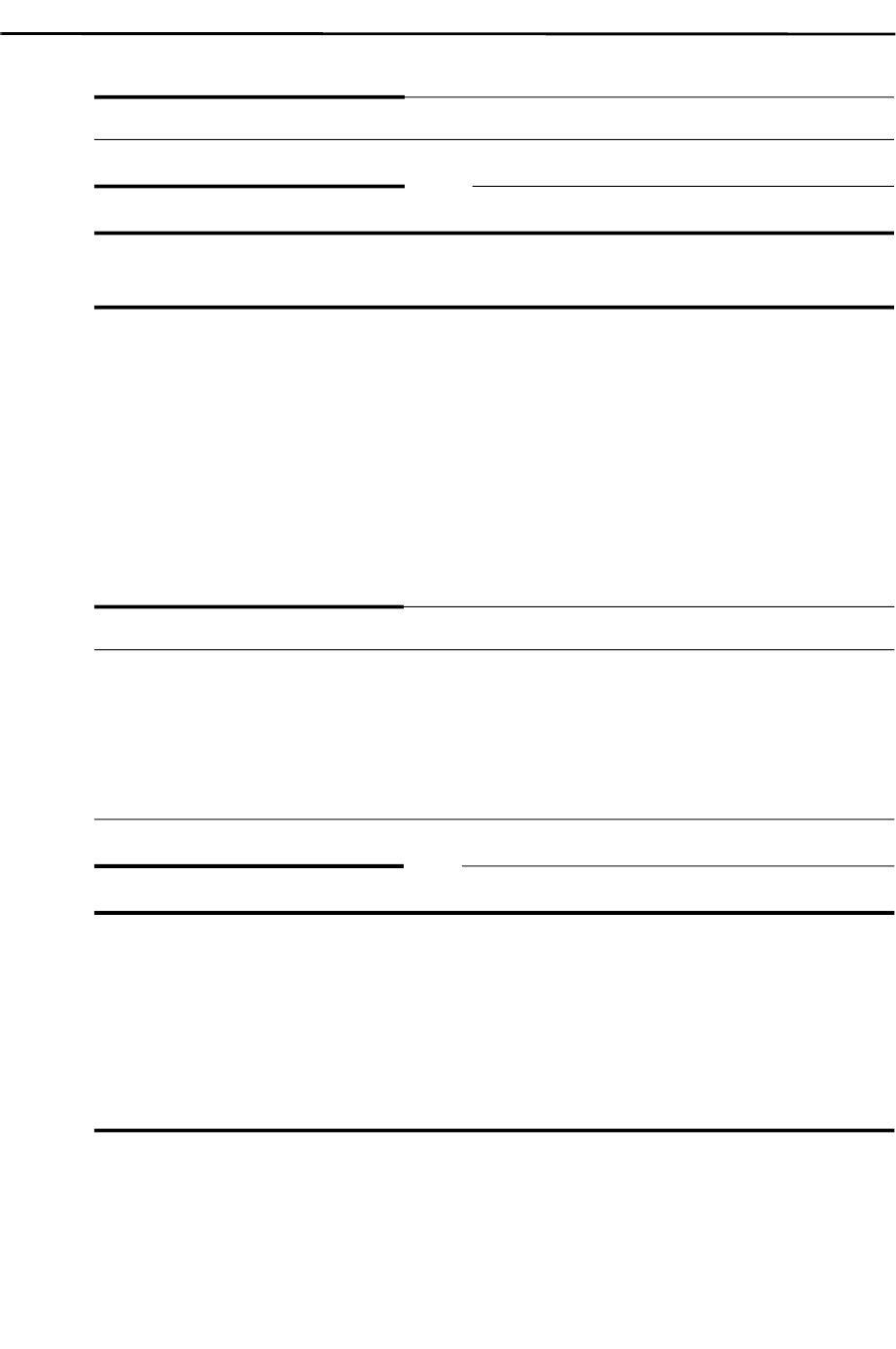
Global Configuration Mode
182
IOLAN SCR1618 RDAC Command Line Reference Guide
Use the no form of this command to negate a command or set to defaults.
(config-eap-profile)
{
method gtc | leap | md5 | mschapv2 | peap | tls | [ttls chap | eap-gtc | eap-md5 |
eap-mschapv2 | mschap | mschapv2 | pap]
|
pki-trustpoint <WORD>}
Use the no form of this command to negate a command or set to defaults.
Syntax Description eap
{profile <WORD>}
Configure EAP profiles.
Command Modes PerleSCRconfig)#eap
Usage Guidelines
Use this command to create EAP profiles.
Related Commands
show eap
(config-eap-profile)
Syntax Description (config-eap-profile)
{method gtc | leap | md5 |
mschapv2 | peap | tls | [ttls
chap | eap-gtc | eap-md5 | eap-
mschapv2 | mschap |
mschapv2 | pap]
|
Configure the method of encapsulating
sensitive information such as passwords to be
authenticated from the IOLAN
The certificate authority you must trust. This
is a self-signed certificate that you create
here eap
pki-trustpoint <WORD>
} Configure the default pki trustpoint.
Command Modes PerleSCR(config-eap-profiles)#
Usage Guidelines
Use this command to configure parameters for EAP profiles.
EAP defines the transport and usage of identity credentials. EAP encapsulates the
user names, passwords, certificates, and tokens for client authentication.
A trustpoint is a certificate authority you trust. Your IOLANautomatically trusts any
other certificates signed with that trusted certificate
Create an eap profile before setting these parameters.
Examples
This example sets the method to gtc.
PerleSCR(config-eap-profiles)#method gtc

Global Configuration Mode
183
IOLAN SCR1618 RDAC Command Line Reference Guide
email
email
{enabled |
encryption none | ssl | tls |
from
<WORD> |
recipient <WORD> | enable notifications-subject <LINE> | notifications alarms |
authentication | bgp | bridge | cellular-gnss | cellular-lte | dot11 | entity | envmon |
interface-ip | ipsec | lldp | network-watchdog | openvpn | osfp | smnp | software-
update
|
smtp-server <WORD> | <A.B.C.D> | <X:X:X:X::X:X> |
username <WORD> | password 0 <LINE> | 7 <WORD> | <LINE> |
validate-certificate
}
Use the no form of this command to negate a command or set to defaults.
Related Commands
dot1x
show eap
Syntax Description email
{enabled |
Enables the email feature.
encryption
none | ssl | tls |
Configure encryption.
none
ssl
tls
from
<WORD> |
Configure from parameter.
Format is user@company.com
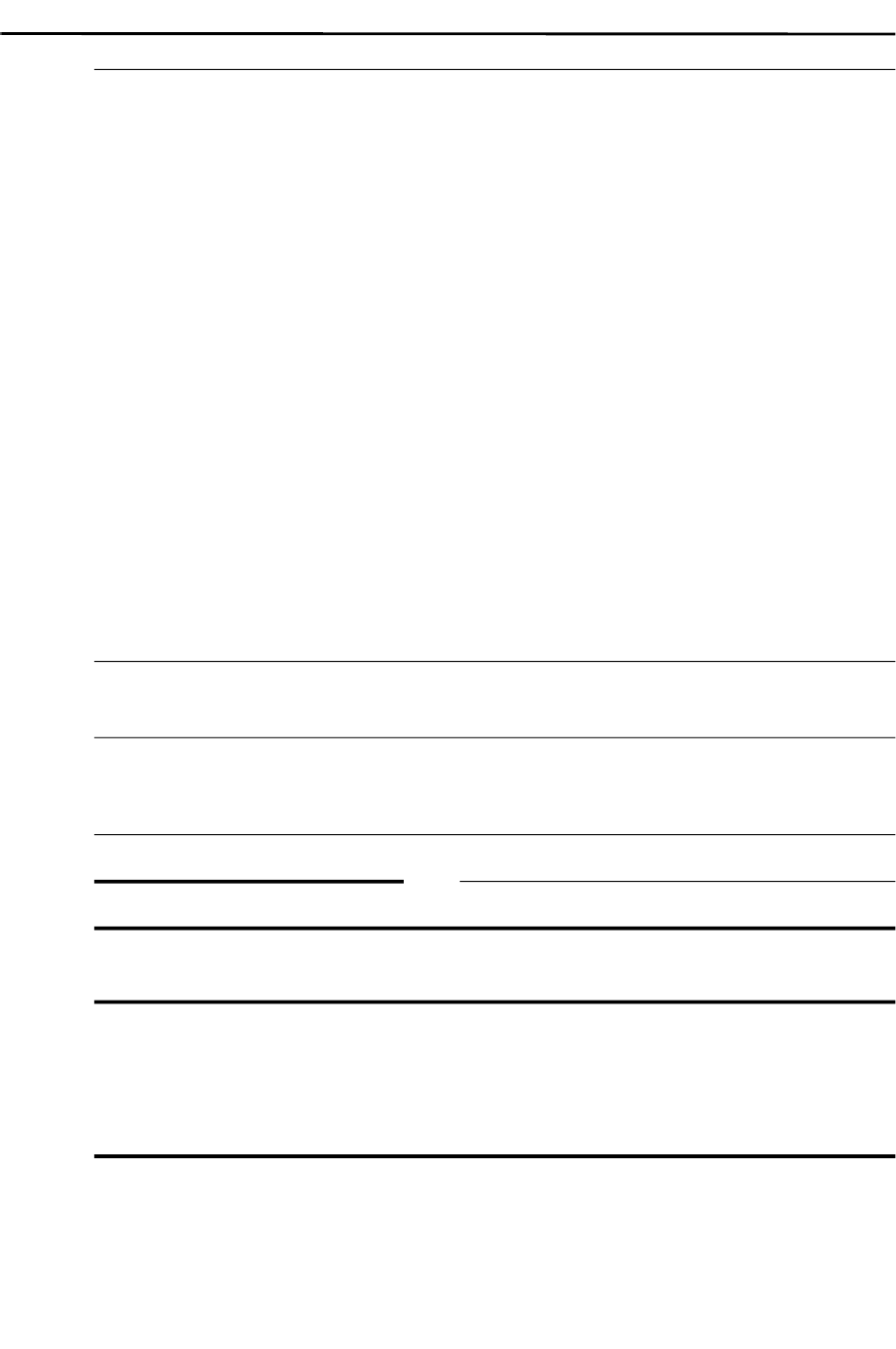
Global Configuration Mode
184
IOLAN SCR1618 RDAC Command Line Reference Guide
recipient <WORD> | enable
notifications-subject <LINE> |
notifications alarms |
authentication | bgp | bridge |
cellular-gnss | cellular-lte |
dot11 | entity | envmon |
interface-ip | ipsec | lldp |
network-watchdog | openvpn |
osfp | smnp | software-update
|
Configure the recipient and receive
notifications
Format is: user@company.com
Specify the email notifications.
alarms
authentication
bgp
bridge
entity
envmon
interface-ip
ipsec
lldp
network-watchdog
openvpn
ospf
snmp
software-update
smtp-server
<WORD> |
<A.B.C.D> | <X:X:X:X::X:X>
|
Configure the SMNP server for mail requests.
username <WORD> |
password 0 <LINE> | 7
<WORD> | <LINE>
|
Configure the username for server
authentication.
validate-certificate
}
Configure the validation email certificate.
Command Modes PerleSCR(config)#email
Usage Guidelines
Use this command to configure email notification parameters.
Examples
This example enables the email feature and configures the smnp server for email
requests.
PerleSCR(config)#email enabled
PerleSCR(config)#email snmp-server 172.16.55.77
Related Commands
show email

Global Configuration Mode
185
IOLAN SCR1618 RDAC Command Line Reference Guide
enable
enable
{secret 0 <LINE> | 5 <LINE> | <LINE>}
Use the no form of this command to negate enable secret.
hostname
hostname {<WORD>}
Use the no form of this command to negate a command or set to defaults.
interface
interface
{bvi <1-9999> |
Syntax Description enable
{secret 0 <LINE> | 5 <LINE>
| <LINE>
}
Configure the enable password.
0—Specifies an unencrypted password to
follow
5—Specifies a encrypted password to follow
LINE—the unencrypted (cleartext) secret
Command Modes PerleSCR(config)#enable
Usage Guidelines
Use this command to configure the password to be used to enable privilege mode.
Examples
This example configures a password for enable mode.
PerleSCR(config)#enable secret testsecret
Related Commands
username
Syntax Description hostname
{<WORD>} Configure the IOLANname.
Command Modes PerleSCR(config)#hostname
Usage Guidelines
Use this command to configure theIOLAN’s hostname.
Examples
This example configures the IOLAN’s to TestHost.
PerleSCR(config)#hostname TestHost
TestHost(config)#

Global Configuration Mode
186
IOLAN SCR1618 RDAC Command Line Reference Guide
dialer <0-15> |
ethernet <1-18> . <1-4000> |
openvpn-tunnel <0-999> tap | tun |
tunnel <0-999> |
range ethernet <1-18> , <1-18> }
Use the no form of this command to negate a command or set to defaults.
Syntax Description interface
{bvi <1-9999> |
Configure the bridge interface.
See (config-if)#bvi
dialer
<0-15> |
Configure the dialer interface.
See (config-if)#dialer
ethernet <1-18> . <1-4000>
|
Configure the Ethernet interface.
See (config-if)ethernet#
openvpn-tunnel <0-999> tap |
tun
|
Configure an OpenVPN tunnel.
See (config-if)#openvpn-tunnel
tunnel
<0-999> |
Configure the tunnel.
See (config-if)#tunnel
range ethernet
<1-18> , <1-
18>
}
Configure an Ethernet range.
See (config-if-range)#
Command Modes PerleSCR(config)#interface ethernet 1
PerleSCR(config-if)#
Usage Guidelines
Use this command to configure an interface.
Examples
This example configures parameters for Ethernet interface 1.
PerleSCR(config)#interface ethernet 1
Related Commands
(config-if)#bvi
(config-if)#dialer
(config-if)#openvpn-tunnel
(config-if)#tunnel
(config-if-range)#
(config-subif)#
(config-if-vrrp)#

Global Configuration Mode
187
IOLAN SCR1618 RDAC Command Line Reference Guide
ip access-list
ip access-list {extended <100-199> | <2000-2699> |
resequence extended <100-199><1-65535> | <2000-2699> <1-65535>] |
standard <1-99> | <1300-1999>
}
Use the no form of this command to negate enable.
Syntax Description ip access-list
{extended <100-199> | <2000-
2699>
|
Configure an IP access list number.
See (config-ext-nacl)
resequence extended <100-
199><1-65535> | <2000-2699>
<1-65535>] |
standard <1-99> <1-65535>
<1300-1999> <1-65535>
|
Configure resequence IP Access list. Entries
are numbered sequentially, starting from 10
and in intervals of 10.
standard <1-99> | <1300-
1999>
}
Configure an IP access list number.
See (config-std-nacl)
Command Modes PerleSCRconfig)#ip access-list
Usage Guidelines
Use IP Access Control Lists (ACLs) to define rules for controlling the network
traffic and reducing network attacks. You can filter traffic based on sets of rules
defined for the incoming traffic or outgoing traffic. Access lists look from the top list
entry to bottom list entry.. Be sure when creating access lists that the most important
entries are at the top of the list.
Examples
Displays ACL definitions. You will note that there is no available space to add an
entry within this list. Using the resequence command you can resequence these ACL
entries.
Standard IP access list Moo.
10 deny host 1.1.1.1
20 deny host 2.2.2.2
30 permit 3.3.3.3
40 permit 4.4.4.4
To resequence this ACL list to start at 20 and then resequence each entry by 20’s
use:
PerleSCR(config)#ip access-list resequence Moo 20 20
Standard IP access list Moo.
20 deny host 1.1.1.1
40 deny host 2.2.2.2
60 permit 3.3.3.3
80 permit 4.4.4.4

Global Configuration Mode
188
IOLAN SCR1618 RDAC Command Line Reference Guide
(config-std-nacl)
{
<1-65535> deny | permit <A.B.C.D>/hostname> <A.B.C.D>/hostname> | any |
host <A.B.C.D>/hostname>
}
Use the no form of this command to negate a command or set to defaults.
(config-ext-nacl)
{
<1-65535> | {deny ip | permit ip <A.B.C.D>/hostname> <A.B.C.D>/hostname> |
any | host <A.B.C.D>/hostname>
}
Use the no form of this command to negate a command or set to defaults.
You now have space between the entries to add entries.
Note: Resequence numbering is lost on a reboot, therefore you must copy running-
config to startup-config for these changes to be permanently saved.
Related Commands
(config-std-nacl)
(config-ext-nacl)
Syntax Description
(config-std-nacl)
{
<1-2147483647> deny | permit
<A.B.C.D>/hostname>
<A.B.C.D>/hostname> | any |
host<A.B.C.D>/hostname>
}
Configure standard access lists.
Command Modes PerleSCR(config-std-nacl)#
Usage Guidelines
Configure packets to reject or accept.
Examples
This example permits packets from this host.
PerleSCR(config-std-nacl)#permit host 172.16.77.88
Syntax Description
(config-ext-nacl)
{
<1-65535> | {deny ip |
permit ip
<A.B.C.D>/hostname>
<A.B.C.D>/hostname> | any |
host <A.B.C.D>/hostname>
}
Configure sequence numbers and permits or
denies packets.
Command Modes PerleSCR(config-ext-nacl)#
Usage Guidelines
Configure sequence number and define packets to permit or deny.

Global Configuration Mode
189
IOLAN SCR1618 RDAC Command Line Reference Guide
ip alg
ip alg
{modules ftp | gre | h323 | nfs | pptp | sip | sqlnet | tftp | disable}
Use the no form of this command to negate a command or set to defaults.
ip as-path
ip as-path
{access-list <WORD> <1-65535> deny | permit <LINE>}
Use the no form of this command to negate a command or set to defaults.
Examples
This example permits packets from source host 172.16.77.88 and destination host
any (host).
PerleSCR(config-ext-nacl)#permit ip host 172.16.77.88 any
Syntax Description ip alg
{alg modules ftp | gre | h323 |
nfs | pptp | sip | sqlnet | tftp |
disable
}
Configure Application Level Gateway (ALG)
modules.
Command Modes PerleSCR(config)#ip alg
Usage Guidelines
Use this command to configure client applications to communicate with known ports
used by server applications. ALG allows customized NAT traversal filters to be
plugged into the gateway to support address and port translation for protocols such
as FTP, BitTorrent, SIP, RTSP, and file transfer etc. In order for these protocols to
work through NAT or a firewall, either the application has to know about an
address/port number combination that allows incoming packets, or the NAT has to
monitor the control traffic and open up port mappings (firewall pinhole) dynamically
as required. Application data is passed through the security checks of the firewall or
NAT that would have otherwise been restricted. Without an ALG, the ports would
either get blocked, or the network administrator would need to open up a large
number of ports in the firewall, weakening the network and allowing potential
attacks on those ports.
By default all alg modules are enabled.
Examples
This example disables ALG module ftp.
PerleSCR(config)#no ip alg modules ftp disable
Syntax Description ip as-path
{as-path access-list <WORD>
<1-65535> deny | permit
<LINE>}
Configure access list parameters.

Global Configuration Mode
190
IOLAN SCR1618 RDAC Command Line Reference Guide
ip community-list
ip community-list
{expanded <100-500> <1-65535> deny <LINE> | permit <LINE> |
standard
<1-99> <1-65535> deny <1-4294967295> | internet | local-as |no-
advertise | no-export | permit
<1-4294967295> | internet | local-as | no-advertise |
no-export | permit
<LINE>}
Command Modes PerleSCR(config)#ip as-path
Usage Guidelines
Use this command to configure an access-list filters for Border Gateway Protocol
(BGP) autonomous system (AS) numbers. You can use AS Path filters, either
inbound or outbound, to filter either the routes you send or the routes you receive,
respectively. You must apply these filters to each peer separately. Regular
expressions are strings of special characters used to search and find character
patterns.
Regular expression for <LINE> include:
Examples
This example accepts prefixes that originated in AS 3299, all other prefixes won’t be
permitted.
PerleSCR(config)#ip as-path access-list 1 permit ^3299$
Related Commands
(config-remote-mgmt)
show ip as-path-access-list

Global Configuration Mode
191
IOLAN SCR1618 RDAC Command Line Reference Guide
Use the no form of this command to negate a command or set to defaults.
Syntax Description ip community-list
{expanded <100-500> <1-65535> deny
<LINE> | permit
<LINE> |
Configure an extended
community list.You can
configure up to 32
communities.
standard
<1-99> <1-65535> deny <1-
4294967295> | internet | local-as |no-advertise
| no-export | permit
<1-4294967295> | internet
| local-as | no-advertise | no-export | permit
<LINE>
Configure a standard
community list.
You can configure up to 16
communities.
Command Modes PerleSCR(config)#ip
community-list
Usage Guidelines
Use this command to configure a BGP community list and to control which routes
are permitted or denied based on their community values.
Standard community lists are used to configure well-known communities and
specific community numbers. You can pick more than one of the optional
community keywords.
Expanded community lists are used to filter communities using a regular expression.
Regular expressions are used to configure patterns to match community attributes
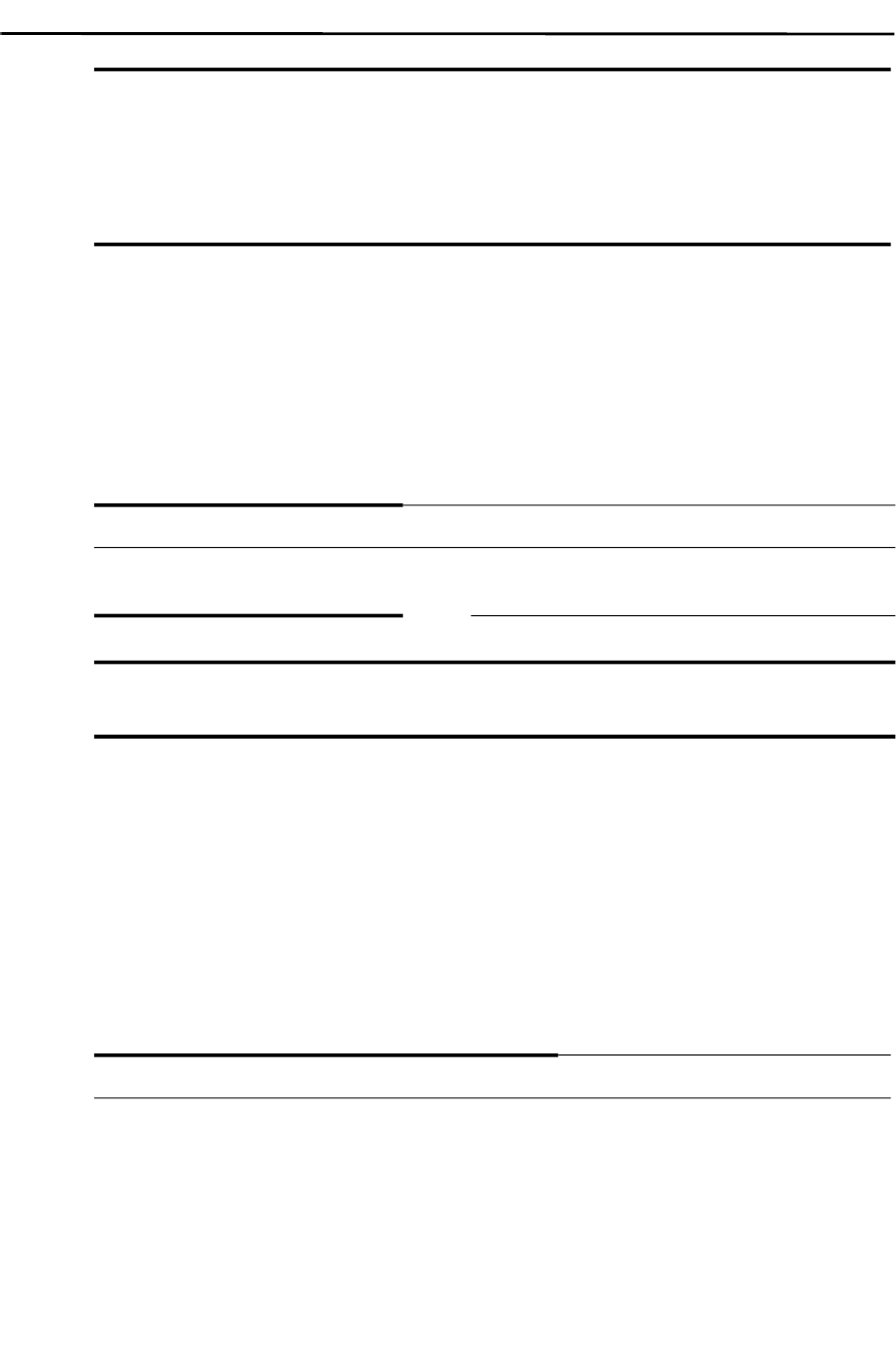
Global Configuration Mode
192
IOLAN SCR1618 RDAC Command Line Reference Guide
ip default-gateway
ip default-gateway
{default-gateway <A.B.C.D>}
Use the no form of this command to negate a command or set to defaults.
ip dhcp
ip dhcp
{dhcp excluded-address<A.B.C.D> | pool <NAME> |
relay information hop-count <1-255> | packet-size <64-1400> | policy drop |
encapsulate | keep | replace | port <1-655535> | server <A.B.C.D>
}
Use the no form of this command to negate a command or set to defaults.
Examples
This example configures a standard community list that denies routes that carry
communities from network 40 in autonomous system 65540 and from network 60 in
autonomous system 65550. This example shows a logical AND condition; all
community values must match in order for the list to be processed
PerleSCR(config)#ip community-list standard test1 deny 65540:40 65550:60
Related Commands
router
Syntax Description ip default-gateway
{default-gateway <A.B.C.D>}
Configure the IP address of the default
gateway.
Command Modes PerleSCR(config)#ip default-gateway
Usage Guidelines
Use this command to configure a default gateway.
Examples
This example configures a gateway address of 172.16.1.1.
PerleSCR(config)#ip default-gateway 172.16.1.1
Syntax Description ip dhcp
{dhcp excluded-address <A.B.C.D> | pool
<NAME>
|
Configure Dynamic Host
Configuration Protocol
(DHCP) to exclude an
address range.
Configure DHCP pools.

Global Configuration Mode
193
IOLAN SCR1618 RDAC Command Line Reference Guide
(config-dhcp)
{
address <A.B.C.D> hardware-address <H.H.H> |
authoritative enable |
bootfile <WORD> |
default-router <A.B.C.D>/hostname |
description <LINE> |
dns-server <A.B.C.D>/hostname |
domain-name <WORD> |
enable |
lease <0-365> <0-23> <0-59> | infinite |
network </nn | A.B.C.D> start <A.B.C.D> stop <A.B.C.D> |
option <1-254> ascii <LINE> | hex <hex-string> | ip <A.B.C.D>/hostname |
static-route <A.B.C.D> <A.B.C.D> <A.B.C.D>}
Use the no form of this command to negate a command or set to defaults.
relay information hop-count <1-255> | packet-
size <64-1400> | policy drop | encapsulate |
keep | replace | port <1-655535> | server
<A.B.C.D>
}
Configure Relay Agent
parameters.
Command Modes PerleSCR(config)#ip dhcp
Usage Guidelines
Use this command to have the DHCP server automatically assign an IP address and
other IP parameters to devices on your network.
Examples
This example excludes ip address 172.16.55.99 from the DHCP pool.
PerleSCR(config)#ip dhcp exclude address 172.16.55.99
Related Commands
(config-dhcp)
Syntax Description
(config-dhcp)
{
address <A.B.C.D>
hardware-address <H.H.H> |
Configure the IP address to reserve for this
client. This IP address is only assigned to the
client with this hardware address.

Global Configuration Mode
194
IOLAN SCR1618 RDAC Command Line Reference Guide
authoritative enable |
Configure the authoritative parameter. This
parameter must be set to enable if this is the
only DHCP server on your network.
Authoritative mode allows roaming clients to
get a new DHCP address even if their lease
has been assigned from another network and
is still valid (lease has not expired) This
prevents a client lock out situation.
bootfile <filename>
|
Configure the IP address or name of a TFTP
server and boot file name to allow client
auto-configuration.
default-router <A.B.C.D>
|
Configure the default router to use after a
DHCP client has booted. The IP address of
the default router should be on the same
subnet as the client.
description <pool-name>
|
Configure DHCP pool name description.
dns-server <A.B.C.D>
|
Configure a DNS server for use by clients
using this DHCP pool. A DNS server needs
to be specified if you want to browse the
Internet.
domain-name <A.B.C.D>
|
Configure a domain name.
enable
|
Enables this dhcp pool.
lease <0-365>
<0-23> <0-59> |
infinite
|
Configure a lease time for client connecting
using this DHCP pool. Typically 24 lease
times are suitable, however if your situation
is a public hotspot then shorter time be
warranted.
network </nn | A.B.C.D> start
<A.B.C.D> stop <A.B.C.D>
|
Configure the network, start and stop IP
addresses for DHCP lease ranges.
option ascii <string> | hex
<hex-string> | ip <A.B.C.D>
|
Configure DHCP options to send to the
client.
static-route
<A.B.C.D>
<A.B.C.D> <A.B.C.D>
}
Configure a static route.
Command Modes PerleSCR(config)#
Usage Guidelines
Use this command to configure DHCP parameters.

Global Configuration Mode
195
IOLAN SCR1618 RDAC Command Line Reference Guide
ip dns
ip dns
{dns cache-size <1-10000> | domain <NAME> server <A.B.C.D> <X:X:X:X::X>
| ignore-hosts-file
| listen-address <A.B.C.D> | <X:X:X:X::X>
| negative-ttl <0-7200>}
Use the no form of this command to negate a command or set to defaults.
Examples
This example sets authoritative mode to enable.
PerleSCR(config-dhcp)#ip authoritative enable
Related Commands
ip dhcp
Syntax Description ip dns
{dns cache-size <1-10000> |
Configure the size of the DNS cache.
Values are 1 to 10000
Default is 10000
domain <NAME> server
<A.B.C.D> <X:X:X:X::X>
|
Configure the domain name to forward to a
custom DNS server.
ignore-hosts-file
|
Configure the parameter—Do not use the local
/etc/hosts file for name resolution.
listen-address <A.B.C.D>
<X:X:X:X::X>
|
Configure the parameter to listen for DNS
addresses on the following IP addresses.
negative-ttl <0-7200>
}
Configure the seconds to cache NXDOMAIN
entries.
Values are 0–7200 seconds
Default is 3600 seconds
Command Modes PerleSCR(config)#ip dns
Usage Guidelines
Use this command to configure parameters for DNS.
Examples
This example sets listen address to 172.16.77.88.
PerleSCR(config)#ip dns listen-address 172.16.77.88

Global Configuration Mode
196
IOLAN SCR1618 RDAC Command Line Reference Guide
ip domain
ip domain
{domain lookup}
Use the no form of this command to negate a command or set to defaults.
ip domain-name
ip domain-name
{domain-name <WORD>}
Use the no form of this command to negate a command or set to defaults.
Related Commands
ip domain
ip domain-name
Syntax Description ip domain
{domain lookup}
Enables DNS host name to IP address
translation.
Command Modes PerleSCR(config)#ip domain
Usage Guidelines
Use the ip domain-lookup command to enable DNS host name-to-IP address
translation on the IOLAN .
Examples
This example enables DNS host to IP address translation.
PerleSCR(config)#ip domain
Related Commands
ip domain-name
Syntax Description ip domain-name
{domain-name <WORD>}
Configure the domain name.
Command Modes PerleSCR(config)#ip domain-name
Usage Guidelines
Use this command to configure the default domain name.
Examples
This example sets domain name to testlab.
PerleSCR(config)#ip domain-name testlab
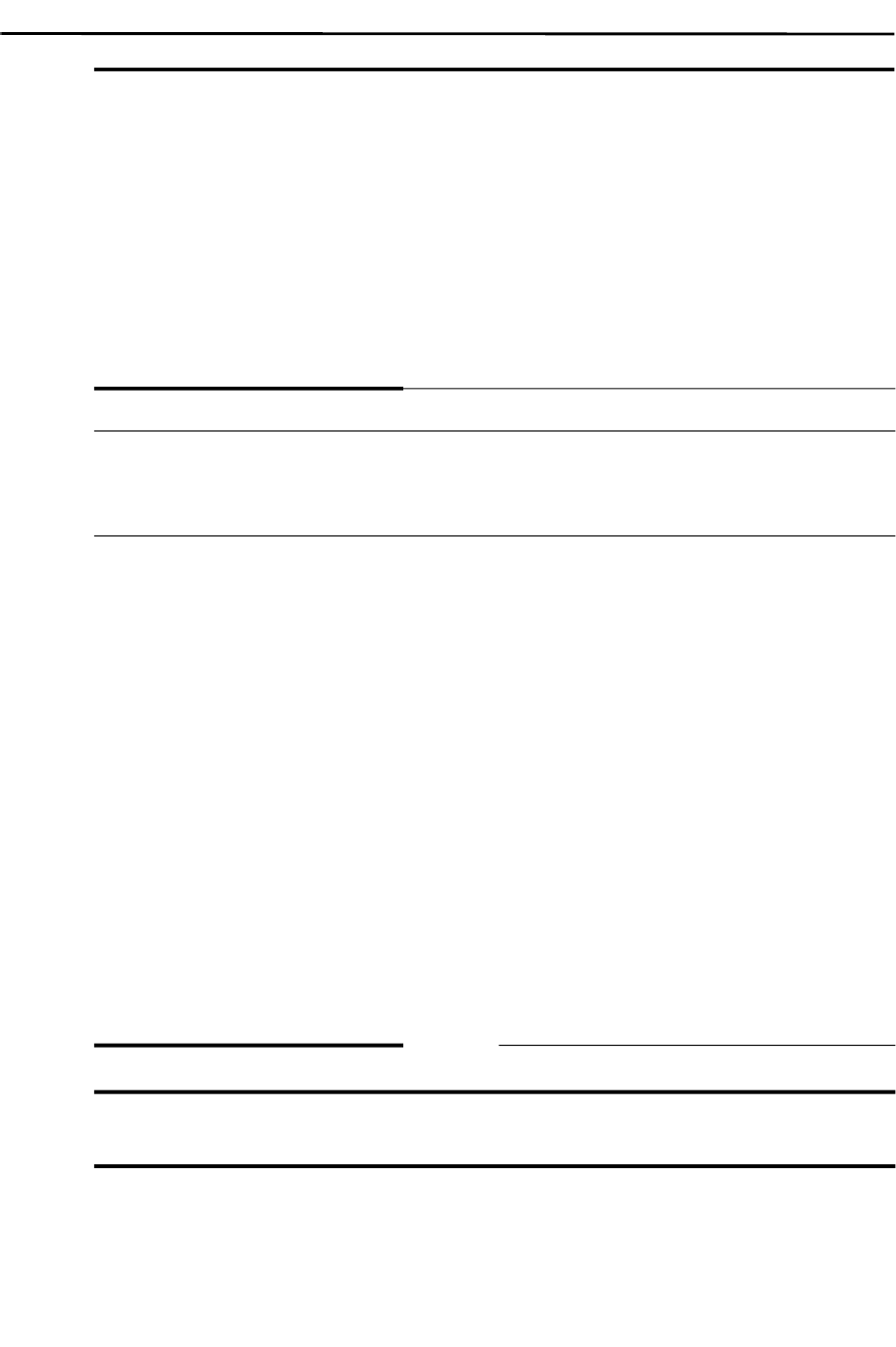
Global Configuration Mode
197
IOLAN SCR1618 RDAC Command Line Reference Guide
ip extcommunity-list
ip excommunity-list
{extcommunity-list expanded <100-500> <1-65535> deny <LINE> | permit
<LINE> |
standard <1-99> <1-65535> deny rt | soo | asn:nn}
Use the no form of this command to negate a command or set to defaults.
Related Commands
ip domain
Syntax Description ip extcommunity-list
{extcommunity-list expanded
<100-500> <1-65535> deny
<LINE> | permit
<LINE> |
Configure an extended community list
entry.
standard
<1-99> <1-65535>
deny rt | soo asn:nn}
Configure a standard community list
entry.
soo—The site-of-origin (SoO) extended
community is a BGP extended
community attribute used to identify
routes that have originated from a site so
that the readvertisement of that prefix
back to the source site is prevented. BGP
uses the SoO value associated with a
route to prevent routing loops.
rt—The route target BGP Extended
Community dictates the policies used by
the Virtual routing and forwarding
(VRF). The route target must be
configured to specify the routes, which
contain this specific route target value,
that are imported into the VRF, and the
route target that is added to the routes that
are exported from the (VRF).
Command Modes PerleSCR(config)#ip extcommunity-list
Usage Guidelines
This command defines a new standard extcommunity-list.
Examples
This example configures a standard community list where the routes with this
community are advertised to all peers (internal and external).
PerleSCR(config)#ip extcommunity-list

Global Configuration Mode
198
IOLAN SCR1618 RDAC Command Line Reference Guide
ip firewall
ip firewall
{firewall <WORD> |
all-ping enable |
broadcast-ping enable |
ip-src-route enable |
ipv6-receive-redirects enable |
ipv6-src-route
|
log-martians enable |
receive-redirects enable
|
send-redirects enable
|
source-validation disable | loose | strict |
state-policy established accept | drop | reject
invalid accept | drop | reject |
related action accept | drop | reject
|
syn-cookies enable |
twa-hazards-protection enable}
Use the no form of this command to negate a command or set to defaults.
Related Commands
show ip extcommunity-list
Syntax Description ip firewall
{firewall <WORD> |
Creates a firewall set of rules.
Firewall name cannot be the same as route-
policy name.
all-ping enable
|
Configure the handling of IPv4 ICMP Echo
requests.
Enable—system responses to IPv4 ICMP
Echo requests.
Disable—system does not respond to IPv4
ICMP Echo requests
Default is Disabled
broadcast-ping enable
|
Configure the handling of IPv4 ICMP echo and
timestamps requests.
Enable—system responses to broadcast IPv4
ICMP echo and timestamp requests Disable—
system does not respond to IPv4 echo and
timestamp requests
Default is Disabled

Global Configuration Mode
199
IOLAN SCR1618 RDAC Command Line Reference Guide
ip-src-route enable |
Configure the handing of IPv4 packets with
source route option.
Default is Disabled
ipv6-receive-redirects enable
|
Configure the handing of received IPv6 ICMP
redirect messages.
Default is Disabled
ipv6-src-route
|
Configure the handling of IPv6 packets with
routing extension header.
Default is Disabled
log-martians enable
|
Configure the handing of IPv6 packets with
routing extension header.
Default is Disabled
receive-redirects enable
|
Configure the handing of received IPv4 ICMP
redirect messages.
Permits or denies IPv4 ICMP redirect
messages.
Default is Disabled
send-redirects enable
|
Configure the sending of IPv4 only redirect
messages.
Default is enabled
source-validation disable |
loose | strict
|
Configure source validation (IPv4 only).
Disable—no source validation is performed
Loose—enable loose reverse path forwarding
as defined by RFC3704
Strict—enable strict reverse path forwarding
as defined in RFC3704
Default is Disabled
state-policy established accept
| drop | reject
invalid accept |
drop | reject |related action
accept | drop | reject
|
Configure the global firewall state policy for
both IPv4 and IPv6.
By default, the firewall is stateless, configuring
any of these options makes the firewall become
stateful.
a firewall state policy is configured
state-policy established accept
| drop | reject
invalid accept |
drop | reject |related action
accept | drop | reject
|
NAT is configured
The transport web proxy service is enable
A load-balancing configuration is enable
Default is none (not set)
syn-cookies enable
|
Configure the policy for using TCP SYN
cookies with IPv4.
Default is enabled

Global Configuration Mode
200
IOLAN SCR1618 RDAC Command Line Reference Guide
(config-fw)
{
default-action accept | drop | reject |
description <LINE> |
enable default-log |
rule <1-9999>}
Use the no form of this command to negate a command or set to defaults.
twa-hazards-protection
enable
}
Configure for TCP TIME_WAIT assassination
hazards protection per RFC 1337.
Command Modes PerleSCR(config)#ip firewall
Usage Guidelines
Use this command to configure firewall global configuration parameters.
Examples
This example configures the IOLAN to answer all incoming ping requests.
PerleSCR(config)#ip firewall all-ping enable
Related Commands
show ip firewall
clear ip
show ipv6
Syntax Description
(config-fw)
{
default-action accept | drop |
reject
|
Configure the default action for the entire
firewall.
description <LINE>
|
Configure firewall rule description.
enable default-log
|
Enables log packets matching the default-
action
Note: To see logging, turn on kernel debug.
<config># debug kernel
rule <1-9999>
}
Configure the number for this rule, then enters
sub-menu. (config-fw-rules).
Command Modes PerleSCR(config-fw)#
Usage Guidelines
Creates a firewall set of rules with the given name.

Global Configuration Mode
201
IOLAN SCR1618 RDAC Command Line Reference Guide
(config-fw-rules)
{
description <LINE> |
disable <LINE> |
log enabled |
match destination address <A.B.C.D> <A.B.C.D> | not <A.B.C.D> <A.B.C.D>
start <A.B.C.D> stop <A.B.C.D> port <A.B.C.D> <A.B.C.D> | not <A.B.C.D>
<A.B.C.D> start <A.B.C.D> stop <A.B.C.D> | fragment | non-fragment | icmp
type <0-255> code <0-255> | type-name tos-host-redirect | tos-network-redirect |
address-mask-reply | address-mask-request | communication-prohibited |
destination-unreachable | echo-reply | echo-request | fragmentation needed |
host-precedence-violation | host-redirect | host-unknown | host-unreachable |
network-redirect | network-unknown | parameter-problem | port-unreachable |
protocol-unreachable | redirect | required-option-missing | router-advertisement
| router-solicitation | source-quench | source-route-failed | time-exceeded |
timestamp-reply | timestamp-request | ipsec | non-ipsec | protocol <0-255> | ah |
dccp | dsr | egp | eigrp | encap | esp | etherip | ggp | gre | hmp | icmp | idpr | igmp |
igp | ip | ipip | ipv6 | ipc6-frag | ipv6-icmp | ipv6-nonxt | ipv6-opts | ipv6-route |
isis | l2tp | manet | mpls-in-ip | narp | pim | rdp | roch | rvsp | sctp | shim6 | skip |
tcp | udp | udplite | vrrp | xns-idp || recent count <1-255> | time <1-4294967295> |
source address <A.B.C.D> <A.B.C.D> not <A.B.C.D> <A.B.C.D> start
<A.B.C.D> stop <A.B.C.D> | mac-address <H.H.H> not <H.H.H> | port <1-
65535> not <1-65535> start <1-65535> stop <1-65535> | state established |
invalid | new | related | tcp-flags ack | all | fin | sh | rst | syn | urg | not
|
set action accept | drop | reject
|
time monthdays <1-31> not <1-31> | startdate january | february | march | april
| may | june | july | august | september |november | december
day <1-31> year
<2001-2037> | starttime <hh:mm:ss>| stopdate january | february | march | april
| may | june | july | august | september |november | december | stoptime
Examples
This example configures the default log action to enable. See show logging for
output.
PerleSCR(config-fw)#enable-default-action
This example create rule 1, then enters sub-menu mode (config-fw-rules).
PerleSCR(config-fw)#rule 1
PerleSCR(config-fw-rules)#
Related Commands
show ip firewall
clear ip
show ipv6
show lldp
(config-fw-rules)
ip firewall
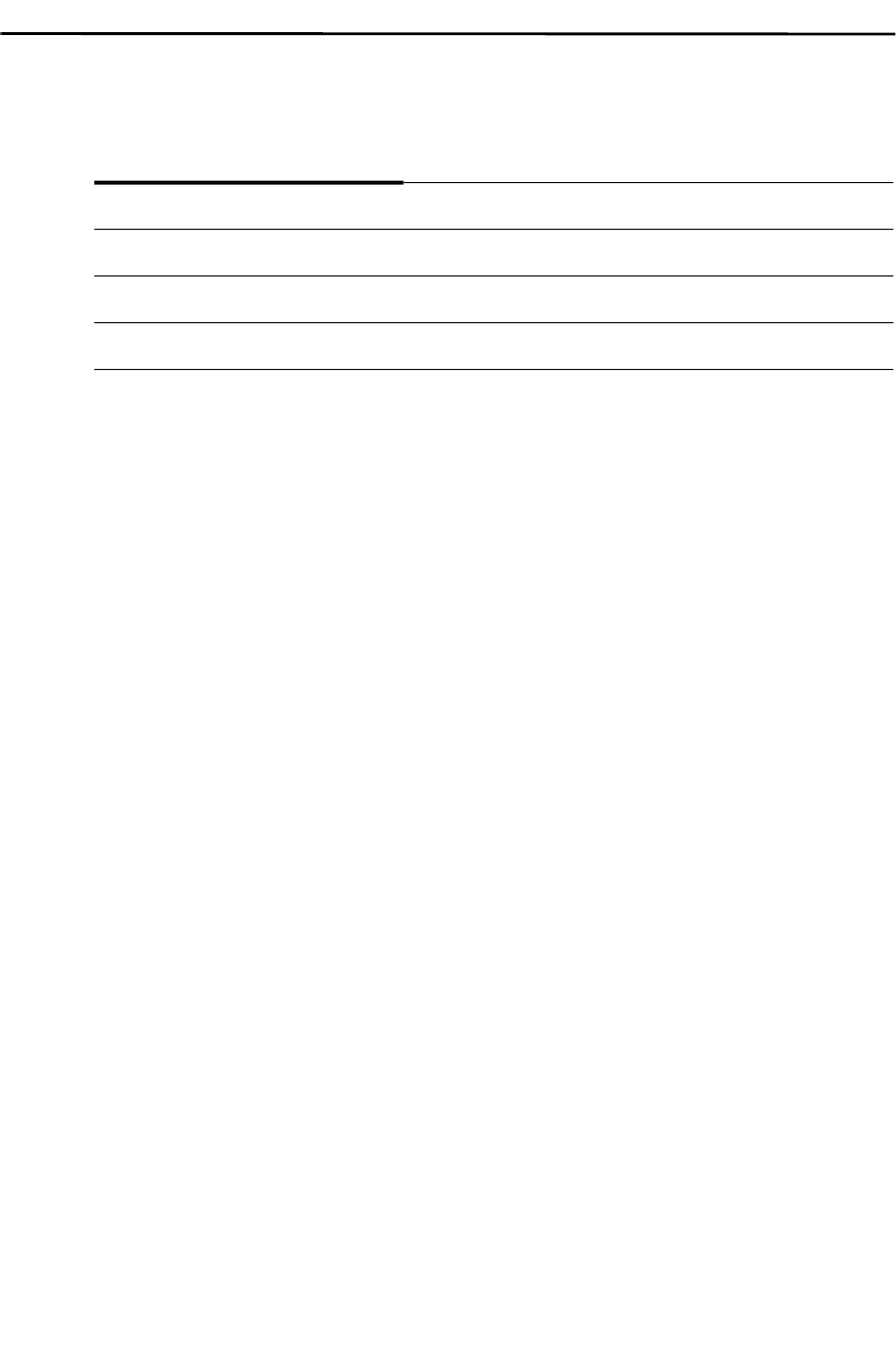
Global Configuration Mode
202
IOLAN SCR1618 RDAC Command Line Reference Guide
<hh:mm:ss> | utc | weekdays monday | tuesday | wednesday | thursday | friday |
saturday | sunday | not monday | tuesday | wednesday | thursday | friday |
saturday | sunday
}
Use the no form of this command to negate a command or set to defaults.
Syntax Description
(config-fw-rules)
{
description <LINE> |
Configure a description for the policy rule.
disable <LINE>
|
Disables policy rule.
log enabled
|
Enables log packets matching the rule.
match destination address
<A.B.C.D> <A.B.C.D> | not
<A.B.C.D> <A.B.C.D> start
<A.B.C.D> stop <A.B.C.D>
port <A.B.C.D> <A.B.C.D> |
not <A.B.C.D> <A.B.C.D>
start <A.B.C.D> stop
<A.B.C.D> | fragment | non-
fragment | icmp type <0-255>
code <0-255> | type-name tos-
host-redirect | tos-network-
redirect | address-mask-reply
|address-mask-request |
communication-prohibited |
destination-unreachable |
echo-reply | echo-request |
fragmentation needed | host-
precedence-violation | host-
redirect | host-unknown | host-
unreachable | network-
redirect | network-unknown |
parameter-problem | port-
unreachable | protocol-
unreachable | redirect |
required-option-missing |
router-advertisement | router-
solicitation | source-quench |
source-route-failed | time-
exceeded | timestamp-reply |
timestamp-request | ipsec |
non-ipsec | protocol <0-255> |
ah | dccp | dsr | egp | eigrp |
encap | esp | etherip | ggp | gre
| hmp | icmp | idpr | igmp | igp
| ip | ipip | ipv6 | ipc6-frag |
ipv6-icmp | ipv6-nonxt | ipv6-
opts | ipv6-route | isis | l2tp |
Configure firewall rules to match conditions
for traffic and the action to be taken if the
match conditions are satisfied. Traffic
matches on a number of characteristics,
including source IP address, destination IP
address, source port, destination port, IP
protocol, and ICMP type. Rules are executed
in sequence, according to the rule number. If
the traffic matches the characteristics
specified by the rule, the rule’s action is
executed; if not, the system “falls through” to
the next rule.

Global Configuration Mode
203
IOLAN SCR1618 RDAC Command Line Reference Guide
manet | mpls-in-ip | narp | pim
| rdp | roch | rvsp | sctp | shim6
| skip | tcp | udp | udplite |
vrrp | xns-idp || recent count
<1-255> | time <1-
4294967295> | source address
<A.B.C.D> <A.B.C.D> not
<A.B.C.D> <A.B.C.D> start
<A.B.C.D> stop <A.B.C.D> |
mac-address <H.H.H> not
<H.H.H> | port <1-65535> not
<1-65535> start <1-65535>
stop <1-65535> | state
estabished | invalid | new |
related | tcp-flags ack | all | fin
| sh | rst | syn | urg | not
|
set action accept | drop | reject Action for packets.
The action is one of the following:
Accept—Traffic is allowed and
forwarded.
Drop—Traffic is silently discarded.
Reject—Traffic is discarded with an
ICMP “Port Unreachable” message.
Inspect—Traffic is processed by the
intrusion protection system (IPS).
time monthdays <1-31> not
<1-31> | startdate january |
february | march | april | may |
june | july | august | september
| november | december
day
<1-31> year <2001-2037> |
starttime
<hh:mm:ss>|
stopdate
january | february |
march | april | may | june |
july | august | september
||november | december |
stoptime
<hh:mm:ss> | utc |
weekdays
monday | tuesday |
wednesday | thursday | friday
saturday | sunday | not
monday | tuesday | wednesday
| thursday | friday | saturday |
sunday|
Configure time schedule to match rules.
Command Modes PerleSCR(config-fw-rules)#

Global Configuration Mode
204
IOLAN SCR1618 RDAC Command Line Reference Guide
ip ftp
ip ftp
{ftp passive | password 0 <LINE> | 7 <WORD> | <LINE> | username <WORD>}
Use the no form of this command to negate a command or set to defaults.
Usage Guidelines
Use this command to create firewalls filter packets on interfaces.
There are two steps to create a firewall.
1. You define a firewall instance and save it under a name. A firewall instance is also
called a firewall rule set, where a rule set is just a series of firewall rules. You define
the firewall instance and configure the rules for its rule set in the firewall
configuration node.
2 After defining the instance and specifying the rules in the rule set, you apply the
instance to an interface or a zone. You do this by configuring the interface
configuration node for the interface or zone. Once the instance is applied to the
interface or zone, the rules in the instance begin filtering packets.
Examples
The example below applies firewall name set test to the inbound traffic on BV1
(bridging eth1 and eth2). This firewall drops all ICMP traffic (generated by ping
commands), but allows all other traffic such as TCP Web traffic) because the default
action is accept.
PerleSCR
(config)#ip firewall test
PerleSCR(config-fw)#default-action accept
PerleSCR(config-fw)#rule 1
PerleSCR(config-fw-rules)#set action drop
PerleSCR(config-fw-rules)#match protocol icmp
PerleSCR(config-fw)#rule 2
PerleSCR(config-fw-rules)#set action accept
PerleSCR(config-fw-rules)#match protocol tcp
PerleSCR(config)#interface ethernet 1
PerleSCR(config)#bridge-group 1
PerleSCR(config)#interface ethernet 2
PerleSCR(config)#bridge-group 1
Related Commands
show ip firewall
clear ip
show ipv6
(config-fw)
Syntax Description ip ftp

Global Configuration Mode
205
IOLAN SCR1618 RDAC Command Line Reference Guide
ip health
ip health
{profile <WORD>}
Use the no form of this command to negate a command or set to defaults.
(config-health-prof)
{
failure-count <1-10> | success-count | test <1-100> target <hostname X.X.X.X>
type ping response-timeout <1-30> | traceroute limit <1-254>
}
Use the no form of this command to negate a command or set to defaults.
{ftp passive | password 0
<LINE> | 7 <WORD> |
<LINE> | username
<WORD>
}
Configure File Transfer Protocol (FTP)
parameters.
Passive—indicates to the server that the
client is opening the file transfer session.
This option is used if the client is behind a
firewall.
Command Modes PerleSCR(config)#ip ftp
Usage Guidelines
Use this command to configure File Transfer Protocol (FTP) parameters.
Examples
This example set username to labuser.
PerleSCR(config)#ip ftp username labuser
Syntax Description ip health
{profile <WORD>}
Configure an IP Health Profile. See (config-
health-prof) for more information.
Command Modes PerleSCR(config)#ip health
Usage Guidelines
Use this command to create a health profile.
Examples
This example creates a health profile called labhealth.
PerleSCR(config)#ip health profile labhealth
Related Commands
(config-health-prof)
show ip health
Syntax Description
(config-health-prof)

Global Configuration Mode
206
IOLAN SCR1618 RDAC Command Line Reference Guide
ip host
ip host
{host <WORD> <A.B.C.D>}
Use the no form of this command to negate a command or set to defaults.
ip host-group
ip host-group
{host <WORD>}
{
failure-count <1-10> | success-count |
test target <hostname X.X.X.X> type
ping response-timeout <1-30> |
traceroute limit <1-254>
}
Test <1–100>—Prioritize heath
test 1=first.
Failure test count before
marking failed
Count failure before marking
as failed
Count successes before
marking as active
Configure a health test
Command Modes PerleSCR(config-health-prof)#
Usage Guidelines
Use this command to configure health tests.
Examples
This example creates a health test to ping host 172.16.77.4 10 times
PerleSCR(config-health-prof)#test target 10 172.16.77.4
Syntax Description ip host
{host <WORD> <A.B.C.D>}
Configure a host to add to the host table.
Command Modes PerleSCR(config)#ip host
Usage Guidelines
Use this command to add a host to the IOLAN internal host table.
Examples
This example adds host labhost with ip address of 172.16.99.10 to the host table.
PerleSCR(config)#ip host labhost 172.16.99.10
Related Commands
show hosts

Global Configuration Mode
207
IOLAN SCR1618 RDAC Command Line Reference Guide
Use the no form of this command to negate a command or set to defaults.
(config-host-group)
{
host <A.B.C.D> | <WORD> | <X:X:X:X::X>}
Use the no form of this command to negate a command or set to defaults.
ip http
ip http
{accounting exec <WORD> | default] |
authentication aaa login-authentication <WORD> | default] |
Syntax Description ip host-group
{host <WORD>}
Configure the host group name.
Command Modes PerleSCR(config)#ip host
Usage Guidelines
Use this command to create a host group. A host group is a list of hosts.
Examples
This example creates host group hosts_for_labs.
PerleSCR(config)#ip host-group hosts_for_labs
Related Commands
(config-host-group)
Syntax Description
(config-host-group)
{
host <A.B.C.D> | <WORD> |
<X:X:X:X::X>
}
Configure a host to add to the host
group.
Command Modes PerleSCR(config-host-group)#
Usage Guidelines
Use this command to add a host to the host group.
Examples
This example adds host 172.17.55.90 to host group.
PerleSCR(config-host-group)#host 172.17.55.90
Related Commands
ip host-group

Global Configuration Mode
208
IOLAN SCR1618 RDAC Command Line Reference Guide
client password 0 <LINE> | 7 <WORD> | <LINE> proxy-server <WORD> proxy-
port <1-65535> | secure-trust-point <WORD> | username <WORD> | verify-
server
|
local port 80 | <1025-65535> |
secure-port 443 | <1025-65535> |
secure-server |
server |
session-idle-timeout <1-1440>}
Use the no form of this command to negate a command or set to defaults.
Syntax Description ip http
{accounting exec <WORD> |
default]
|
Configure HTTP server accounting
parameters.
authentication aaa login-
authentication <WORD> |
default]
|
Configure HTTP server authentication
method.
client password 0 <LINE> | 7
<WORD> | <LINE> proxy-
server <WORD> proxy-port
<1-65535> | secure-trust-point
<WORD> | username
<WORD> | verify-server]
|
Configure HTTP client certificate secure
trustpoint.
local port 80 | <1025-65535>
|
Configure a HTTP server local port number
for listening.
Values are 1025 to 65535
Default is 80
secure-port 443 | <1025-65535>
|
Configure a HTTPS server port for
listening.
Values are 1025 to 65535
Default is 4430
secure-server
|
Enable HTTP secure server.
server
|
Enable HTTP server.
session-idle-timeout <1-1440>
}
Configure a HTTP server session idle
timeout.
Default session idle timeout is 1440
seconds.
Command Modes PerleSCR(config)#ip http
Usage Guidelines
Use this command to configure HTTP/S server parameters.

Global Configuration Mode
209
IOLAN SCR1618 RDAC Command Line Reference Guide
ip name-server
ip name-server
{name-server <A.B.C.D>}
Use the no form of this command to negate a command or set to defaults.
ip nat
ip nat
{nat inside source any | list <1-199> interface bvi <1-9999> | dialer <0-15>
ethernet <1-18> openvpn <0-999> | tunnel <0-999> | over load | no-strict | static
tcp | tcp+udp | udp <A.B.C.D> <1-65535> inbound-interface bvi <1-9999> |
dialer <0-15> ethernet <1-18> openvpn <0-999> | tunnel <0-999> <1-65535>
<A.B.C.D> <A.B.C.D>
|
pool <WORD> <A.B.C.D> <A.B.C.D> netmask <A.B.C.D>}
Use the no form of this command to negate a command or set to defaults.
Examples
This example enables HTTP secure server.
PerleSCRip http secure-server
Related Commands
show ip http
Syntax Description ip name-server
{name-server <A.B.C.D>}
Configure the address of the name server.
Command Modes PerleSCR(config)#ip name-server
Usage Guidelines
Use this command to configure the nameserver. Nameserver is a server that handles
queries regarding the location of a domain name’s various services such as website,
emails and so on. It is also a part of the Domain Name System (DNS) which
maintains a directory of domain names and translate them to IP addresses. When you
visit a domain, a DNS lookup first checks its name servers and reviews the DNS
records for that domain accordingly.
Examples
This example set name-server to 172.16.44.55.
PerleSCR(config)#ip name-server 172.16.44.55
Syntax Description ip nat

Global Configuration Mode
210
IOLAN SCR1618 RDAC Command Line Reference Guide
ip prefix-list
ip prefix-list
{<WORD> deny <A.B.C.D> </n | A.B.C.D> ge | le <1-32> | description <LINE> |
permit <A.B.C.D> </n | A.B.C.D> ge | le <1-32> | seq <1-65535> deny <A.B.C.D>
</n | A.B.C.D> ge | le <1-32> | permit <A.B.C.D> </n | A.B.C.D> ge | le <1-32>
}
{
nat inside source any | list
<1-199> interface bvi <1-
9999> | dialer <0-15> ethernet
<1-18> openvpn <0-999> |
tunnel <0-999> | over load |
no-strict | static tcp |tcp+udp |
udp <A.B.C.D> <1-65535>
inbound-interface bvi <1-
9999> | dialer <0-15> ethernet
<1-18> openvpn <0-999> |
tunnel <0-999> <1-65535>
<A.B.C.D> <A.B.C.D>
|
Configure Network Address Translation
(NAT).
Use NAT when your IOLAN is on a private
network and your internal PCs want to browse
the Internet.
No—strict–do not turn on firewall to drop
invalid connections
pool <WORD> <A.B.C.D>
<A.B.C.D> netmask
<A.B.C.D>
}
Define DHCP address pool.
Command Modes PerleSCR(config)#ip nat
Usage Guidelines
Use this command when you want NAT to remap one IP address space into another.
NAT modifies the network address information in the IP header of packets while
they are in transit across a traffic routing device. NAT allows you to use these private
IP address on the internal network. Your private networks can assign a unique IP
address to all your computers, servers and other IP driven resources, usually via
DHCP.
These are known as private internal networks. When a host on your internal private
network needs to communicate outside it's private network, it uses the public IP
address on the network's gateway to identify itself to the rest of the world, and this
translation of converting a private IP address to public is done by NAT.
Examples
This example allows all local traffic to the Internet through ethernet port 1. First you
need to create an access-list.
PerleSCR(config)#ip access-list standard 1
PerleSCR(config-std-nacl)#permit any
PerleSCR(config)#ip nat inside source list 1 interface ethernet 1 overload
Related Commands
show ip nat

Global Configuration Mode
211
IOLAN SCR1618 RDAC Command Line Reference Guide
Use the no form of this command to negate or set to defaults.
ip radius
ip radius
{source-interface [bvi <1-9999>] | | [dialer <0-15>] | | [ethernet <1-5 . <1-4000>]
| [openvpn-tunnel <0-999>] | [tunnel <0-999>]
}
Use the no form of this command to negate or set to defaults.
Syntax Description ip prefix-list
{<WORD> deny <A.B.C.D>
</n | A.B.C.D> ge | le <1-32> |
description <LINE> | permit
<A.B.C.D> </n | A.B.C.D> ge |
le <1-32> | seq <1-65535> deny
<A.B.C.D> </n | A.B.C.D> ge |
le <1-32> | permit <A.B.C.D>
</n | A.B.C.D> ge | le <1-32>
}
Configure prefix-list filter.
ge value (optional) Specifies a prefix length
greater than or equal to the value. It is the
lowest value of a range of the length (the
"from" portion of the length range)
le value (optional) Specifiers a prefix length
less then or equal to the value. It is the highest
value of a range of the length (the "to" portion
of the length range.
Command Modes PerleSCR(config)#ip prefix-list
Usage Guidelines
Use this command to create prefix lists Prefix lists are used in route maps and route
filtering operations.The can be used as an alternative to access lists in many routing
filtering commands. The most important difference is that a prefix-list allows you to
filter networks based on their subnet mask.
Examples
This example shows how to accept a mask length of up to 24 bits in routes with the
prefix 172.20.10.171/16.
PerleSCR(config)#ip prefix list1 permit 172.20.10.171 /16 le 24
This example shows how to permit the prefix 172.17.0.0/16.
PerleSCR(config)#ip prefix list2 permit 172.17.0.0 255.255.0.0
Related Commands
show ip access-lists
Syntax Description ip radius
{source-interface [bvi <1-
9999>] | | [dialer <0-15>] | |
[ethernet <1-5 . <1-4000>] |
[openvpn-tunnel <0-999>] |
[tunnel <0-999>]
}
Configure an interface as the source IP address
from which the RADIUS client sends
RADIUS requests or receives responses.
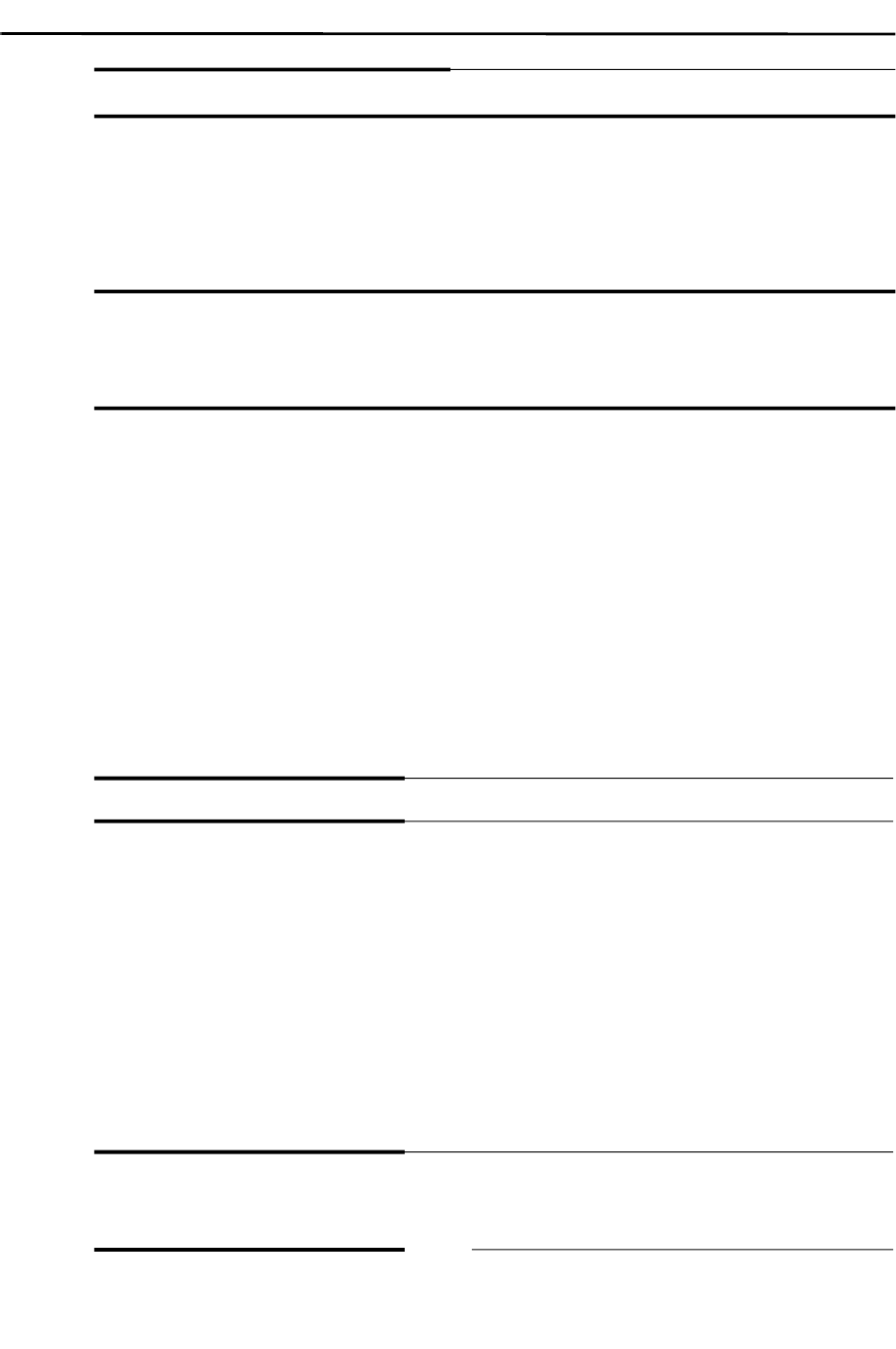
Global Configuration Mode
212
IOLAN SCR1618 RDAC Command Line Reference Guide
ip route
ip route
{< A.B.C.D> <A.B.C.D> < A.B.C.D> <1-255> | [bvi <1-9999>] | | [ethernet <1-5>
<1-255> dhcp | vrrp <1-255> | null <1-255>] | [table <1-200> <A.B.C.D>
<A.B.C.D> < A.B.C.D>] | [bvi <1-9999>] | | [dialer <0-15>] | | [ethernet <1-18>
dhcp | vrrp <1-255> | null <1-255>] | [openvpn <0-999>] | [tunnel <0-999> | <1-
255> | dhcp]
}
Use the no form of this command to negate or set to defaults.
Command Modes PerleSCR(config)#ip radius
Usage Guidelines
Use this command to configure Remote Authentication Dial-In User Service
(RADIUS) authentication. RADIUS authenticates local and remote users on a
company network. RADIUS is a client/server system that keeps the authentication
information for users, remote access servers, VPN gateways, and other resources in
one central database.
Examples
This example configures the source-interface as ethernet 2
PerleSCR(config)#ip radius source-interface ethernet 2
Related Commands
clear radius
show radius
Syntax Description ip route
< A.B.C.D> <A.B.C.D> <
A.B.C.D> <1-255> | [bvi <1-
9999>] | | [ethernet <1-5> <1-
255> dhcp | vrrp <1-255> |
null <1-255>] | [table <1-200>
<A.B.C.D> <A.B.C.D> <
A.B.C.D>] | [bvi <1-9999>] | |
[dialer <0-15>] | | [ethernet
<1-18> dhcp
Configure static routes.
Prefix—specifies the IP route prefix for the
destination
mask—specifies the prefix mask for the
destination
ip-address—specifies the IP address of the
next hop used to reach that network
metric—specifies the metric of the route.
interface—apply this route to this interface
dhcp—default gateway obtained from
DHCP
| vrrp <1-255> | null <1-255>]
| [openvpn <0-999>] | [tunnel
<0-999> | <1-255> | dhcp]
}
Command Modes PerleSCR(config)#ip route

Global Configuration Mode
213
IOLAN SCR1618 RDAC Command Line Reference Guide
ip route-policy
ip route-policy
{route-policy <WORD}
Use the no form of this command to negate or set to defaults.
(config-pbr)
{
description <LINE>
| enable-default-log
| rule <1-9998>
}
Use the no form of this command to negate a command or set to defaults.
Usage Guidelines
Use this command to configure a static route.
Examples
This example routes packets from network 172.16.1.7 to a router at 172.17.23.20.
PerleSCR(config)#ip route 172.16.1.7 255.255.0.0 172.17.23.20
Related Commands
ip route-policy
Syntax Description ip route-policy
{route-policy <WORD}
Configure a route policy. See
(config-pbr-rules) for more information.
Command Modes PerleSCR(config)#ip route-policy
Usage Guidelines
Use this command to create a route policy name.
Examples
This example creates route policy testlab.
PerleSCR(config)#ip route-policy testlab
Related Commands
(config-pbr-rules)
Syntax Description
(config-pbr)
{
description <LINE> |
Configure a policy rule.
enable-default-log
|
Configure default log.

Global Configuration Mode
214
IOLAN SCR1618 RDAC Command Line Reference Guide
(config-pbr-rules)
{
description <LINE> |
log-enable |
match [destination address <A.B.C.D> <A.B.C.D> | not <A.B.C.D> <A.B.C.D> |
start <A.B.C.D> stop <A.B.C.D>] | [port <1-65535>| not <1-65535> | start <1-
65535> stop<1-65535>] | [fragment | fragment | non-fragment] | [icmp type <0-
255> code <0-255>] | [ipsec ipsec |non-ipsec] | [protocol <0-255> ah | dccp | dsr |
egp | eigrp | encap | esp | esp | etherip | ggp | gre | hmp | icmp | idpr | igmp | igp |
ip | ipip | ipv6 | ipv6-frag | ipc6-icmp | ipv6-nonxt | ipv6-opts | ipv6-route | isis |
l2tp | manet | mpls-in-ip | narp | not | osfp | pim | rdp | rohc | rsvp | sctp | sdrp |
shim6 | skip | tcp | udp | udplite | xns-idp] | [recent count <1-255> | time <1-
4294967295>] | [source address <A.B.C.D> <A.B.C.D> | not <A.B.C.D> | start
<A.B.C.D> stop <A.B.C.D> | mac-address <H.H.H> | not <A.B.C.D> | [state
established disable | enable] | [invalid disable | enable] | [new disable | enable] |
related tcp-flags ack | all | fin | psh | rst | syn | urg | not
|
set action drop | [dscp af11 | af12 | af13 |af 21 | af22 | af 23 | af31 | af33 | af41 |
af42 | af43 | cs1 | cs2 |cs3 | cs4 | cs5 | cs6 cs7 ef] | mark <1-2147483647> | [routing-
table <1-200> | main] | tcp-mss <500-1460> | pmtu | <500-1460>
|
time monthdays <1-31> | not <1-31> | startdate month <WORD> <1-31> <2001-
2037>|
[starttime <hh:mm:ss>] | stopdate month <WORD> <1-31> <2001-2037>
| stoptime <hh:mm:ss> | utc | weekedays <DAY> | not <DAY>}
Use the no form of this command to negate a command or set to defaults.
rule <1-9998>
}
Configure rule number.
Command Modes PerleSCR(config-pbr)#
Usage Guidelines
Use this command to create a policy rule.
Examples
This example configures rule number 10, then enter sub menu mode.
PerleSCR(config-pbr)#rule 10
PerleSCR(config-pbr-rules)#
Syntax Description
(config-pbr-rules)
{
description <LINE> |
Configure policy rule description.
log-enable
|
Logs packet matching the rule.

Global Configuration Mode
215
IOLAN SCR1618 RDAC Command Line Reference Guide
match [destination address
<A.B.C.D> <A.B.C.D> | not
<A.B.C.D> <A.B.C.D> | start
<A.B.C.D> stop <A.B.C.D>] |
[port <1-65535>| not <1-
65535> | start <1-65535> stop
<1-65535>] | [fragment |
fragment | non-fragment] |
[icmp type <0-255> code <0-
255>] | [ipsec ipsec |non-ipsec]
| [protocol <0-255> ah | dccp |
dsr | egp | eigrp | encap | esp |
esp | etherip | ggp | gre | hmp |
icmp | idpr | igmp | igp | ip |
ipip | ipv6 | ipv6-frag | ipc6-
icmp | ipv6-nonxt | ipv6-opts |
Configure match values as define to the
routing table.
ipv6-route | isis | l2tp | manet |
mpls-in-ip | narp | not | osfp |
pim | rdp | rohc | rsvp | sctp |
sdrp | shim6 | skip | tcp | udp |
udplite | xns-idp] | [recent
count <1-255> | time <1-
4294967295>] | [source
address <A.B.C.D> <A.B.C.D>
| not <A.B.C.D> | start
<A.B.C.D> stop <A.B.C.D> |
mac-address <H.H.H> | not
<A.B.C.D> | [state established
disable | enable] | [invalid
disable | enable] | [new disable
| enable] | related tcp-flags ack
| all | fin | psh | rst | syn | urg |
not
|
set action drop | [dscp af11 |
af12 | af13 | af21 | af22 | af23 |
af31 | af32 | af33 | af41 | af42 |
af43 cs1 | cws2 | cs3 | cs4 | cs5 |
cs6 | cs7 ef] | mark <1-
2147483647> | [routing-table
<1-200> | main] | tcp-mss
<500-1460> | pmtu | <500-
1460>
|
Sets action for policy rules.

Global Configuration Mode
216
IOLAN SCR1618 RDAC Command Line Reference Guide
ip scp
ip scp
{password 0 <LINE> | 7 <WORD> | <LINE> | username <WORD>}
Use the no form of this command to negate or set to defaults.
time monthdays <1-31> | not
<1-31>] | startdate month
<WORD>
<1-31> <2001-
2037> |
[starttime
<hh:mm:ss>] | stopdate month
<WORD>
<1-31> <2001-
2037>
| stoptime <hh:mm:ss> |
utc | weekedays <DAY> | not
<DAY>
}
Configure the time to match the rules.
Command Modes PerleSCR(config-pbr-rules)#
Usage Guidelines
Use these commands to set policy rules.
Examples
This example sets the action for the packets that match defined rule.
PerleSCR(config-prb-rules)# set action drop
This example uses policy-based routing to route all HTTP traffic protocol tcp,
destination port 80 through a policy route called http-firewall.
PerleSCR(config)# ip route 0.0.0.0 0.0.0.0 10.10.200.9
PerleSCR(config)#i p route table 2 0.0.0.0 0.0.0.0 172.16.0.8
PerleSCR(config-prb)# ip route-policy http-firewall
PerleSCR(config-prb))# rule 2
PerleSCR(config-prb-rules)# set routing-table 2
PerleSCR(config-prb-rules)# match protocol tcp
PerleSCR(config-prb-rules)# match destination port 80
PerleSCR(config)# interface ethernet 2
PerleSCR(config)# ip address 192.168.2.1 255.255.255.0
PerleSCR(config)# ip policy route-policy http-firewall
Syntax Description ip scp
{scp password 0 <LINE> | 7
<WORD> | <LINE> |
username <WORD>
}
Configure SCP password and username.
Command Modes PerleSCR(config)#ip scp

Global Configuration Mode
217
IOLAN SCR1618 RDAC Command Line Reference Guide
ip sftp
ip sftp
{
username <WORD> | password <0 <LINE> | 7 <LINE> | <LINE>}
Use the no form of this command to negate or set to defaults.
ip ssh
ip ssh
{authentication-retries <0-5> |
client algorithms mac hmac hmac-sha1 | [email protected] | hmac-
sha2-256 | [email protected] | hmac-sha2-512 | hmac-sha2-512 -
|
pubkey-chain |
server algorithm encryption 3des-cbc | aes128-cbc | aes128-ctr | aes128-
[email protected] | aes192-cbc | aes192-ctr | aes256-cbc | aes256-ctr | aes256-
[email protected] | arcfour | arcfour128 | arcfour256 | blowfish-cbc | cast128-
cbc | [email protected] | rijndael-cbc@lysator.liu.se | mac hamc-
md5 | hmac-md5-96 | [email protected] | hmac-md5-
[email protected] | hmac-ripemd160 | [email protected] |
hmac-sha1 | hmac-sha2-256 | hm[email protected] |hmac-sha2-512
Usage Guidelines
Use this command to configure the username and password to enable the IOLAN to
securely copy files from a remote workstation.
Examples
This example configures the username for a connection to a remote host.
PerleSCR(config)#ip scp username lynlab
Syntax Description ip sftp
{username <WORD> |
password
<0 <LINE> | 7
<LINE> | <LINE>
}
SFTP configuration commands.
Command Modes PerleSCRr(config)#ip stfp
Usage Guidelines
Use this command to create a SFTP secure connection to a remote host.
Examples
This example configures a username fred.
PerleSCR(config)#ip sftp username fred

Global Configuration Mode
218
IOLAN SCR1618 RDAC Command Line Reference Guide
| [email protected] | [email protected] | umac-
|
stricthostkeycheck |
time-out <120>}
Use the no form of this command to negate or set to defaults.
Syntax Description ip ssh
{authentication-retries <0-5>
|
Configure ssh authentication retires.
Values are 1 to 5
Default is 3
client algorithms mac hmac
hmac-sha1 | hmac-sha1-
[email protected] | hmac-
sha2-256 | hmac-sha2-256-
[email protected] | hmac-
sha2-512 | hmac-sha2-512 -
[email protected] | umac-
umac-128@openssh.com | 64-
[email protected] | umac-
|
Configure the SSH client parameters.
pubkey-chain
|
Configure to use a public key-chain.
server algorithm encryption
3des-cbc | aes128-cbc | aes128-
ctr | aes128-
[email protected] | aes192-
cbc | aes192-ctr | aes256-cbc |
aes256-ctr | aes256-
[email protected] | arcfour |
arcfour128 | arcfour256 |
blowfish-cbc | cast128-cbc |
chacha2--
rijndael-cbc@lysator.liu.se |
mac hamc-md5 | hmac-md5-
96 | hmac-md5-96-
[email protected] | hmac-
md5-etm@openssh.com |
hmac-ripemd160 | hmac-
| hmac-sha1 | hmac-sha2-256 |
hmac-sha2-256-
[email protected] |hmac-
sha2-512 | hmac2-512-

Global Configuration Mode
219
IOLAN SCR1618 RDAC Command Line Reference Guide
ip tacacs
ip tacacs
{tacacs source-interface bvi <1-9999> | | dialer <0-15> | | ethernet <1-18> . <1-
4000> | openvpn-tunnel <0-999> | tunnel <0-999>
}
Use the no form of this command to negate or set to defaults.
[email protected] | umac-
umac-128@openssh.com |
umac-64@openssh.com
|
Configure the SSH server parameters.
stricthostkeycheck
|
Enables SSH server authentication.
time-out <120> Configure SSH login time out interval.
Values are 1 to 120 seconds.
Default is 20 seconds
Command Modes PerleSCR(config)#ip ssh
Usage Guidelines
The SSH protocol enables you to set up SSH connections. Your IOLAN supports
both client and server modes.
Examples
This example sets server mode for encryption hmac-md5.
PerleSCR(config)#ip ssh server algorithm mac hmac-md5
Related Commands
telnet
ip ssh
show ssh
Syntax Description ip tacacs
{tacacs source-interface bvi
<0-9999> | | dialer <0-15> | |
ethernet <1-18> . <1-4000> |
openvpn-tunnel <0-999> |
tunnel <0-999>
}
Configure the source interface for TACACS+
requests.
Command Modes PerleSCR(config)#ip tacacs
Usage Guidelines
Use this command to configure for Terminal Access Controller Access Control
System (TACACS+) authentication.

Global Configuration Mode
220
IOLAN SCR1618 RDAC Command Line Reference Guide
ip telnet
ip telnet
{server}
Use the no form of this command to negate or set to defaults.
ipv6
ipv6
{access-list <WORD>
|
dhcp pool <WORD> |
dns domain <WORD> server <X:X:X:X::X> | listen-address <X:X:X:X::X>
|
firewall <WORD> | ipv6-receive-redirects enable | ipv6-src-route enable | state-
policy [established action accept | drop | reject] | [invalid action accept | drop |
reject] | [related accept | drop | reject]
|
host <WORD> | <X:X:X:X::X> |
name-server <X:X:X:X::X> |
prefix-list <WORD> |
Examples
This example configures the source-interface as ethernet 2
PerleSCR(config)#ip tacacs source-interface ethernet 2
Related Commands
clear tacacs
tacacs
Syntax Description ip telnet
{server}
Enables Telnet server.
Command Modes PerleSCR(config)#ip telnet
Usage Guidelines
Use this command to config Telnet as the protocol to use for connections to a host.
Telnet allows a user at one site to establish a TCP connection to a login server at
another site and then pass the keystrokes from one device to the other.
Examples
This example enables telnet server.
PerleSCR(config)#ip telnet server
Related Commands
telnet
show management-access
(management-access-LAN)
(management-access-WAN)

Global Configuration Mode
221
IOLAN SCR1618 RDAC Command Line Reference Guide
radius source-interface bvi <1-9999> | dialer <0-15>| ethernet <1-18> . <1-
4000> openvpn-tunnel <0-999> tunnel <0-999>
|
route <A.B.C.D> <A.B.C.D> | bvi <1-9999> dialer <0-15> | ethernet <1-18> .
<1-4000>
| open-vpn-tunnel <0-999> | tunnel <0-999> <X:X:x:X::X <1-255> |
table <1-200> X:X:X:X::X/<0-128> bvi <1-9999> | dialer
<0-15> | ethernet <1-
18> . <1-4000>
| null | open-vpn-tunnel <0-999> | tunnel <0-999> <X:X:x:X::X
<1-255>
|
route-policy <WORD> |
router osfp | rip |
tacacs source-interface bvi <1-9999> | dialer <0-15> | ethernet <1-18> . <1-
4000> openvpn-tunnel <0-999> tunnel <0-999>
|
unicast-routing}
Use the no form of this command to negate a command or set to defaults.
Syntax Description ipv6
{access-list <WORD>
|
Configure access list name.
dhcp pool <WORD>
|
Configure the dhcp pool name.
dns domain <WORD> server
<X:X:X:X::X> | listen-address
<X:X:X:X::X>
|
Configure DNS domain parameters.
firewall <WORD> | ipv6-
receive-redirects enable |
ipv6-src-route enable | state-
policy [established action
accept | drop | reject] | [invalid
action accept | drop | reject] |
[related accept | drop | reject]
|
Configure firewall options.
host
<WORD> |
<X:X:X:X::X>
|
Configure static host names.
name-server <X:X:X:X::X>
|
Configure the address of the name server.
prefix-list <WORD>
|
Configure a prefix-list filter.
radius source-interface bvi <1-
9999> | | | dialer <0-15> |
ethernet <1-18> . <1-4000>
openvpn-tunnel <0-999>
tunnel <0-999>
|
Configure RADIUS configuration parameters.

Global Configuration Mode
222
IOLAN SCR1618 RDAC Command Line Reference Guide
(config-ipv6-acl)
{<1-65535> |
deny | <X:X:X:X::X/0-128 |any> |
permit <X:X:X:X::X/0-128 | any>}
Use the no form of this command to negate a command or set to defaults.
route
<A.B.C.D> <A.B.C.D> |
bvi <1-9999> | dialer
<0-15> |
ethernet <1-18> . <1-4000>
|
open-vpn-tunnel
<0-999> |
tunnel <0-999> <X:X:x:X::X
<1-255> | table <1-200>
|
Configure static routes.
route-policy <WORD>
|
Configure IPv6 route policy name.
router osfp | rip
|
Enablea IPv6 routing process.
tacacs source-interface bvi <1-
9999> | | | dialer <0-15> |
ethernet <1-18> . <1-4000>
openvpn-tunnel <0-999>
tunnel <0-999>
|
Configure TACACS+ configuration
parameters.
unicast-routing} Enables unicast routing.
Command Modes PerleSCR(config)#ipv6
Usage Guidelines
Use this command to configure IPv6 parameters.
Examples
This example configures the DHCP pool name.
PerleSCR(config)#ipv6 dhcp pool ipv6pool1
Related Commands
show ipv6
Syntax Description
(config-ipv6-acl)
{<1-65535> |
Configure the sequence number.
deny <X:X:X:X::X/0-128 |
any> exact-match
|
Configure to deny specified packets.
permit <X:X:X:X::X/0-128 |
any> exact-match
}
Configure to permit specified packets.

Global Configuration Mode
223
IOLAN SCR1618 RDAC Command Line Reference Guide
(config-dhcpv6)
{
address prefix <X:X:X:X::X/0-128> |
dns-server <X:X:X:X::X> |
domain-name <WORD> |
host <WORD> |
lifetime default <0-4294967294> maximum <0-4294967294> minimum <0-
4294967294>
|
nis address <X:X:X:X::X> | domain-name <WORD> |
nisp address <X:X:X:X::X> | domain-name <WORD> |
sip address <X:X:X:X::X> | domain-name <WORD> |
sntp address <X:X:X:X::X> |
subnet <X:X:X:X::X/<1-128>}
Use the no form of this command to negate a command or set to defaults.
Command Modes
PerleSCR(config-ipv6-acl)#
Usage Guidelines
Use this command to configure network packets to deny or permit using Access
Control Lists (ACLs).
Examples
This example denies packets from this network.
PerleSCR(config-ipv6-acl)# deny 172.16.0.0/16 exact-match
Related Commands
show ipv6
Syntax Description
(config-dhcpv6)
{
address prefix
<X:X:X:X::X/0-128 |
Configure the IPv6 address prefix.
dns-server <X:X:X:X::X>
|
Configure a DNS server for use by clients
using this DHCP pool. A DNS server needs
to be specified if you want to browse the
Internet.
domain-name <WORD>
|
Configure a domain name.
host <WORD>
|
Configure the host name.

Global Configuration Mode
224
IOLAN SCR1618 RDAC Command Line Reference Guide
(config-fw6)
{
default-action accept | drop | reject |
description <LINE> |
enable-default-logfile |
rule <1-9999>}
Use the no form of this command to negate a command or set to defaults.
lifetime default <0-
4294967294> maximum <0-
4294967294> minimum <0-
4294967294>
|
Configure IPv6 DHCP parameters.
Value is 0 to 4294967294
Max value is 0 to 4294967294
Min value is 0 to 4294967294
nis address
<X:X:X:X::X> |
domain-name <WORD>
|
Configure the address and domain name of
your nis server.
nisp address
<X:X:X:X::X> |
domain-name <WORD>
|
Configure the address and domain name of
your nisp server.
sip address
<X:X:X:X::X> |
domain-name <WORD>
|
Configure the address and domain name of
your sip server.
sntp address <X:X:X:X::X>
|
Configure the address of your SNTP server.
subnet
<X:X:X:X::X/<1-128>}
Configure the subnet.
Command Modes PerleSCR(config)#
Usage Guidelines
Use this command to configure IPv6 DHCP parameters.
Examples
This example sets the dns-server address to 1:2:3:4:5::6.
PerleSCR(dhcpv6-config)#dns-server 1:2:3:4:5::6
Related Commands
show ipv6
Syntax Description
(config-fw6)
{
default-action accept | drop |
reject
|
Configure default action for firewall rules.
description <LINE>
|
Configure firewall rules description.
enable-default-logfile
|
Logs packets matching default action.

Global Configuration Mode
225
IOLAN SCR1618 RDAC Command Line Reference Guide
(config-fw6-rules)
{
description <WORD> |
disable |
log-enable
|
match destination [address <X:X:X::X/0-128> | not <X:X:X::X/0-128> | start
<X:X:X::X> stop <X:X:X::X>] | port <1-65535> not <X:X:X::X/0-128> | start
<X:X:X::X> stop <X:X:X::X>] | [fragment fragment | non-fragment] | icmp type
<0-255> code <0-255> | typenane address-unreachable | bad-header |
communication-prohibited | destination-unreachable | echo-reply | echo-request
| neighbour-advertisement | neighbour-solicitation | no-route | packet-too-big |
parameter-problem | port-unreachable | route-advertisement | router-
solicitation | time-exceeded | ttl-zero-during-reassembly | ttl-zero-during-transit |
unknown-header-type | unknown-option] | ipsec ipsec | non-ipsec | [protocol <0-
255> | ah |dccp |dsr | egp | eigrp | encap | esp | etherip |
ggp | gre | hmp | icmp |
idpr | igmp | igp | p | ipip | ipv6 | ipv6-frag | ipv6-icmp | ipv6-nonxt | ipv6-opts |
ipv6-route | isis | l2tp | manet | mpls-in-ip | narp | not | ospf pim | rdp | roho |rvsp
| sctp | sdrp | shim6 | skip | tcp | udp | udplite | vrrp | xnc-idp] | [recent count <1-
255> | time <1-4294967295>] | source address <X:X:X::X/0-128> | not
<X:X:X::X/0-128> | start <X:X:X::X> stop <X:X:X::X>] | [mac-address <H.H.H>
not <H.H.H>] | [port <1-65535> | not <1-65535> | start <1-65535> | stop <1-
65535>] | state [established disable | enable] | [invalid disable | enable] | [new
enable | disable] | [related disable | enable] | tcp-flags ack | all | fin | psh | rst | syn
|urg | not ack | all | fin | psh | rst | syn | urg]
|
set action drop | accept | reject |
time monthdays <1-31> | not <1-31>] | startdate <MONTH> <1-31> <2001-
2037> | stopdate <MONTH> <1-31> <2001-2037>| starttime <hh:mm:ss> |
stoptime <hh:mm:ss> | utc | weekdays <DAY> | not <DAY>
]}
rule <1-9999>}
Creates rule number, then goes into sub menu
mode.
Command Modes PerleSCR(config-fw6)#
Usage Guidelines
Use this command to configure IPv6 firewall options.
Examples
This example sets the default action for firewall rules.
PerleSCR(config-fw6)# default-action drop
Related Commands
show ipv6

Global Configuration Mode
226
IOLAN SCR1618 RDAC Command Line Reference Guide
Use the no form of this command to negate a command or set to defaults.
Syntax Description
(config-fw6-rules)
{
description <WORD> |
Configure a description for the policy rule.
disable
|
Disables the policy rule.
log-enable
|
Logs packet matching the rule.
match destination [address
<X:X:X::X/0-128> | not
<X:X:X::X/0-128> | start
<X:X:X::X> stop <X:X:X::X>]
| port <1-65535> not
Configure match values as define to the
routing table.
<X:X:X::X/0-128> | start
<X:X:X::X> stop <X:X:X::X>]
| [fragment fragment | non-
fragment] | icmp type <0-255>
code <0-255> | typenane
address-unreachable | bad-
header | communication-
prohibited | destination-
unreachable | echo-reply |
echo-request | neighbour-
advertisement | neighbour-
solicitation | no-route | packet-
too-big | parameter-problem |
port-unreachable | route-
advertisement | router-
solicitation | time-exceeded |
ttl-zero-during-reassembly |
ttl-zero-during-transit |
unknown-header-type |
unknown-option] | ipsec ipsec |
non-ipsec | [protocol <0-255> |
ah |dccp |dsr | egp | eigrp |
encap | esp | etherip |
ggp | gre
| hmp | icmp | idpr | igmp | igp
| p | ipip | ipv6 | ipv6-frag |
ipv6-icmp | ipv6-nonxt | ipv6-
opts | ipv6-route | isis | l2tp |
manet | mpls-in-ip | narp | not
| ospf pim | rdp | roho |rvsp |
sctp | sdrp | shim6 | skip | tcp |
udp | udplite | vrrp | xnc-idp]
recent count <1-255> | time
<1-4294967295>] | source
address <X:X:X::X/0-128> |
not <X:X:X::X/0-128> | start

Global Configuration Mode
227
IOLAN SCR1618 RDAC Command Line Reference Guide
(config-pbr6)
{
description <LINE> |
enable-default-logfile |
rule <1-9998>}
Use the no form of this command to negate a command or set to defaults.
<X:X:X::X> stop <X:X:X::X>]
| [mac-address <H.H.H> not
<H.H.H>] | [port <1-65535> |
not <1-65535> | start <1-
65535> | stop <1-65535>] |
state [established disable |
enable] | [invalid disable |
enable] | [new enable | disable]
| [related disable | enable] |
tcp-flags ack | all | fin | psh |
rst | syn |urg | not ack | all | fin
| psh | rst | syn | urg]
|
Configure match values as define to the
routing table.
set
action drop | accept | reject
|
Configure packet modifications.
time monthdays <1-31> | not
<1-31>] | startdate <MONTH>
<1-31> <2001-2037> | stopdate
<MONTH> <1-31> <2001-
2037>| starttime <hh:mm:ss>
| stoptime <hh:mm:ss> | utc |
weekdays <DAY> | not
<DAY>
]}
Configure time parameters.
Command Modes PerleSCR(config-fw6-rules)#
Usage Guidelines
Use this command to configure firewall rules for IPv6.
Examples
This example sets the action for matched packets.
PerleSCR(config-fw6-rules)# set action accept
Related Commands
show ipv6
Syntax Description
(config-pbr6)
description <LINE> |
Configure firewall rules description.

Global Configuration Mode
228
IOLAN SCR1618 RDAC Command Line Reference Guide
(config-pbr6-rules)#
{
description <LINE> |
log-enable |
match [destination address <A.B.C.D> <A.B.C.D> | not <A.B.C.D> <A.B.C.D> |
start <A.B.C.D> stop <A.B.C.D>] | [port <1-65535>| not <1-65535> | start <1-
65535> stop<1-65535>] | [fragment | fragment | non-fragment] | [icmp type <0-
255> code <0-255>] | [ipsec ipsec |non-ipsec] | [protocol <0-255> ah | dccp | dsr |
egp | eigrp | encap | esp | esp | etherip | ggp | gre | hmp | icmp | idpr | igmp | igp |
ip | ipip | ipv6 | ipv6-frag | ipc6-icmp | ipv6-nonxt | ipv6-opts | ipv6-route | isis |
l2tp | manet | mpls-in-ip | narp | not | osfp | pim | rdp | rohc | rsvp | sctp | sdrp |
shim6 | skip | tcp | udp | udplite | vrrp | xns-idp] | [recent count <1-255> | time
<1-4294967295>] | [source address <A.B.C.D> <A.B.C.D> | not <A.B.C.D> | start
<A.B.C.D> stop <A.B.C.D> | mac-address <H.H.H> | not <A.B.C.D> | [state
established disable | enable] | [invalid disable | enable] | [new disable | enable] |
related tcp-flags ack | all | fin | psh | rst | syn | urg | not
|
set action drop | [dscp af11 | af12 | af13 | af21 | af22 | af23 | af31 | af32 | af33 |
af41 | af42 | af43 | cs1 | cs2 | cs3 | cs4 | cs5 | cs6 | |cs7 ef] | mark <1-2147483647> |
[routing-table <1-200> | main] | tcp-mss <500-1460> | pmtu | <500-1460>
|
time monthdays <1-31> | not <1-31> | startdate month <WORD> <1-31> <2001-
2037>|
[starttime <hh:mm:ss>] | stopdate month <WORD> <1-31> <2001-2037>
| stoptime <hh:mm:ss> | utc | weekedays <DAY> | not <DAY>}
Use the no form of this command to negate a command or set to defaults.
enable-default-logfile
|
Logs packets matching default action.
rule <1-9998>
}
Creates rule number, then goes into sub menu
mode.
Command Modes PerleSCR(config-pbr6)#
Usage Guidelines
Use this command to configure IPv6 firewall options.
Examples
This example sets the default action for firewall rules.
PerleSCR(config-fw6)# default-action drop
Related Commands
show ipv6
Syntax Description
(config-pbr6-rules)#
{
description <LINE> |
Configure policy rule description.
log-enable
|
Logs packet matching the rule.

Global Configuration Mode
229
IOLAN SCR1618 RDAC Command Line Reference Guide
match [destination address
<A.B.C.D> <A.B.C.D> | not
<A.B.C.D> <A.B.C.D> | start
<A.B.C.D> stop <A.B.C.D>] |
[port <1-65535>| not <1-
65535> | start <1-65535>
stop<1-65535>] | [fragment |
fragment | non-fragment] |
Configure match values as define to the
routing table.
[icmp type <0-255> code <0-
255>] | [ipsec ipsec |non-ipsec]
| [protocol <0-255> ah | dccp |
dsr | egp | eigrp | encap | esp |
esp | etherip | ggp | gre | hmp |
icmp | idpr | igmp | igp | ip |
ipip | ipv6 | ipv6-frag | ipc6-
icmp | ipv6-nonxt | ipv6-opts |
ipv6-route | isis | l2tp | manet |
mpls-in-ip | narp | not | osfp |
pim | rdp | rohc | rsvp | sctp |
sdrp | shim6 | skip | tcp | udp |
udplite | vrrp | xns-idp] |
[recent count <1-255> | time
<1-4294967295>] | [source
address <A.B.C.D> <A.B.C.D>
| not <A.B.C.D> | start
<A.B.C.D> stop <A.B.C.D> |
mac-address <H.H.H> | not
<A.B.C.D> | [state established
disable | enable] | [invalid
disable | enable] | [new disable
| enable] | related tcp-flags ack
| all | fin | psh | rst | syn | urg |
not
|
set action drop | [dscp af11 |
af12 | af13 | af21 | af22 | af23 |
af31 | af32 | af33 | af41 | af42 |
af43 cs1 | cws2 | cs3 | cs4 | cs5 |
cs6 | cs7 ef] | mark <1-
2147483647> | [routing-table
<1-200> | main] | tcp-mss
<500-1460> pmtu | <500-
1460>
|
Sets action for policy rules.

Global Configuration Mode
230
IOLAN SCR1618 RDAC Command Line Reference Guide
key
key
{chain < WORD>}
Use the no form of this command to negate a command or set to defaults.
time monthdays <1-31> | not
<1-31> | startdate month
<WORD>
<1-31> <2001-
2037>|
[starttime
<hh:mm:ss>] | stopdate
month<WORD>
<1-31>
<2001-2037>
| stoptime
<hh:mm:ss> | utc | weekedays
<DAY> | not <DAY>
}
Configure the time to match the rules.
Command Modes PerleSCR(config-pbr-rules)#
Usage Guidelines
Use this command to set IPv6 routing rules.
Examples
This example sets rule to match icmp type 80 code 80.
PerleSCR(config-prb-rules)#match icmp type 80 code 80.
Related Commands
show ipv6
Syntax Description key
{chain < WORD>} Configure keychain management.
Command Modes PerleSCR(config)#key
Usage Guidelines
Use this command to create a keychain. Keychain management allows you to create
and maintain keychains, which are sequences of keys (sometimes called shared
secrets). You can use keychains with features that secure communications with other
devicesby using key-based authentication.
Examples
This example create key chain 1, then go into sub menu key.
PerleSCR(config)#key chain key1

Global Configuration Mode
231
IOLAN SCR1618 RDAC Command Line Reference Guide
(config-key)
{
key <1-2147483647>}
Use the no form of this command to negate a command or set to defaults.
(config-keychain-key)
{
string 0 <WORD> | 7 <WORD> | <WORD>}
Use the no form of this command to negate a command or set to defaults.
Related Commands
(config-keychain-key)
Syntax Description
(config-key)
{
key <1-2147483647>}
Configure a number for this key.
Command Modes PerleSCR#(config-key)#
Usage Guidelines
Use this command in conjunction with (config-keychain-key) to set a key number.
Examples
Configures a key number.
PerleSCR(config-key)# key 250
Related Commands
(config-pbr6-rules)#
(config-keychain-key)
Syntax Description
(config-keychain-key)
{
string 0 <WORD> | 7 <WORD> |
<WORD>
}
Configure the key chain.
0–specifies an unencrypted
password
7–specifies a hidden password
with follow
WORD–the unencrypted
(cleartext) user password.
Command Modes PerleSCR(config-keychain-key)
Usage Guidelines
Use this command to configure a password for key chain.

Global Configuration Mode
232
IOLAN SCR1618 RDAC Command Line Reference Guide
ldap
ldap
{server <WORD>}
Use the no form of this command to negate a command or set to defaults.
(config-ldap-server)
{
base-dn <WORD> |
bind authenticate root-dn <WORD> password 0 <WORD> | 7 <WORD> |
<WORD> |
ipv4 <WORD> | <A.B.C.D> |
ipv6 <WORD> | <X:X:X:X::X:X> |
mode server |
search-filter <WORD> |
secure cipher | transport port <1-65535> | trustpoint <WORD> |
timeout retransmission <1-65535>
transport port <1-65535>
|
user-attribute other <WORD> | samaccountname | uid}
Examples
Configure a password for key chain.
PerleSCR(config-keychain-key)# string password123
Related Commands
(config-pbr6-rules)#
Syntax Description ldap
{server <WORD>} Configure LDAP server name.
Command Modes PerleSCR(config)#ldap
Usage Guidelines
Use this command configure an LDAP server.
Examples
This example configures a LDAP server name.
PerleSCR(config)# ldap server testldap
Related Commands
(config-ldap-server)
clear ldap
show ldap

Global Configuration Mode
233
IOLAN SCR1618 RDAC Command Line Reference Guide
Use the no form of this command to negate a command or set to defaults.
Syntax Description
(config-ldap-server)
{
base-dn <WORD> |
Configure the Base DN for LDAP. The Base
DN is the starting point an LDAP server uses
when searching for user authentication
within your Directory.
bind authenticate root-dn
<WORD> password 0
<WORD> | 7<WORD>
|
<WORD> |
Configure
An authenticated bind is performed when
a root distinguished name (DN) and
password are available
In the absence of a root DN and password,
an anonymous bind is performed
ipv4 <WORD> | <A.B.C.D>
|
Configure the IPv4 address of LDAP server.
ipv6 <WORD> |
<X:X:X:X::X:X>
|
Configure the IPv6 address of LDAP server.
mode secure
|
Set the server mode.
secure – configures the LDAP to initiate
the transport layer security (TLS)
connection and specifies the secure mode
non-secure
Default is non-secure
search-filter <WORD>
|
Configure a search filter The search filter
operation must be supported on the LDAP
server. Filters are to restrict the numbers of
users or groups that are permitted to access
an application. In essence, the filter limits
what part of the LDAP tree the application
syncs from.
A filter can and should be written for both
user and group membership. This ensures
that you are not flooding your application
with users and groups that do not need
access.
secure cipher | transport port
<1-65535> | trustpoint
<WORD>
|
Configure
ciphers—adh, dh, dss, edh, high,
medium, rsa, sslv3
transport—listening port for secure
connections
trustpoint
Default listening port for secure transfer
connections is 636

Global Configuration Mode
234
IOLAN SCR1618 RDAC Command Line Reference Guide
line
line
{console <0-0 >
|
tty < 1-16>
|
vty <0-15>}
timeout retransmission <1-
65535>
|
Configure the timeout for retransmissions.
Values are 1 to 65535
Default is 30 seconds
transport port <1-65535> Configure the listening port for unsecured
connections.
Default port is 389
user-attribute other <WORD> |
samaccountname | uid}
Configure the user attribute.
other—configure custom usr attibute
sAMAccountName— Microsoft Active
Directory
uid—OpenLDAP
Command Modes PerleSCR(config-ldap-server)#
Usage Guidelines
Use this command to configure LDAP server parameters.
Examples
Search filter for LDAP
For example, if your users are distinguished by having two objectClass attributes
(one equal to 'person' and another to 'user'), this is the command to match for it.
PerleSCR(config-ldap-server) #search-filter
(&(objectClass=person)(objectClass=user))
Search filter for Microsoft Active Directory
This only synchronize users in the 'Warehouse' group—this should be applied to the
User Object Filter:
PerleSCR(config-ldap-server) #search-filter
(&(objectCategory=Person)(sAMAccountName=*)(memberOf=cn=CaptainPlanet,o
u=users,dc=company,dc=com))
Related Commands
aaa
show ldap
clear ldap
ldap
(config-sg-ldap)

Global Configuration Mode
235
IOLAN SCR1618 RDAC Command Line Reference Guide
Use the no form of this command to negate a command or set to defaults.
lldp
lldp
{hold-mult <2-10>
|
logging |
notification-interval
|
optional-tlv port-info
|
reinit <1-10> |
run
|
timer
|
tvl-select mac-phy-cfg| managemnt-address <A.B.C.D> | <X:X:X:X:X>| max-
frame-size | port-description | system capabilities | system description | system-
name
|
tx-delay}
Syntax Description line
{console <0-0>
|
Primary terminal line. See (config-
line)#console
<tty <1-16>
|
Terminal/serial. See (config-line)#tty
vty <0-15>} Virtual terminal. See (config-line)#vty
Command Modes PerleSCR(config)#line
Usage Guidelines
Use this command to change to line mode configuration.
Examples
Go into line configuration mode for tty 2.
PerleSCR(config)# tty 2
Related Commands
(config-line)#console
(config-line)#tty
(config-line)#vty
Syntax Description lldp
{hold-mult <2-10>
|
Configure a value for the LLDP hold
multiplier. This is the time to cache learned
LLDP information before discarding,
measured in multiples of the timer
parameter.

Global Configuration Mode
236
IOLAN SCR1618 RDAC Command Line Reference Guide
For example, if the Timer is 30 seconds, and
the Hold Multiplier is 4, then the LLDP
packets are discarded after 120 seconds.
Default is 4
Values are 2 to 10
logging
|
Configure logging for LLDP neighbor
discovery.
Default is off.
notification-interval
|
Configure the minimum interval between
LLDP SNMP notifications.
Default is 5 seconds
Value is 5 to 3600 seconds
optional-tlv port-info
|
Reverts to the previous setting of providing
the interface name.
reinit <1-10>
|
Configure the delay (in sec) for LLDP
initializations on any interface.
Default is 2 seconds
Values are 1 to 10 seconds
run
|
Enables LLDP.
LLDP Disabled by default.
timer
|
Configure the rate at which LLDP packets
are sent.
This parameter is used with the TX Hold
multiplier parameter to determine when
LLDP packets are discarded.
Default is 30 seconds
Values are 5 to 32768 seconds
tvl-select mac-phy-cfg |
managemnt-address
<A.B.C.D> | <X:X:X:X:X> |
max-frame-size | port-
description | system
capabilities | system
description | system-name
|
Configure the LLDP TLVs to send.
Default is all TLVs are sent.
Maximum management addresses are 8.
Default management addressees are
automatically selected by LLDP.
tx-delay} Configure the amount of time in seconds
that passes between successive LLDP frame
transmissions due to changes in the LLDP
local systems MIB.
Default is 30 seconds
Values are 1 to 8192 seconds
Command Modes PerleSCR(config)#
lldp

Global Configuration Mode
237
IOLAN SCR1618 RDAC Command Line Reference Guide
logging
logging
{
<hostname> | <A.B.C.D> |
alarm <2-3> | major | minor |
buffered <0-7> | <4096-32768> | alert | critical] | debugging | emergencies |
errors | informational | notifications | warnings
|
console <0-7> | <4096-32768> | alert | critical] | debugging | emergencies | errors |
informational | notifications | warnings
|
delimiter tcp |
facility auth | cron | daemon | kern | local0 | local1 | local2 | local3 | local4 | local5
| local6 | local7 | lpr | mail | news | sys10 | sys11 | sys12 | sys13 | sys14 | sys9 |
syslog | user | ucp
|
file flash: <filename> <0-7> | <4096-32768> | alert | critical | debugging |
emergencies | errors | informational | notifications | warnings
|
host <A.B.C.D> transport tcp port <1-65535> | udp port <1-65535> |
monitor <0-7> | <4096-32768> | alert | critical] | debugging | emergencies | errors
| informational | notifications | warnings
|
on |
origin-id hostname | ip | ipv6 | string
|
rate-limit <1-10000> except <0-7> | <4096-32768> | alert | critical] | debugging |
emergencies | errors | informational | notifications | warnings
|
source interface bvi <1-9999> | | ethernet <1-18> | openvpn-tunnel <0-999> |
tunnel
<0-999> |
trap <0-7> | <4096-32768> | alert | critical] | debugging | emergencies | errors |
informational | notifications | warnings
}
Usage Guidelines
Use this command to configure Link Layer Discovery Protocol (LLDP) parameters.,
LLDP allows network devices to advertise their identity and capabilities on a LAN.
LLDP specifically defines a standard method for Ethernet network devices such as
switches, routers, and wireless LAN access points to advertise information about
themselves to other nodes on the network and store the information they discover.
LLDP should be enabled in a multi-vendor network.
Examples
This example enables LLDP.
PerleSCR(config)#lldp run
Related Commands
clear lldp
show lldp

Global Configuration Mode
238
IOLAN SCR1618 RDAC Command Line Reference Guide
Use the no form of this command to negate a command or set to defaults.
Syntax Description logging
{<hostname> | <A.B.C.D> |
Configure the address of the logging host.
alarm
<2-3> | major | minor |
Sets the severity alarm level.
major—immediate action needed (severity 2)
minor—minor warning conditions (severity
3)
buffered <0-7> | <4096-32768>
| alert | critical] | debugging |
emergencies | errors |
informational | notifications |
warnings
|
Configure buffered logging parameters.
console <0-7> | <4096-32768>
|
alert | critical] | debugging |
emergencies | errors |
informational | notifications |
warnings
|
Configure console logging parameters.
delimiter tcp
|
Appends delimiter to syslog messages.
facility auth | cron | daemon |
kern | local0 | local1 | local2 |
local3 | local4 | local5 | local6 |
local7 | lpr | mail | news | sys10
| sys11 | sys12 | sys13 | sys14 |
sys9 | syslog | user | ucp
|
Configure facility parameter for syslog
messages.
file flash: <filename> <0-7> |
<4096-32768> | alert | critical |
debugging | emergencies |
errors | informational |
notifications | warnings
|
Configure file logging parameters.
host <A.B.C.D>
transport tcp
port
<1-65535> | udp port <1-
65535>
|
Configure the syslog server IP address and
parameters.
monitor <0-7> | <4096-32768>
| alert | critical] | debugging |
emergencies | errors |
informational | notifications |
warnings
|
Configure terminal line (monitor) logging
parameters.
on
|
Enables logging to all enabled destinations.

Global Configuration Mode
239
IOLAN SCR1618 RDAC Command Line Reference Guide
login
login
{on-failure every <1-65535> | log every <1-65535>| trap every <1-65535> | [on-
success every <1-65535> | log every <1-65535>| trap every <1-65535>]
}
origin-id hostname | ip | ipv6 |
string
|
Adds origin ID to syslog messages.
rate-limit <1-10000> except
<0-7> | <4096-32768>
| alert |
critical] | debugging |
emergencies | errors |
informational | notifications |
warnings
|
Configure message per second limit.
source interface bvi <1-9999> |
| ethernet
<1-18> | openvpn-
tunnel
<0-999> | tunnel <0-
999>
|
Configure the interface for source address in
logging transactions.
trap <0-7> | <4096-32768>
|
alert | critical] | debugging |
emergencies | errors |
informational | notifications |
warnings
}
Configure syslog server logging level.
Command Default logging buffered 4096 debugging
logging console debugging
logging monitor debugging
Command Modes PerleSCRconfig)#logging
Usage Guidelines
Use this command to enable logging settings.
Examples
This example enables logging to host 172.16.55.88.
PerleSCR(config)#logging 172.16.55.88
Related Commands
show lldp
Syntax Description login

Global Configuration Mode
240
IOLAN SCR1618 RDAC Command Line Reference Guide
mac
{
access-list <WORD> |
export <WORD> url flash: | ftp: | http: | https: | scp: | sftp: | tftp: |
import <WORD> interface bvi <1-9999> | | ethernet <1-18> . <1-4000> | url
flash: | ftp: | http: | https: | scp: | stfp: | tftp:
}
Use the no form of this command to negate a command or set to defaults.
{on-failure every <1-65535> |
log every <1-65535>| trap
every <1-65535>
|
Configure options for failed login attempt.
[on-success every <1-65535> |
log every <1-65535>| trap
every <1-65535>]
}
Configure options for successful login
attempt.
Command Modes
PerleSCR(config)#login
Usage Guidelines
Use this command to set parameters for users log in attempts.
Examples
This example logs failed login attempts.
PerleSCR(config)#login on-failure
Related Commands
logging
Syntax Description mac access-list
{access-list <WORD> |
Configure a MAC access list name.
export <WORD> url flash: |
ftp: | http: | https: | scp: | sftp:
| tftp:
|
Exports MAC access list to a server.
import <WORD> interface bvi
<1-9999> | dot11radio <1-4> |
ethernet <1-18> . <1-4000> |
url flash: | ftp: | http: | https: |
scp: | stfp: | tftp:
}
Import formats are;
xxxx.xxxx.xxxx—Cisco format where
xxxx is 1-4 digits
xx:xx:xx:xx:xx:xx—where xx is 1-2 digits
aabbccddeeff
Import from supported interface
ethernet interfaces
sub-ethernet (VLANs) interfaces
bridge interfaces

Global Configuration Mode
241
IOLAN SCR1618 RDAC Command Line Reference Guide
Command Default Notes:
There are no defaults when configuring
the MAC access-group and policy, but the
no/default policy after initial
configuration, is Disabled
No and default commands operate the
same for all interface types
If there is no MAC access-group
specified, the no/default command
REMOVES the MAC access-group and
policy
If a MAC access-group is specified the
default policy: disabled is configured and
applied
Command Modes PerleSCR(config)#mac
Usage Guidelines
Use this command to create a host MAC address list.
Policy descriptions
Permit—allow all MAC addresses in this MAC access list, deny all MAC
addressees not in this list.
Deny—deny all MAC addresses in this MAC access list, allow all others not in the
list
Disable—not active
MAC address list can also be created by importing CSV files.
Examples
This example assigns access-list eth4-macs to interface ethernet 4 with all addresses
within the eth4-macs policy to be accepted or permitted on this interface.
PerleSCR#interface ethernet 4
PerleSCR#mac-access-list eth4-macs-static
PerleSCR#
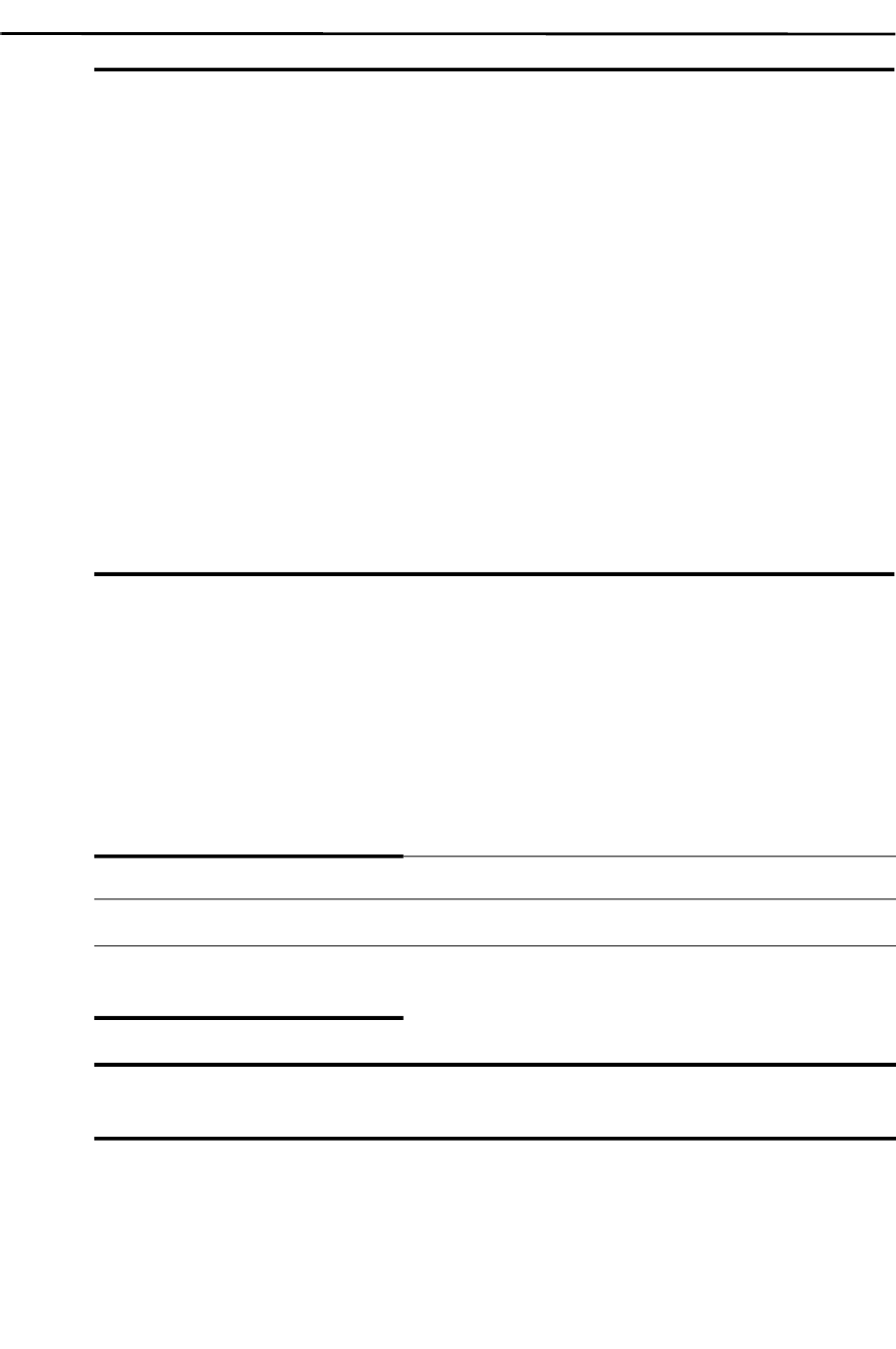
Global Configuration Mode
242
IOLAN SCR1618 RDAC Command Line Reference Guide
(config-mac-acl)
{
description <LINE> |
host src-mac-address <H.H.H>}
Use the no form of this command to negate a command or set to defaults.
This example imports a <mac-list-csv.txt> file from host 172.16.4.182 using http
protocol.
#mac access-list import <mac-list-csv.txt> url http://172.16.4.182/pub/<mac-list-
csv.txt>
Connected to 172.16.4.182.
59 bytes copied in 0.009 seconds (6319 bytes/sec)
Waiting for download to complete . . .
% Successfully processed 4 properly formatted MAC addresses
This example exports a <mac-list-csv.txt> file tot 172.16.4.182 using tftp protocol.
PerleSCR#mac access-list export <mac-list-csv.txt> url tftp://172.16.4.182/<mac-list-
csv.txt>
Accessing tftp://172.16.4.182//<macs-export-file>
60 bytes copied in 0.003 seconds (21030 bytes/sec)
This example imports and permits MAC addresses from BVI interface 10 into
bridge-mac-list.
PerleSCR#mac access-list import bridge-mac-list interface bvi 10
PerleSCR#interface bvi 10
PerleSCR(config-if)#mac access-group bridge-mac-list permit
Related Commands
show mac
(config-mac-acl)
Syntax Description (config-mac-acl)#
{description <LINE> |
Configure a MAC access-list description.
host src-mac-address
<H.H.H>
}
Configure the source address of the host
you want to add to this list.
Command Modes PerleSCR(config-mac-acl)#
Usage Guidelines
Use this command to enter MAC address to this MAC address list.
Examples
This example adds hsot mac address aaaa.bbbb.cccc to the list.
PerleSCR#host src-mac-addr aaaa.bbbb.cccc

Global Configuration Mode
243
IOLAN SCR1618 RDAC Command Line Reference Guide
management-access
management-access {enable | from-lan | from-wan}
Use the no form of this command to negate a command or set to defaults.
(management-access-LAN)
{
http enable |
Related Commands
show mac
Syntax Description management-access
{enable |
Enables management access.
Default is enabled
from-lan
|
Allows management access from LAN
devices.
from-wan
|
Allows management access from WAN
devices.
Command Default LAN—all protocols enabled except SNMP
WAN—all protocols are disabled.
Command Modes PerleSCR(config)#management-access
Usage Guidelines
Use this command to set management access methods per interface.
Management Methods are:
Enable—All management Access methods for this interface
HTTP—Enable HTTP (Web) management Access for this interface
HTTPS—Enable HTTPS (Web) management access for this interface
Telnet—Enable Telnet management access for this interface
SSH—Enable SSH management access for this interface
SNMP—Enable SNMP management access for this interface
Examples
This example sets management access HTTPS off for interface Ethernet 1.
PerleSCR>enable
PerleSCR#config
PerleSCR#management-access from-LAN
Related Commands
(management-access-LAN)
(management-access-WAN)

Global Configuration Mode
244
IOLAN SCR1618 RDAC Command Line Reference Guide
https enable |
snmp enable
|
ssh enable
|
telnet enable
}
Use the no form of this command to negate a command or set to defaults.
(management-access-WAN)
{
http enable |
https enable
|
Syntax Description
(management-access-LAN)
{http enable |
Enables devices connected from the LAN
side with Role set to LAN to use HTTP to
connect to the IOLAN .
https enable
|
Enables devices connected from the LAN
side with Role set to LAN to use HTTPS to
connect to theIOLAN .
snmp enable
|
Enables devices connected from the LAN
side with Role set to LAN to use HTTPS to
connect to the IOLAN.
ssh enable
|
Enables devices connected from the LAN
side with Role set to LAN to use ssh to
connect to the IOLAN.
telnet enable
}
Enables devices connected from the LAN
side with Role set to LAN to use telnet to
connect to the IOLAN.
Command Default All methods are enabled on the LAN side. All
methods are disabled on the WAN side.
Command Modes PerleSCR#management-access-lan
Usage Guidelines
Use this comment to set protocols to allow entry from the LAN side to manage the
IOLAN.
Examples
This example sets management access telnet for LAN devices.
PerleSCR(config)#management-access-lan
PerleSCR(management-access-lan)#telnet enable
Related Commands
(management-access-LAN)
(management-access-WAN)

Global Configuration Mode
245
IOLAN SCR1618 RDAC Command Line Reference Guide
snmp enable |
ssh enable
|
telnet enable
}
Use the no form of this command to negate a command or set to defaults.
nat66
nat66
{prefix outside <X:X:X:X::X:X>/<0-128> any inside <X:X:X:X::X:X>/<0-128>
outside-interface | no-strict
}
Syntax Description
(management-access-WAN)
{http enable |
Enable devices connected from the WAN
side with Role set to WAN to use HTTP to
connect to the IOLAN.
https enable
|
Enables devices connected from the WAN
side with Role set to WAN to use HTTPS to
connect to the IOLAN.
snmp enable
|
Enables devices connected from the WAN
side with Role set to WAN to use SNMP to
connect to the IOLAN .
ssh enable
|
Enables devices connected from the WAN
side with Role set to WAN to use ssh to
connect to the IOLAN.
telnet enable
}
Enables devices connected from the WAN
side with Role set to WAN to use telnet to
connect to the IOLAN.
Command Default All protocols are disabled.
Command Modes
PerleSCR(config)#management-
accessfrom-lan
Usage Guide
Use this command to set protocols to allow entry from the LAN side to manage the
IOLAN.
Examples
Configure management access for wan devices using ssh.
PerleSCR(config)# management-access from-wan
PerleSCR(config-management-access-WAN)# ssh enable
Related Commands
(config-mac-acl)

Global Configuration Mode
246
IOLAN SCR1618 RDAC Command Line Reference Guide
Use the no form of this command to negate a command or set to defaults.
network-watchdog
network-watchdog
{router}
Use the no form of this command to negate a command or set to defaults.
Syntax Description nat66
{prefix outside
<X:X:X:X::X:X>/<0-128> any
inside <X:X:X:X::X:X>
/<0-
128> outside-interface | no-
strict
}
Configure parameters for NAT66.
Command Modes PerleSCR(config)#
nat66
Usage Guidelines
Use this command to configure NAT66 parameters. In its simplest form, a NAT66
device is attached to two network links, one of which is an "internal" network link
and the other of which is an "external" network with connectivity to the global
Internet. All of the hosts on the internal network use addresses from a single, locally-
routed prefix, and those addresses are translated to/from addresses in a globally-
route-able prefix as IP packets transit the NAT66 device.
Examples
This example sets any outside packets with an IPv6 header of 2001:db8:0:2::/64 to
be converted to an IPv6 header of 2001:db8:0:12::/64 on outbound interface cellular
0.
PerleSCR(config)#nat66 prefix outside 2001:db8:0:2::/64 inside 2001:db8:0:12::/64
interface cellular 0
Related Commands
show nat66
Syntax Description network-watchdog
{router}
Configure the watchdog timer.
Command Modes PerleSCR(config)#network watchdog
Usage Guidelines
Use this command to enter sub-menu mode for watch dog timer.
Examples
This example takes you to sub-menu mode for watchdog timer feature.
PerleSCR(config)#network-watchdog router

Global Configuration Mode
247
IOLAN SCR1618 RDAC Command Line Reference Guide
(config-network-watchdog)
{
count <1-10> | enable | [fail-action notifications-only | notifications-reset] |
interval <1-180> | response <1-3600> | source-interface [bvi <1-9999>] | [dialer
<0-15>] | | [ethernet <1-18> | [open-tunnel <0-999>] | [tunnel <0-999>] | [target
<A.B.C.D> | <WORD> | <X:X:X:X::X>] | [threshold-count <1-30>]
}
Use the no form of this command to negate a command or set to defaults.
Related Commands
(config-network-watchdog)
Syntax Description
(config-network-watchdog)
{
count <1-10> | enable | [fail-
action notifications-only |
notifications-reset] | interval
<1-180> | response <1-3600> |
source-interface [bvi <1-
9999>] | [dialer <0-15>] | [ |
ethernet <1-18> | [open-tunnel
<0-999>] | [tunnel <0-999>] |
[target <A.B.C.D> | <WORD> |
<X:X:X:X::X>] | [threshold-
count <1-30>]
}
Configure parameters for network
watchdog.
Fail-action
notify only
notify and reboot
Interval to wait between tests.
Values are 1 to 180 minutes.
Default: IOLAN is 20 minutes.
Interval to wait between tests.
Values are 1 to 180 minutes.
Default IOLAN is 20 minutes.
Response—Time to wait for a response to
the ping request.
Values are 1 to 3600 seconds.
Default is 5 seconds.
Source-interface—Specify the interface to
send the ping request on (optional).
Values are:
BVI 1–9999
dialer 1–15
ethernet 1–18
openvpn 0–999
tunnel 0–999
Target—Enter the target host IPv4, IPv6 or
hostname address.
Threshold count—The consecutive failed
test count to trigger an Fail-action.
Value is 1 to 30
Command Modes PerleSCR(config-network-watchdog)#

Global Configuration Mode
248
IOLAN SCR1618 RDAC Command Line Reference Guide
ntp
ntp
{authentication |
authentication-key <1-65534> md5
<WORD> 0 | 7 |
broadcastdelay <1-999999>
|
logging |
master <1-15> | peer <A.B.C.D> <WORD> <X:X:X:X::X> ip <hostname-of-
peer>
ipv6 <hostname-of-peer> | key <1-65534> | maxpoll <4-17> | minpoll <4-
17> | prefer
| version <1-4> |
server <A.B.C.D> <WORD> <X:X:X:X::X> ip <hostname-of-peer> ipv6
<
hostname-of-peer> | key <1-65534> | maxpoll <4-17> | minpoll <4-17> | prefer |
version <1-4> |
trusted-key 1-65534
}
Use the no form of this command to negate a command or set to defaults.
Usage Guidelines
Use this command to configure the Network Watchdog timeout action When
configured, the watchdog feature runs continuous ping tests. Each ping test is be
comprised of one or more ping attempts. If all of the pings in a test fail, the test has
failed, if one ping test passes, the test is considered to have passed.
The watchdog feature is triggered after a successful connection, which is defined as
one successful test. After which your tests will run as defined..
If any of the ping test fail, the IOLAN notifies the user and/or can reset the IOLAN
Examples
This example configures the watchdog timer on Ethernet interface 2 to ping target
host 172.16.1.1 with a count of 10.
(config-network-watchdog)#count 10
(config-network-watchdog)#target 172.16.1.1
PerleSCR(config-network-watchdog)#source interface ethernet 2
PerleSCR(config-network-watchdog)#source interface-interface ethernet 2
Related Commands
show network-watchdog
Syntax Description ntp
{authentication |
Configure authentication of time sources. The
time sources must authenticate with each
other before synchronizing clock time.

Global Configuration Mode
249
IOLAN SCR1618 RDAC Command Line Reference Guide
authentication-key <1-65534>
md5
<WORD> <0 | 7> |
Configure the authentication key to be
exchanged between time sources before clock
synchronizing begins.
0—unencrypted key
7—encrypted key
broadcastdelay <1-999999>
|
Configure the broadcast delay timer. By
default, the IOLAN sets broadcast delay to
Auto-negotiate. Select the auto-negotiate
broadcast delay off if you wish to set your
own broadcast delay time in microseconds.
Broadcast delay time is the estimated round-
trip delay between the broadcast NTP server
and the IOLAN.
logging
|
Logs NTP messages to the IOLAN’s internal
log.
master <1-15> | peer
<A.B.C.D> <WORD>
<X:X:X:X::X>
ip <WORD>
ipv6 <WORD>> | key <1-
65534> |
maxpoll <4-17> |
minpoll <4-17> | prefer
|
version <1-4> |
Configure master or peer as the source clock.
The stratum defines how far away the clock
is away from the Authoritative Time Source.
The highest stratum is 1. It is reserved for
atomic clocks, GPS clocks or radio clock
which generates a very accurate time. This
type of time source is defined as the
“Authoritative time source”. The stratum
defines how many hops a node is from the
“authoritative time source”. Stratum x nodes
are synchronized to stratum x‐1
nodes.Stratum numbers range from 1 to 15.
Configure the IPv4/IPv6 address or hostname
of the NTP peer that you are getting the clock
from. Select prefer to use this NTP source
over another.
A preferred peer's responses are discarded
only if they vary greatly from the other time
sources. Otherwise, the preferred peer is used
for synchronization without consideration of
the other time sources.

Global Configuration Mode
250
IOLAN SCR1618 RDAC Command Line Reference Guide
server <A.B.C.D> <WORD>
<X:X:X:X::X>
ip <WORD>
ipv6 <WORD>> | key <1-
65534> |
maxpoll <4-17> |
minpoll <4-17> | prefer
|
version <1-4> |
Configure the IPv4/IPv6 address or hostname
of the NTP peer that you are getting the clock
from. Select prefer to use this NTP source
over another. A preferred server’s responses
are discarded only if they vary greatly from
the other time sources. Otherwise, the
preferred server is used for synchronization
without consideration of the other time
sources.
Changes to the polling interval is not
recommended and is discouraged. NTP
dynamically selects the optimal poll interval
between the values of minpoll and maxpoll,
which defaults to 64 and 1024 seconds
respectively and are correct for most
environments.
Shorter values are used to correct large errors
and larger values are to refine accuracy.
Default is minimum poll 64.
Versions 1 to 4 are supported
trusted-key 1-65534
}
Configure a trusted key to be used for trusted
time sources.
Command Modes PerleSCR(config)#ntp
Usage Guidelines
Use this command to distribute and maintain synchronization of time information
between nodes in a network. NTP server uses UTC (Universal Coordinated Time).
When initially launched, it can take NTP as much as 5 minutes to obtain an accurate
time.This is due to the algorithm used to determine what NTP master(s) the IOLAN
should synchronize with. NTP will not synchronize with nodes whose time is
significantly off even if its stratum is lower. During this “settling” period, the
IOLAN may not have the correct time. NTP can usually achieve time
synchronization between two systems in the order of a few milliseconds. This is
achieved with a time transmission rate of as little as one packet per minute.
Examples
PerleSCR(config)#ntp server 172.16.4.181
23:40:31: %NTPD-5: ntpd [email protected] Wed May 18 14:33:49 UTC 2016
(10): Starting
23:40:31: %NTPD-6: Command line: ntpd -n -g
23:40:31: %RSYSLOGD-6:LOGGINGHOST_STARTSTOP: Logging to UDP host

Global Configuration Mode
251
IOLAN SCR1618 RDAC Command Line Reference Guide
policy-map
{
<WORD> |
priority-queue <WORD> |
rate-control <WORD> bandwidth <1-2000000> |
traffic-limit <1-2000000>}
Use the no form of this command to negate a command or set to defaults.
172.16.55.88 port 514 started
23:40:31: %NTPD-6: proto: precision = 3.840 usec (-18)
23:40:31: %NTPD-6: Listen and drop on 0 v6wildcard [::]:123
23:40:31: %NTPD-6: Listen and drop on 1 v4wildcard 0.0.0.0:123
23:40:31: %NTPD-6: Listen normally on 2 lo 127.0.0.1:123
23:40:31: %NTPD-6: Listen normally on 3 Vl1 172.16.113.77:123
23:40:31: %NTPD-6: Listen normally on 4 lo [::1]:123
23:40:31: %NTPD-6: Listen normally on 5 Gi2 [fe80::6ac9:bff:fec1:58da%4]:123
23:40:31: %NTPD-6: Listen normally on 6 Gi1 [fe80::6ac9:bff:fec1:58d9%3]:123
23:40:31: %NTPD-6: Listen normally on 7 eth0 [fe80::6ac9:bff:fec1:58d8%2]:123
23:40:31: %NTPD-6: Listening on routing socket on fd #38 for interface updates
23:40:31: %NTPD-3: Unable to listen for broadcasts, no broadcast interfaces
available
23:40:31: %NTPD-6: 0.0.0.0 c01d 0d kern kernel time sync enabled
23:40:31: %NTPD-6: 0.0.0.0 c012 02 freq_set kernel 0.000 PPM
23:40:31: %NTPD-6: 0.0.0.0 c011 01 freq_not_set
23:40:31: %NTPD-6: 0.0.0.0 c016 06 restart
PerleSCR(config)#ntp status
Clock is synchronized, stratum 12, reference is 172.16.4.180
Precision is 2**-18 s
Reference time is dae84dc5.33013328 (Thu, May 19 2016 10:35:49.199)
Clock offset is 7.595002 msec, root delay is 0.439 msec
Root dispersion is 7956.293 msec
Related Commands
show ntp
Syntax Description policy-map
{<WORD> |
Specifies the name of the policy map to be
created or modified.
priority-queue <WORD>
|
Configure priority-queue policy-map. See
(config-pmapPQ)
rate-control
<WORD>
bandwidth
<1-2000000> |
Configure rate-control policy-map.
See (config-pmapRC)
traffic-limit
<1-2000000>}
Configure traffic-limit policy-map.
See ((config-pmapTL)

Global Configuration Mode
252
IOLAN SCR1618 RDAC Command Line Reference Guide
(config-pmap)
{
bandwidth <1-2000000> |
class <1-4094> | default |
description <LINE>}
Use the no form of this command to negate a command or set to defaults.
Command Modes PerleSCR(config)#policy-map
Usage Guidelines
Use this command to create a policy-map. A policy map references class maps and
identifies a series of actions to perform based on the traffic match criteria. A policy
map essentially defines a policy stating what happens to traffic that has been
classified using class maps and ACLs.
Your IOLAN provides you with three mechanisms for configuring Quality of Service
(QOS).
1) Priority-queuing—packets are placed in queues, high priority packets are sent
first.
2) Rate-control—rate control is a classless policy that limits the packet flow to a set
rate. Traffic is filtered based on the expenditure of tokens. Tokens roughly
correspond to bytes. Short bursts can be allowed to exceed the limit. On creation, the
Rate-Control traffic is stocked with tokens which correspond to the amount of traffic
that can be burst in one go. Tokens arrive at a steady rate, until the bucket is full.
3) Traffic-limiting—traffic limiting is a mechanism that can be used to "police"
incoming traffic. The mechanism assign each traffic flow a bandwidth limit. All
incoming traffic within a flow in excess of the bandwidth is dropped.This policy can
be applied to both ingress and egress packets.
Examples
Creates a policy-map called test-policy.
PerleSCR(config)# policy-map test-policy
PerleSCR(config-pmap
Related Commands
(config-pmap)
(config-pmap-c)
(config-pmapRC)
(config-pmapPQ)
(config-pmapPQ-c)
(config-pmapTL)
Syntax Description
(config-pmap)
{
bandwidth <1-2000000> |
Configure the available bandwidth in Kbps
for this policy.
Default is to match interface speed.

Global Configuration Mode
253
IOLAN SCR1618 RDAC Command Line Reference Guide
(config-pmap-c)
{bandwidth <1-2000000> | percent <1-100> |
burst <1-20000> |
ceiling <1-2000000> | percent <1-100>
|
codel-flows <1-4294967295> |
codel-interval <1-4294967295> |
codel-quantum <1-4294967295> |
codel-target <1-4294967295> |
description <LINE> |
queue-limit <1-4294967295> |
queue-type <1-4294967295> |
set-dscp <0-63>}
Use the no form of this command to negate a command or set to defaults.
class
<1-4094> | default |
Configure a class identifier.
Values are 1–4094
description <LINE>
}
Configure policy map description.
Command Modes PerleSCR(config-pmap)#
Usage Guidelines
Configure parameters for his policy map.
Examples
Configures class identifier as 10.
PerleSCR(config-pmap)#class 10
PerleSCR(config-pmap-c)#
Related Commands
policy-map
(config-pmap-c)
Syntax Description
(config-pmap-c)
{
bandwidth <1-2000000> |
Configure the base guaranteed bandwidth for
this traffic class
(in Kbps or in percent). Bandwidth must be
below the entire bandwidth set for this policy.
burst <1-20000>
|
Configure the burst size for this class.
Values are 1 to 20000 in Kbytes
Default is 15 Kbytes

Global Configuration Mode
254
IOLAN SCR1618 RDAC Command Line Reference Guide
ceiling <1-2000000> | percent
<1-100>
|
Configure a bandwidth ceiling for a traffic
class in Kbps.
Percentage based on interface physical
rate
Must be equal or greater then specified
bandwidth
Default is 100 percent of bandwidth if no
ceiling specified.
codel-flows <1-4294967295>
|
Configure the number of flows into which the
incoming packets are classified.
Values are 1 to 4294967295
Default is 1024
codel-interval <1-
4294967295>
|
Configure the interval to the measured
minimum delay as not to become stale. It
should be set on the order of the worst-case
round trip time (RTT) through the bottleneck
to give endpoints sufficient time to react.
Values are 1 to 4294967295 milliseconds.
Default is 100 milliseconds.
codel-quantum <1-
4294967295>
|
Configure the maximum amount of bytes
dequeued from a queue at once.
Values are 1 to 4294967295
Default is 1514
codel-target <1-4294967295>
|
Configure the minimum standing/persistent
queue delay.
Values are 1 to 4294967295 milliseconds
Default is 5 milliseconds
description <LINE>
|
Configure a description for this traffic class.
queue-limit <1-4294967295>
|
Configure the maximum size for this traffic
class.
Values are 1 to 4294967295 milliseconds
Default is none
queue-type
|
Configure the type of queuing to use for this
traffic class.
fq-code1
fair-queue
drop-tail
priority
random-detect
Default is fair-queue

Global Configuration Mode
255
IOLAN SCR1618 RDAC Command Line Reference Guide
(config-pmapRC)
{bandwidth <1-2000000> |
burst <1-20000> |
description <LINE>
|
latency <1-5000>}
Use the no form of this command to negate a command or set to defaults.
set-dscp <0-63>
}
Rewrites the DSCP field in packets in this
traffic class to the specified value.
Values are 0–63
Default is none
Command Modes PerleSCR(config-pmap)#
Usage Guidelines
Use this command to specify the Quality of Service (QoS) settings applied to the
default class. You configure your default traffic in the same way you do with a class.
Default is considered a class as it behaves like that. It contains any traffic that did not
match any of the defined classes, so it is like an open class, a class without matching
filters.
Examples
Set the queue type for this traffic class to random-detect.
PerleSCR(config-pmap)#class 10
PerleSCR(config-pmap-c)#queue-type random-detect
Related Commands
policy-map
(config-pmap)
Syntax Description
(config-pmapRC)

Global Configuration Mode
256
IOLAN SCR1618 RDAC Command Line Reference Guide
(config-pmapPQ)
{
class <1-7> | default |
description <LINE>}
Use the no form of this command to negate a command or set to defaults.
{bandwidth <1-2000000> | Changes configured bandwidth limit.
burst <1-20000> | Configure a burst size in kbytes.
Default is 15Kbps
description <LINE>
|
Configure a Policy-Map Rate-Control
description.
latency <1-5000>
}
Configure the limit on queue size. This is the
maximum amount of time a packet can sit in
the Token Bucket Filter. Packets with more
latency then this value will be dropped since
they are no longer considered useful.
Value is 1 to 500 milliseconds
Default is 50 milliseconds
Command Modes PerleSCR(config-pmapRC#
Usage Guidelines
Use this command to configure parameters for Rate-control policy. This policy is
egress only.
Rate Control is a classless policy that limits the packet flow to a set rate. It provides
queuing on the Token Bucket filter algorithm. This algorithm only passes packets
arriving at a rate which does not exceed an administratively set rate. Traffic is
filtered based on the expenditure of these tokens.
Tokens roughly correspond to bytes. Short bursts can be allowed to exceed the limit.
Once created, the rate control traffic is stocked with tokens which correspond to the
amount of traffic that can be burst in one go. Tokens arrive at a steady rate, until the
bucket is full—newly arriving tokens are discarded. To send a packet, the regulator
must remove from the bucket a number of tokens equal in representation to the
packet size.
Examples
Set the latency for this rate-control policy to 100 milliseconds.
PerleSCR(config)#policy-map rate-control factory-RC bandwidth 2000
PerleSCR(config-pmapRC)#latency 100
Related Commands
policy-map
Syntax Description
(config-pmapPQ)

Global Configuration Mode
257
IOLAN SCR1618 RDAC Command Line Reference Guide
(config-pmapPQ-c)
{codel-flows <1-4294967295> |
codel-interval <1-4294967295> |
codel-quantum <1-4294967295> |
codel-target <1-4294967295> |
description <LINE> |
queue-limit <1-4294967295> |
queue-type drop-tail | fair-queue | fq-code1 | priority | random-detect |
set-dscp <0-63>
}
Use the no form of this command to negate a command or set to defaults.
{class <1-7> | default |
Configure a priority queue class identifier.
description <LINE>
}
Configure the description of this Priority
Queue policy-map.
Command Modes PerleSCR(config-pmapPQ#
Usage Guidelines
Use this command to create a Priority-Queue Policy map. This policy is egress only.
Your IOLAN has four types of outbound traffic queues based on priority: low,
normal, medium, and high. These outbound traffic queues are divided into seven
priority queues (see table below). The queue priority determines the order of exit for
packets in the queue. For example, the packets in a high priority (6–7) queue leave
the IOLAN before packets in other queues. If packets continually fill the higher
priority queues, those waiting in lower priority queues will not be serviced until the
higher priority traffics load finishes.
Examples
This example creates a priority queue called important with a class identifier of 7.
PerleSCR(config)#policy-map priority-queue priority
PerleSCR(config-pmapPQ)class 7trricky sok
Related Commands
policy-map
(config-pmapPQ-c)
Syntax Description
(config-pmapPQ-c)
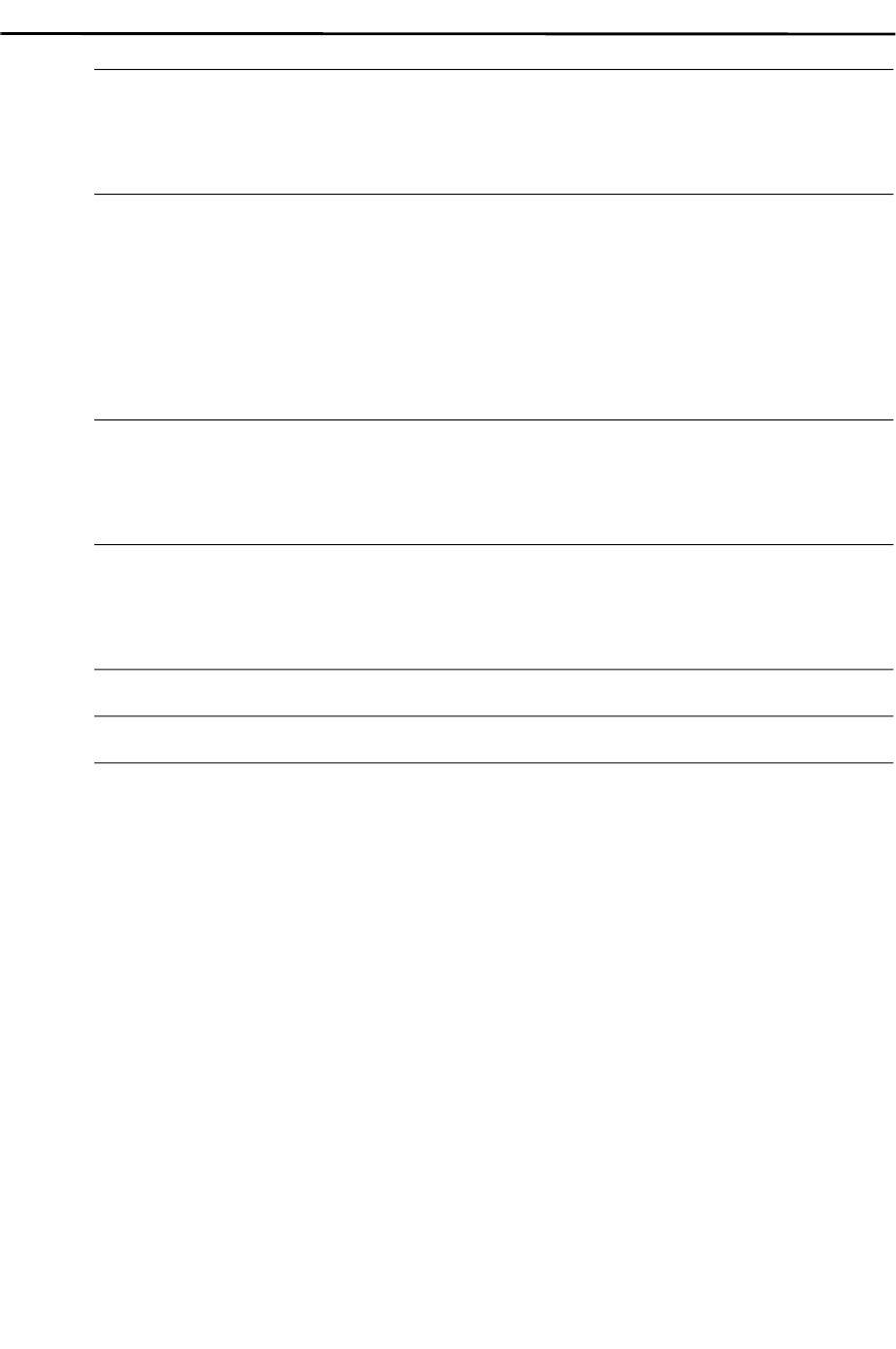
Global Configuration Mode
258
IOLAN SCR1618 RDAC Command Line Reference Guide
{codel-flows <1-4294967295> | Configure the number of flows into which
the incoming packets are classified.
Values are 1 to 4294967295
Default is 1024
codel-interval <1-
4294967295> |
Configure the interval to the measured
minimum delay so as not to become stale. It
should be set on the order of the worst-case
round trip time (RTT) through the
bottleneck to give endpoints sufficient time
to react.
Values are 1 to 4294967295 milliseconds.
Default is 100 milliseconds.
codel-quantum <1-
4294967295> |
Configure the maximum amount of bytes
dequeued from a queue at once.
Values are 1 to 4294967295
Default is 1514
codel-target <1-4294967295> | Configure the minimum standing/persistent
queue delay.
Values are 1–4294967295 milliseconds
Default is 5 milliseconds
description <LINE> | Configure a policy map class description.
queue-limit <1-4294967295> | Configure maximum queue size in packets.
queue-type drop-tail | fair-
queue | fq-code1 | priority |
random-detect |
Specifies the type of queuing to use for this
traffic class.
Drop Tail
Fair-queuing
fqcode1
priority
random-detect

Global Configuration Mode
259
IOLAN SCR1618 RDAC Command Line Reference Guide
(config-pmapTL)
{
class <1-4094> bandwidth <1-2000000> | default |
description
<LINE>}
Use the no form of this command to negate a command or set to defaults.
set-dscp <0-63>
}
Rewrites the DSCP field in packets in this
traffic class to the specified value.
Values are 0–63
Default is none
Command Modes PerleSCR(config-pmapPQ-c)#
Usage Guide
Use this command to set parameters for your defined priority queue policy map.
Examples
This example sets the queue-type to fair-queue.
PerleSCR(config)#policy-map priority-queue priority-voice
PerleSCR(config-pmapPQ)#class 1
Related Commands
policy-map
Syntax Description
(config-pmapTL)
{
class <1-4094> | default |
Configure a priority queue class identifier or
default.
description <LINE>
}
Configure the description of this Traffic
Limiting policy-map.
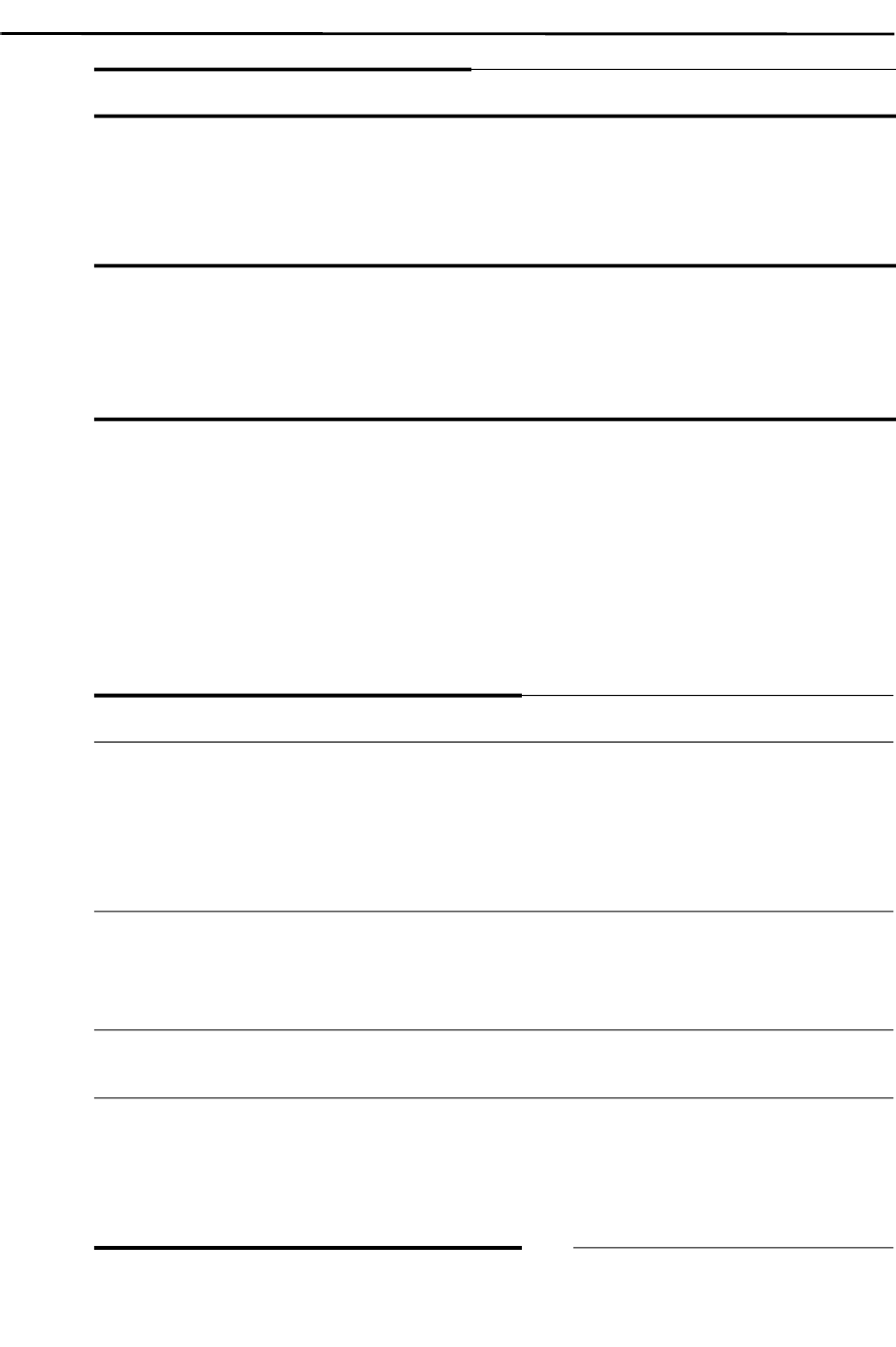
Global Configuration Mode
260
IOLAN SCR1618 RDAC Command Line Reference Guide
(config-pmapTL-c)
{
class <1-4094> bandwidth <1-2000000> | default |
description
<LINE>}
Use the no form of this command to negate a command or set to defaults.
Command Modes PerleSCR(config-pmapTL)#
Usage Guidelines
Use this command to configure the parameters for policy map.This traffic policy
mechanism is to "police" in coming traffic. The mechanism assign each traffic flow a
bandwidth limit. All incoming traffic within a flow in excess of the bandwidth is
dropped.This policy can be applied to both ingress and egress packets.
Examples
Creates a policy-map called test-policy.
PerleSCR(config)# policy-map test-policy
PerleSCR(config-pmap
Related Commands
policy-map
Syntax Description
(config-pmapTL-c)
{
bandwidth <1-2000000> |
Specifies the base guaranteed
bandwidth for this traffic class
(in Kbps or in percent).
Bandwidth must be below the
entire bandwidth set for this
policy.
burst <1-20000>
|
Configure the burst size for this
class.
Values are 1 to 20000 in Kbytes
Default is 15 Kbytes
description
Configure the description of this
Traffic Limiting policy-map.
priority
Specifies the order of evaluation
of matching rules (the higher the
value, the lower the priority).
Values are 0 to 20
Default is 20
Command Modes PerleSCR(config-pmapTL-c)#

Global Configuration Mode
261
IOLAN SCR1618 RDAC Command Line Reference Guide
power-supply
power {dual}
Use the no form of this command to negate a command or set to defaults.
radius
radius
{server <WORD>}
Use the no form of this command to negate a command or set to defaults.
Examples
This example sets the bandwidth to 20000 for this traffic class.
PerleSCR(config)#policy-map traffic-class test-traffic
PerleSCR(config-pmapTL-c)#class 10
PerleSCR(config-pmapTL-c)#bandwidth 20000
Related Commands
policy-map
Syntax Description power-supply
{dual}
Enables the monitoring of both power
supplies.
Command Modes PerleSCR(config)#power-supply dual
Examples
This example shows you how to configure to monitor for both power supplies.
PerleSCR(config)# power-supply dual
Related Commands
show environment
Syntax Description radius
{server <WORD>}
Configure RADIUS server name.
Command Modes PerleSCR(config)#radius
Usage Guidelines
Use this command to configure the RADUIS server name.
Examples
This example configures the RADIUS server name.
PerleSCR(config)#radius server testrad

Global Configuration Mode
262
IOLAN SCR1618 RDAC Command Line Reference Guide
(config-radius-server)
{
address ipv4 <A.B.C.D> | acct-port <0-65536> | auth-port <0-65536> |
key 0 <WORD> | 7 <WORD> | <WORD> |
retransmit <1-100> |
timeout <1-1000>}
Use the no form of this command to negate a command or set to defaults.
radius-server
radius {deadtime <1-1440> |
key 0 <WORD>7 <WORD> | <WORD>
|
Related Commands
clear radius
show radius
Syntax Description
(config-radius-server)
{
address ipv4 <A.B.C.D>
acct-port <0-65536> | auth-
port <0-65536>
|
Configure the RADIUS server address.
Default port for authentication is 1812
Default port for accounting is 1813
key 0 <WORD> | 7 <WORD> |
<WORD>
|
Configure an encryption key to be shared
with the RADIUS servers.
retransmit <1-100>
|
Configure the number of retries to the active
RADIUS server.
Values are
timeout <1-1000>
}
Configure the time to wait for the RADIUS
server to reply.
Values are 1–1000
Default is 5 seconds
Command Modes PerleSCR(config-radius-server)#
Usage Guidelines
Use this command to configure RADUIS parameters.
Examples
This example sets the timeout to 30 seconds to wait for a reply from a RADIUS
server.
PerleSCR(config-radius-server)#timeout 5
Related Commands
clear radius
show radius

Global Configuration Mode
263
IOLAN SCR1618 RDAC Command Line Reference Guide
retransmit <1-100> |
timeout <1-1000>}
Use the no form of this command to negate a command or set to defaults.
remote-management
remote-management
Syntax Description radius-server
{deadtime <1-1440> |
Sets the time the IOLAN ignores
unresponsive RADIUS servers.
key 0 <WORD>7 <WORD> |
<WORD>
|
Configure an encryption key to be shared
with the RADIUS servers.
retransmit <1-100>
|
Configure the number of retries to the
active RADIUS server.
timeout <1-1000> Configure the time to wait for the RADIUS
server to reply.
Command Modes PerleSCR(config)#radius-server
Usage Guidelines
Use this command to configure RADUIS server parameters.
Examples
This example sets the radius server name.
PerleSCR(config)#radius-server
Related Commands
clear radius
show radius
Syntax Description remote-management
Command Modes PerleSCR(config)#remote-management
Usage Guidelines
Use this command to enter sub-command mode for remote management
configuration.
Examples
This example enables remote management config mode.
PerleSCR(config)#remote-management
PerleSCR(config-remote-mgmt)#

Global Configuration Mode
264
IOLAN SCR1618 RDAC Command Line Reference Guide
(config-remote-mgmt)
{
restful-api cookie-max-age |
http local-port <80, 1025-65535>
|
https local-port <443, 1025-65535>
|
jwt [claims aud <WORD> | exp <1-3153600> | iat <WORD> | iss <WORD> | jti
<WORD> | nbf <1-31336000> | sub <WORD>] | jws [algorithum es256 | es384 |
es512 | hs256 | hs356 | hs512 | ps256 | ps 384 | ps512 | rs256 | rs384 | rs512 | none]
| key import terminal
}
Use the no form of this command to negate a command or set to defaults.
Related Commands
(config-remote-mgmt)
Syntax Description
(config-remote-mgmt)
{
restful-api cookie-max-age |
Enables set-cookie based authentication.
Values are 1 to 20160 (14 days)
Default is 1440 minutes (24 hours)
http local-port
|
If enabled, the IOLAN accepts and
responds to HTTP Restful client requests.
Values for local port are 80, 1025 to 65535
Default local port is 8080
Default is Disabled
https local-port
|
If enabled, the IOLAN accepts and
responds to HTTPS Restful client requests.
Values for the local port are 443, 1025 to
65535
Default is Disabled
jwt [claims aud <WORD> |
exp <1-3153600> | iat
<WORD> | iss <WORD> | jti
<WORD> | nbf <1-31336000> |
sub <WORD>] | jws algorithm
es256 | es384 | es512 | hs256 |
hs384 | hs512 | ps256 | ps 384 |
ps512 | rs256 | rs384 | rs512 |
none] | key import terminal
}
Claim sets:
aud: audience—identifies the recipients
that the JWT is intended for. This tends to
be the "client id" or "client key" of the
application that the JWT is intended to be
used by. It allows the client to verify that
the JWT was sent by someone who actually
knows who they are.
exp: expiration time—identifies the
expiration time on and after which the JWT
must not be accepted for processing
Values are 1–3153600 seconds
Default is 3153600 seconds

Global Configuration Mode
265
IOLAN SCR1618 RDAC Command Line Reference Guide
route-map
route-map
{<WORD> <1-65535> [deny <1-65535> | permit <1-65535>]}
iat: issued at—identifies the time on which
the JWT will start to be accepted for
processing
iss: issuer—identifies principal that issued
the JWT
jti: JWT ID—case sensitive unique
identifier of the token
nbf: not before—JWT will start to be
accepted for processing at this time
Values are 1–3156000 seconds
sub: subject—identifies the subject of the
JWT
Algorithm types:
es256
es384
es512
hs256
hs384
hs512
ps256
ps384
ps512
none
key—import the key via the terminal
screen. To end entry type "quit" on a blank
line by itself.
Command Modes
PerleSCR(config-remote-mgmt)#
Usage Guidelines
Use this command to configure RESTful API options.
JSON Web Token (JWS) is an Internet standard way to securely transfer information
between devices as a JSON object. This information can be verified and trusted
because it is digitally signed. JSON Web Tokens (JWTs) can be signed using an
algorithm or a public/private key pair.
Examples
This example sets the local port for HTTPS to 1025.
PerleSCR(config-remote-mgmt)#restful-api https local-port 1025

Global Configuration Mode
266
IOLAN SCR1618 RDAC Command Line Reference Guide
Use the no form of this command to negate a command or set to defaults.
(config-route-map)
{
call <WORD> |
continue <1-65535> |
description <LINE> |
match | [as-path <WORD>] | [community <1-500>] | [extcommunity <1-500>] |
[interface bvi <1-9999>] | [| [dialer <0-15>] | [ | [ethernet <1-18> . <1-4000>] |
[openvpn-tunnel <0-999>] | [tunnel <0-999>] | [ip address <1-199> | <1300-2699>
| prefix-list] | [ipv6 <WORD> | prefix-list] | [metric <1-4294967295>] | [origin egp
| igp | unknown] | [peer <A.B.C.D>] | [tag <1-65535>]
|
on-match goto <1-65535> | next |
set aggregator as <1-4294967295> <A.B.C.D>] | [as-path exclude <1-
4294967295> | prepend <1-4294967295>] | [atomic-aggregate] | comm-list <1-
500> delete] | [community <1-4294967295> | <AA:NN> | internet | local-as | no-
advertise | no export] | [ext-community rt <AA:NN> | soo <AA:NN>] | [ip
nexthop <A.B.C.D>] | [ipv6 nexthop global <X:X:X:X::X> | local <X:X:X:X::X>]
| local-preference <0-4294967295> | metric <1-4294967295> | [metric-type <type-
1> | <type-2>] | [origin epg | igp | unknown] | [originator-id <A.B.C.D>] | [src
<A.B.C.D>] | [tag <1-65535>] | [weight <0-4294967295>]
}
Use the no form of this command to negate a command or set to defaults.
Syntax Description route-map
{<WORD> <1-65535> [deny
<1-65535> | permit <1-
65535>]
}
Insert, delete, deny, or permit from existing
route map table.
Command Modes
PerleSCRconfig)#route-map
Usage Guidelines
Use this command to create route maps or enter route map command mode.
Examples
This example creates a route map called test-route.
PerleSCR(config)#route-map test-route
Related Commands
show route-map
(config-route-map)
Syntax Description
(config-route-map)
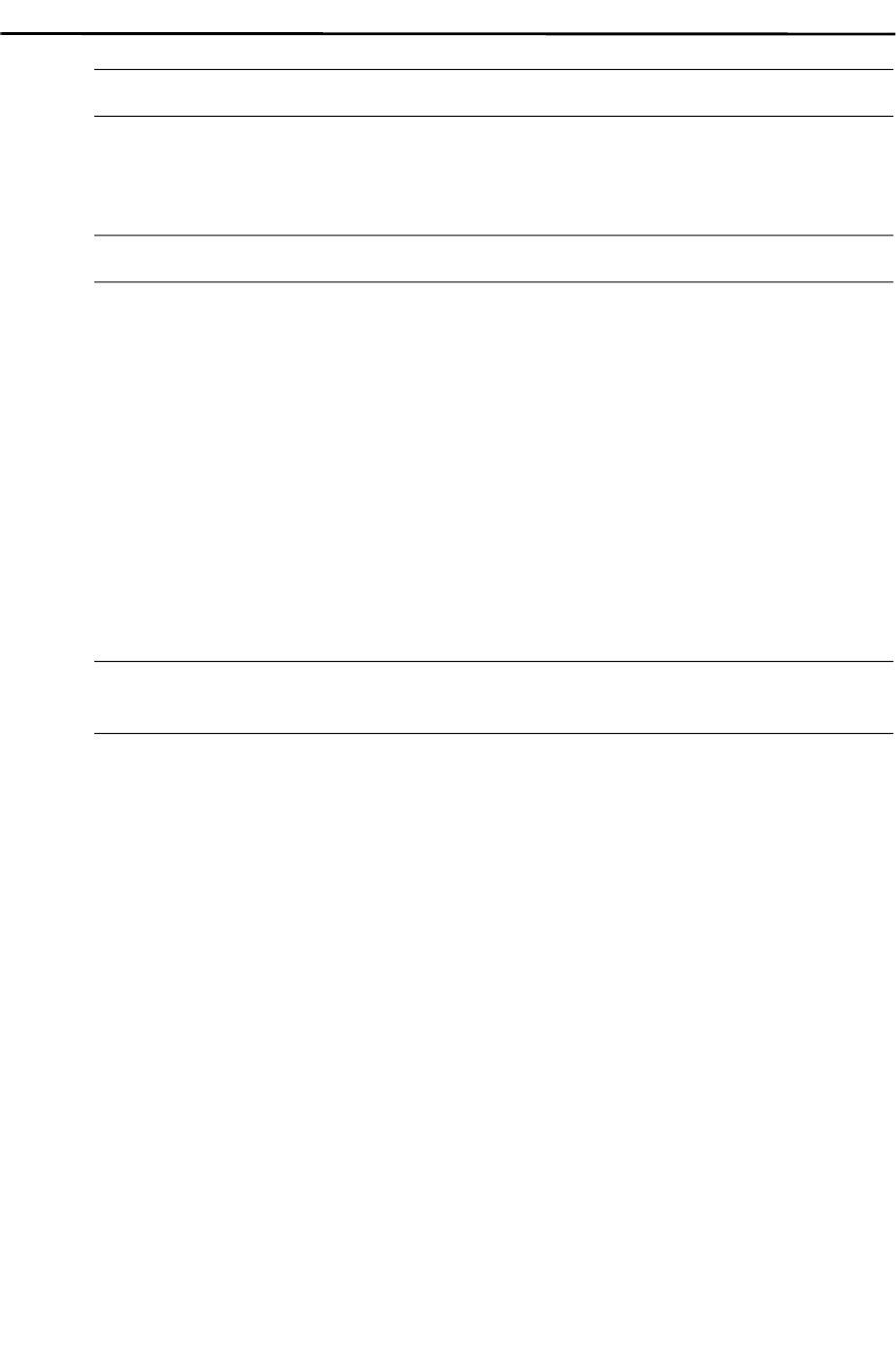
Global Configuration Mode
267
IOLAN SCR1618 RDAC Command Line Reference Guide
{call <WORD> |
Calls to another route map.
continue <1-65535>
|
Calls to another rule within the current
route map. The new route map rules is
called after all set actions specified in the
route map rule have been performed.
description <LINE>
|
Configure a route map description.
match
| [as-path <WORD>] |
[community <1-500>] |
[extcommunity <1-500>] |
[interface bvi <1-9999>] | [|
[dialer <0-15>] | [ | [ethernet
<1-18> . <1-4000>] |
[openvpn-tunnel <0-999>] |
[tunnel <0-999>] | [ip address
<1-199> | <1300-2699> |
prefix-list] | [ipv6 <WORD> |
prefix-list] | [metric <1-
4294967295>] | [origin egp |
igp | unknown] | [peer
<A.B.C.D>] | [tag <1-65535>]
|
Defines a match condition based on
parameter.
on-match goto <1-65535> |
next
|
Specifies an alternative exit policy for a
route map.
set aggregator as <1-
4294967295> <A.B.C.D>] | [as-
path exclude <1-4294967295>
| prepend <1-4294967295>] |
[atomic-aggregate] | comm-list
<1-500> delete] | [community
<1-4294967295> | <AA:NN> |
internet | local-as | no-
advertise | no export] | [ext-
community rt <AA:NN> | soo
<AA:NN>] | [ip nexthop
<A.B.C.D>] | [ipv6 nexthop
global <X:X:X:X::X> | local
<X:X:X:X::X>] | local-
preference <0-4294967295> |
metric <1-4294967295> |
[metric-type <type-1> | <type-
2>] | [origin epg | igp |
unknown] | [originator-id
<A.B.C.D>] | [src <A.B.C.D>] |
[tag <1-65535>] | [weight <0-
4294967295>]
}
Configure values in destination routing
protocol.
aggregator—modifies the BGP
aggregator attribute of a route. Specify the
ASN number or the IP address of the
aggregator.
as-path—excludes—removes the AS
path from a BGP AS-path attribute (up to
10 numbers)
as-path—prepend—prepends to the AS
path of the route (up to 10 numbers)
atomic-aggregate—sets the atomic
aggregate attribute in a route
comm-list—set the BGP community list
for deletion
community—
community number—configure the
community number or AA:NN

Global Configuration Mode
268
IOLAN SCR1618 RDAC Command Line Reference Guide
router
router
{bgp <1-4294967295> |
ospf
|
rip
}
internet—internet (well know
community)
local-AS—do not send outside local AS
no-advertise—do not advertise to any peer
no-export—do not export to next AS
ip—modifies the next hop destination of a
route
ipv6—modifies the IPv6 next-hop
destination of a route.
ocal-preference—modifies the BGP
local-pref attribute in a route
metric—modifies the metric of a route
metric-type—specifies the OSPF external
metric-type for a route
origin—modifies the BGP origin code of
a route
originator-id—modifies the BGP
originator ID attribute of a route
src—modifies th BGP source address for
the route
tag—modifies the OSPF tag value of a
route
weight—modifies the BGP weight of a
route
Command Modes
PerleSCR(config-route-map)#
Usage Guidelines
Use this command to configure route map parameters.
Examples
This rule defines a match rule for community list BGP 50.
PerleSCR(config-route-map)#match community 50
Related Commands
show route-map

Global Configuration Mode
269
IOLAN SCR1618 RDAC Command Line Reference Guide
Use the no form of this command to negate a command or set to defaults.
Syntax Description router
{bgp <1-4294967295> |
Configures Broader Gateway Protocol (BGP)
routing protocol on the IOLAN. If using your
router to connect to the Internet, BGP should
be enabled.
Configure the autonomous system number
(ASN) is a unique number that's available
globally to identify an autonomous system
and which enables that system to exchange
exterior routing information with other
neighboring autonomous systems.
Your service provider will assign you the first
three digit for ASN, the last two digits should
be unique.
Values are 1–4294967295
ospf
|
Configure OSPF routing protocol on
theIOLAN.
Open Shortest Path First (ospf) is a protocol
used to find the best paths for packets as they
pass through a set of connected networks.
OSFP was designed to replace the RIP
protocol as it optimizes the updating up of the
routing table. OSPF should be enabled on
your IOLAN.
rip
}
Configure RIP routing protocol on the
IOLAN.
Routing Information Protocol (rip). Older
protocol for finding the shortest path for
routing information using a routing
metric/hop count algorithm. RIP should be
enabled on your IOLAN if there are older
routers on your network that need to use RIP.
Command Modes PerleSCR(config)#router
Usage Guidelines
Use this command to select the routing protocol for your IOLAN.
Examples
This example sets the routing protocol to BGP.
PerleSCR(config)#router bgp 10

Global Configuration Mode
270
IOLAN SCR1618 RDAC Command Line Reference Guide
(config-router)—BGP
{
bgp address-family ipv4 | ipv6 unicast |
aggregate address <A.B.C.D> <A.B.C.D> as-set | summary-only |
bgp always-compare-med | [bestpath as-path | confed | ignore] | [compare-
router-id | [med confed | missing-as-worst] | [client-to-client reflection] | [cluster-
id <1-4294967295> <A.B.C.D>] | [confederation identifier <1-4294967295> |
peers <1-4294967295> <1-4294967295>] | [dampening <1-45> | <1-20000> | <1-
20000> | <1-255>] | [deterministic-med] | [enforce-first-as] | [fast-external-
failover] | [graceful-restart stalepath-time <1-3600>] | [log-neighbor-changes] |
[network import-check] | [router-id <A.B.C.D>] | [scan-time <5-60>] |
distance <1-255> <A.B.C.D> <A.B.C.D/nn> | bgp distance <1-255> <1-255> <1-
255> |
maximum-paths <1-64> ibgp <1-64> |
neighbour <A.B.C.D> <X:X:X:X::X> advertisement-interval <0-600> | allowas-
in <1-10> | [asoverride ] | [attribute-unchanged as-path | med | next-hop] |
[capability dynamic | orf prefix-list both | receive | send] | [default originate
route-map <NAME>] | [description <LINE>] | [disable-connected-check |
[distributed-list <1-99> in | out <1300-2699> in | out] | [dont’t-capability-
negotiate] | [ebgp-multihop <1-255>] | [filter-list <WORD>] | [local-as <1-
4294967295> no-prepend] | [maximum-prefix <1-4294967295>] | [next-hop-self]
| [override-capability] | [passive] | [password <LINE>] | [port <1-65535>] |
[prefix-list <WORD>] | [remote-as <1-4294967295>] | remove-private-as | [route-
map <WORD> in | out] | [route-reflector -client] | [route-server-client] | [send-
community both | extended | standard] | [shutdown] | [soft-reconfiguration] |
[strict-capability-match] | [timers <0-65535> <0-65535> | connect <0-65335>] |
[ttl-security] | [unsuppress-map <WORD>] | update-source interface bvi <1-
9999> | | dialer <0-15> | | ethernet <1-18> . <1-4000> | openvpn-tunnel <0-
999> | tunnel <0-999> | <X:X:X:X::X>] | weight <1-65335>
|
network <A.B.C.D> <A.B.C.D> | backdoor | route-map <WORD> |
redistribute connected | kernel | ospf | rip | static | metric <1-4294967295>
|
timers bgp <0-65535> <0-65335>
}
Use the no form of this command to negate a command or set to defaults.
Related Commands
show ip ospf
show ip rip
Syntax Description
(config-router)
{
bgp address-family ipv4 |
ipv6 unicast
|
Enters address family mode.

Global Configuration Mode
271
IOLAN SCR1618 RDAC Command Line Reference Guide
aggregate address <A.B.C.D>
<A.B.C.D> as-set | summary-
only
|
Specifies the block of addresses to be
aggregated.
as-set—specifies that the routes resulting
from the aggregation include the AS-set.
summary-only—specifies that aggregated
routes are summarized. These routes will
not be advertised.

Global Configuration Mode
272
IOLAN SCR1618 RDAC Command Line Reference Guide
bgp always-compare-med |
[bestpath as-path confed |
ignore] | [compare-router-id] |
[med confed | missing-as-
worst] | [client-to-client
reflection] | [cluster-id <1-
4294967295> <A.B.C.D>] |
[confederation identifier <1-
4294967295> | peers <1-
4294967295> <1-
4294967295>] | [dampening
<1-45> | <1-20000> | <1-
20000> | <1-255>] |
[deterministic-med] | [enforce-
first-as] | [fast-external-
failover] | [graceful-restart
stalepath-time <1-3600>] |
[log-neighbor-changes |
network import-check |
[router-id <A.B.C.D>] | [scan-
time <5-60>] |
Configure BGP parameters.
always-compare—directs the IOLAN to
compare the MED for paths from
neighbors in different autonomous
systems.
Default is disabled
best-path
as-path [confed | ignore]—directs the
IOLAN to compare the AS paths during
best-path selection
Default is does not compare
compare-router-id—directs the IOLAN
to compare identical routes received from
different external peers during best path
selection
Default is does not compare
med confed | missing-as-worst—direct the
IOLAN to compare the Multi Exit
Discriminator (MED) among paths learned
from confederation peers during best path
selection
client-to-client reflection—enables or
disables route reflection from a BGP route
reflector to clients.
Default is disabled
cluster-id—sets the cluster ID for a BGP
route reflection cluster as a 32 bit number
Values are 1–4294967295 or IP address
Default is none
confederation identifier | peers—Defines
a BGP confederation.
Values are AS number 1–4294967295
Peers range from 1–4294967295 to 1–
4294967295
Values are 128 peers
dampening—enables or disables route
dampening and sets IOLAN dampening
value.
half-life—1 to 45 mins
Default is 15 mins
reusing-route—1 to 20000
Default is 750
start-suppress-time—to 20000
Default is 20000

Global Configuration Mode
273
IOLAN SCR1618 RDAC Command Line Reference Guide
max-suppress-time—1 to 255
Default is 4 x of half life
deterministic-med—enables of disables
enforcing of deterministic MED
enforce first-as—forces eBGP peers to list
AS number at the beginning of the
AS_path attribute in coming updates
Default is disabled
fast-external-failover —immediately reset
session if a link to a directly connected
external peer goes down
Default is disabled
graceful-restart—enables or disables
grateful restart of the BGP process
Default is enabled
Grateful stale-time is 1-3600 seconds
Graceful stale time default is 360 seconds
log-neighbor-changes—log neighbor
up/down and reset reason
Default is disable
network import-check—check BGP
network route exists in IGP
Default is enabled
router-id—configure a fixed BGP router
ID for the router, overriding the automate
ID selection process
Default automatically selected by BGP
scan-time—-configure the scanning
interval for the IOLAN
Values 5 to 60
Default is 60 seconds

Global Configuration Mode
274
IOLAN SCR1618 RDAC Command Line Reference Guide
distance <1-255> <A.B.C.D>
<A.B.C.D/nn> | bgp distance
<1-255> <1-255> <1-255> |
Enter an Administrative Distance.
(AD) is a value that yourIOLAN uses to
select the best path when there are two or
more different routes to the same
destination from two different routing
protocols. Administrative distance is the
reliability of a routing protocol. A static
route is normally set too 1. The smaller the
administrative distance value, the more
reliable the protocol. Administrative
Distance is locally significant, it is not
advertised to the network.
Range is 1-255 (with 1 being the most
reliable) and 255 is route not used or
unknown
Configure a source IP prefix address and
mask.
BGP distance
Distance for external router to AS
Values are 1 to 255
Default 20
Distance for internal outer to AS
Values 1 to 255
Default is 200
Distance for local router
Value 1 to 255
Default 200
maximum-paths <1-64> ibgp
<1-64> |
Configure the maximum number of
eBGP/iBGP paths to a destination.
ebgp values are 1 to 255
Default is 1
ibgp values are 1 to 255
Default is 1

Global Configuration Mode
275
IOLAN SCR1618 RDAC Command Line Reference Guide
neighbour <A.B.C.D>
<X:X:X:X::X>
[advertisement-interval <0-
600>] | [allowas-in <1-10>] |
asoverride | [attribute-
unchanged as-path | med |
next-hop] | [capability
dynamic | orf prefix-list both |
receive | send] | [default
originate route-map
<NAME>] | [description
<LINE>] | [disable-connected-
check] | [distributed-list <1-
99> in | out <1300-2699> in |
out] | [dont’t-capability-
negotiate] | [ebgp-multihop
<1-255>] | [filter-list
<WORD>] | [local-as <1-
4294967295> no-prepend] |
[maximum-prefix <1-
4294967295>] | [next-hop-self]
| [override-capability] |
[passive] | [password <LINE>]
| [port <1-65535>] | [prefix-list
<WORD> in | out] | [remote-as
<1-4294967295>] | [remove-
private-as] | [route-map
<WORD> in | out] | [route-
reflector -client] | [route-
server-client] | [send-
community both | extended |
standard] | [shutdown] | [soft-
reconfiguration] | [strict-
capability-match] | timers <0-
65535> <0-65535> | connect
<0-65535>] | [ttl-security hops
<1-254> | [unsuppress-map
<WORD> | update-source
interface bvi <1-9999> | |
dialer <0-15> | | ethernet <1-
18> . <1-4000> | openvpn-
tunnel <0-999> | tunnel <0-
999> | <X:X:X:X::X>] |
[weight <1-65335>]
|
Configure neighbor configuration.
neighbor address—specify an IPv4 or
IPv6 address.
advertisement-interval—configure the
minimum interval between sending BGP
routing updates.
Values 0 to 600
Default eBGP is 30 secs
Default iBGP peers is 5 seconds
allowas-in—allows or disallows receiving
BGP advertisements containing the AS
path of the local router.
Default readvertisement is disabled.
Default is 3
as-override—override ASN’s in outbound
updates if AS–path equals remote–AS.
Only applies to eBGP neighbor.
Default is disable
attribute-unchange—allows the IOLAN
to send updates to a neighbor with
unchanged attributes.
Value is on for all if no option provided
Default is disabled
capability—advertise dynamic capability
to this neighbor.
Default is session is brought up with
minimal capability on both sides
capability orf prefix-list [both | receive |
send]—advertises support for Outbound
Route Filtering (OFR) for updating BGP
capabilities advertised and received from
this neighbor.
Default is the session is brought up with
minimal capability on both sides.
default-originate—enables or disables
forwarding of the default route to a BGP
neighbor.
Default is disabled
Description—provide a description for a
BGP neighbor.
disable-connected-check—Enables a
directly connected eBGP neighbor to peer
using a loopback address without adjusting
the default TTL of 1.
Default is off

Global Configuration Mode
276
IOLAN SCR1618 RDAC Command Line Reference Guide
distributed-list—applies an access list to
filter inbound/outbound routing updates
from this neighbor.
Default is none
dont’t capability-negotiate—disables
BGP capability negotiation
Default is capability negotiation is
performed.
ebgp-mulihop—Allows you to establish
eBGP peer relationships between routers
that aren’t directly connected to one
another.
Default is only directly connected
neighbors are allowed
filter-list—applies an AS–path list to
routing updates to this neighbor
Default is none
local-as—defines a local autonomous
system number for eBGP peering
Default is none
maximum-prefixes—configure the
maximum number of prefixes to accept
from this neighbor before that neighbor is
taken down.
Values are 1–4294967295
Default is none
next-hop-self—sets the local router as the
next ho for this neighbor
Default is disable
over-ride-capability—overrides capability
negotiation to allow a peering session to be
established with a neighbor that does not
support capabilities negotiation
Default is a session cant be established if
the neighbor does not support capability
negotiation
passive—directs the router not to initiate
connections with this neighbor
password—Configure a BGP MD5
password
Default is none
port—specifies the port on which the
neighbor is listening for BGP signals
Values are 1 to 65535
Default port is 179

Global Configuration Mode
277
IOLAN SCR1618 RDAC Command Line Reference Guide
prefix-list- applies this prefix list filter
updates to/from this neighbor
Default is none
remote-as—Configure the autonomous
system number of the neighbor.
Default is none
remove-private-as—directs the IOLAN to
remove private AS numbers from updates
sent to this neighbor (eBGP only)
Default is disable (do not remove)
route-map—applies a route map to filter
updates to/from this neighbor
Default is none
route-reflector—specify this neighbor as
a route reflector client (iBGP only)
Default is disabled
route-server-client—specify this neighbor
as a route server client
Default is disable
send-community—enables or disables the
sending of community attributes to the
specified neighbor
Value— no type specified send standard
attributes
Default is both
shutdown—administratively shuts down a
BGP neighbor
Default is disabled
soft-reconfiguration—directs the IOLAN
to store received routing updates
strict-capability-match—directs the
router to strictly match the capabilities of
the neighbor
Default is disable
timers—
keepalive interval
Values are 0–-65535
Default is 60 seconds
holdtime
Value are 0-65535
Default is 180 seconds
connect
Values are 0-65535
Default is 120 seconds

Global Configuration Mode
278
IOLAN SCR1618 RDAC Command Line Reference Guide
ttl-security—Configure the time-to-live
(ttl) security hop count. This option and
ebgp-multihop cannot be set at the same
time
Values are 1 to 254 hops
Default is 1
unsupress-map—directs the IOLAN to
selectively advertise routes suppressed by
aggregating addresses, based on a route
map
Value specify a router map
update-source—specifies the source ip
address or interface for routing updates
Default is none
weight—defines a default weight for
routes from this neighbor
Values are 1-65335
Default is routes learned from a BGP
neighbor have a weight of 0. Routes
sourced by the local router have a weight
of 32768
network <A.B.C.D>
<A.B.C.D> | backdoor | route-
map <WORD> |
Configure a network to be advertised by
the BGP routing process.
Backdoor—indicates that this network is
reachable by a backdoor rote. A backdoor
network is considered to be like a local
network but is not advertised.
Route-map—specifies a configured route
map to be used when advertising the
network
Default is none
redistribute connected | kernel
| ospf | rip | static | metric <1-
4294967295> | route-map
<WORD> |
Select route type for redistribution.
BGP.
Connected (directly attached subnet or
host)
Kernel
OSPF
RIPng
Static
Select a router map from the drop-down
list.

Global Configuration Mode
279
IOLAN SCR1618 RDAC Command Line Reference Guide
(config-router-af)
{aggregate-address <A.B.C.D> <A.B.C.D> as-set summary-only |
exit-address-family |
maximum-path <1-255> | ibgp <1-255> |
neighbour <A.B.C.D> <X:X:X:X::X> advertisement-interval <0-600> | allowas-
in <1-10> | [asoverride ] | [attribute-unchanged as-path | med | next-hop] |
[capability dynamic | orf prefix-list both | receive | send] | [default originate
route-map <NAME>] | [description <LINE>] | [disable-connected-check |
[distributed-list <1-99> in | out <1300-2699> in | out] | [dont’t-capability-
negotiate] | [ebgp-multihop <1-255>] | [filter-list <WORD>] | [local-as <1-
4294967295> no-prepend] | [maximum-prefix <1-4294967295>] | [next-hop-self]
| [override-capability] | [passive] | [password <LINE>] | [port <1-65535>] |
[prefix-list <WORD>] | [remote-as <1-4294967295>] | remove-private-as | [route-
map <WORD> in | out] | [route-reflector -client] | [route-server-client] | [send-
Configure the metric used by the routing
protocol to calculate the best path to a
given destination.
Value range is 1-4294967295
A route map consists of a series of
statements to check if the route matches
the policy, then it permits or denies the
route.
Default is none
timers bgp <0-65535> <0-
65335>
}
Configure BGP times globally for the local
IOLAN.
keepalive interval
Values are
Default is 60 seconds
Hold-time
Values are
Default is 180 seconds
Command Modes PerleSCR(config-router)#
Usage Guidelines
Use this command to configure BGP protocol parameters.
Examples
This example sets BGP timers keepalive to 10 and hold time to 20 seconds.
PerleSCR(config-router)#timers bgp 10 20
Related Commands
show bgp

Global Configuration Mode
280
IOLAN SCR1618 RDAC Command Line Reference Guide
community both | extended | standard] | [shutdown] | [soft-reconfiguration] |
[strict-capability-match] | [timers <0-65535> <0-65535> | connect <0-65335>] |
[ttl-security] | [unsuppress-map <WORD>] | update-source interface bvi <1-
9999> | | dialer <0-15> | | ethernet <1-18> . <1-4000> | openvpn-tunnel <0-
999> | tunnel <0-999> | <X:X:X:X::X>] | weight <1-65335>
|
network <A.B.C.D> backdoor | mask <A.B.C.D> | route-map <WORD>}
Use the no form of this command to negate a command or set to defaults.
Syntax Description
(config-router-af)
{aggregate-address <A.B.C.D>
<A.B.C.D> as-set summary-
only |
Specifies the block of addresses to be
aggregated.
as-set—specifies that the routes resulting
from the aggregation include the AS-set.
summary-only—specifies that aggregated
routes are summarized. These routes will
not be advertised.
exit-address-family | Exit family level menu.
maximum-path <1-255> | ibgp
<1-255> |
Configure the maximum number of
eBGP/iBGP paths to a destination.
ebgp values are 1 to 255
Default is 1
ibgp values are 1 to 255
Default is 1
neighbour <A.B.C.D>
<X:X:X:X::X> advertisement-
interval <0-600> | allowas-in
<1-10> | [asoverride ] |
[attribute-unchanged as-path |
med | next-hop] | [capability
dynamic | orf prefix-list both |
receive | send] | [default
originate route-map
<NAME>] | [description
<LINE>] | [disable-connected-
check | [distributed-list <1-99>
in | out <1300-2699> in | out] |
[dont’t-capability-negotiate] |
[ebgp-multihop <1-255>] |
[filter-list <WORD>] | [local-as
<1-4294967295> no-prepend] |
[maximum-prefix <1-
4294967295>] | [next-hop-self]
| [override-capability]
|[passive] | [password
Configure neighbor configuration.
neighbor address—specify an IPv4 or
IPv6 address.
advertisement-interval—configure the
minimum interval between sending BGP
routing updates.
Values 0 to 600
Default eBGP is 30 secs
Default iBGP peers is 5 seconds
allowas-in—allows or disallows receiving
BGP advertisements containing the AS
path of the local router.
Default readvertisement is disabled.
Default is 3
as-override—override ASN’s in outbound
updates if AS–path equals remote–AS.
Only applies to eBGP neighbor.
Default is disable

Global Configuration Mode
281
IOLAN SCR1618 RDAC Command Line Reference Guide
<LINE>]| [port <1-65535>] |
[prefix-list <WORD>] |
[remote-as <1-4294967295>] |
remove-private-as | [route-
map <WORD> in | out] |
[route-reflector -client] |
[route-server-client] | [send-
community both | extended |
standard] | [shutdown] | [soft-
reconfiguration] | [strict-
capability-match] | [timers <0-
65535> <0-65535> | connect
<0-65335>] | [ttl-security] |
[unsuppress-map <WORD>] |
attribute-unchange—allows the IOLAN
to send updates to a neighbor with
unchanged attributes.
Value is on for all if no option provided
Default is disabled
capability—advertise dynamic capability
to this neighbor.
Default is session is brought up with
minimal capability on both sides
capability orf prefix-list [both | receive |
send]—advertises support for Outbound
Route Filtering (OFR) for updating BGP
capabilities advertised and received from
this neighbor.
Default is the session is brought up with
minimal capability on both sides.
default-originate—enables or disables
forwarding of the default route to a BGP
neighbor.
Default is disabled
Description—provide a description for a
BGP neighbor.
disable-connected-check—Enables a
directly connected eBGP neighbor to peer
using a loopback address without adjusting
the default TTL of 1.
Default is off
distributed-list—applies an access list to
filter inbound/outbound routing updates
from this neighbor.
Default is none
dont’t capability-negotiate—disables
BGP capability negotiation
Default is capability negotiation is
performed.
ebgp-mulihop—Allows you to establish
eBGP peer relationships between routers
that aren’t directly connected to one
another.
Default is only directly connected
neighbors are allowed
filter-list—applies an AS–path list to
routing updates to this neighbor
Default is none

Global Configuration Mode
282
IOLAN SCR1618 RDAC Command Line Reference Guide
local-as—defines a local autonomous
system number for eBGP peering
Default is none
maximum-prefixes—configure the
maximum number of prefixes to accept
from this neighbor before that neighbor is
taken down.
Values are 1–4294967295
Default is none
next-hop-self—sets the local router as the
next ho for this neighbor
Default is disable
over-ride-capability—overrides
capability negotiation to allow a peering
session to be established with a neighbor
that does not support capabilities
negotiation
Default is a session cant be established if
the neighbor does not support capability
negotiation
passive—directs the router not to initiate
connections with this neighbor
password—Configure a BGP MD5
password
Default is none
port—specifies the port on which the
neighbor is listening for BGP signals
Values are 1 to 65535
Default port is 179
prefix-list- applies this prefix list filter
updates to/from this neighbor
Default is none
remote-as—Configure the autonomous
system number of the neighbor.
Default is none
remove-private-as—directs the IOLAN to
remove private AS numbers from updates
sent to this neighbor (eBGP only)
Default is disable (do not remove)
route-map—applies a route map to filter
updates to/from this neighbor
Default is none
route-reflector—specify this neighbor as
a route reflector client (iBGP only)
Default is disabled

Global Configuration Mode
283
IOLAN SCR1618 RDAC Command Line Reference Guide
route-server-client—specify this neighbor
as a route server client
Default is disable
send-community—enables or disables the
sending of community attributes to the
specified neighbor
Value— no type specified send standard
attributes
Default is both
shutdown—administratively shuts down a
BGP neighbor
Default is disabled
soft-reconfiguration—directs the IOLAN
to store received routing updates
strict-capability-match—directs the
router to strictly match the capabilities of
the neighbor
Default is disable
timers—
keepalive interval
Values are 0–-65535
Default is 60 seconds
holdtime
Value are 0-65535
Default is 180 seconds
connect
Values are 0-65535
Default is 120 seconds
ttl-security—Configure the time-to-live
(ttl) security hop count. This option and
ebgp-multihop cannot be set at the same
time
Values are 1 to 254 hops
Default is 1
unsupress-map—directs the IOLAN to
selectively advertise routes suppressed by
aggregating addresses, based on a route
map
Value specify a router map
update-source—specifies the source ip
address or interface for routing updates
Default is none

Global Configuration Mode
284
IOLAN SCR1618 RDAC Command Line Reference Guide
(config-router)—OSPF
{
ospf [area <0-4294967295> | <A.B.C.D> authentication message-digest] |
[default-cost <1-6777215>]
| [nssa no-summary | translate |-always | translate-
candidate | translate-never] | [range <A.B.C.D> <A.B.C.D> advertise | not-
advertise cost <0-16777215> | substitute <A.B.C.D> <A.B.C.D> cost <0-
16777215>] | [shortcut enable | disable | default] | [stub no-summary] | [virtual-
link <A.B.C.D> authentication-key <WORD> | message-digest message-digest-
key <1-255> md5 <LINE> | null] | [dead-interval <1-65535>] | [hello-interval <1-
65535>] | [retransmit-interval <1-65535>] | [transmit-delay<1-65535>]
|
auto-cost reference-bandwidth <1-4294967> |
capability opaque |
compatibility rfc1583 |
default-information originate always | metric <0-16777214> | metric-type <1-2> |
route-map <WORD>
|
default-metric <0-16777214>
|
max-metric router-lsa administrative | on-shutdown <5-86400> | on-startup <5-
86400>
|
neighbor poll-interval <1-65535> | priority <0-255>
|
network <A.B.C.D> <A.B.C.D> area <0-4294967295> |
passive-interface bvi <1-9999> | dialer <0-15> | | ethernet <1-18> . <1-4000> |
openvpn-tunnel <0-999> | tunnel <0-999> | all
|
redistribute connected | kernel | ospf | rip | static | metric <1-4294967295> |
route-map <WORD> |
refresh timer <5-1800> |
router-id <A.B.C.D> |
weight—defines a default weight for
routes from this neighbor
Values are 1-65335
Default is routes learned from a BGP
neighbor have a weight of 0. Routes
sourced by the local router have a weight
of 32768
network <A.B.C.D> backdoor
| mask <A.B.C.D> | route-map
<WORD>
}
Configure a network to be advertised by
the BGP routing process.
Backdoor—indicates that this network is
reachable by a backdoor rote. A backdoor
network is considered to be like a local
network but is not advertised.
Route-map—specifies a configured route
map to be used when advertising the
network
Default is none

Global Configuration Mode
285
IOLAN SCR1618 RDAC Command Line Reference Guide
timers throttle spf <1-600000> <1-600000><1-600000>}
Use the no form of this command to negate a command or set to defaults.
Syntax Description
(config-router)
{ospf [area <0-4294967295> |
<A.B.C.D> authentication
message-digest | default-cost
<1-6777215>
| nssa no-
summary | translate |-always |
translate-candidate | translate-
never] | [range <A.B.C.D>
<A.B.C.D> advertise | not-
advertise cost <0-16777215> |
substitute <A.B.C.D>
<A.B.C.D> cost <0-16777215>]
| [shortcut enable | disable |
default] | [stub no-summary] |
[virtual-link <A.B.C.D>
authentication-key <WORD>
|authentication-key <WORD> |
message-digest message-
digest-key <1-255> md5
<LINE> | null] | [dead-interval
<1-65535>] | [hello-interval
<1-65535>] | [retransmit-
interval <1-65535>] |
[transmit-delay<1-65535>] |
auto-cost reference-bandwidth
<1-4294967> |
capability opaque |
compatibility rfc1583 |
default-information originate
always | metric <0-16777214> |
metric-type <1-2> | route-map
<WORD>
| default-metric <0-
16777214>
| max-metric
router-lsa administrative | on-
shutdown <5-86400> | on-
startup <5-86400>
|neighbor
poll-interval <1-65535> |
priority <0-255>
|
network <A.B.C.D>
<A.B.C.D> area <0-
4294967295>
| capability
opaque |
compatibility rfc1583 |
Configure OSPF area parameters.
Area—OSPF area ID in decimal format or
IP address format
Authentication—enables message-digest
authentication
Default-cost—Configure a default metric
to be applied to routes being distributed
into OSPF.
Range is 0 to 16777214
Default is none
NSSA
No summary—Configure the OSFP
VRF instance to not inject the inter-
area routes into NSSA.
Candidate translate—Configure the
NSSA-ABR always to translate
election.
Default is enabled
Always translate—Configure the
NSSA-ABR never to translate.
Default is enabled
Never translate—Configure the NSSA-
ABR server never to translate.
By default this is disabled
Range—Configure a prefix specified as IP
address and subnet mask.
Advertise—sets the address range
status to advertise and generates a Type
3 summary LSA.
Not-advertise—sets the address range
status to DoNotAdvertise. The Type 3
summary LSA is suppressed and the
component networks remain hidden
from other networks.
Substitute—(network prefix to be
announced instead of range).
The default is advertise
Cost—Configure the metric for this
area range.
Range is 0 to 16777215

Global Configuration Mode
286
IOLAN SCR1618 RDAC Command Line Reference Guide
capability opaque |
compatibility rfc1583 |
default-information originate
always | metric <0-16777214> |
metric-type <1-2> | route-map
<WORD>
| default-metric <0-
16777214>
| max-metric
router-lsa administrative | on-
shutdown <5-86400> | on-
startup <5-86400>
|neighbor
poll-interval <1-65535> |
priority <0-255>
|
network <A.B.C.D>
<A.B.C.D> area <0-
4294967295>
|
passive-interface bvi <1-9999>
| dialer <0-15> | | ethernet <1-
18> . <1-4000> | openvpn-
tunnel <0-999> | tunnel <0-
999> | all |
redistribute
connected | kernel | ospf | rip |
static | metric <1-4294967295>
| route-map <WORD> |
refresh timer <5-1800> |
router-id <A.B.C.D> |
timers throttle spf <1-600000>
<1-600000><1-600000>
}
Shortcut—This parameter allows to
"shortcut" routes (non-backbone) for inter-
area routes.
enable—use this area for shortcutting
disable—never use this are for route
shortcutting
default—use this area for
shortcutting—only if the ABR does not
have a link to the backbone area or this
link was lost
stub no-summary—no-summary option
creates a totally stubby area. A totally
stubby area keeps only the intra-area
routes (the O routes), and for any inter-area
routing, it has a default route
Virtual Link IP Address—IPv4 address
of this virtual link.
Authentication—Configure a password
used by neighboring routers for simple
password authentication. It can be any
continuous string of up to eight characters.
There is no default value.
None—no password
Authentication-key—Configure an
authentication key for simple password
authentication.
Message-digest—(Optional) Identifies
the key ID and key (password) used
between this router and neighboring
routers for MD5 authentication.
Shortcut—This parameter allows to
"shortcut" routes (non-backbone) for inter-
area routes.
enable—use this area for shortcutting
disable—never use this are for route
shortcutting.
default—use this area for
shortcutting—only if the ABR does not
have a link to the backbone area or this
link was lost
stub no-summary—no-summary option
creates a totally stubby area. A totally
stubby area keeps only the intra-area
routes (the O routes), and for any inter-area
routing, it has a default route

Global Configuration Mode
287
IOLAN SCR1618 RDAC Command Line Reference Guide
Virtual Link IP Address—IPv4 address
of this virtual link.
Authentication—Configure a password
used by neighboring routers for simple
password authentication. It can be any
continuous string of up to eight characters.
There is no default value.
None—no password
Authentication-key—Configure an
authentication key for simple password
authentication.
Message-digest—(Optional) Identifies
the key ID and key (password) used
between this router and neighboring
routers for MD5 authentication.
The default is none.
Dead-interval—Configure the interval
during which at least one hello packet must
be received from a neighbor before the
IOLAN declares that neighbor as down
(dead).) As with the hello interval, this
value must be the same for all IOLANS
attached to a common network.
Default is 4 times the hello interval
Default is 40 seconds
Hello interval—Configure the hello
packet time interval for hello packets sent
on an interface.
The default is 10 seconds.
Retransmit interval—Configure the time
between link-state advertisement (LSA)
retransmissions for adjacencies that belong
to the virtual link.
Default is 5
Transmit delay—Before a link-state
update packet is propagated out of an
interface, the routing device increases the
age of the packet. The transit delay sets the
estimated time required to transmit a link-
state update on the interface. By default,
the transit delay is 1 second.You should
never have to modify the transit delay
time. To avoid LSAs from aging out
during transmission, set an LSA
retransmission delay especially for low
speed links.
Default is 5 seconds.

Global Configuration Mode
288
IOLAN SCR1618 RDAC Command Line Reference Guide
auto-cost reference-bandwidth
<1-4294967> |
Directs the IOLAN to use reference
bandwidth method for calculating
administrative costs.
Default reference bandwidth is 108 Mbps.
capability opaque
|
Enables support for opaque link-state
advertisement as described in RFC2370.
Default is disabled
compatibility rfc1583
|
Indicates whether handing of AS external
routes should comply with RFC 1583.
Default is disabled.
default-information originate
always | metric <0-16777214> |
metric-type <1-2> | route-map
<WORD>
|
Sets the characteristics of an external
default route originated into an OSPF
routing domain.
Default is off
default-metric <0-16777214>
|
Configure a default metric to be applied to
routes being distributed into OSPF.
Range is 0–16777214
Default is none
default-metric <0-16777214>
|
Configure a default metric to be applied to
routes being distributed into OSPF.
Range is 0–16777214
Default is none
distance <1-255> | [ospf
external <1-255>] | [inter-area
<1-255>] | [intra-area <1-
255>]
|
Enter an Administrative Distance.
(AD) is a value that your IOLAN uses to
select the best path when there are two or
more different routes to the same
destination from two different routing
protocols. Administrative distance is the
reliability of a routing protocol. A static
route is normally set too 1. The smaller the
administrative distance value, the more
reliable the protocol. Administrative
Distance is locally significant, it is not
advertised to the network.
Range is 1-255 (with 1 being the most
reliable) and 255 is route not used or
unknown
Value is 1-255
Default is 110

Global Configuration Mode
289
IOLAN SCR1618 RDAC Command Line Reference Guide
OSPF External—Sets the OSPF for
routes injected by redistribution.
Range is 1–255
Default is 110
OSFP inter-area routes—Sets the OSPF
administrative distance by route type.
Routes from another area are inter-area.
Range is 1–255
Default is 110
OSFP intra-area routes—Sets the OSPF
administrative distance by route type.
Routes within an area are intra-area.
Range is 1–255
Default is 110
max-metric router-lsa
administrative | on-shutdown
<5-86400> | on-startup <5-
86400>
|
Enables or disables the OSFP maximum /
infinite-distance metric.
Administratively—administratively
applied for an indefinite period
on shutdown—advertise stub-router prior
to full shutdown of OSPF
on-startup—advertise a maximum metric
at startup.
on shutdown/on-startup value is 5–86400
seconds
Range is 5 to 86400 seconds
Default is 600 seconds
neighbor poll-interval <1-
65535> | priority <0-255>
|
Configure the dead-router polling interval
for non-broadcast neighbor.
Values are 1-65535 in seconds
Default is 120 in seconds
Priority of non-broadcast neighbor.
Values are 0-255
Default is 1
max-metric router-lsa
administrative | on-shutdown
<5-86400> | on-startup <5-
86400>
|
Configure a default metric to be applied to
routes being distributed into OSPF.
Range is 0–16777214
Default is none

Global Configuration Mode
290
IOLAN SCR1618 RDAC Command Line Reference Guide
neighbor poll-interval <1-
65535> | priority <0-255>
|
Enter an Administrative Distance.
(AD) is a value that your IOLAN uses to
select the best path when there are two or
more different routes to the same
destination from two different routing
protocols. Administrative distance is the
reliability of a routing protocol. A static
route is normally set too 1. The smaller the
administrative distance value, the more
reliable the protocol. Administrative
Distance is locally significant, it is not
advertised to the network.
Range is 1-255 (with 1 being the most
reliable) and
255 is route not used or unknown
Value is 1-255
Default is 110
OSPF External—Sets the OSPF for
routes injected by redistribution.
Range is 1–255
Default is 110
OSFP inter-area routes—Sets the OSPF
administrative distance by route type.
Routes from another area are inter-area.
Range is 1–255
Default is 110
OSFP intra-area routes—Sets the OSPF
administrative distance by route type.
Routes within an area are intra-area.
Range is 1–255
Default is 110
network <A.B.C.D>
<A.B.C.D> area <0-
4294967295>
<A.B.C.D> |
Configure IPv4 network address.
Configure IPv4 wildcard address.
Configure the area id or ip address.
passive-interface bvi <1-9999>
| | dialer <0-15> | | ethernet
<1-18> . <1-4000> | tunnel <0-
999> | all
|
Suppresses routing updates on an interface
or all interfaces.
redistribute connected | kernel
| ospf | rip | static | metric <1-
4294967295> | route-map
<WORD> |
Redistributes information from other
routing protocols.
Select the type of route:
BGP
Connected (directly attached subnet or
host)

Global Configuration Mode
291
IOLAN SCR1618 RDAC Command Line Reference Guide
Kernel
OSPF
Static
Select the route map.
refresh timer <5-1800> | The IOLAN automatically updates link-
state information with its neighbors. Only
an obsolete information is updated when
age has exceeded a specific threshold.
Range is 10–1800 seconds
Default is 1800 seconds
router-id <A.B.C.D> | Configure a global OSPF router ID. If this
command is not configured, OSFP chooses
an IPv4 address as the router ID from one
of its interfaces. If this command is used
on an OSPF instance that has neighbors,
OSFP uses the new router ID at the next
reload or restart of OSFP.Router-ID for
this OSPF process.
timers throttle spf <1-
600000> <1-600000> <1-
600000>
}
Delay between receiving a change to SPF
calculation in milliseconds.
Range is 1–600000 milliseconds
Default is 1 milliseconds
Delay between first and second SPF
calculation.
Range is 1–600000 milliseconds
Default is 1 milliseconds
Maximum wait time in milliseconds for
SFP calculations.
Range is 1–600000 mlliseconds
Default is 1 milliseconds
Command Modes PerleSCR(config-router)#
Usage Guidelines
Use this command to configure OSPF protocol parameters.
Examples
This example sets opaque feature for OSPF.
PerleSCR(config-router)#capability opaque
Related Commands
show ip ospf

Global Configuration Mode
292
IOLAN SCR1618 RDAC Command Line Reference Guide
(config-router)—RIP
{
rip default-information originate |
default-metric <1-16> |
distance <1-255> |
distribution-list [<1-99> | <1300-2699> | prefix <WORD>] | [in | out] [bvi <1-
9999>] | [ | [dialer <0-15>] | [ | [ethernet <1-18> . <1-4000>] | [openvpn-tunnel
<0-999>] | [tunnel <0-999>]
|
neighbor <A.B.C.D> |
network <A.B.C.D> <A.B.C.D> |
passive-interface bvi <1-9999> | | dialer <0-15> | | ethernet <1-18> . <1-4000>|
openvpn-tunnel <0-999> | tunnel <0-999> | all
|
redistribute connected | kernel | ospf | rip | static | metric <1-4294967295> |
route-map <WORD> |
timers basic <5-2147483> <5-2147483> <5-2147483>
}
Use the no form of this command to negate a command or set to defaults.
Syntax Description
(config-router)
rip default-information
originate
|
Controls distribution of default
information.
default-metric <1-16>
|
Configure the metric for redistributed
routes.
distance <1-255>
|
Configure the administrative distance.
distribution-list [ <1-99> |
<1300-2699> | prefix
<WORD>] | [in | out] [bvi <1-
9999>] | [ | [dialer <0-15>] | [ |
[ethernet <1-18> . <1-4000>] |
[openvpn-tunnel <0-999>] |
[tunnel <0-999>]
|
Filters networks in routing updates.
Select the IP access list number or filter
prefix list name.
Specific whether the filer is for inbound
or outbound.
Specify the interface to apply this
distribution list to.
neighbor <A.B.C.D>
|
Configure a neighbor router.
network <A.B.C.D>
<A.B.C.D>
|
Enables routing on a specified interface or
network.
passive-interface bvi <1-9999>
| | dialer <0-15> | | ethernet
<1-18> . <1-4000>| openvpn-
tunnel <0-999> | tunnel <0-
999> | all
|
Suppress routing updates on an interface.

Global Configuration Mode
293
IOLAN SCR1618 RDAC Command Line Reference Guide
sdm
sdm
{prefer default | dual-ipv4-and-ipv6 default}
Use the no form of this command to negate a command or set to defaults.
redistribute connected | kernel
| ospf | rip | static | metric <1-
4294967295> | route-map
<WORD> |
Redistribute information from other
routing protocol.
timers basic <5-2147483> <5-
2147483> <5-2147483>
}
Timers basic—
Interval between updates for RIP
Values are 5-2147483 in seconds
Default is
Invalid in secnds
Values are 5–2147483
Default is
Flush in seconds
Values are 5-2147483
Command Modes PerleSCR(config-router)#
Usage Guidelines
Use this command to configure RIP protocol parameters.
Examples
This example sets timer for RIP updates to every 5 minutes.
PerleSCR(config-router)#timers basic 5
Related Commands
router
Syntax Description sdm
{prefer default | dual-ipv4-
and-ipv6 default
}
The sdm command is used to set IP protocols
on your IOLAN.
Command Default
sdm prefer dual-ipv4-and-ipv6
(both IPV4 and IPV6 enabled)
Command Modes
PerleSCR(config)#sdm
Usage Guidelines
By default the IOLAN is set to enable both IPv4 and IPV6.
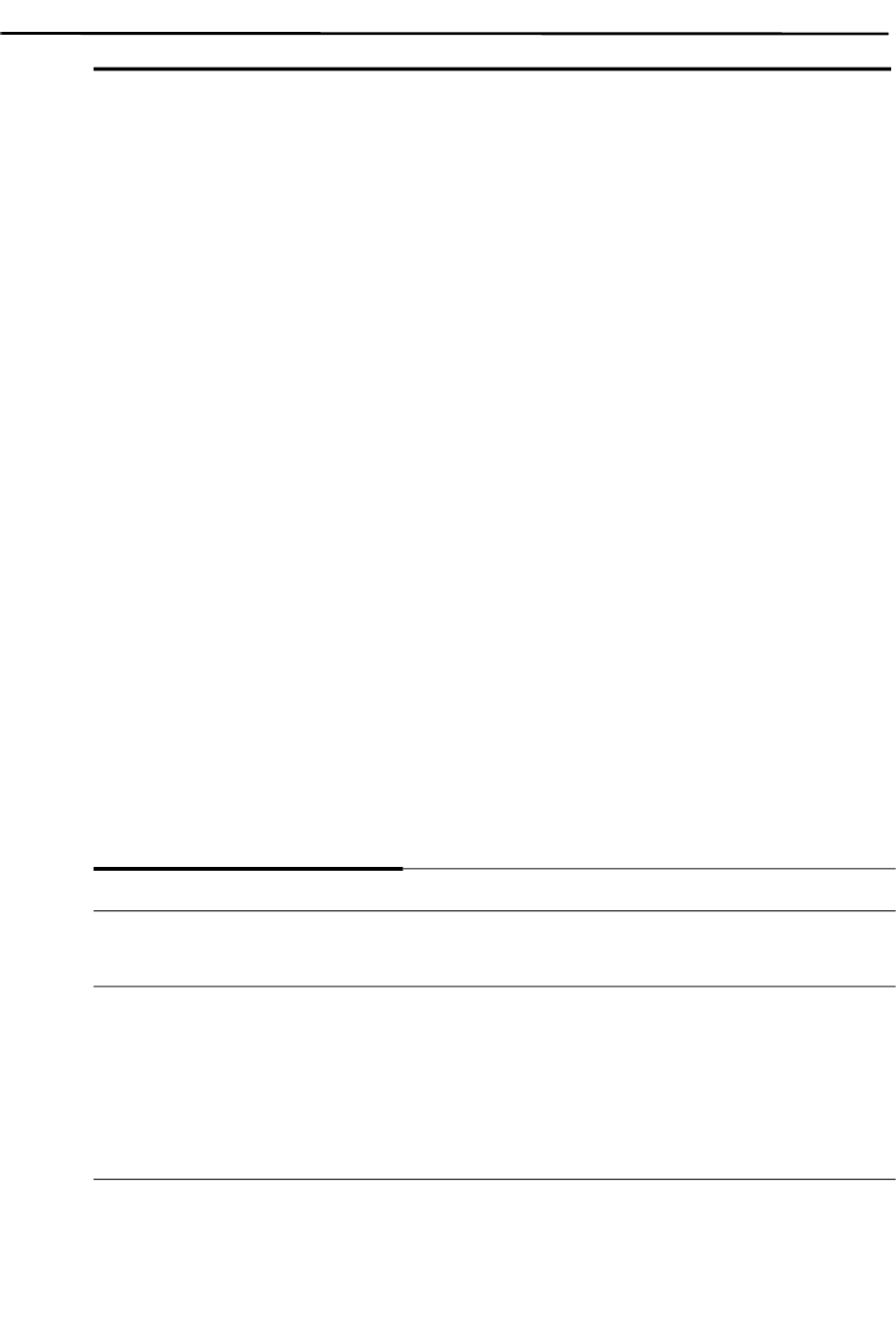
Global Configuration Mode
294
IOLAN SCR1618 RDAC Command Line Reference Guide
serial
serial
{accounting <WORD> | default |
advanced [break off | on] | data_logging_buffer_size <1-2000> | [flush-on-close
off | on] | [line-menu-string <WORD>] |[monitor-connection-every <1-32767>] |
monitor-connection-number <1-32767>] | monitor-connection-timeout<1-
32767> | single-telnet off | on]
|
authentication aaa login-authentication <WORD> | default |
authorization exec <WORD> | default
|
modbus gateway addr-mod embedded | re-mapped] |
[broadcast on | off] | char-
timeout
<10-10000> | [exceptions off | on] | [idle-timer <0-300>] | [ip-aliasing off
| on]
| mess-timeout <10-10000> | next-req-delay <0-1000> | port <1-65535> |
remapped-id
<1-247> | [req- off | on] | [ssl on | off] |
port buffering key-stroke-buffering on | off] | mode both | local | off | remote |
nsf-directory <WORD>
| nfs-encryption off | on | [nfs-host <A.B.C.D> <WORD>
<X:X:X:X::X>] |
syslog [level alert | critical | emergency | error | info | notice |
warning]
| off | on] | [time-stamp off | on] | view-port-buffer-string <WORD> |
trueport [remap 110 | 1200 | 134 | 150 | 1800 | 19200 | 200 | 2400 | 300 | 38400 |
4800 | 50 | 600 | 75 | 9600]
| [|115200 | 1200 | 1800 | 19200 | 23400 | 2400 | 38400 |
4800 | 57600 | 600 | 9600 | custom
|
vmodem-phone entry <1-8> phone-number <phone -number> | host <A.B.C.D>
<WORD> <X:X:X:X::X> <tcp-port>
}
Use the no form of this command to negate a command or set to defaults.
Examples
This example sets your IOLAN to IPV4 only.
PerleSCR(config)#sdm prefer default<cr>
Syntax Description serial
{accounting <WORD> |
default
|
Configure accounting parameters.
advanced [break off | on] |
data_logging_buffer_size <1-
2000> | [flush-on-close off | on]
| [line-menu-string <WORD>] |
[monitor-connection-every <1-
32767>] | monitor-connection-
number <1-32767>] |
Configure advanced features for serial devices.
Default for line-menu-string is ~menu
monitor-connection-timeout
<1-32767> | single-telnet off |
on]
|
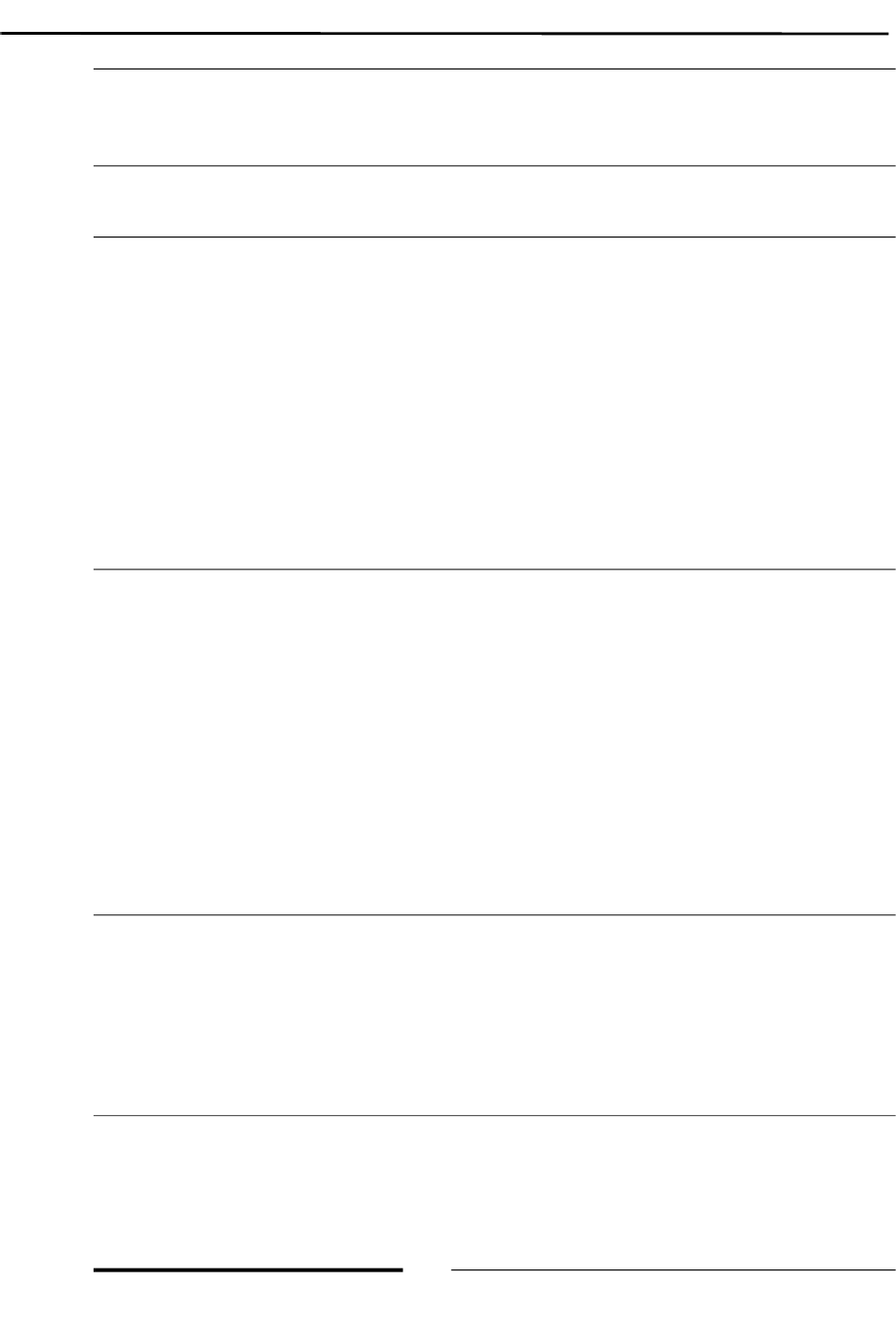
Global Configuration Mode
295
IOLAN SCR1618 RDAC Command Line Reference Guide
authentication aaa login-
authentication <WORD> |
default
|
Configure authentication parameters.
authorization exec <WORD> |
default
|
Configure authorization parameters.
modbus gateway addr-mod
embedded | re-mapped] |
[broadcast on | off] | char-
timeout
<10-10000> |
[exceptions off | on] |
[idle-
timer <0-300>]
| [ip-aliasing
off | on]
| mess-timeout <10-
10000>
| next-req-delay <0-
1000>
| port <1-65535> |
remapped-id
<1-247> | [req-
off | on]
| [ssl on | off] |
Configure modbus gateway parameters.
port buffering key-stroke-
buffering on | off] |
mode both
| local | off | remote
| nsf-
directory <WORD>
| nfs-
encryption off | on
| [nfs-host
<A.B.C.D> <WORD>
<X:X:X:X::X>] |
syslog [level
alert | critical | emergency |
error | info | notice | warning]
|
off | on] | [time-stamp off | on]
| view-port-buffer-string
<WORD>
|
Configure port buffering parameters.
trueport [remap 110 | 1200 |
134 | 150 | 1800 | 19200 | 200 |
2400 | 300 | 38400 | 4800 | 50 |
600 | 75 | 9600]
| 115200 | 1200 |
1800 | 19200 | 23400 | 2400 |
38400 | 4800 | 57600 | 600 |
9600 | custom
|
Configure remap baud rates for Trueport
devices.
vmodem-phone entry
<1-8>
phone-number <phone -
number> | host <A.B.C.D>
<WORD> <X:X:X:X::X> <tcp-
port>
}
Configure parameters for virtual modem.
Command Modes
PerleSCR(config)#serial

Global Configuration Mode
296
IOLAN SCR1618 RDAC Command Line Reference Guide
service
service
{dhcp relay-agent | server |
dhcpv6 server
|
[
sequence-numbers] |
[timestamps log datetime | localtime | msec | show-time-zone | year] | uptime]}
Use the no form of this command to negate a command or set to defaults.
Usage Guidelines
Serial advanced feature settings
Examples
This example sets the vmodem phone number to 416-666-9900 for host 172.16.77.88.
PerleSCR(config)#serial vmodem entry 1 phone-number 416-666-9900 host
172.16.77.88
Related Commands
serial
show serial
Syntax Description service
{dhcp relay-agent | server |
Enables DHCP server or relay agent.
dhcpv6 server
|
Enables DHCPv6 server.
[sequence-numbers] |
Stamps the logger messages with a sequence
number.
[timestamps log datetime |
localtime | msec | show-time-
zone | year
] | uptime]}
Time stamp with date, time, and system
uptime.
Command Modes
PerleSCR(config)#service
Usage Guidelines
Use this command to configure parameters for DHCP relay agent or server.
Examples
This example sets date, time, and year to DHCP log messages.
PerleSCR(config)#service timestamp log datetime localtime year
Related Commands
logging

Global Configuration Mode
297
IOLAN SCR1618 RDAC Command Line Reference Guide
snmp-server
smnp-server
{community <WORD> ip-access <A.B.C.D> | network <A.B.C.D> <A.B.C.D> |
<WORD> | <X:X:X:X::X:X> | ro | rw |
contact <LINE> |
enable traps | [alarms <2 | 3> | major | minor] | authentication | bgp entity |
envmon | interface-ip | ipsec | lldp | network-watchdog | openvpn | ospf | [snmp
authentication | coldstart | linkdown | linkup | warmstart] | software-update
|
engine-id local <TEXT> |
group <WORD> |
host <A.B.C.D> <WORD> udp-port <0-65535> | <X:X:X:X::X:X> <WORD>
udp-port <0-65535> | [version 2c <WORD> udp-port <0-65535>] | [3 engine-id
<WORD> | informs engine-id <WORD> | traps engine-id <WORD> | user auth
md5 <WORD> priv aes | des <WORD> | udp-port <0-65535>]
listen-address <A.B.C.D> | <X:X:X:X::X:X> udp-port <0-65535> |
location <WORD> |
user <WORD> <WORD> v3 [auth encrypted | sha <WORD> priv aes | des
<WORD>] | [encrypted auth md5 <WORD> priv aes <WORD> | sha <WORD>]
|
view <WORD> excluded <WORD>}
Use the no form of this command to negate a command or set to defaults.
Syntax Description snmp-server
{community <WORD> ip-
access <A.B.C.D> | network
<A.B.C.D> <A.B.C.D> |
<WORD> | <X:X:X:X::X:X>
ro |
Configure community strings and access
privileges.
IP-access
<A.B.C.D> IPv4 address of SNMP client
allowed to contact system
network <A.B.C.D> <A.B.C.D> subnet
of SNMP clients allow to contact the
system
<WORD> host name of the SNMP client
allow to contact the system
<X:X:X:X::X:X> IPv6 address of the host
allow to contact the system
ro–read only access with this community
string
rw–community access with this community
string
contact <LINE>
|
Configure the contact name. (mib object
sysContact).

Global Configuration Mode
298
IOLAN SCR1618 RDAC Command Line Reference Guide
enable traps | [alarms <2 | 3> |
major | minor] |
authentication | bgp entity |
envmon | interface-ip | ipsec |
lldp | network-watchdog |
openvpn | ospf | [snmp
authentication | coldstart |
linkdown | linkup | warmstart]
| software-update
|
Enables SNMP traps and inform messages.
engine-id
<text> |
Configure the default engine-id. Your IOLAN
uses the MAC address of the Ethernet
interface to ensure that the Engine-id is
unique to this agent. To set the engine id back
to default, enter "".
group <WORD>
|
Configure a SNMPv3 user security model.
host
<A.B.C.D> <WORD>
udp-port <0-65535> |
<X:X:X:X::X:X> <WORD>
udp-port <0-65535> | [version
2c <WORD> udp-port <0-
65535>] | [3 engine-id
<WORD> | informs engine-
id<WORD> | user auth md5
<WORD> priv aes | des
<WORD> | udp-port <0-
65535>]
|
Configure hosts to receive SNMP
notifications.
Engine ID is the remote Engine ID.
listen-address
<A.B.C.D> |
<X:X:X:X::X:X> udp-port <0-
65535>
|
Configure the listen address for incoming
requests.
location
<LINE> |
Configure the name for MIB object
sysLocation. This is the physical location of
this node.
user <WORD> <WORD> v3
[auth md5 | sha <WORD> priv
aes | des <WORD>]
[encrypted auth md5
<WORD> priv aes <WORD> |
sha <WORD>
|
Configure options for SNMP V3 user.
view <WORD> excluded
<WORD>
}
Configure a SNMPv3 MIB family view,
Excludes this family MIB from the view.
Command Modes PerleSCR(config)#snmp-server

Global Configuration Mode
299
IOLAN SCR1618 RDAC Command Line Reference Guide
tacacs
tacacs
{server <WORD>}
Use the no form of this command to negate a command or set to defaults.
(config-tacacs-server)
{
address ipv4 <hostname | <A.B.C.D> | ipv6 <hostname | X:X:X:X::X> |
key 0 <WORD> | 7 <WORD> | <WORD> |
timeout <1-1000>}
Use the no form of this command to negate a command or set to defaults.
Usage Guidelines
Use this command to configure SNMP server parameters.
Examples
This example sets community name to public and contact person to admin, then
enable trap messages for authentication.
PerleSCR(config)#community public
PerleSCR(config)#snmp-server contact admin
PerleSCR(config)#snmp-server enable traps authentication
Related Commands
show snmp
Syntax Description tacacs
{server <WORD>}
Configure TACACS+ server name.
Command Modes PerleSCR(config)#tacacs
Usage Guidelines
Use this command to configure TACACS+ server name.
Examples
This example specifies the name of the TACACS+ server as TACTEST.
PerleSCR(config)#tacacs server TACTEST
Related Commands
clear tacacs
show tacacs
Syntax Description
(config-tacacs-server)

Global Configuration Mode
300
IOLAN SCR1618 RDAC Command Line Reference Guide
tacacs-server
tacacs-server {deadtime <1-1440> |
key 0 <WORD>7 <WORD> | <WORD>
|
retransmit <1-100> |
timeout <1-1000>}
Use the no form of this command to negate a command or set to defaults.
{address ipv4 <hostname |
<A.B.C.D> | ipv6 <hostname |
X:X:X:X::X>
|
Configure the IPv4 or IPv6 address for your
TACACS server.
key 0 <WORD> | 7 <WORD> |
<WORD>
|
Configure the encryption key to be shared
with the TACACS server.
timeout <1-1000>
}
Configure the timeout if the TACACS server
doesn’t respond,
Command Modes
PerleSCR(config-tacacs-server)#
Usage Guidelines
Use this command to configure TACACS+ server parameters.
Examples
This example sets the IPv4 address for your TACACS+ server to 172.17.88.99.
PerleSCR(config-tacacs-server)# address ipv4 172.17.88.99
Related Commands
tacacs
clear tacacs
show tacacs
Syntax Description radius-server
{deadtime <1-1440> |
Sets the time the IOLAN ignores
unresponsive TACACS+ servers.
key 0 <WORD>7 <WORD> |
<WORD>
|
Configure an encryption key to be shared
with the TACACS+ servers.
retransmit <1-100>
|
Configure the number of retries to the
active TACACS+ server.
timeout <1-1000> Configure the time to wait for the
TACACS+ server to reply.
Command Modes PerleSCR(config)#tacacs-server
Usage Guidelines
Use this command to configure TACACS+ server parameters.

Global Configuration Mode
301
IOLAN SCR1618 RDAC Command Line Reference Guide
tty
tty
{<1-16>mode disable | line}
Use the no form of this command to negate a command or set to defaults.
username
username
{<WORD> |
access schedule <1-10> <hh:mm> <hh:mm> friday | monday | saturday | sunday
| thursday | tuesday | wednesday
|
nopassword |
openvpn-user
|
privilege 1 | 10 | 11 | 15 |
secret 0 <LINE> | 5 <WORD> | <LINE> |
serial
|
two-factor |
web-access dashboard | diagnostics | logging | monitor-statistics | reset}
Use the no form of this command to negate a command or set to defaults.
Examples
This example sets the TACACS+ server name.
PerleSCR(config)#tacacs-server
Syntax Description tty
{,<1-16>mode disable | line}
Configure serial port mode.
Command Default Console
Command Modes PerleSCR(config)#tty
Usage Guidelines
Use this command to configure the mode for the tty port.
Examples
This example set tty port 1 to line mode.
PerleSCR(config)#tty 1 mode line
Syntax Description username
{<WORD> nopassword |
privilege 1 | 15 | secret | serial |
two-factor
|
Configure local user names and passwords

Global Configuration Mode
302
IOLAN SCR1618 RDAC Command Line Reference Guide
access schedule <1-10>
<hh:mm> <hh:mm> friday |
monday | saturday | sunday |
thursday | tuesday | wednesday
|
Configure date and time the user is allow
access.
Note: the user must exist to see this option.
nopassword
|
No password is required for user to log in.
openvpn-user
|
Configure user as an openVPN user.
privilege 1 | 10 | 11 | 15
|
Privilege levels
1—User Level (User Exec Only)
10—User Privilege Level (Web only)
11—User Privilege Level (Restful API
only)
15—User Privilege Level, EXEC, Web,
and REST API)
secret 0 <LINE> | 5 <WORD> |
<LINE>
|
Configure a secret or password for this user.
0—The unencrypted password follows
5—An encrypted password follows
LINE—The unencrypted (cleartext) user
password
serial
|
This user is a serial user. Define more
parameters for this user here (config-user-
serial).
Note: user must exist to see this option.
two-factor
|
This user uses 2–factor authentication.
Define more parameters for this user here
(config-user-2factor).
Note: User must exist to see this option
web-access dashboard |
diagnostics | logging | monitor-
statistics | reset
}
10—User Privilege Level (Web only), select
the information that can be accessed by this
user.
Command Modes PerleSCR(config)#username

Global Configuration Mode
303
IOLAN SCR1618 RDAC Command Line Reference Guide
(config-user-serial)
{
callback off | on |
framed-compression off | on |
framed-interface-id <ipv6 interfac id> |
framed-ip <A.B.C.D> |
framed-mtu <64-1500> |
host-ip <Hostname> | <A.B.C.D> | <X:X:X:X::X> |
hotkey-prefix <1-ff> |
idle-timer <0-4294967> |
line-access readin <1-8> <17-24> | readout <1-8> <17-24> | readwrite <1-8> <17-
24>
|
netmask <A.B.C.D> |
phone-number <phone-number> <A.B.C.D>] |
port ssh <1-65535>| ssl_raw <1-65535> | tcp-clear <1-65535> | telnet <1-65535>]
|
routing listen | none | send | send-and-listen |
service dsprompt | ppp | rlogin | slip | ssh | ssl-raw | tcp-clear | telnet] |
sess-timer <0-4294967>
|
session <1-4> [auto off | on] | [rlogin-options host <hostname> | <A.B.C.D> |
<X:X:X:X::X>| termtype <WORD>] | ssh-options | telnet-options echo <0-0x7f> |
eof <0-0x7f> | erase <0-0x7f> | escape <0-0x7f> | host <hostname> | <A.B.C.D> |
<X:X:X:X::X> | intr <0-0x7f> | [line-mode off | on] | [local-echo off | on] | [map-
cr-crlf on | off] | port <1-65535>| quit <0-0x7f> | termtype <WORD>
|
Usage Guidelines
Use this command to set user parameters.
Privilege level
1— Specifies user privilege level (user exec)
10—User Privilege Level (Web only)
11—User Privilege Level Restful API only)
15—Specifies privilege exec level (privilege exec)
Secret
0—Specifies that an UNENCRYPTED password follows.
5— Specifies an ENCRYPTED password follows.
LINE – the UNENCRYPTED (cleartxt) password.
Examples
This example creates a user with user exec privileges and a clear text password.
PerleSCR(config)#username lyn privilege 1 secret password123
Related Commands
show username
(config-user-serial)
(config-user-2factor)

Global Configuration Mode
304
IOLAN SCR1618 RDAC Command Line Reference Guide
type [off | rlogin | ssh | telnet]}
Use the no form of this command to negate a command or set to defaults.
Syntax Description
(config-user-serial)
{
callback off | on |
Set the port for callback mode.
on
off
framed-compression off | on
|
Configure Van Jacobson Compression.
on
off
framed-interface-id <ipv6
interface id>
|
Configure the IPv6 interface identifier. The
second part of an IPv6 unicast or anycast
address is typically a 64-bit interface
identifier used to identify a host's network
interface.
For example, if the MAC address of a
network card is 00:BB:CC:DD:11:22 the
interface ID would be
02BBCCFFFEDD1122
framed-ip <A.B.C.D>
|
Configure the IPv4 address
framed-mtu <64-1500>
|
Configure Maximum Transmission Unit
(mtu) size.
Default is 1500
Values are 64 to 1500
host-ip
<Hostname> |
<A.B.C.D> | <X:X:X:X::X>
|
Configure a hostname, IPv4 or IPv6
address.
hotkey-prefix
<1-ff> |
The prefix that a user types to control the
current session.
Data Options: ^a number—To switch
from one session to another, press ^a
(Ctrl-a) and then the required session
number. For example, ^2 would switch
you to session 2. Pressing ^a 0 returns
you to the IOLAN Menu.

Global Configuration Mode
305
IOLAN SCR1618 RDAC Command Line Reference Guide
^a n—Display the next session. The
current session remains active. The
lowest numbered active session is
displayed.
^a p—Display the previous session. The
current session remains active. The
highest numbered active session is
displayed.
^a m—To exit a session and return to
the IOLAN. You are returned to the
menu. The session is left running.
^a l—(Lowercase L) Locks the serial
port until the user unlocks it. The user is
prompted for a password (any
password, excluding spaces) and the
serial port is locked. The user must
retype the password to unlock the serial
port.
^r—When you switch from a session
back to the Menu, the screen may not be
redrawn correctly. If this happens, use
this command to redraw it properly.
This is always Ctrl R, regardless of the
Hotkey Prefix.
The User Hotkey Prefix value overrides the
Serial Port Hotkey Prefix value. You can
use the Hotkey Prefix keys to lock a serial
port only when the serial port’s Allow Port
locking parameter is enabled.
Default is Hex 01 (Ctrl -a or ^a)
idle-timer <0-4294967>
|
Configure a session inactivity timer in
seconds.
Default is 0 seconds so the port never times
out.
Values are 0 to 4294967 seconds
line-access readin <1-8> <17-
24> | readout <1-8> <17-24> |
readwrite <1-8> <17-24>
|
Configure the access for the serial lines.
netmask <A.B.C.D>
|
Configure the IPv4 netmask
phone-number <phone-
number> <A.B.C.D>
|
Configure the call back phone number.

Global Configuration Mode
306
IOLAN SCR1618 RDAC Command Line Reference Guide
port ssh <1-65535>| ssl_raw
<1-65535> | tcp-clear <1-
65535> | telnet <1-65535>
|
Configure the service to be used for
outbound sessions on this port.
ssh
ssl-raw
tcp-clear
telnet
routing listen | none | send |
send-and-listen
|
Configure the routing mode (RIP, Routing
Information Protocol) used on the
PPP/SLIP interface.
listen—enable PPP/SLIP receiving of
RIP
none—disable PPP/SLIP sending and
receiving of RIP
send—enable PPP/SLIP sending and
receiving of RIP
send-and-listen—enable PP/SLIP
sending and receiving of RIP
service
dsprompt | ppp | rlogin
| slip | ssh | ssl-raw | tcp-clear |
telnet
|
Configure the service for outbound
sessions.
dsprompt
ppp
rlogin
slip
ssh
ssl-raw
tcp-clear
telnet
sess-timer <0-4294967>
|
Configure the maximum session time.
Default is 0 seconds so the port never times
out.
Values are 0 to 4294967 seconds
session
<1-4> [auto off | on] |
[rlogin-options host
<hostname> | <A.B.C.D> |
<X:X:X:X::X>| termtype
<WORD>] | ssh-options |
telnet-options echo <0-0x7f> |
eof <0-0x7f> | erase <0-0x7f> |
escape <0-0x7f> | host
<hostname> | <A.B.C.D> |
<X:X:X:X::X> | intr <0-0x7f> |
[line-mode off | on] |
Configure user session parameters.
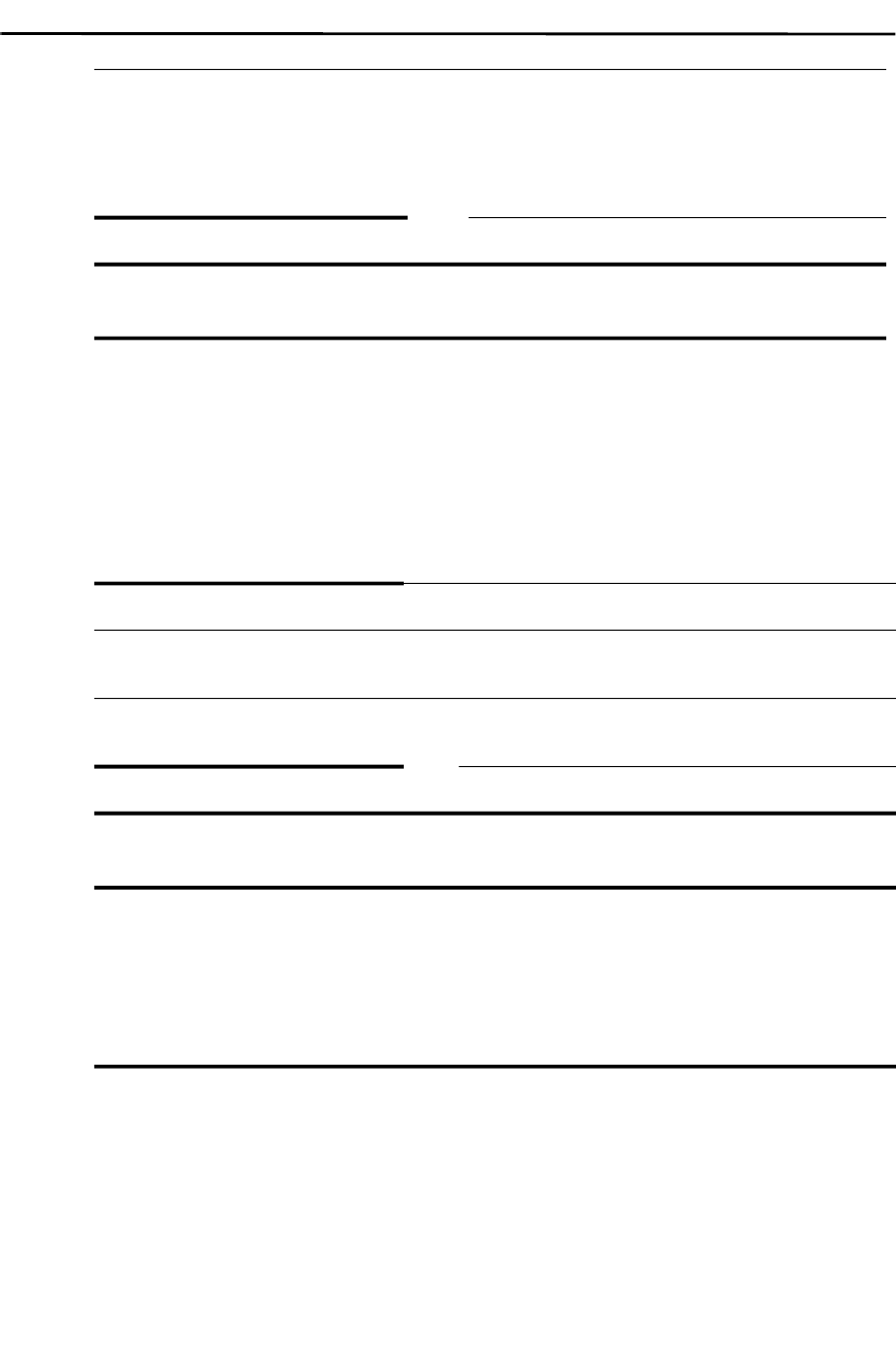
Global Configuration Mode
307
IOLAN SCR1618 RDAC Command Line Reference Guide
(config-user-2factor)
{
email <WORD> | method email }
Use the no form of this command to negate a command or set to defaults.
wan
wan
{failover |
high-availability disable | failover | load-sharing]
|
[local-echo off | on] | [map-cr-
crlf on | off] | port <1-65535>|
quit <0-0x7f> | termtype
<WORD> | type [off | rlogin |
ssh | telnet]
}
Command Modes PerleSCR(config-user-serial)#
Usage Guidelines
Use this command to configure serial parameters for the user.
Examples
This example sets outbound telnet session for user fred.
PerleSCR(config)#username fred serial
PerleSCR(config-user-serial)# service telnet
Syntax Description
(config-user-2factor)
{
email <WORD> |
Configure the email address to receive the
2factor authentication request.
method email
Configure the method to send 2factor
authentication by E–mail.
Command
PerleSCR(config-user-2factor)#
Usage Guidelines
Use this command to configure 2factor authentication parameters for a user.
Examples
This example sets email authentication for 2factor authentication for user fred
PerleSCR(config)#username fred two-factor
PerleSCR(config-user-2factor)#email f[email protected]
PerleSCR(config-user-2factor)#method email
PerleSCR(config-user-2factor)#enable
Related Commands
email
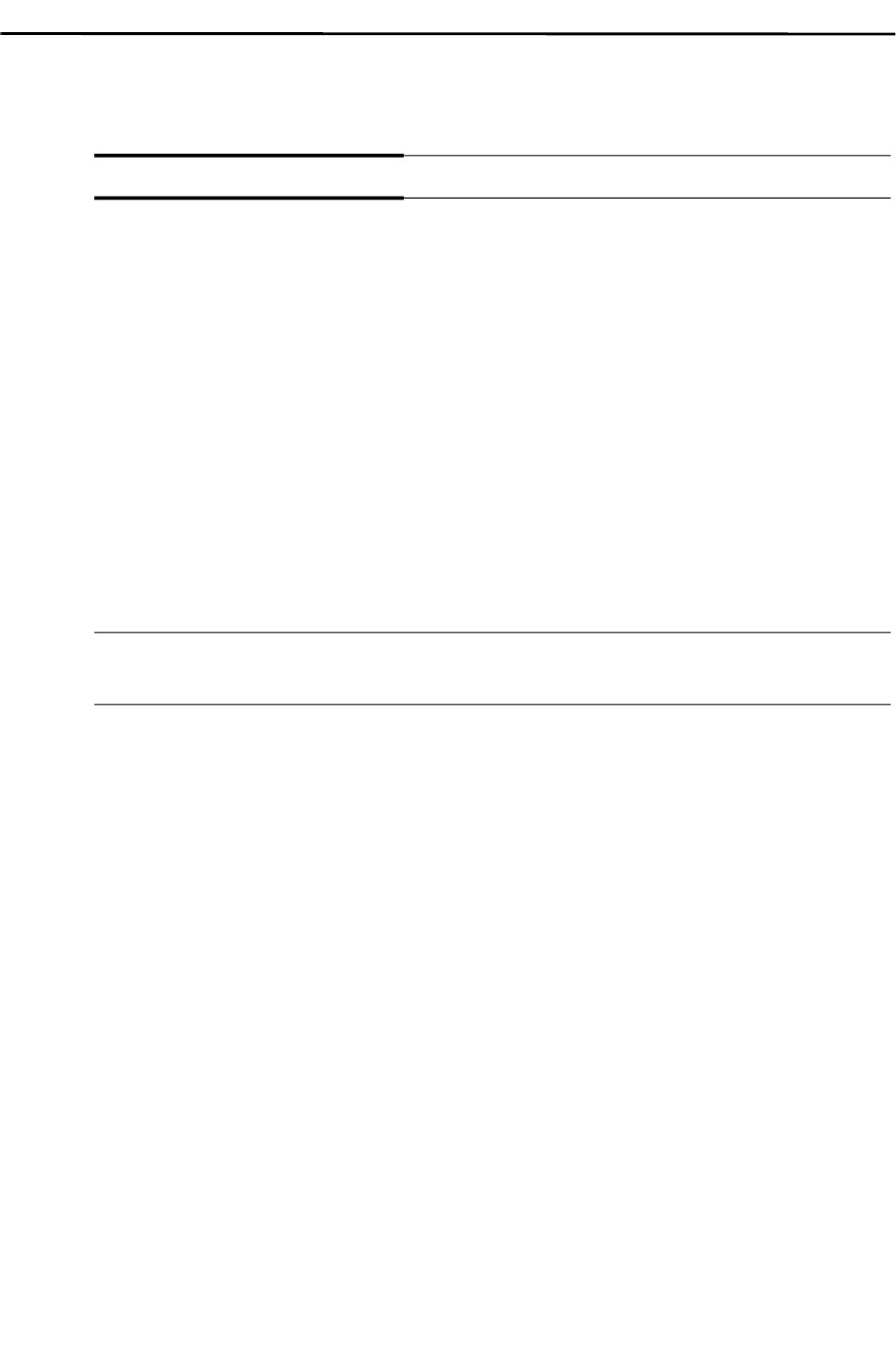
Global Configuration Mode
308
IOLAN SCR1618 RDAC Command Line Reference Guide
load-sharing flush-connections | local traffic | rule <1-9999> | source-nat | sticky-
inbound
}
Use the no form of this command to negate a command or set to defaults.(
Syntax Description wan
{failover |
Configure failover.
Failover is defined as a mode where 2 or
more WANinterfaces are configured, but
only 1 interface is active at a time.
Once IP HEALTH has detected that a WAN
interface no longer has Internet connectivity,
it will "failover" to the next active (via IP
HEALTH status) WAN interface.
Note: IP HEALTH profile(s) (ie. Ping or
traceroute tests) and IP-HEALTH on EACH
of the WAN interfaces, must be configured
when using Wan high-availablity. The IP
HEALTH feature is used to determine
whether an WAN interface has Internet
connectivity (one or more of the ping or
traceroute tests MUST pass).
high-availability disable |
failover | loadsharing
|
Configure the action for the High-availability
feature.
load-sharing
}
Configure Load Sharing. Load Sharing
defines how routed traffic is sent over one or
more configured active WAN interfaces.
Unlike Failover mode where ALL routed
traffic is cut over to the next highest priority
active WAN interface, this mode defines how
specific or all traffic is to be shared or
divided over multiple active WAN interfaces.
This is accomplished by defining one or
more Load Sharing rules.
Flush-connections—enables flushing to
flush data on WAN interface outage.
Local traffic—enables all local traffic in the
rule.
Rule—Configure a load–sharing rule.
Flush-connections—enables flushing to
flush data on WAN interface outage.

Global Configuration Mode
309
IOLAN SCR1618 RDAC Command Line Reference Guide
(config-wan-failover)
{
source-interface bvi <1-9999> | | dialer <0-15> | | ethernet <1-5 . <1-4000> |
openvpn-tunnel <0-999> | tunnel <0-999>
|
wan-interface bvi <1-9999> | | dialer <0-15> | | ethernet <1-5 . <1-4000> |
openvpn-tunnel <0-999> | tunnel <0-999>
}
Use the no form of this command to negate a command or set to defaults.
Local traffic—enables all local traffic in the
rule.
Rule—Configure a load–sharing rule.
Flush-connections—enables flushing to
flush data on WAN interface outage.
Local traffic—enables all local traffic in the
rule.
Rule—Configure a load–sharing rule.
Source-nat—enables/disables source address
translation on this rule.
Sticky-inbound—enables/disables inbound
connection tracking.
Command Modes PerleSCR(config)#wan
Usage Guidelines
Use this command to configure High Availability, Failover and Load Sharing
features.
Examples
This example sets disables the High Availability feature.
PerleSCR(config)#wan high-availability disable
Related Commands
show wan
Syntax Description
(config-wan-failover
{
source-interface bvi <1-
9999> | | dialer <0-15> | |
ethernet <1-5 . <1-4000> |
openvpn-tunnel <0-999> |
tunnel <0-999>
|
Configure the source interface.
wan-interface bvi <1-9999> | |
dialer <0-15> | | ethernet <1-5
. <1-4000> | openvpn-tunnel
<0-999> | tunnel <0-999>
Configure the WAN interface.

Global Configuration Mode
310
IOLAN SCR1618 RDAC Command Line Reference Guide
(config-loadshare-rule)
{
description <LINE> |
exclude-rule |
limit burst <0-4294967295> | period hour minute | second | rate <0-4294967295>
| threshold above | below
|
match protocol <1-255> | ah | dccp | dsr | egp | eigrp | encap | esp | etherip | ggp |
gre | hmp | icmp | idpr | igmp | igp | ip | ipip | ipv6 | ipv6-frag | ipv6-icmp | ipv6-
nonxt | ipv6-opts | ipv6-route | isis | l2tp | manet | mpls-in-ip | narp | not | ospf |
pim | rdp | rohc | rsvp | sctp | sdrp | skim6 | skip | tcp | udp | udplite | vrrp | xns-
idp
|
per-packeting-sharing |
source-interface bvi <1-9999> | | dialer <0-15> | | ethernet <1-5 . <1-4000> |
openvpn-tunnel <0-999> | tunnel <0-999>
|
wan-interface bvi <1-9999> weight <1-255>| | dialer <0-15> weight <1-255> |
weight <1-255> | ethernet <1-5 weight <1-255> . <1-4000> weight <1-255> |
openvpn-tunnel <0-999> weight <1-255> | tunnel <0-999> weight <1-255>
}
Use the no form of this command to negate a command or set to defaults.
Command
PerleSCR(config-wan-failover)#
Usage Guidelines
Use this command to configure source and WAN interfaces for failover.
Examples
This example configures source interface ethernet 2 for failover mode.
PerleSCR(config-wan-failover)#source-interface ethernet 2
Related Commands
show ip route
show wan
Syntax Description
(config-loadshare-rule
{
description <LINE> |
Configure the description for this rule.
exclude-rule
|
Enable or disable this rule.
limit burst <0-4294967295> |
period hour minute | second |
rate <0-4294967295> |
threshold above | below
|
Configure packet limit for this rule.

Global Configuration Mode
311
IOLAN SCR1618 RDAC Command Line Reference Guide
zone
zone
{security <WORD>}
Use the no form of this command to negate a command or set to defaults.
match protocol <1-255> | ah |
dccp | dsr | egp | eigrp | encap |
esp | etherip | ggp | gre | hmp |
icmp | idpr | igmp | igp | ip |
ipip | ipv6 | ipv6-frag | ipv6-
icmp | ipv6-nonxt | ipv6-opts |
ipv6-route | isis | l2tp | manet |
mpls-in-ip | narp | not | ospf |
pim | rdp | rohc | rsvp | sctp |
sdrp | skim6 | skip | tcp | udp |
udplite | vrrp | xns-idp
Matches the criteria for this rule.
per-packeting-sharing
|
Enables or disables per packet load sharing.
source-interface bvi <1-9999>
| | dialer <0-15> | | ethernet
<1-5 . <1-4000> | openvpn-
tunnel <0-999> | tunnel <0-
999>
|
Select the source interface for matching
criteria.
wan-interface bvi <1-9999>
weight <1-255>| | dialer <0-
15> weight <1-255> | weight
<1-255> | ethernet <1-5 weight
<1-255> . <1-4000> weight <1-
255> | openvpn-tunnel <0-
999> weight <1-255> | tunnel
<0-999> weight <1-255>
}
Select WAN interface and weight for
participating in this load sharing rule.
Command
PerleSCR(config-load-sharing-rules)#
Usage Guidelines
Use this command to configure load sharing rules.
Examples
This example configures the BVI interface 10 to be part of WAN load sharing.
PerleSCR(config-loadshare-rule)#wan bvi 10
Related Commands
show ip route
show wan
Syntax Description zone

Global Configuration Mode
312
IOLAN SCR1618 RDAC Command Line Reference Guide
(config-sec-zone)
{default-action drop | reject | description <WORD> | local-zone}
Use the no form of this command to negate a command or set to defaults.
{security <WORD>}
Name of security zone.
Command Modes PerleSCR(config)#zone
Usage Guidelines
Use this command to create a security zone.
Examples
This example creates a zone with the name secure1.
PerleSCR(config)#zone security secure1
Related Commands
zone-pair
show zone-policy
Syntax Description
(config-sec-zone)
{default-action drop | reject |
Configure the default action for traffic
coming into this zone.
Drop packets—silently drop the packets
Reject—drops packets and notifies the
source
Enter a zone description.
Zone to be local-zoned.
description <WORD>
|
Configure security zone description.
local-zone} Sets zone to be local.
Command Modes PerleSCR(config-sec-zone)#
Usage Guidelines
Use this command to setup a default action for zone firewall.
Examples
This example rejects all incoming packets to this zone.
PerleSCR(config)# default-action reject
Related Commands
show zone-policy
zone
zone-pair

Global Configuration Mode
313
IOLAN SCR1618 RDAC Command Line Reference Guide
zone-pair
zone-pair
{from <WORD> to <WORD> firewall <WORD> | ipv6-firewall <WORD>}
Use the no form of this command to negate a command or set to defaults.
Syntax Description zone-pair
{from <WORD> to <WORD>
firewall <WORD> | ipv6-
firewall <WORD>
}
Configure parameters for zone pair firewalls.
From—zone from which to filter traffic
To—zone to which to filter traffic
Firewall—select firewall to be used to
filter traffic (IPv4 or IPv6)
Command Modes PerleSCR(config)#zone-pair
Usage Guidelines
Use this command to create zone-pair firewalls.
Examples
This example filters traffic from lab-zone to office-z using secure zone 1.
PerleSCR(config)#zone-pair from lab-zone to office-zone firewall secure1
Note: Secure zone 1 needs to be created first.
Related Commands
show zone-policy
zone

314
IOLAN SCR1618 RDAC Command Line Reference Guide
Interface configuration Ch ap ter 5
This chapter defines all the CLI commands in Interface Configuration Mode. Some CLI
commands may not be applicable to your model or running software.
Interface
interface
{bvi <1-9999> |
dialer <0-15> |
ethernet <1-18> |
loopback |
openvpn-tunnel <0-999> | tap | tun |
tunnel <0-999> |
range ethernet <1-18> , <1-18>}
Use the no form of this command to negate a command or set to defaults.
Syntax Description interface
{bvi <1-9999> |
Configure for a bridge interface.
See (config-if)#bvi.
dialer
<0-15> |
Configure for a dialer interface.
See (config-if)#dialer
ethernet <1-18>
|
Configure for an Ethernet interface.
See (config-if)ethernet#
loopback
|
Configure for a loopback interface.
openvpn-tunnel <0-999> tap | tun
|
Configure for an OpenVPN tunnel
interface. See (config-if)#openvpn-tunnel
tunnel
<0-999> |
Configure for a tunnel interface. See
(config-if)#tunnel
range ethernet
<1-18> , <1-18>}
Configure an Ethernet range.
(config-if-range)#
Command Modes PerleSCR(config)
#interface ethernet 1
PerleSCR(config-if)#
Usage Guidelines
Use this command to configure the interface type and number.
Examples
This example enter sub-menu configuration for Ethernet interface 1.
PerleSCR#interface ethernet 1
5

Interface configuration
315
IOLAN SCR1618 RDAC Command Line Reference Guide
(config-if)#bvi
{
arp disable-arp-filter | enable-arp-accept | enable-arp-announce | enable-arp-
ignore | enable-proxy-arp | timeout <1-2147483>
|
description <LINE>
|
ip [address <A.B.C.D> <A.B.C.D>] | [ddns service dyndns login <WORD>
password <WORD> | host <WORD>| host-group <WORD> | use-web skip
<WORD> | url <WORD>] | [dhcp client class-id <LINE> | auto | client-id
ethernet <1-18> | ascii <WORD> | auto | hex <Hex-String> | hostname
<WORD>] | [dhcp-relay] | [dns dhcp] | [firewall in | local | out <WORD>] |
[health-profile <WORD> nexthop [<A.B.C.D>] | [ospf authentication message-
digest | null | authentication-key 0 <WORD> | 7 <WORD> | <WORD>] | [cost <1-
65535> | [dead-interval <1-65535>] | [hello-interval <1-65535>] | [message-
digest-key <1-255> md5 0 <WORD> | 7 <WORD> | <WORD>] | [mtu-ignore] |
[network broadcast | non-broadcast | point-to-multipoint point-to-point] |
[priority <0-255>] | [retransmit-interval <1-65535>] | [transmit-delay <1-
65535>][policy route-policy <WORD>] |[rip
authentication key-chain <WORD> |
mode md5 | text string 0 <WORD> | 7 <WORD> | <WORD> | split-horizon
disable | poison-reverse]
|
ipsec restrict |
ipv6 [address <X:X:X:X::X/<0-128> eui-64 | dhcp] | [enable] | [firewall in | out |
local <WORD>] | [nd dad attempts <0-600> | managed config-flag | other-config-
flag | prefix <X:X:X:X::X/<0-128> <0-4294967294> | no-autoconfig | no-onlink |
infinite] | [ra dns server <X:X:X:X::X>] | [hop-limit <1-255> | unspecified |
interval <4-1800> <3-1350>] | [lifetime <0> <4-9000>] | [suppress] | [reachable
time <0-3600000>] | [retransmission-time <0-3600000>] | [router-preference
high | low | medium] |
[ospf cost <1-65535> | [dead-interval <1-65535>] | [hello-
interval <1-65535>] | [ifmtu] | [instance-id <0-255>] | [mtu-ignore] | [passive] |
[priority <0-255>] | [retransmit-interval <1-65535>] | [transmit-delay <1-
65535>] | [policy route-policy <WORD>] | [rip
enable | split-horizon | disable
poisoned-reverse
|
logging event interface-ip | link-status |
mac access-group <WORD> deny | disable | permit |
mtu <68-1500> |
ntp [broadcast client | destination <A.B.C.D>] | [key <1-65534>] | [minpoll <4-
17>] | [version <1-4>] | [disable] | [multicast [<A.B.C.D> | <X:X:X:X::X> | client
<A.B.C.D> | <X:X:X:X::X>] | [key <1-65534>] | [minpoll <4-17>] | [version <1-
4>]
|
role lan |trusted | wan |
service-policy in <WORD> | out <WORD> |
Related Commands
(config-if)#bvi
(config-if)#openvpn-tunnel
(config-if)#tunnel(config-if)#dialer

Interface configuration
316
IOLAN SCR1618 RDAC Command Line Reference Guide
shutdown |
snmp trap interface-ip | link-status |
zone-member security <WORD>}
Use the no form of this command to negate a command or set to defaults.
Syntax Description
(config-if)#bvi
{arp disable-arp-filter |
enable-arp-accept | enable-
arp-announce | enable-arp-
ignore | enable-proxy-arp |
timeout <1-2147483>
|
Configure ARP parameters.
Disable ARP filter—If enabled the
IOLAN responds to same ARP requests
coming from multiple interfaces.
Enable ARP Accept—Define behavior
for gratuitous ARP frames who’s IP is not
already present in the ARP table:
0—don’t create new entries in the
ARP table
1—create new entries in the ARP table
Enable ARP Announce—Define
different restriction levels for announcing
the local source IP address from IP
packets in ARP requests sent on interface.
0—(default) Use any local address,
configured on any interface
1—Try to avoid local addresses that
are not in the target’s subnet for this
interface
Enable ARP Ignore—Define different
restriction levels for announcing the local
source IP address from IP packets in ARP
requests sent on interface.
0—(default) Use any local address,
configured on any interface
1—Try to avoid local addresses that
are not in the target’s subnet for this
interface
ARP Timeout—If an ARP entry is not
used for a specific amount of time the
entry is removed from the caching table.
description <LINE>
|
Configure interface description.

Interface configuration
317
IOLAN SCR1618 RDAC Command Line Reference Guide
ip [address <A.B.C.D>
<A.B.C.D>] |
[ddns service
dyndns login <WORD>
password <WORD> | host |
host-group <WORD> | use-
web skip <WORD> | url
<WORD>] | [dhcp client class-
id <LINE> | auto | client-id
ethernet <1-18> | ascii
<WORD> | auto | hex <Hex-
String> | hostname <WORD>] |
[dhcp-relay] | [dns dhcp] |
[firewall in | local | out
<WORD>] | [health-profile
<WORD> nexthop
[<A.B.C.D>] | [ospf
authentication message-digest
| null | authentication-key 0
<WORD> | 7 <WORD> |
<WORD>] | [cost <1-65535> |
[dead-interval <1-65535>] |
[hello-interval <1-65535>] |
[message-digest-key <1-255>
md5 0 <WORD> | 7 <WORD> |
<WORD>] | [mtu-ignore] |
[network broadcast | non-
broadcast | point-to-multipoint
point-to-point] | [priority <0-
255>] | [retransmit-interval
<1-65535>] | [transmit-delay
<1-65535>] | [policy route-
policy <WORD>] |[rip
authentication key-chain
<WORD> | mode md5 | text
string 0 <WORD> | 7
<WORD> | <WORD> | split-
horizon disable | poison-
reverse]
|
Configure IP parameters.
IP address/IP mask—Configure the IP
address/mask of this interface.
DHCP—your address is assigned from a
DHCP server.
DDNS—
Service—use dyndns
login/password—configure the login id
and password for the dnydns server.
Host/host-group—Hostname/list of
hostnames registered with the DDNS
service.
skip—skip everything before this on the
given URL.
Use-web URL—Enter the URL that you
want to obtain an IP address from. This
allows the IOLAN to be seen on the
Internet as a public address.
DHCP client —
Class ID:
Auto
Line
Specify a Class-id string, truncated to 200
characters. This same string or text will be
configured on the server side and
associated with an address to give the
client.
Client ID:
This can be configured to be the Ethernet
interface number, ASCII text, Hex string
or set to Auto.
option—60—Vendor class
identifier<oem-name>:<model>:<serial#>
in ASCII
Hostname:
Specify a value for hostname option.
DHCP–relay—set DHCP-relay for this
interface.
DNS dhcp—use DNS servers received
from DHCP server for specified interface
Firewall—set firewall for inbound, traffic
destined for this IOLAN or outbound
traffic.

Interface configuration
318
IOLAN SCR1618 RDAC Command Line Reference Guide
health-profile—use this health profile for
this interface, configure a nexthop
interface.
OSPF—
authentication/authentication-key—
enables message-digest authentication,
text, or null. Authentication-key 0 | 7
<WORD>.
cost—Configure a default metric to be
applied to routes being distributed into
OSPF.
Range is 0 to 16777214
Default is none
dead-interval—Configure the interval
during which at least one hello packet
must be received from a neighbor before
the router declares that neighbor as down
(dead).) As with the hello interval, this
value must be the same for all IOLANs
attached to a common network.
Default is 4 times the hello interval
Default is 40 seconds
hello interval—Configure the hello
packet time interval for hello packets sent
on an interface.
Default is 10 seconds
message-digest-key—Configure a
password used by neighboring routers for
simple password authentication. It can be
any continuous string of up to eight
characters. There is no default value.
None—no password
Key-ID—Configure an authentication
key
md5—Identifies the key (password)
used between this router and
neighboring routers for MD5
authentication
0-unencrypted key will follow
specifies a hidden key will follow
specifies a password (key) will
follow (max 16 characters).
The default is none
mtu-ignore—By default, OSPF checks
whether neighbors are using the same
MTU on a common interface. Use this

Interface configuration
319
IOLAN SCR1618 RDAC Command Line Reference Guide
command to disable this check and allow
adjacencies when the MTU value differs
between OSPF neighbors.
network—Configure the network type
broadcast—a designated router and
backup designated router are elected
using OSPF multicasting capabilities
point-to-multipoint— configures
selected routers with neighbor/cost
parameters, identifying a specific cost
for the connection to the specified peer
neighbors and multicast is not
required. Routers on an interface
becoming neighbors should match the
network type all
point-to-point—there are only two
neighbors and multicast is not
required. Routers on an interface
becoming neighbors should match the
network type all. (most common type)
non-broadcast—use this type of
network on networks having no
broadcast/multicast capability, such as
frame-relay, ATM, SMDS, & X.25.
The key point is that these layer 2
protocols are unable to send
broadcasts/multicasts
priority—a router with a high priority
will always win the DR/BDR election
process.
Priority Range is 0-255
Default is 1
retransmit-interval—Time in seconds
between link state advertisement
retransmissions for adjacencies belonging
to the interface, The expected round-trip
delay between any two routers in the
attached network.
Range is 1–65535
Default is 5 seconds
transmit-delay—configure the transmit
delay. The estimated time in seconds
required to transmit a link state update
packet on the interface.
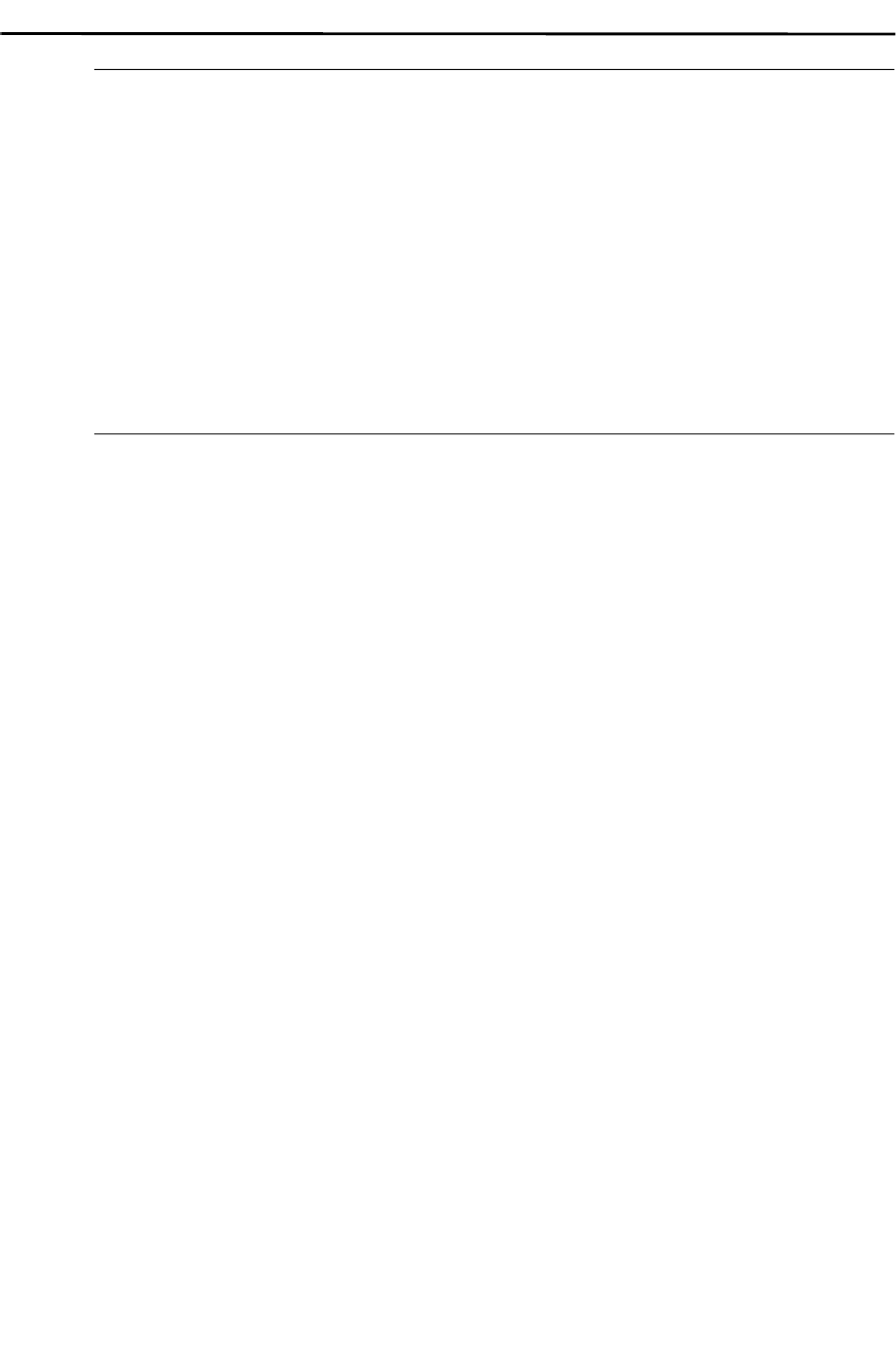
Interface configuration
320
IOLAN SCR1618 RDAC Command Line Reference Guide
Link state advertisements in the update
packet have their age incremented by this
amount before transmission.
Range is 1–65535
Default is 1 seconds
policy route-policy—enable this policy
route for this interface.
rip—enable split horizon to prevent a
routing loop in your network. Basically,
information about the routing for a
particular packet is never sent back in the
direction from which it was received.
Default is enabled
ipsec
restrict |
Restricts IPsec on this interface.

Interface configuration
321
IOLAN SCR1618 RDAC Command Line Reference Guide
ipv6 [address
<X:X:X:X::X/<0-128> eui-64 |
dhcp] | [enable] | [firewall in |
out | local <WORD>] | [nd dad
attempts <0-600> | managed
config-flag | other-config-flag |
prefix <X:X:X:X::X/<0-128>
<0-4294967294> | infinite| no-
autoconfig | no-onlink ] | ra
dns server <X:X:X:X::X> |
hop-limit <1-255> |
unspecified | interval <4-1800>
<3-1350> | lifetime <0> <4-
9000> | suppress | reachable
time <0-3600000> |
retransmission-time <0-
3600000> | [router-preference
high | low | medium] ospf cost
<1-65535> | [dead-interval <1-
65535>] | [hello-interval <1-
65535>] | [ifmtu] | instance-id
<0-255>] | [mtu-ignore ]|
[passive] | priority <0-255> |
[retransmit-interval <1-
65535> | [transmit-delay <1-
65535>] | [policy route-policy
<WORD>] | [rip
enable | split-
horizon
| disable poisoned-
reverse
|
Configure IPv6 parameters.
IPv6 address/eui-64 or DHCP—
configure the IPv6 address and prefix
length or obtain an IPv6 address using
DHCP
enable—enable IPv6 on this interface.
firewall—set firewall for inbound, traffic
destined for this IOLAN or outbound
traffic.
nd—IPv6 Interface Neighbor Discovery
sub-commands
dad (duplicate address detection)
attempts—To check the
uniqueness of an IPv6 address, a
node sends Neighbor Solicitation
messages. Use this command to
specify the number of consecutive
Neighbor Solicitation messages
(dad_attempts) to be sent before
this address can be configured.
Range 1–600
Default is 1
managed config flags—specify
whether hosts use the
administrated protocol for address
auto-configuration. Default is
disabled (host uses stateless)
other-config-flags—specify
whether hosts use the
administrated protocol for non-
address auto-configuration
information.
Default is disabled (hosts use
stateless auto-configuration of no-
address information

Interface configuration
322
IOLAN SCR1618 RDAC Command Line Reference Guide
prefix—specifies the IPv6 prefix
advertised on the interface
Configure the prefix length.
Range is 0–128
no-autoconfig—A prefix is onlink when
it is assigned to an interface on a specified
link. Enable or disable prefix for onlink
determination.
Default is off
no-onlink—The sending router can
indicate that a prefix is to be used for
address autoconfiguration by setting the
autonomous flag and specifying a nonzero
Valid Lifetime value for the prefix.
Default is off
ra—Router Advertisement Control
dns server—specify the name server in
RA
hop-limit—Specifies the Hop Count field
of the IP header for outgoing (unicast) IP
packets.
Range is 1–255
Default is 64
interval—Specifies the
maximum/minimum time allowed
between sending unsolicited multicast
router advertisements.
Range of minimum is 3 to *0.75 max
(dynamic range)
Default maximum 600 seconds, minimum
is 0.33*max
Range is 1–1800 in seconds
lifetime—The lifetime associated with the
default router in seconds. A value of 0
indicates that the router is not a default
router and doesn't appear on the default
router list. The router lifetime applies only
to the router's usefulness as a default
router; it does not apply to information
contained in other message fields or
options.
Range is 4-1800 seconds
Minimum interval is 3-1350 in seconds
Default is 1800 seconds
0 = not a default route

Interface configuration
323
IOLAN SCR1618 RDAC Command Line Reference Guide
suppress—enable or disable IPv6 Router
advertisements.
Default is send router advertisements
reachable time—specifies the length in
time (milliseconds) a node assumes a
neighbor is reachable after receiving a
reachability confirmation
Default is 0 (unspecified by this router)
Range is 0-360000 milliseconds
retransmission-time—The
retransmission timer is used to control the
time (in milliseconds) between
retransmissions of neighbor solicitation
messages from the user equipment (UE).
Range 0–3600000 in milliseconds
Default is 0
router-preference—set the default router
preference. A High value means this
IOLAN will be preferred.
• High
• Medium
• Low
Default is medium
policy route-policy—enable this policy
route for this interface.
Range is 0 to 16777214
Default is none
Default is 40 seconds
with the MTU value set on the interface.
rip—enable split horizon to prevent a
routing loop in your network. Basically,
information about the routing for a
particular packet is never sent back in the
direction from which it was received.
Default is enabled
OSPF—
authentication/authentication-key—
enables message-digest authentication,
text, or null. Authentication-key 0 | 7
<WORD>.
cost—Configure a default metric to be
applied to routes being distributed into
OSPF.
Range is 0 to 16777214
Default is none

Interface configuration
324
IOLAN SCR1618 RDAC Command Line Reference Guide
dead-interval—Configure the interval
during which at least one hello packet
must be received from a neighbor before
the router declares that neighbor as down
(dead). As with the hello interval, this
value must be the same for all IOLANs
attached to a common network.
Default is 4 times the hello interval
hello interval—Configure the hello
packet time interval for hello packets sent
on an interface.
The default is 10 seconds.
ifmtu—The range is dynamic (depending
on the interface type) and it will match.
instance-id—instance ID for this
interface.
Values are 0–255
mtu-ignore—By default, OSPF checks
whether neighbors are using the same
MTU on a common interface. Use this
command to disable this check and allow
adjacencies when the MTU value differs
between OSPF neighbors.
passive—no adjacency will be formed on
this interface.
priority—A router with a high priority
will always win the DR/BDR election
process.
Priority Range is 0-255
Default is 1
retransmit-interval—configure the time
between retransmitting lost link
advertisements) Time in seconds between
link state advertisement retransmissions
for adjacencies belonging to the interface,
The expected round-trip delay between
any two routers in the attached network.
Range is 1–65535
Default is 5 second
transmit-delay—configure the transmit
delay. The estimated time in seconds
required to transmit a link state update
packet on the interface. Link state
advertisements in the update packet have
their age incremented by this amount
before transmission.
Range is 1–65535
Default is 1 seconds

Interface configuration
325
IOLAN SCR1618 RDAC Command Line Reference Guide
logging event interface-ip |
link-status
|
Configure interface logging events and
link status.
mac access-group <WORD>
deny | disable | permit
|
Configure mac access-group parameters
for this interface.
mtu <68-1500>
|
Configure maximum transmission unit
(MTU).
Values are 68-1500 bytes
Default is 1500 bytes
ntp [broadcast client |
destination <A.B.C.D>] | [key
<1-65534>]
| [minpoll <4-17>]
| [version <1-4>] | [disable] |
[multicast [<A.B.C.D> |
<X:X:X:X::X> | client
<A.B.C.D> | <X:X:X:X::X>] |
[key <1-65534>] | [minpoll <4-
17>] | [version <1-4>]
|
Network Time Protocol (NTP) is used
distribute and maintain synchronization of
time information between nodes in a
network.
The IOLAN can provide the time to
NTP/SNTP capable client devices (or
other Perle routers and IOLAN’s etc). You
can run the SNTP client and the NTP
server concurrently on your system.
Therefore you can obtain time from an
outside source and serve that time to the
devices connected to the IOLAN.
Configure Network Time Protocol (NTP)
for this interface.
broadcast client—listens to NTP
broadcasts
destination broadcast—Configure
broadcast destination address
multicast client—listens to NTP
multicasts
destination multicast—multicast IPv4 or
IPv6 address
key—Configure broadcast authentication
key
versions 1 to 4 are support.
minimum poll interval is 4(16s), 5(32 s),
6 (1m 4s), 7(2m,8s), 8(4m,16s), 9(8m,
32s), 10 (17,m, 4s), 11 (34,m,8s)
Default is 6
role lan | trusted | wan
|
Select the role for this interface.
LAN—management access is from the
LAN side
WAN—management access is from the
WAN side
Trusted—management access from either
the LAN or WAN side
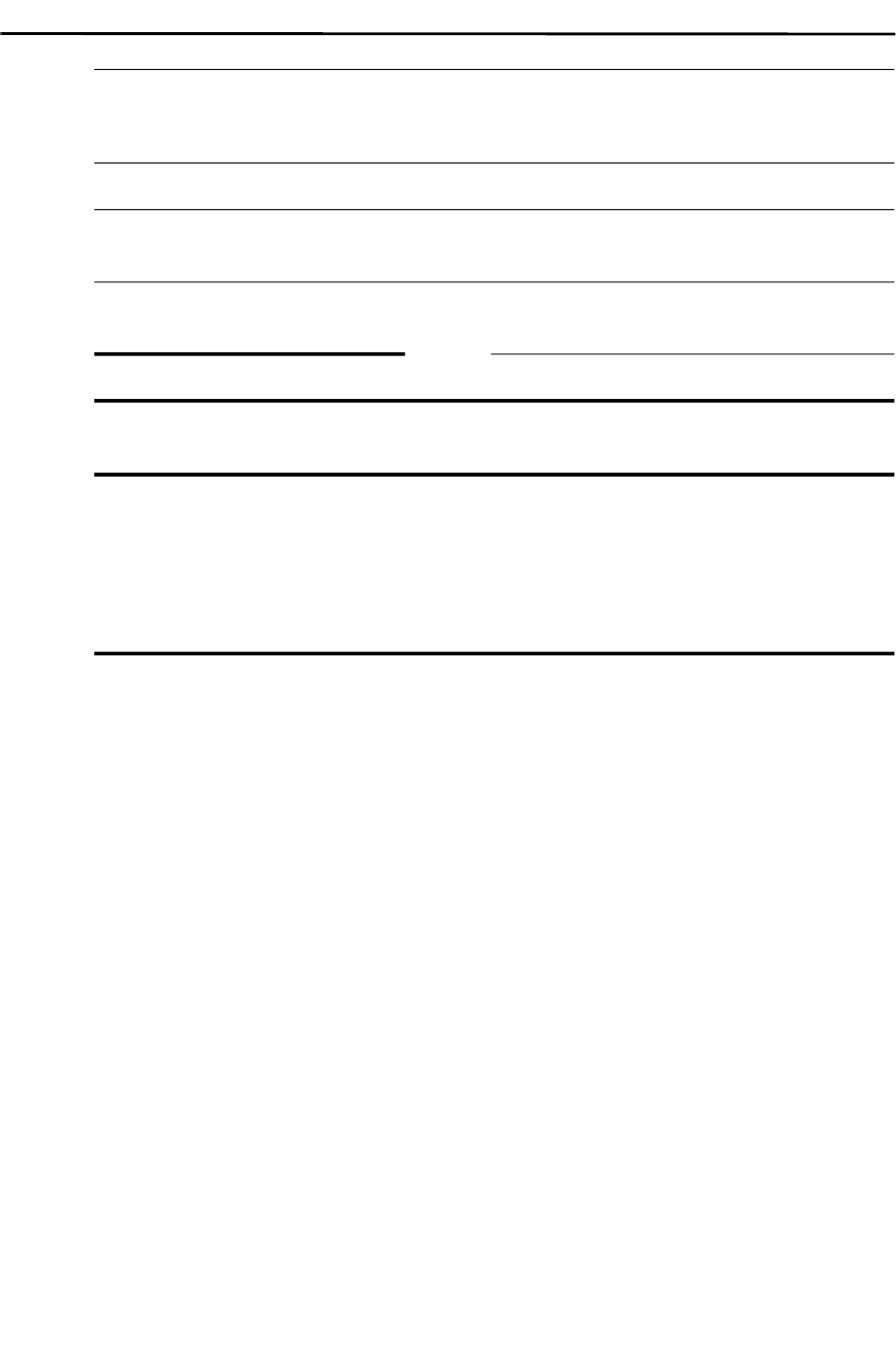
Interface configuration
326
IOLAN SCR1618 RDAC Command Line Reference Guide
(config-if)#dialer
{
default-route auto | none | force |
description <LINE> |
encapsulation ppp |
ip [address <A.B.C.D> <A.B.C.D>] | [ddns service dyndns login <WORD>
password <WORD> | host <WORD> | host-group <WORD> | use-web skip
<WORD> | url <WORD>] | [dhcp-relay] | [firewall in | out | local <WORD>] |
[health-profile <WORD> nexthop <A.B.C.D>] | [ospf authentication message-
digest | null | authentication-key 0 <WORD> | 7 <WORD> | <WORD>] | [cost <1-
65535>] | [dead-interval <1-65535>] | [hello-interval <1-65535>] | [message-
digest-key <1-255> md5 0 <WORD> | 7 <WORD> | <WORD>] | [mtu-ignore |
network broadcast | non-broadcast | point-to-point | point-to-multipoint] |
[priority <0-255>] | [retransmit-interval <1-65535>] | [transmit-delay <1-
65535>] | [policy route-policy <WORD>] | [rip
authentication key-chain
<WORD> | mode md5 | text string 0 <WORD> | 7 <WORD> | <WORD> | split-
horizon disable | poison-reverse]
|
service-policy in <WORD> |
out <WORD>
|
Assigns interface service policy.
Configure for the policy for inbound or
outbound traffic.
shutdown
|
Shutdown this interface.
snmp trap interface-ip | link-
status
|
Configure interface SNMP traps and link
status.
zone-member security
<WORD>
}
Configure this interface as a member of
this zone security.
Command Modes PerleSCR(config-if)#
Usage Guidelines
Use this command to configure parameters for the bridge interface.
Examples
This example enables an IP address on bvi 10.
PerleSCR>enable
PerleSCR#config
PerleSCR#interface bvi 10
PerleSCR(config-if)#ip address 172.16.113.45 255.255.0.0
Related Commands
(config-if)#openvpn-tunnel
(config-if)#tunnel
(config-if)ethernet#
(config-if)#dialer

Interface configuration
327
IOLAN SCR1618 RDAC Command Line Reference Guide
ipsec restrict |
ipv6 [address autoconfig] | [enable] | [firewall in | out | local <WORD>] | [ospf
[cost <1-65535>] | [dead-interval <1-65535>] | [hello-interval <1-65535>] | ifmtu |
[instance-id] | [mtu-ignore] |[priority <0-255>] | [retransmit-interval <1-65535>]
| [transmit-delay <1-65535>] | [policy route-policy <WORD>] | [rip
enable | split-
horizon
| disable poisoned-reverse |
logging event interface-ip | link-status] |
mtu <64-1500> |
ntp [broadcast client | destination <A.B.C.D>] | [key <1-65534>] | [minpoll <4-
17>] | [version <1-4>] | [disable] | [multicast [<A.B.C.D> | <X:X:X:X::X> | client
<A.B.C.D> | <X:X:X:X::X>] | [key <1-65534>] | [minpoll <4-17>] | [version <1-
4>]
|
ppp access-concentrator <LINE> | chap hostname <WORD> | password 0
<LINE> | 7 <LINE> | <LINE> | timeout idle <1-4294967>
|
role lan | trusted | wan |
service-policy in <WORD> | out <WORD> |
shutdown |
snmp trap interface-ip | link-status |
zone-member security <WORD>}
Use the no form of this command to negate a command or set to defaults.
Syntax Description (config-if)#dialer
{default-route auto | none |
force
|
Default-route—enable/disable default route
to peer.
auto—install default route when link
comes up
none—don’t install default route when
link comes up
none—don’t install default route when
link comes up
description <LINE>
|
Configure interface name.
encapsulation ppp
|
Sets encapsulation type.

Interface configuration
328
IOLAN SCR1618 RDAC Command Line Reference Guide
ip [address <A.B.C.D>
<A.B.C.D>] | [ddns service
dyndns login <WORD>
password <WORD> | host
<WORD> | host-group
<WORD> | use-web skip
<WORD> | url <WORD>] |
[dhcp-relay] | [firewall in | out
| local <WORD>] | [health-
profile <WORD> nexthop
<A.B.C.D>] | [ospf
authentication message-digest
| null | authentication-key 0
<WORD> | 7 <WORD> |
<WORD>] | [cost <1-65535>] |
[dead-interval <1-65535>] |
[hello-interval <1-65535>] |
[message-digest-key <1-255>
md5 0 <WORD> | 7 <WORD> |
<WORD>] | [mtu-ignore |
network broadcast | non-
broadcast | point-to-point |
point-to-multipoint] |
[priority<0-255>] |
[retransmit-interval <1-
65535>] | [transmit-delay <1-
65535>] | [policy route-policy
<WORD>] | [rip
authentication key-chain
<WORD> | mode md5 | text
string 0 <WORD> | 7
<WORD> | <WORD> | split-
horizon disable | poison-
reverse]
|
Configure IP parameters.
IP address/IP mask—Configure the IP
address/mask of this interface.
DDNS—
Service—use dyndns
login/password—configure the login id and
password for the dnydns server.
Host/host-group—Hostname/list of
hostnames registered with the DDNS
service.
skip—skip everything before this ont he
given URL.
Use-web URL—Enter the URL that you
want to obtain an IP address from. This
allows the IOLAN to be seen on the Internet
as a public address.
DHCP–relay—set DHCP-relay for this
interface.
Firewall—set firewall for inbound, traffic
destined for this IOLAN or outbound traffic
health-profile—use this health profile for
this interface, configure a nexthop interface.
OSPF—
authentication/authentication-key—
enables message-digest authentication, text,
or null. Authentication-key 0 | 7 <WORD>.
cost—Configure a default metric to be
applied to routes being distributed into

Interface configuration
329
IOLAN SCR1618 RDAC Command Line Reference Guide
dead-interval—Configure the interval
during which at least one hello packet must
be received from a neighbor before the
router declares that neighbor as down
(dead).) As with the hello interval, this value
must be the same for all IOLANs attached to
a common network.
Default is 4 times the hello interval
Default is 40 seconds
hello interval—Configure the hello packet
time interval for hello packets sent on an
interface.
The default is 10 seconds.
message-digest-key—Configure a
password used by neighboring routers for
simple password authentication. It can be
any continuous string of up to eight
characters. There is no default value.
None—no password
Key-ID—Configure an authentication
key
md5—Identifies the key (password)
used between this router and
neighboring routers for MD5
authentication.
0-unencrypted key will follow
specifies a hidden key will follow
specifies a password (key) will
follow (max 16 characters).
The default is none
mtu-ignore—By default, OSPF checks
whether neighbors are using the same MTU
on a common interface. Use this command
to disable this check and allow adjacencies
when the MTU value differs between OSPF
neighbors.
network—Configure the network type
broadcast—a designated router and
backup designated router are elected
using OSPF multicasting capabilities
point-to-multipoint— configures
selected routers with neighbor/cost
parameters, identifying a specific cost
for the connection to the specified peer
neighbors and multicast is not required.

Interface configuration
330
IOLAN SCR1618 RDAC Command Line Reference Guide
Routers on an interface becoming neighbors
should match the network
point-to-point—there are only two
neighbors and multicast is not required.
Routers on an interface becoming
neighbors should match the network
type all. (most common type)
non-broadcast—use this type of network
on networks having no
broadcast/multicast capability, such as
frame-relay, ATM, SMDS, & X.25. The
key point is that these layer 2 protocols
are unable to send broadcasts/multicasts
priority—a router with a high priority will
always win the DR/BDR election process.
Priority Range is 0-255
Default is 1
retransmit-interval—configure the time
between retransmitting lost link
advertisements) Time in seconds between
link state advertisement retransmissions for
adjacencies belonging to the interface, The
expected round-trip delay between any two
routers in the attached network.
Range is 1–65535
Default is 5 second
transmit-delay—configure the transmit
delay. The estimated time in seconds
required to transmit a link state update
packet on the interface. Link state
advertisements in the update packet have
their age incremented by this amount before
transmission.
Range is 1–65535
Default is 1 seconds
policy route-policy—enable this policy
route for this interface.
rip—enable split horizon to prevent a
routing loop in your network. Basically,
information about the routing for a
particular packet is never sent back in the
direction from which it was received.
Default is enabled
ipsec restrict
|
Restrict IPsec on this interface.

Interface configuration
331
IOLAN SCR1618 RDAC Command Line Reference Guide
ipv6 [address autoconfig] |
[enable] | [firewall in | out |
local <WORD>] | [ospf [cost
<1-65535>] | [dead-interval
<1-65535>] | [hello-interval
<1-65535>] | ifmtu | [instance-
id] | [mtu-ignore] |[priority <0-
255>] | [retransmit-interval
<1-65535>] | [transmit-delay
<1-65535>] | [policy route-
policy <WORD>] | [rip enable |
split-horizon disable |
poisoned-reverse]
|
Configure IPv6 parameters.
auto-config—obtains an address using
autoconfiguration.
enable—enable IPv6 on this interface
firewall—set firewall for inbound, traffic
destined for this IOLAN or outbound
traffic.
OSPF—
cost—Configure a default metric to be
applied to routes being distributed into
OSPF.
Range is 0–16777214
Default is none
dead-interval—Configure the interval
during which at least one hello packet must
be received from a neighbor before the
router declares that neighbor as down
(dead).) As with the hello interval, this value
must be the same for all IOLANs attached to
a common network.
Default is 4 times the hello interval
Default is 40 seconds
hello interval—Configure the hello packet
time interval for hello packets sent on an
interface.
The default is 10 seconds.
ifmtu—The range is dynamic (depending
on the interface type) and it will match with
the MTU value set on the interface.
instance-id—instance ID for this interface.
Values are 0–255
mtu-ignore—By default, OSPF checks
whether neighbors are using the same MTU
on a common interface. Use this command
to disable this check and allow adjacencies
when the MTU value differs between OSPF
neighbors.
passive—no adjacency will be formed on
this interface.
priority—A router with a high priority will
always win the DR/BDR election process.
Priority Range is 0-255
Default is 1

Interface configuration
332
IOLAN SCR1618 RDAC Command Line Reference Guide
retransmit-interval—configure the time
between retransmitting lost link
advertisements) Time in seconds between
link state advertisement retransmissions for
adjacencies belonging to the interface, The
expected round-trip delay between any two
routers in the attached network.
Range is 1–65535
Default is 5 second
transmit-delay—configure the transmit
delay. The estimated time in seconds
required to transmit a link state update
packet on the interface. Link state
advertisements in the update packet have
their age incremented by this amount before
transmission.
Range is 1–65535
policy route-policy—enable this policy
route for this interface.
rip—enable split horizon to prevent a
routing loop in your network. Basically,
information about the routing for a
particular packet is never sent back in the
direction from which it was received
Default is enabled
logging event interface-ip |
link-status
|
Configure interface logging events and
link status.
mtu <64-1500>
|
Sets Maximum Transmission Unit (MTU).
Values are 64-1500 bytes
Default is 1492
ntp [broadcast client |
destination <A.B.C.D>] | [key
<1-65534>]
| [minpoll <4-17>]
| [version <1-4>] | [disable] |
[multicast [<A.B.C.D> |
<X:X:X:X::X> | client
<A.B.C.D> | <X:X:X:X::X>] |
[key <1-65534>] | [minpoll <4-
17>] | [version <1-4>]
|
Network Time Protocol (NTP) is used
distribute and maintain synchronization of
time information between nodes in a
network. The IOLAN can provide the time
to NTP/SNTP capable client devices (or
other Perle routers and IOAN’s etc). You
can run the SNTP client and the NTP server
concurrently on your system.
Therefore you can obtain time from an
outside source and serve that time to the
devices connected to the IOLAN.
Configure Network Time Protocol (NTP)
for this interface.

Interface configuration
333
IOLAN SCR1618 RDAC Command Line Reference Guide
broadcast client—listens to NTP
broadcasts.
destination broadcast—Configure
broadcast destination address.
multicast client—listens to NTP multicasts.
destination multicast—multicast IPv4 or
IPv6 address.
key—Configure broadcast authentication
key.
versions 1 to 4 are support.
minimum poll interval is 4(16s), 5(32 s), 6
(1m 4s), 7(2m,8s), 8(4m,16s), 9(8m,
32s), 10 (17,m, 4s), 11 (34,m,8s)
Default is 6
ppp
access-concentrator
<LINE> | chap hostname
<WORD> | password 0
<LINE> | 7 <LINE> | <LINE>
| timeout idle <1-4294967>
|
Configure Point to Point protocol
parameters.
role lan | trusted | wan
|
Select the role for this interface.
LAN—management access is from the LAN
side
WAN—management access is from the
WAN side
Trusted—management access from either
the LAN or WAN side
service-policy in <WORD> |
out <WORD>
|
Assigns a traffic policy to this interface.
Select whether the policy will apply to
inbound or outbound traffic.
shutdown
|
Shut down this interface.
snmp trap interface-ip | link-
status
Configure for SNMP traps for interface and
link status.
zone-member security
<WORD>}
This interface is a member of this zone
security.
Command Modes PerleSCR(config-if)#
Usage Guidelines
Sets parameters for dialer interface.

Interface configuration
334
IOLAN SCR1618 RDAC Command Line Reference Guide
(config-if)ethernet#
{
alarm profile <WORD> |
arp disable-arp-filter | enable-arp-accept | enable-arp-announce | enable-arp-
ignore | enable-proxy-arp | timeout <1-2147483>
|
authentication [host-mode | multi-auth | multi-host | single-host] | [periodic] |
[port-control auto | forced-authorized | force-unauthorized] | [timer
reauthenticate
<1-65535> | restart <1-65535>] |
bridge-group <1-9999> |
description <LINE> |
dot1x [credential <WORD>] | [max-auth-req <1-10>] | [max-req <1-10>] | [pae
authenticator | supplicant] | [supplicant eap profile <WORD>] | [timeout quiet-
period <1-65535> | supp-period <1-65535> | tx-period <1-65535>]
|
duplex auto | half | full |
ip address [<A.B.C.D> <A.B.C.D> | dhcp] | [ddns service dyndns | use-web skip
<WORD> | url <WORD>] | [dhcp client class-id <LINE> | auto | client-id
ethernet <1-5> | acsii <WORD> | auto | hex <HEX-STRING | hostname
<WORD>] | [dhcp-relay] | [dns dhcp] | [firewall in | local | out <WORD>] |
[health-profile <WORD> nexthop <A.B.C.D>] | [ospf authentication message-
digest | null | authentication-key 0 <WORD> | 7 <WORD> | <WORD> | [cost <1-
65535>] | [ ead-interval <1-65535>] | [hello-interval <1-65535>] | [message-
digest-key <1-255> md5 0 <WORD> | 7 <WORD> | <WORD>] | [mtu-ignore |
network broadcast | non-broadcast | point-to-point | point-to-multipoint] |
[priority <0-255>] | [retransmit-interval <1-65535>] | [transmit-delay <1-
65535>] | [policy route-policy <WORD>] | [rip
authentication key-chain
<WORD> | mode md5 | text string 0 <WORD> | 7 <WORD> | <WORD> | split-
horizon disable | poison-reverse]
ipsec restrict |
ipv6 [address <X:X:X:X::X/<0-128> | autoconfig | dhcp] [enable] | [firewall in |
out | local <WORD>] | [nd dad attempt <0-500> | managed config-flag | other-
config-flag | prefix <X:X:X:X::X/<0-128> <0-4294967294> | infinite | no-
autoconfig | no-onlink] | [ra dns server <X:X:X:X::X>] | [hop-limit <1-255> |
unspecified] | [interval <4-1800> <3-1350 | [lifetime <0> | <4-9000>] | [suppress] |
Examples
This example sets the role for this interface to WAN.
PerleSCR(config-if)role wan
Related Commands
(config-if)#bvi
(config-if)#dialer
(config-if)#tunnel
(config-if)#openvpn-tunnel

Interface configuration
335
IOLAN SCR1618 RDAC Command Line Reference Guide
[reachable time <0-3600000>] | [retransmission-time <0-3600000>] | [router-
preference high | low |medium] | [ospf cost <1-65535> | dead-interval <1-65535>
| hello-interval <1-65535> | ifmtu | instance-id <0-255> | mtu-ignore | passive |
priority <0-255> | retransmit-interval <1-65535> | transmit-delay <1-65535> |
[policy route-policy <WORD>] | [rip enable | split-horizon | disable poisoned-
reverse]
|
lldp max-neighbors <1-50> | receive | tvl-select mac-phy-cfg | management-
address | max-frame-size | port-description | system -capabilities | system-
description | system-name | transmit
|
logging event interface-ip | link-status |
mab eap |
mac access-group <word> deny | disable | permit |
mtu <64-9000> |
ntp [broadcast client | destination <A.B.C.D>] | [key <1-65534>] | [minpoll <4-
17>] | [version <1-4>] | [disable] | [multicast [<A.B.C.D> | <X:X:X:X::X> | client
<A.B.C.D> | <X:X:X:X::X>] | [key <1-65534>] | [minpoll <4-17>] | [version <1-
4>]
|
power efficient-ethernet auto |
role lan | trusted | wan |
service-policy in | out |
sgmii |shutdown |
snmp trap interface-ip | link-status |
spanning-tree [bpdufilter enable | disable] | [bpduguard [disable | enable] | [cost
<1-200000000>] | [guard loop | none | root | topology-change] | [link-type auto |
point-to-point | shared] | mcheck | [mst cost <1-200000000>] | [port-priority <0-
240>] | [portfast disable | edge | network]
|
speed 10 | 100 1000 | 2500 | auto | nonnegotiate|
vrrp <1-255> |
zone-member security <WORD>}
Use the no form of this command to negate a command or set to defaults.
Syntax Description
(config-if)ethernet#
{alarm profile <WORD> |
Use this alarm profile for this interface.

Interface configuration
336
IOLAN SCR1618 RDAC Command Line Reference Guide
arp disable-arp-filter | enable-
arp-accept | enable-arp-
announce | enable-arp-ignore |
enable-proxy-arp | timeout <1-
2147483>
|
Configure ARP parameters.
Disable ARP filter—If enabled the
IOLAN responds to same ARP requests
coming from multiple interfaces.
Enable ARP Accept—Define behavior
for gratuitous ARP frames who’s IP is not
already present in the ARP table:
0—don’t create new entries in the ARP
table
1—create new entries in the ARP table
Enable ARP Announce—Define
different restriction levels for announcing
the local source IP address from IP
packets in ARP requests sent on interface
0—(default) Use any local address,
configured on any interface
1—Try to avoid local addresses that
are not in the target’s subnet for this
interface
Enable ARP Ignore—Define different
restriction levels for announcing the local
source IP address from IP packets in ARP
requests sent on interface
0—(default) Use any local address,
configured on any interface
1—Try to avoid local addresses that
are not in the target’s subnet for this
interface
ARP Timeout—If an ARP entry is not
used for a specific amount of time the
entry is removed from the caching table.
Enable Proxy ARP—Enable Proxy ARP
if you need your IOLAN to respond to
local networks with its MAC address.
Default is Disabled

Interface configuration
337
IOLAN SCR1618 RDAC Command Line Reference Guide
authentication [host-mode |
multi-auth | multi-host |
single-host]
| [periodic] |
[port-control auto | forced-
authorized | force-
unauthorized]
| [timer
reauthenticate
<1-65535> |
restart <1-65535>]
|
Selects authentication mode to use on this
interface when using Dot1x devices.
Host Mode
Single host
Only one device can authenticate and
connect on the port
This is the default mode of operation.
Multiple host
Unlimited number of devices can
connect on the port once a single
device has been authenticated on the
port. This single device must be a data
(as opposed to voice) device
Multiple authentication
Each device connecting to your
IOLAN is required to authenticate.
No limit as to the number of devices
which can authenticate on the port
periodic reauthentication—When
enabled, the supplicant will be asked to
re-authenticated based on the Advanced
setting -> re-authentication timeout value.
Port control
Auto—the port is locked expecting
authentication from either a connected
802.1X client or if MAB is enabled, it
will authenticate the MAC to the
RADIUS server.

Interface configuration
338
IOLAN SCR1618 RDAC Command Line Reference Guide
Force authorized—the port is
unsecure/unlocked meaning normal
operation where no 802.1X client or
MAB authentication via RADIUS is
required. This is the default setting.
Force unauthorized – the port is
secured/locked and will NEVER
allow any traffic to ingress into our
Ethernet port/s.
Timer
Maximum re-authentication retries—
Set the number of times the authenticator
will attempt to re-authenticate a
supplicant.
Range is 1-10 seconds
Default is 2 seconds
Restart timeout—
Interval in seconds after which an attempt
should be made to authenticate an
unauthorized port. If the parameter
“server” is specified, the time is derived
from the “Session-Timeout value”
(RADIUS Attribute 27).
Range is 1-65535 seconds
Default is 60 seconds
bridge-group <1-9999>
|
Adds this interface to the specified
bridge-group.
description <LINE>
|
Description for this interface.
dot1x
[credential <WORD>] |
[max-auth-req <1-10>] | [max-
req
<1-10>] | [pae
authenticator | supplicant] |
[supplicant eap profile
<WORD>] | [timeout quiet-
Sets the Port Access Entity (PAE) type.
Supplicant—The interface acts only as a
supplicant and does not respond to
messages that are meant for an
authenticator.
period <1-65535> | supp-
period <1-65535> | tx-period
<1-65535>]
|
Authenticator—The interface acts only
as an authenticator and does not respond
to any messages meant for a supplicant.
Both—The interface behaves both as a
supplicant and as an authenticator and
thus does respond to all dot1x messages.
duplex auto | half | full
|
Select duplex for this interface. In most
cases this parameter should be left at
auto.

Interface configuration
339
IOLAN SCR1618 RDAC Command Line Reference Guide
ip address [<A.B.C.D>
<A.B.C.D> |
dhcp] | [ddns
service dyndns | use-web skip
<WORD> | url <WORD>] |
[dhcp client class-id <LINE> |
auto | client-id ethernet <1-5> |
acsii <WORD> | auto | hex
<HEX-STRING | hostname
<WORD>] | [dhcp-relay] | [dns
dhcp] | [firewall in | local | out
<WORD>] | [health-profile
<WORD> nexthop <A.B.C.D>]
| [ospf authentication message-
digest | null | authentication-
key 0 <WORD> | 7 <WORD> |
<WORD> | [cost <1-65535>] | [
ead-interval <1-65535>] |
[hello-interval <1-65535>] |
[message-digest-key <1-255>
md5 0 <WORD> | 7 <WORD> |
<WORD>] | [mtu-ignore |
network broadcast | non-
broadcast | point-to-point |
point-to-multipoint] | [priority
<0-255>] | [retransmit-interval
<1-65535>] | [transmit-delay
<1-65535>] | [policy route-
policy <WORD>] | [rip
authentication key-chain
<WORD> | mode md5 | text
string 0 <WORD> | 7
<WORD> | <WORD> | split-
horizon disable | poison-
reverse]
|
Configure IP parameters.
IP address/IP mask—Configure the IP
address/mask of this interface.
DHCP—your address is assigned from a
DHCP server.
DDNS—
Service—use dyndns
login/password—configure the login id
and password for the dnydns serve.r
Host/host-group—Hostname/list of
hostnames registered with the DDNS
service.
skip—skip everything before this ont he
given URL.
Use-web URL—Enter the URL that you
want to obtain an IP address from.
This allows the IOLAN to be seen on the
Internet as a public address.
DHCP client —
Class ID:
Auto
Line
Specify a Hex string or ASCII text. This
same hex string or text would be
configured on the server side and
associated with an address to give the
client.
Client ID:
This can be configured to be the Ethernet
interface number, ASCII text, Hex string
or set to Auto.
option—60—Vendor class
identifier<oem-
name>:<model>:<serial#> in ASCII
Hostname:
Specify a value for hostname option.
DHCP–relay—set DHCP-relay for this
interface.
DNS dhcp—use DNS servers received
from DHCP server for specified interface.
Firewall—set firewall for inbound, traffic
destined for this IOLAN or outbound
traffic.

Interface configuration
340
IOLAN SCR1618 RDAC Command Line Reference Guide
health-profile—use this health profile for
this interface, configure a nexthop
interface.
OSPF—
authentication/authentication-key—
enables message-digest authentication,
text, or null. Authentication-key 0 | 7
<WORD>.
cost—Configure a default metric to be
applied to routes being distributed into
OSPF.
Range is 0 to 16777214
Default is none
dead-interval—Configure the interval
during which at least one hello packet
must be received from a neighbor before
the router declares that neighbor as down
(dead).) As with the hello interval, this
value must be the same for all IOLANs
attached to a common network.
Default is 4 times the hello interval
Default is 40 seconds
hello interval—Configure the hello
packet time interval for hello packets sent
on an interface.
The default is 10 seconds.
message-digest-key—Configure a
password used by neighboring routers for
simple password authentication. It can be
any continuous string of up to eight
characters. There is no default value.
None—no password
Key-ID—Configure an authentication
key
md5—Identifies the key (password)
used between this router and
neighboring routers for MD5
authentication.
0-unencrypted key will follow
specifies a hidden key will follow
specifies a password (key) will
follow (max 16 characters).
The default is none

Interface configuration
341
IOLAN SCR1618 RDAC Command Line Reference Guide
mtu-ignore—By default, OSPF checks
whether neighbors are using the same
MTU on a common interface. Use this
command to disable this check and allow
adjacencies when the MTU value differs
between OSPF neighbors.
network—Configure the network type
broadcast—a designated router and
backup designated router are elected
using OSPF multicasting capabilities
point-to-multipoint— configures selected
routers with neighbor/cost parameters,
identifying a specific cost for the
connection to the specified peer
neighbors and multicast is not required.
point-to-point—there are only two
neighbors and multicast is not
required. Routers on an interface
becoming neighbors should match the
network type all.. (most common
type)
non-broadcast—use this type of
network on networks having no
broadcast/multicast capability, such as
frame-relay, ATM, SMDS, & X.25.
The key point is that these layer 2
protocols are unable to send
broadcasts/multicasts
priority—a router with a high priority
will always win the DR/BDR election
process
Priority Range is 0-255
Default is 1
retransmit-interval—configure the time
between retransmitting lost link
advertisements) Time in seconds between
link state advertisement retransmissions
for adjacencies belonging to the interface,
The expected round-trip delay between
any two routers in the attached network.
Range is 1–65535
Default is 5 second
transmit—transmit-delay—configure
the transmit delay. The estimated time in
seconds required to transmit a link state
update packet on the interface.

Interface configuration
342
IOLAN SCR1618 RDAC Command Line Reference Guide
Link state advertisements in the update
packet have their age incremented by this
amount before transmission
Range is 1–65535
policy route-policy—enable this policy
route for this interface.
rip—enable split horizon to prevent a
routing loop in your network. Basically,
information about the routing for a
particular packet is never sent back in the
direction from which it was received.
Default is enabled
Default is 1 seconds
ipsec restrict
|
Restrict IPsec on this interface.
ipv6
[address
<X:X:X:X::X/<0-128> |
autoconfig | dhcp] [enable] |
[firewall in | out | local
<WORD>] | [nd dad attempt
<0-500> | managed config-flag
| other-config-flag | prefix
<X:X:X:X::X/<0-128> <0-
4294967294> | infinite] | [ra
dns server <X:X:X:X::X>] |
[hop-limit <1-255> |
unspecified] | [interval <4-
1800> <3-1350 | [lifetime <0> |
<4-9000>] | [suppress] |
[reachable time <0-3600000>]
| [retransmission-time <0-
3600000>] | [router-preference
high | low |medium] [policy
route-policy
<WORD>] | [rip
enable | split-horizon disable |
poisoned-reverse]
|
Configure IPv6 parameters.
IPv6 address—configure the IPv6
address eui-64, autoconfig, or dhcp.
enable—enable IPv6 on this interface.
firewall—set firewall for inbound, traffic
destined for this IOLAN or outbound
traffic.
nd—IPv6 Interface Neighbor Discovery
sub-commands.
dad (duplicate address detection)
attempts—To check the uniqueness of an
IPv6 address, a node sends Neighbor
Solicitation messages.
Use this command to specify the number
of consecutive Neighbor Solicitation
messages (dad_attempts) to be sent
before this address can be configured
Range 1–600
Default is 1
managed config flags—specify
whether hosts use the
administrated protocol for address
auto-configuration. Default is
disabled (host uses stateless)
other-config-flags—specify
whether hosts use the
administrated protocol for non-
address auto-configuration
information.

Interface configuration
343
IOLAN SCR1618 RDAC Command Line Reference Guide
Default is disabled (hosts use stateless
auto-configuration of no-address
information
prefix—specifies the IPv6 prefix
advertised on the interface
Configure the prefix length.
Range is 0–128
no-autoconfig—A prefix is onlink when
it is assigned to an interface on a
specified link. Enable or disable prefix
for onlink determination.
Default is off
no-onlink—The sending router can
indicate that a prefix is to be used for
address autoconfiguration by setting the
autonomous flag and specifying a
nonzero Valid Lifetime value for the
prefix.
Default is off
ra—Router Advertisement Control
dns server—specify the name server in
RA.
hop-limit—Specifies the Hop Count field
of the IP header for outgoing (unicast) IP
packets.
Range is 1–255
Default is 64
interval—Specifies the
maximum/minimum time allowed
between sending unsolicited multicast
router advertisements.
Range of minimum is 3 to *0.75 max
(dynamic range)
Default maximum 600 seconds, minimum
is 0.33*max
Range is 1–1800 in seconds
lifetime—The lifetime associated with
the default router in seconds. A value of 0
indicates that the router is not a default
router and doesn't appear on the default
router list.
Range is 1–9000 seconds
Default is 1800 seconds
0 = not a default route
suppress—enable or disable IPv6 Router
advertisements.
Default is send router advertisements

Interface configuration
344
IOLAN SCR1618 RDAC Command Line Reference Guide
reachable time—specifies the length in
time (milliseconds) a node assumes a
neighbor is reachable after receiving a
reachability confirmation
Default is 0 (unspecified by this router)
Range is 0-360000 milliseconds
router-preference—set the default router
preference. A High value means this
IOLAN will be preferred.
• High
• Medium
• Low
Default is medium
transmit-delay—configure the transmit
delay. The estimated time in seconds
required to transmit a link state update
packet on the interface. Link state
advertisements in the update packet have
their age incremented by this amount
before transmission
Range is 1–65535
Default is 1 seconds
policy route-policy—enable this policy
route for this interface.
rip—enable split horizon to prevent a
routing loop in your network. Basically,
information about the routing for a
particular packet is never sent back in the
direction from which it was received
Default is enabled
lldp max-neighbors <1-50> |
receive | tvl-select mac-phy-cfg
| management-address | max-
frame-size | port-description |
system -capabilities | system-
description | system-name |
transmit
|
Configure LLDP parameters.
logging event interface-ip |
link-status
|
Configure logging events for interface
and link status.
mab eap
|
Sets MAC authentication bypass interface
commands.
mac access-group <word>
deny | disable | permit
|
Sets interface MAC access-list
parameters.

Interface configuration
345
IOLAN SCR1618 RDAC Command Line Reference Guide
mtu <64-9000> |
Sets maximum transmission unit (MTU).
Values are 64 t 9000 bytes
Default is 1500 bytes
ntp [broadcast client |
destination <A.B.C.D>] | [key
<1-65534>]
| [minpoll <4-17>]
| [version <1-4>] | [disable] |
[multicast [<A.B.C.D> |
<X:X:X:X::X> | client
<A.B.C.D> | <X:X:X:X::X>] |
[key <1-65534>] | [minpoll <4-
17>] | [version <1-4>]
|
Network Time Protocol (NTP) is used
distribute and maintain synchronization
of time information between nodes in a
network.
The IOLAN can provide the time to
NTP/SNTP capable client devices (or
other Perle routers and IOLAN’s etc).
You can run the SNTP client and the NTP
server concurrently on your system.
Therefore you can obtain time from an
outside source and serve that time to the
devices connected to the IOLAN.
Configure Network Time Protocol (NTP)
for this interface.
broadcast client—listens to NTP
broadcasts.
destination broadcast—Configure
broadcast destination address.
multicast client—listens to NTP
multicasts.
destination multicast—multicast IPv4 or
IPv6 address.
key—Configure broadcast authentication
key.
versions 1 to 4 are support.
minimum poll interval is 4(16s), 5(32 s),
6 (1m 4s), 7(2m,8s), 8(4m,16s), 9(8m,
32s), 10 (17,m, 4s), 11 (34,m,8s)
Default is 6
power efficient-ethernet auto
|
Configure interface power settings.
role lan |trusted | wan
|
Select the role for this interface.
LAN— management access is from the
LAN side
WAN—management access is from the
WAN side
Trusted—management access from
either the LAN or WAN side
service-policy in | out
|
Assigns traffic policy to this interface.
Select whether the policy will apply to
inbound or outbound traffic.

Interface configuration
346
IOLAN SCR1618 RDAC Command Line Reference Guide
sgmii |
Sets SFP interface for SGMII mode,
SGMII mode only applies to interface
SFP 1 and 2.
shutdown
|
Shutdown this interface.
snmp trap interface-ip | link-
status
|
Configure SNMP traps for interface and
link status.

Interface configuration
347
IOLAN SCR1618 RDAC Command Line Reference Guide
spanning-tree [bpdufilter
enable | disable] | [bpduguard
[disable | enable] | [cost <1-
200000000>] | [guard loop |
none | root | topology-change] |
[link-type auto | point-to-point
| shared] |mcheck | [mst cost
<1-200000000> | [port-priority
<0-240>] | [portfast disable |
edge | network]
|
Configure interface parameters for
spanning tree.
bpdufilter—don’t send or receive
BPDUs on this interface.
Default is Disabled
bpduguard—don’t accept BPDUs on
this interface.
Default is Disabled
cost—change port path cost.
Value is 1 to 200000000
Default is auto (defined by STP protocol)
loop
none
root
topology-change
link-type
auto—this interface is point-to-point
if configured for full duplex operation
point-to-point
shared
mcheck—force the mode from STP to
RSTP/MSTP mode.
mst—change path cost and port priority
for multiple spanning tree mode.
port-priority—change the port priority
for an instance.
(increments of 16)
Default is 128
portfast network—this feature causes
the IOLAN to enter the STP forwarding-
state immediately or upon a linkup event,
thus passing the listening and learning
states. Some applications need to connect
to the network immediately, else they will
timeout.
portfast edge—is used to configure a
port on which an end device is connected,
such as a PC. All ports directly connected
to end devices cannot create bridging
loops in the network.

Interface configuration
348
IOLAN SCR1618 RDAC Command Line Reference Guide
(config-subif)#
{arp disable-arp-filter | enable-arp-accept | enable-arp-announce | enable-arp-
ignore | enable-proxy-arp | timeout <1-2147483> |
bridge-group
<1-9999> |
description <LINE>
|
ip [address <A.B.C.D> < A.B.C.D> | dhcp] | [dhcp client class-id <LINE> | auto |
client-id ethernet <1-5> | acsii <WORD> | auto | hex <HEX-STRING | hostname
<WORD>] | [dhcp-relay] | [firewall in | local | out <WORD>] | [policy route-
Therefore, the edge port directly
transitions to the forwarding state, and
skips the listening and learning stages.
portfast disable—when enabled an
interface will jump to the forwarding state
of spanning-tree.
speed 10 |100 | 1000 |auto
| 10 |
100 1000 | 2500 auto
nonnegotiate
|
Configure the Ethernet speed. 1000,
2500, or nonnegotiate for SFP ports 17
and 18.
10
100
1000
auto
vrrp <1-255>
|
This interface is part of VRRP group
number.
zone-member security
<WORD>}
This interface is a member of zone
security.
Command Modes PerleSCR(config-if)#
Usage Guidelines
Set up Ethernet parameters for this interface.
Examples
This example sets the speed for this interface to 1000.
PerleSCR(config-if)(config-if)#speed 1000
Related Commands
(config-if)#bvi
(config-if)#openvpn-tunnel
(config-if)#tunnel
(config-if)ethernet#

Interface configuration
349
IOLAN SCR1618 RDAC Command Line Reference Guide
policy <WORD>] | [rip authentication key-chain <WORD> | mode md5| text
string 0 <WORD> | 7 <WORD> | <WORD>| split-horizon disable | poison-
reverse]
ipsec restrict |
ipv6 [address <X:X:X:X::X/<0-128> | autoconfig | dhcp] [enable] | [firewall in |
out | local <WORD>] | [nd dad attempt <0-500> | managed config-flag | other-
config-flag | prefix <X:X:X:X::X/<0-128> <0-4294967294> | infinite | no-
autoconfig | no-onlink | [ra dns server <X:X:X:X::X>] | [hop-limit <1-255> |
unspecified] | [interval <4-1800> <3-1350>] | [lifetime <0> | <4-9000>] |
[suppress] | [reachable time <0-3600000>] | [retransmission-time <0-3600000>] |
[router-preference high | low | medium] | [ospf [cost <1-65535>] | [dead-interval
<1-65535>] | [hello-interval <1-65535>] | [ifmtu] | [instance-id <0-255>] | [mtu-
ignore] | [passive] | [priority <0-255>] | [retransmit-interval <1-65535>] |
[transmit-delay <1-65535>] | [policy route-policy <WORD>] | [rip enable | split-
horizon disable | poisoned-reverse]
|
lldp max-neighbors <1-50> | receive | tvl-select mac-phy-cfg | management-
address | max-frame-size | port-description | system -capabilities | system-
description | system-name | transmit
|
logging event interface-ip | link-status |
mac access-group <word> deny | disable | permit |
mtu <64-9000> |
ntp [broadcast client | destination <A.B.C.D>] | [key <1-65534>] | [minpoll <4-
17>] | [version <1-4>] | [disable] | [multicast [<A.B.C.D> | <X:X:X:X::X> | client
<A.B.C.D> | <X:X:X:X::X>] | [key <1-65534>] | [minpoll <4-17>] | [version <1-
4>]
|
role lan | trusted | wan |
service-policy in | out |
shutdown |
snmp trap interface-ip | link-status |
spanning-tree [bpdufilter enable | disable] | [bpduguard [disable | enable] | [cost
<1-200000000>] | [guard loop | none | root | topology-change] | link-type aut |
point-to-point | shared] | mcheck | [mst cost <1-200000000> | port-priority <0-
240> | [portfast disable | edge | network]
|
vrrp <1-255> |
zone-member security <WORD>}
Use the no form of this command to negate a command or set to defaults.
Syntax Description (config-subif)#
{arp disable-arp-filter |
enable-arp-accept | enable-
arp-announce | enable-arp-
ignore | enable-proxy-arp |
timeout <1-2147483>
|
Configure ARP parameters.
Disable ARP filter—If enabled the IOLAN
responds to same ARP requests coming from
multiple interfaces.

Interface configuration
350
IOLAN SCR1618 RDAC Command Line Reference Guide
Enable ARP Accept—Define behavior for
gratuitous ARP frames who’s IP is not already
present in the ARP table: 0—don’t create new
entries in the ARP table 1—create new entries
in the ARP table
Enable ARP Announce—Define different
restriction levels for announcing the local
source IP address from IP packets in ARP
requests sent on interface
0—(default) Use any local address,
configured on any interface
1—Try to avoid local addresses that are
not in the target’s subnet for this interface
Enable ARP Ignore—Define different
restriction levels for announcing the local
source IP address from IP packets in ARP
requests sent on interface
0—(default) Use any local address,
configured on any interface
1—Try to avoid local addresses that are
not in the target’s subnet for this interface
ARP Timeout—If an ARP entry is not used
for a specific amount of time the entry is
removed from the caching table.
Enable Proxy ARP—Enable Proxy ARP if
you need your IOLAN to respond to local
networks with its MAC address.
Default is Disabled
bridge-group
<1-9999> |
Add this interface to the specified bridge
group.
description
|
Configure sub-interface description.
ip [address <A.B.C.D>
<A.B.C.D> | dhcp] |
[dhcp
client class-id <LINE> | auto |
client-id ethernet <1-5> | acsii
<WORD> | auto | hex <HEX-
STRING | hostname
<WORD>] | [dhcp-relay] |
[firewall in | local | out
<WORD>] | [policy route-
policy <WORD>] | [rip
authentication key-chain
<WORD> | mode md5| text
string 0 <WORD> | 7
<WORD> | <WORD>| split-
Configure IP parameters.
IP address/IP mask—Configure the IP
address/mask of this interface
DHCP—your address is assigned from a
DHCP server
DHCP client —
Class ID:
Auto
Line
Specify a Hex string or ASCII text. This same
hex string or text would be configured on the
server side and associated with an address to
give the client.

Interface configuration
351
IOLAN SCR1618 RDAC Command Line Reference Guide
horizon disable | poison-
reverse]
|
Client ID:
This can be configured to be the Ethernet
interface number, ASCII text, Hex string or
set to Auto.
option—60—Vendor class identifier<oem-
name>:<model>:<serial#> in ASCII
Hostname:
Specify a value for hostname option
DHCP–relay—set DHCP-relay for this
interface.
Firewall—set firewall for inbound, traffic
destined for this IOLAN or outbound traffic
health-profile—use this health profile for this
interface, configure a nexthop interface
OSPF—
authentication/authentication-key—enables
message-digest authentication, text, or null.
Authentication-key 0 | 7 <WORD>
cost—Configure a default metric to be
applied to routes being distributed into OSPF.
Range is 0 to 16777214
Default is none
dead-interval—Configure the interval during
which at least one hello packet must be
received from a neighbor before the router
declares that neighbor as down (dead).
As with the hello interval, this value must be
the same for all IOLANs attached to a common
network
Default is 4 times the hello interval
Default is 40 seconds
hello interval—Configure the hello packet
time interval for hello packets sent on an
interface.
The default is 10 seconds.
message-digest-key—Configure a password
used by neighboring routers for simple
password authentication. It can be any
continuous string of up to eight characters.
There is no default value.
None—no password

Interface configuration
352
IOLAN SCR1618 RDAC Command Line Reference Guide
Key-ID—Configure an authentication key
md5—Identifies the key (password) used
between this router and neighboring routers
for MD5 authentication.
0-unencrypted key will follow
specifies a hidden key will follow
specifies a password (key) will follow
(max 16 characters).
The default is none
mtu-ignore—By default, OSPF checks
whether neighbors are using the same MTU
on a common interface. Use this command to
disable this check and allow adjacencies when
the MTU value differs between OSPF
neighbors.
network—Configure the network type
broadcast—a designated router and
backup designated router are elected using
OSPF multicasting capabilities point-to-
multipoint— configures selected routers
with neighbor/cost parameters, identifying
a specific cost for the connection to the
specified peer neighbors and multicast is
not required. Routers on an interface
becoming neighbors should match the
network type all.
point-to-point—there are only two
neighbors and multicast is not required.
Routers on an interface becoming
neighbors should match the network type
all.. (most common type)
non-broadcast—use this type of network
on networks having no
broadcast/multicast capability, such as
frame-relay, ATM, SMDS, & X.25. The
key point is that these layer 2 protocols
are unable to send broadcasts/multicasts.
priority—a router with a high priority will
always win the DR/BDR election process
Priority Range is 0-255
Default is 1

Interface configuration
353
IOLAN SCR1618 RDAC Command Line Reference Guide
retransmission-time—The retransmission
timer is used to control the time (in
milliseconds) between retransmissions of
neighbor solicitation messages from the user
equipment (UE).
Range 1–3600000 in milliseconds
Default is 0
router-preference—set the default router
preference. A High value means this IOLAN
will be preferred.
• High
• Medium
• Low
Default is medium
transmit-delay—configure the transmit
delay. The estimated time in seconds required
to transmit a link state update packet on the
interface. Link state advertisements in the
update packet have their age incremented by
this amount before transmission
Range is 1–65535
Default is 1 seconds
policy route-policy—enable this policy route
for this interface.
rip—enable split horizon to prevent a routing
loop in your network. Basically, information
about the routing for a particular packet is
never sent back in the direction from which it
was received.Default is enabled
ipsec restrict
|
Restrict IPv6 on this interface.

Interface configuration
354
IOLAN SCR1618 RDAC Command Line Reference Guide
ipv6 [address
<X:X:X:X::X/<0-128> |
autoconfig | dhcp] [enable] |
[firewall in | out | local
<WORD>] | [nd dad attempt
<0-500> | managed config-flag
| other-config-flag | prefix
<X:X:X:X::X/<0-128> <0-
4294967294> | infinite | [ra dns
server <X:X:X:X::X>] | [hop-
limit <1-255> | unspecified] |
[interval <4-1800> <3-1350>] |
[lifetime <0> | <4-9000>] |
[suppress] | [reachable time
<0-3600000>] |
[retransmission-time <0-
3600000>] | [router-preference
high | low | medium] | [ospf
[cost <1-65535>] | [dead-
interval <1-65535>] | [hello-
interval <1-65535>] | [ifmtu] |
Configure IPv6 parameters.
IPvV6 address or DHCP—configure the
IPv6 address and prefix length or obtain an
IPv6 address using DHCP
enable—enable IPv6 on this interface
firewall—set firewall for inbound, traffic
destined for this IOLAN or outbound traffic
nd—IPv6 Interface Neighbor Discovery sub-
commands
dad (duplicate address detection)
attempts—To check the uniqueness of
an IPv6 address, a node sends
Neighbor Solicitation messages. Use
this command to specify the number
of consecutive Neighbor Solicitation
messages (dad_attempts) to be sent
before this address can be configured.
before this address can be configured.
Range 1–600
Default is 1

Interface configuration
355
IOLAN SCR1618 RDAC Command Line Reference Guide
[instance-id <0-255>] | [mtu-
ignore] | [passive] | [priority
<0-255>] | [retransmit-interval
<1-65535>] | [transmit-delay
<1-65535>] | [policy route-
policy <WORD>] | [rip enable |
split-horizon disable |
poisoned-reverse]
|
managed config flags—specify
whether hosts use the administrated
protocol for address auto-
configuration. Default is disabled
(host uses stateless)
other-config-flags—specify whether
hosts use the administrated protocol
for non-address auto-configuration
information.
Default is disabled (hosts use stateless
auto-sconfiguration of no-address
information
prefix—specifies the IPv6 prefix
advertised on the interface Configure
the prefix length.
Range is 0–128
no-autoconfig—A prefix is onlink when it is
assigned to an interface on a specified link.
Enable or disable prefix for onlink
determination.
Default is off
no-onlink—The sending router can indicate
that a prefix is to be used for address
autoconfiguration by setting the autonomous
flag and specifying a nonzero Valid Lifetime
value for the prefix.
Default is off
ra—Router Advertisement Control
dns server—specify the name server in RA.
hop-limit—Specifies the Hop Count field of
the IP header for outgoing (unicast) IP
packets.
Range is 1–255
Default is 64
interval—Specifies the maximum/minimum
time allowed between sending unsolicited
multicast router advertisements.
Range of minimum is 3 to *0.75 max
(dynamic range)
Default maximum 600 seconds, minimum is
0.33*max
Range is 1–1800 in seconds

Interface configuration
356
IOLAN SCR1618 RDAC Command Line Reference Guide
lifetime—The lifetime associated with the
default router in seconds. A value of 0
indicates that the router is not a default router
and doesn't appear on the default router list.
Range is 1–9000 seconds
Default is 1800 seconds
0 = not a default route
suppress—enable or disable IPv6 Router
advertisements.
Default is send router advertisements
reachable time—specifies the length in time
(milliseconds) a node assumes a neighbor is
reachable after receiving a reachability
confirmation
Default is 0 (unspecified by this router)
Range is 0-360000 milliseconds
retransmission-time—The retransmission
timer is used to control the time (in
milliseconds) between retransmissions of
neighbor solicitation messages from the user
equipment (UE).
Range 1–3600000 in milliseconds
Default is 0
router-preference—set the default router
preference. A High value means this IOLAN
will be preferred.
• High
• Medium
• Low
Default is medium
OSPF—
cost—Configure a default metric to be
applied to routes being distributed into OSPF.
Range is 0–16777214
dead-interval—Configure the interval during
which at least one hello packet must be
received from a neighbor before the router
declares that neighbor as down (dead).) As
with the hello interval, this value must be the
same for all IOLANs attached to a common
network.
Default is 4 times the hello interval
Default is 40 seconds

Interface configuration
357
IOLAN SCR1618 RDAC Command Line Reference Guide
hello interval—Configure the hello packet
time interval for hello packets sent on an
interface.
Default is none
The default is 10 second
ifmtu—The range is dynamic (depending on
the interface type) and it will match with the
MTU value set on the interface.
instance-id—instance ID for this interface
Values are 0–255
mtu-ignore—By default, OSPF checks
whether neighbors are using the same MTU
on a common interface. Use this command to
disable this check and allow adjacencies when
the MTU value differs between OSPF
neighbors.
passive—no adjacency will be formed on this
interface
priority—a router with a high priority will
always win the DR/BDR election process
Priority Range is 0-255
Default is 1
retransmit-interval—configure the time
between retransmitting lost link
advertisements) Time in seconds between link
state advertisement retransmissions for
adjacencies belonging to the interface,
The expected round-trip delay between any
two routers in the attached network.
Range is 1–65535
Default is 5 second
transmit-delay—configure the transmit
delay. The estimated time in seconds required
to transmit a link state update packet on the
interface. Link state advertisements in the
update packet have their age incremented by
this amount before transmission
Range is 1–65535
Default is 1 seconds
policy route-policy—enable this policy route
for this interface.
rip—enable split horizon to prevent a routing
loop in your network. Basically, information
about the routing for a particular packet is
never sent back in the direction from which it
was received
Default is enabled

Interface configuration
358
IOLAN SCR1618 RDAC Command Line Reference Guide
logging event interface-ip |
link-status
|
Configure logging events for interface and
link status.
mtu <64-9000>
|
Configure Maximum Transmission Unit
(MTU).
Values are 64-9000 bytes
Default is 1500 bytes
ntp [broadcast client |
destination <A.B.C.D>] | [key
<1-65534>]
| [minpoll <4-17>]
| [version <1-4>] | [disable] |
[multicast [<A.B.C.D> |
<X:X:X:X::X> | client
<A.B.C.D> | <X:X:X:X::X>] |
[key <1-65534>] | [minpoll <4-
17>] | [version <1-4>]
|
Network Time Protocol (NTP) is used
distribute and maintain synchronization of
time information between nodes in a network
The IOLAN can provide the time to
NTP/SNTP capable client devices (or other
Perle routers and IOLAN’s etc ). You can run
the SNTP client and the NTP server
concurrently on your system. Therefore you
can obtain time from an outside source and
serve that time to the devices connected to the
IOLAN.
Configure Network Time Protocol (NTP) for
this interface.
broadcast client—listens to NTP broadcasts
destination broadcast—Configure broadcast
destination address
multicast client—listens to NTP multicasts
destination multicast—multicast IPv4 or
IPv6 address
key—Configure broadcast authentication key
versions—1 to 4 are support.
minimum poll interval is 4(16s), 5(32 s), 6
(1m 4s), 7(2m,8s), 8(4m,16s), 9(8m,
32s), 10 (17,m, 4s), 11 (34,m,8s)
Default is 6
role lan | trusted | wan
|
Select the role for this interface.
LAN—management access is from the LAN
side
WAN—management access is from the WAN
side
Trusted—management access from either the
LAN or WAN side
service-policy in | out
|
Assign traffic policy to this interface. Select
whether the policy will apply to inbound or
outbound traffic.
shutdown
|
Shut down this interface.

Interface configuration
359
IOLAN SCR1618 RDAC Command Line Reference Guide
snmp trap interface-ip | link-
status
|
Set SNMP traps for interface and link status.
spanning-tree [bpdufilter
enable | disable] | [bpduguard
[disable | enable] | [cost <1-
200000000>] | [guard loop |
none | root | topology-change] |
link-type aut | point-to-point |
shared] | mcheck | [mst cost
<1-200000000> | port-priority
<0-240> | [portfast disable |
edge | network]
|
Set interface parameters for spanning tree.
bpdufilter—don’t send or receive BPDUs on
this interface.
Default is Disabled
bpduguard—don’t accept BPDUs on this
interface.
Default is Disabled
cost—change port path cost.
Value is 1 to 200000000.
Default is auto (defined by STP protocol)
guard
loop
none
root
topology-change
link-type
auto—this interface is point-to-point if
configured for full duplex operation
point-to-point
shared
mcheck—force the mode from STP to
RSTP/MSTP mode
mst—change path cost and port priority for
multiple spanning tree mode
port-priority—change the port priority for an
instance.
(increments of 16)
Default is 128
portfast network—this feature causes the
IOLAN to enter the STP forwarding-state
immediately or upon a linkup event, thus
passing the listening and learning states.
Some applications need to connect to the
network immediately, else they will timeout.
portfast edge—is used to configure a port on
which an end device is connected, such as a
PC. All ports directly connected to end
devices cannot create bridging loops in the
network. Therefore, the edge port directly
transitions to the forwarding state, and skips
the listening and learning stages.

Interface configuration
360
IOLAN SCR1618 RDAC Command Line Reference Guide
(config-if-range)#
{alarm profile <WORD> |
arp disable-arp-filter | enable-arp-accept | enable-arp-announce | enable-arp-
ignore | enable-proxy-arp | timeout <1-2147483>
|
authentication host-mode | multi-auth | multi-host | single-host | periodic | port-
control auto | forced-authorized | force-unauthorized |
timer reauthenticate <1-
65535> | restart <1-65535>
|
bridge-group <1-9999> |
description <LINE> |
dot1x [credential <WORD>] | [max-auth-req <1-10>] | [max-req <1-10>] | [pae
authenticator | supplicant] | [supplicant eap profile <WORD>] | [timeout quiet-
period <1-65535> | supp-period <1-65535> | tx-period <1-65535>]
|
duplex auto | half | full |
ip [address <A.B.C.D> | dhcp] | [ddns service dyndns | use-web skip <WORD> |
url <WORD>] | [dhcp client class-id <LINE> | auto | client-id ethernet <1-5> |
acsii <WORD> | auto | hex <HEX-STRING | hostname <WORD>] | [dhcp-relay] |
[firewall in | local | out <WORD>] | [health-profile <WORD> nexthop <A.B.C.D>
| dhcp] | [ospf authentication [message-digest | null | authentication-key
<LINE>] | [cost <1-65535> | dead-interval <1-65535> | hello-interval <1-65535> |
message-digest-key <1-255> md5 <LINE>] | [mtu-ignore] | [network broadcast |
non-broadcast | point-to-point | point-to-multipoint] | [priority <0-255>] |
Portfast disable—when enabled an interface
will jump to the forwarding state of spanning-
tree.
vrrp <1-255>
|
This interface is part of VRRP group number.
zone-member security
<WORD>}
Set interface to be a member of this security
zone.
Command Modes PerleSCR(config)#interface ethernet 1 . 2
PerleSCR(config-subif)#
Usage Guidelines
Set a sub interface within an Ethernet interface.
Examples
This example sets a sub interface of 100 on ethernet 2 interface.
PerleSCR(config-if)# interface ethernet 2 .100
Related Commands
(config-if)ethernet#

Interface configuration
361
IOLAN SCR1618 RDAC Command Line Reference Guide
[retransmit-interval <1-65535>] | [transmit-delay <1-65535>] | [policy route-
policy <WORD>] | [rip authentication key-chain <WORD> | mode md5 | text
string <0 | 7 | WORD> | split-horizon disable | poisoned-reverse]
|
ipsec restrict |
ipv6 address <X:X:X:X::X/<0-128> | autoconfig | dhcp] [enable] | [firewall in |
out | local <WORD>] | [nd dad attempt <0-500> | managed config-flag | other-
config-flag | prefix <X:X:X:X::X/<0-128> <0-4294967294> | infinite | no-
autoconfig | no-onlink] | [ra dns server <X:X:X:X::X> | [hop-limit <1-255> |
unspecified] | [interval <4-1800> <3-1350>] | [lifetime <0> | <4-9000>] |
[suppress] | [reachable time <0-3600000>] | retransmission-time <0-3600000> |
router-preference high | low |medium] | [ospf [cost <1-65535>] | [dead-interval
<1-65535>] | [hello-interval <1-65535>] | [ifmtu] | [instance-id <0-255>] | [mtu-
ignore] | [passive | priority <0-255>] | [retransmit-interval <1-65535>] |
[transmit-delay <1-65535>] | [policy route-policy <WORD>] | [rip | split-horizon
disable | poisoned-reverse]
|
lldp max-neighbors <1-50> | receive | tvl-select mac-phy-cfg | management-
address | max-frame-size | port-description | system -capabilities | system-
description | system-name | transmit
|
logging event interface-ip | link-status |
mab eap |
mtu <64-9000> |
ntp [broadcast client | destination <A.B.C.D>] | [key <1-65534>] | [minpoll <4-
17>] | [version <1-4>] | [disable] | [multicast [<A.B.C.D> | <X:X:X:X::X> | client
<A.B.C.D> | <X:X:X:X::X>] | [key <1-65534>] | [minpoll <4-17>] | [version <1-
4>]
|
power efficient-ethernet auto |
role lan | trusted | wan |
service-policy in <WORD> | out <WORD> |
shutdown |
snmp trap interface-ip | link-status |
spanning-tree [bpdufilter enable | disable] | [bpduguard [disable | enable] | [cost
<1-200000000>] | [guard loop | none | root | topology-change] | [link-type auto |
point-to-point | shared] | [mcheck] | [mst cost <1-200000000>] | port-priority <0-
240> | [portfast disable | edge | network]
|
speed 10 | 100 1000 | 2500 | auto | nonnegotiate |
vrrp <1-255> |
zone-member security
<WORD>}
Use the no form of this command to negate a command or set to defaults.
Syntax Description (config-if-range)#
{alarm profile <WORD> |
Use this alarm profile for this interface.

Interface configuration
362
IOLAN SCR1618 RDAC Command Line Reference Guide
arp disable-arp-filter | enable-
arp-accept | enable-arp-
announce | enable-arp-ignore |
enable proxy-arp | timeout <1-
2147483>
|
Configure ARP parameters.
Disable ARP filter—If enabled the IOLAN
responds to same ARP requests coming
from multiple interfaces.
Enable ARP Accept—Define behavior for
gratuitous ARP frames who’s IP is not
already present in the ARP table: 0—don’t
create new entries in the ARP table 1—
create new entries in the ARP table
Enable ARP Announce—Define different
restriction levels for announcing the local
source IP address from IP packets in ARP
requests sent on interface
0—(default) Use any local address,
configured on any interface
1—Try to avoid local addresses that are
not in the target’s subnet for this
interface
Enable ARP Ignore—Define different
restriction levels for announcing the local
source IP address from IP packets in ARP
requests sent on interface
0—(default) Use any local address,
configured on any interface
1—Try to avoid local addresses that are
not in the target’s subnet for this
interface
ARP Timeout—If an ARP entry is not used
for a specific amount of time the entry is
removed from the caching table.
Enable Proxy ARP—Enable Proxy ARP if
you need your IOLAN to respond to local
networks with its MAC address. Default is
Disabled
authentication host-mode |
multi-auth | multi-host | single-
host
| periodic | port-control
auto | forced-authorized |
force-unauthorized |
timer
reauthenticate
<1-65535> |
restart <1-65535>
|
Configure authentication parameters to use
on this interface when using Dot1x devices.
Selects authentication mode to use on this
interface when using Dot1x devices.
Host Mode
Single host
Only one device can authenticate and
connect on the port.
This is the default mode of operation.

Interface configuration
363
IOLAN SCR1618 RDAC Command Line Reference Guide
Multiple host
Unlimited number of devices can
connect on the port once a single device
has been authenticated on the port. This
single device must be a data (as opposed
to voice) device.
Multiple authentication
Each device connecting to your IOLAN is
required to authenticate.
No limit as to the number of devices
which can authenticate on the port.
Multiple authentication
Each device connecting to your IOLAN is
required to authenticate.
No limit as to the number of devices
which can authenticate on the port.
Port control
Auto—the port is locked expecting
authentication from either a connected
802.1X client or if MAB is enabled, it
will authenticate the MAC to the
RADIUS server.
Force authorized—the port is
unsecure/unlocked meaning normal
operation where no 802.1X client or
MAB authentication via RADIUS is
required. This is the default setting.
Force unauthorized – the port is
secured/locked and will NEVER allow
any traffic to ingress into our Ethernet
port/s.
Timer
Maximum re-authentication retries—
Set the number of times the authenticator
will attempt to re-authenticate a supplicant.
Range is 1-10 seconds
Default is 2 seconds
Restart timeout—
Interval in seconds after which an attempt
should be made to authenticate an
unauthorized port. If the parameter “server”
is specified, the time is derived from the
“Session-Timeout value” (RADIUS
Attribute 27)
Range is 1-65535 seconds
Default is 60 seconds
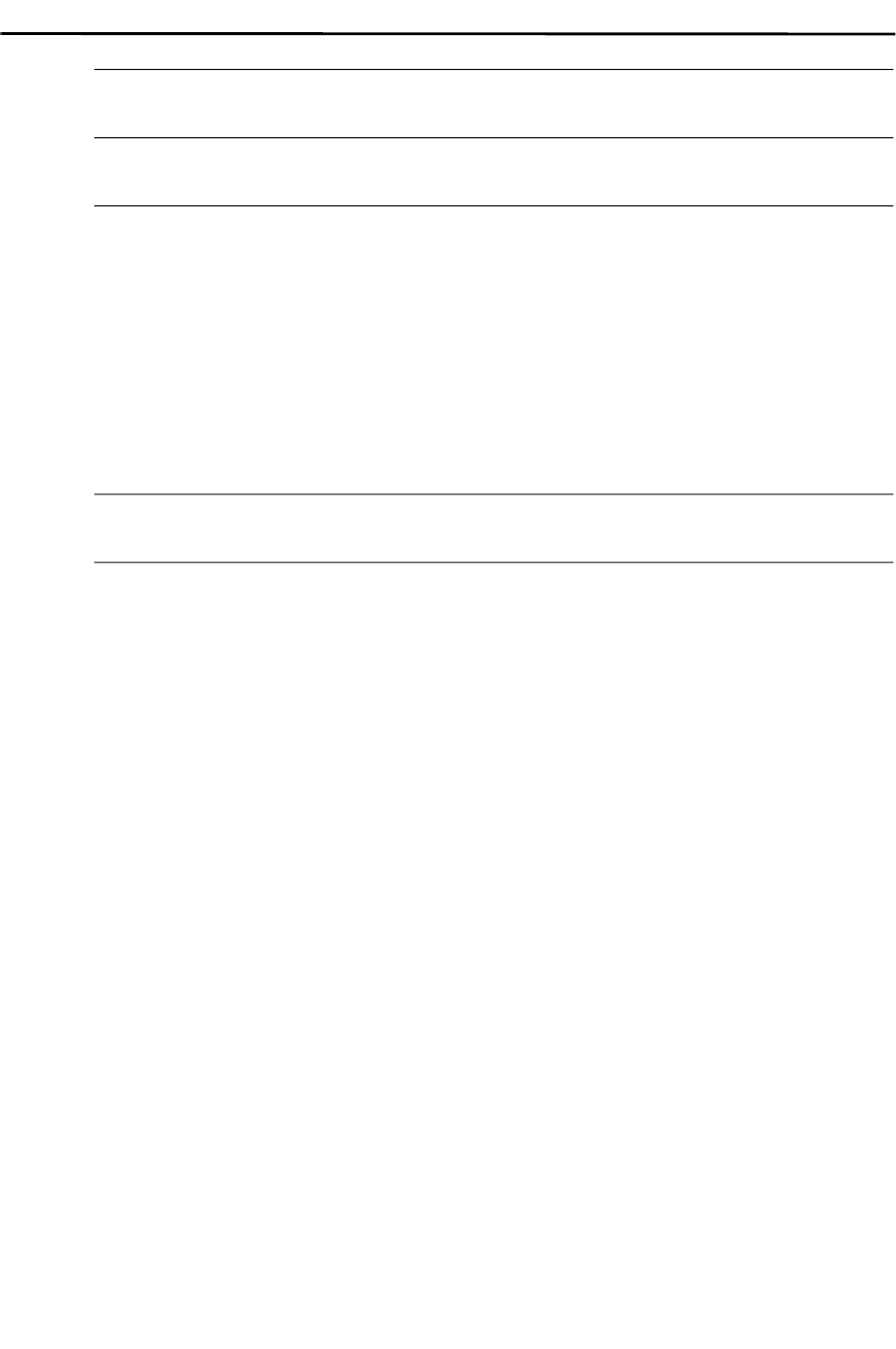
Interface configuration
364
IOLAN SCR1618 RDAC Command Line Reference Guide
bridge-group <1-9999> |
Add this interface to the specified bridge-
group.
description <LINE>
|
Add this interface to the specified bridge-
group.
dot1x
[credential <WORD>] |
[max-auth-req <1-10>] | [max-
req
<1-10>] | [pae
authenticator | supplicant] |
[supplicant eap profile
<WORD>] | [timeout quiet-
period <1-65535> | supp-
period <1-65535> | tx-period
<1-65535>]
|
Sets the Port Access Entity (PAE) type.
Supplicant—The interface acts only as a
supplicant and does not respond to messages
that are meant for an authenticator.
Authenticator—The interface acts only as
an authenticator and does not respond to any
messages meant for a supplicant.
Both—The interface behaves both as a
supplicant and as an authenticator and thus
does respond to all dot1x messages
duplex auto | half | full
|
Select duplex for this interface. In most
cases this parameter should be left at auto
ip [address <A.B.C.D> | dhcp] |
[ddns service dyndns | use-web
skip <WORD> | url <WORD>]
| [dhcp client class-id <LINE> |
auto | client-id ethernet <1-5> |
acsii <WORD> | auto | hex
<HEX-STRING | hostname
<WORD>] | [dhcp-relay] |
[firewall in | local | out
<WORD>] | [health-profile
<WORD> nexthop <A.B.C.D> |
dhcp] | [ospf authentication
[message-digest | null |
authentication-key <LINE>] |
[cost <1-65535> | dead-interval
<1-65535> | hello-interval <1-
65535> | message-digest-key
<1-255> md5 <LINE>] | [mtu-
ignore] | [network broadcast |
non-broadcast | point-to-point |
point-to-multipoint] | [priority
<0-255>] | [retransmit-interval
<1-65535>] | [transmit-delay
<1-65535>] | [policy route-
policy <WORD>] | [rip
authentication key-chain
<WORD> | mode md5 | text
string <0 | 7 | WORD> | split-
horizon disable | poisoned-
reverse]
|
Configure IP parameters.
IP address/IP mask—Configure the IP
address/mask of this interface
DHCP—your address is assigned from a
DHCP server
DHCP client —
DNS dhcp—use DNS servers received from
DHCP server for specified interface
Firewall—set firewall for inbound, traffic
destined for this IOLAN or outbound traffic
health-profile—use this health profile for
this interface, configure a nexthop interface.
OSPF—
authentication/authentication-key—
enables message-digest authentication, text,
or null. Authentication-key 0 | 7 <WORD>
cost—Configure a default metric to be
applied to routes being distributed into
OSPF.
Range is 0 to 16777214
Default is none
dead-interval—Configure the interval
during which at least one hello packet must
be received from a neighbor before the
router declares that neighbor as down
(dead).

Interface configuration
365
IOLAN SCR1618 RDAC Command Line Reference Guide
hello interval—Configure the hello packet
time interval for hello packets sent on an
interface.
The default is 10 seconds.
message-digest-key—Configure a
password used by neighboring routers for
simple password authentication. It can be
any continuous string of up to eight
characters. There is no default value.
None—no password
Key-ID—Configure an authentication
key
md5—Identifies the key (password)
used between this router and
neighboring routers for MD5
authentication.
0-unencrypted key will follow
specifies a hidden key will follow
specifies a password (key) will
follow (max 16 characters).
The default is none
mtu-ignore—By default, OSPF checks
whether neighbors are using the same MTU
on a common interface. Use this command
to disable this check and allow adjacencies
when the MTU value differs between OSPF
neighbors.
network—Configure the network type
broadcast—a designated router and
backup designated router are elected
using OSPF multicasting capabilities
point-to-multipoint— configures
selected routers with neighbor/cost
parameters, identifying a specific cost
for the connection to the specified peer
neighbors and multicast is not required.
Routers on an interface becoming
neighbors should match the network
type all.
point-to-point—there are only two
neighbors and multicast is not required.
Routers on an interface becoming
neighbors should match the network
type all. (most common type)

Interface configuration
366
IOLAN SCR1618 RDAC Command Line Reference Guide
non-broadcast—use this type of network
on networks having no
broadcast/multicast capability, such as
frame-relay, ATM, SMDS, & X.25. The
key point is that these layer 2 protocols
are unable to send broadcasts/multicasts.
priority—a router with a high priority will
always win the DR/BDR election process
Priority Range is 0-255
Default is 1
retransmit-interval—configure the time
between retransmitting lost link
advertisements) Time in seconds between
link state advertisement retransmissions for
adjacencies belonging to the interface,
The expected round-trip delay between any
two routers in the attached network.
Range is 1–65535
Default is 5 second
transmit-delay—configure the transmit
delay. The estimated time in seconds
required to transmit a link state update
packet on the interface.
Link state advertisements in the update
packet have their age incremented by this
amount before transmission.
Default is enabled
Range is 1–65535
Default is 1 seconds
policy route-policy—enable this policy
route for this interface.
rip—enable split horizon to prevent a
routing loop in your network. Basically,
information about the routing for a
particular packet is never sent back in the
direction from which it was received.
Link state advertisements in the update
packet have their age incremented by this
amount before transmission.
Default is enabled
Range is 1–65535
Default is 1 seconds
ipsec restrict
|
Restrict IPsec on this interface.

Interface configuration
367
IOLAN SCR1618 RDAC Command Line Reference Guide
ipv6 address <X:X:X:X::X/<0-
128> | autoconfig | dhcp]
[enable] |
[firewall in | out |
local <WORD>] | [nd dad
attempt <0-500> | managed
config-flag | other-config-flag |
prefix <X:X:X:X::X/<0-128>
<0-4294967294> | infinite | no-
autoconfig | no-onlink] | [ra
dns server <X:X:X:X::X> |
[hop-limit <1-255> |
unspecified] | [interval <4-
1800> <3-1350>] | [lifetime <0>
| <4-9000>] | [suppress] |
[reachable time <0-3600000>] |
retransmission-time <0-
3600000> | router-preference
high | low |medium] | [ospf
[cost <1-65535>] | [dead-
interval <1-65535>] | [hello-
interval <1-65535>] | [ifmtu] |
[instance-id <0-255>] | [mtu-
ignore] | [passive | priority <0-
255>] | [retransmit-interval
<1-65535>] | [transmit-delay
<1-65535>] | [policy route-
policy <WORD>] | [rip | split-
horizon disable | poisoned-
reverse]
|
Configure IPv6 parameters.
|IPvV6 address or DHCP—configure the
IPv6 address and prefix length or obtain an
IPv6 address using DHCP
enable—enable IPv6 on this interface
firewall—set firewall for inbound, traffic
destined for this IOLAN or outbound traffic
nd—IPv6 Interface Neighbor Discovery
sub-commands
dad (duplicate address detection)
attempts—To check the uniqueness
of an IPv6 address, a node sends
Neighbor Solicitation messages. Use
this command to specify the number
of consecutive Neighbor Solicitation
messages (dad_attempts) to be sent
before this address can be
configured.
Range 1–600
Default is 1
managed config flags—specify
whether hosts use the administrated
protocol for address auto-
configuration. Default is disabled
(host uses stateless)
other-config-flags—specify whether
hosts use the administrated protocol
for non-address auto-configuration
information.
Default is disabled (hosts use
stateless auto-configuration of no-
address information
prefix—specifies the IPv6 prefix
advertised on the interface Configure
the prefix length.
Range is 0–128

Interface configuration
368
IOLAN SCR1618 RDAC Command Line Reference Guide
|
no-autoconfig—A prefix is onlink when it
is assigned to an interface on a specified
link. Enable or disable prefix for onlink
determination.
Default is off
no-onlink—The sending router can indicate
that a prefix is to be used for address
autoconfiguration by setting the autonomous
flag and specifying a nonzero Valid Lifetime
value for the prefix.
Default is off
ra—Router Advertisement Control
dns server—specify the name server in RA.
hop-limit—Specifies the Hop Count field of
the IP header for outgoing (unicast) IP
packets.
Range is 1–255
Default is 64
Interval—Specifies the
maximum/minimum time allowed between
sending unsolicited multicast router
advertisements.
Range of minimum is 3 to *0.75 max
(dynamic range)
Default maximum 600 seconds, minimum is
0.33*max
Range is 1–1800 in seconds
lifetime—The lifetime associated with the
default router in seconds. A value of 0
indicates that the router is not a default
router and doesn't appear on the default
router list. The router lifetime applies only
to the router's usefulness as a default router;
it does not apply to information contained in
other message fields or options.
Range is 1–9000 seconds
Default is 1800 seconds
0 = not a default route
suppress—enable or disable IPv6 Router
advertisements.
Default is send router advertisements
reachable time—specifies the length in
time (milliseconds) a node assumes a
neighbor is reachable after receiving a
reachability confirmation
Default is 0 (unspecified by this router)
Range is 0-360000 milliseconds

Interface configuration
369
IOLAN SCR1618 RDAC Command Line Reference Guide
retransmission-time—The retransmission
timer is used to control the time (in
milliseconds) between retransmissions of
neighbor solicitation messages from the user
equipment (UE).
Range 1–3600000 in milliseconds
Default is 0
router-preference—set the default router
preference. A Hgh value means this IOLAN
will be preferred.
• High
• Medium
• Low
Default is medium
policy route-policy—enable this policy
route for this interface.
rip—enable split horizon to prevent a
routing loop in your network. Basically,
information about the routing for a
particular packet is never sent back in the
direction from which it was received.
Default is enabled
lldp max-neighbors <1-50> |
receive | tvl-select mac-phy-cfg
| management-address | max-
frame-size | port-description |
system -capabilities | system-
description | system-name |
transmit
|
Configure LLDP parameters.
logging event interface-ip |
link-status
|
Configure logging events for interface and
link status.
mab eap
|
Sets MAC authentication bypass interface
commands.
mtu <64-9000>
|
Configure maximum transmission unit
(MTU).
Values are 64-9000
Default is
ntp [broadcast client |
destination <A.B.C.D>] | [key
<1-65534>]
| [minpoll <4-17>] |
[version <1-4>] | [disable] |
[multicast [<A.B.C.D> |
<X:X:X:X::X> | client
Network Time Protocol (NTP) is used
distribute and maintain synchronization of
time information between nodes in a
network. The IOLAN can provide the time
to NTP/SNTP capable client devices (or
other Perle routers and IOLAN’s etc )

Interface configuration
370
IOLAN SCR1618 RDAC Command Line Reference Guide
<A.B.C.D> | <X:X:X:X::X>] |
[key <1-65534>] | [minpoll <4-
17>] | [version <1-4>]
|
You can run the SNTP client and the NTP
server concurrently on your system.
Therefore you can obtain time from an
outside source and serve that time to the
devices connected to the IOLAN.
Configure Network Time Protocol (NTP)
for this interface.
Network Time Protocol (NTP) is used
distribute and maintain synchronization of
time information between nodes in a
network
The IOLAN can provide the time to
NTP/SNTP capable client devices (or other
Perle routers and IOLAN’s etc ).
You can run the SNTP client and the NTP
server concurrently on your system.
Therefore you can obtain time from an
outside source and serve that time to the
devices connected to the IOLAN.
Configure Network Time Protocol (NTP)
for this interface.
broadcast client—listens to NTP
broadcasts
destination broadcast—Configure
broadcast destination address
multicast client—listens to NTP multicasts
destination multicast—multicast IPv4 or
IPv6 address
key—Configure broadcast authentication
key.
versions 1 to 4 are support.
minimum poll interval is 4(16s), 5(32 s), 6
(1m 4s), 7(2m,8s), 8(4m,16s), 9(8m,
32s), 10 (17,m, 4s), 11 (34,m,8s).
Default is 6
power efficient-ethernet auto
|
Configure Ethernet interface power settings.
role lan | trusted | wan
|
Select the role for this interface.
LAN—management access is from the LAN
side.
WAN—management access is from the
WAN side.
Trusted—management access from either
the LAN or WAN side.

Interface configuration
371
IOLAN SCR1618 RDAC Command Line Reference Guide
service-policy in <WORD> |
out <WORD>
|
Assign traffic policy to this interface. Select
whether the policy will apply to inbound or
outbound traffic.
shutdown
|
Shutdown this interface.
snmp trap interface-ip | link-
status
|
Set SNMP traps for interface and link status.
spanning-tree [bpdufilter
enable | disable] | [bpduguard
[disable | enable] | [cost <1-
200000000>] | [guard loop |
none | root | topology-change] |
[link-type auto | point-to-point
| shared] | mcheck] | [mst cost
<1-200000000>] | [port-
priority <0-240>] | [portfast
disable | edge | network]
|
Configure interface parameters for spanning
tree.
bpdufilter—don’t send or receive BPDUs
on this interface.
Default is Disabled
bpduguard—don’t accept BPDUs on this
interface.
Default is Disabled
cost—change port path cost.
Value is 1 to 200000000.
Default is auto (defined by STP protocol)
guard
loop
none
root
topology-change
link-type
auto—this interface is point-to-point if
configured for full duplex operation
point-to-point
shared
mcheck—force the mode from STP to
RSTP/MSTP mode
mst—change path cost and port priority for
multiple spanning tree mode
port-priority—change the port priority for
an instance.
(increments of 16)
Default is 128
portfast network—this feature causes the
IOLAN to enter the STP forwarding-state
immediately or upon a linkup event, thus
passing the listening and learning states.
Some applications need to connect to the
network immediately, else they will timeout

Interface configuration
372
IOLAN SCR1618 RDAC Command Line Reference Guide
(config-if)#openvpn-tunnel
{
<0-999> tap | tun |
bridge-group <1-9999>
|
description <LINE>
|
ip [ddns service dyndns | use-web skip <WORD> | url <WORD>] | [dhcp-relay] |
[firewall in | local | out <WORD>] | [health-profile <WORD> nexthop <A.B.C.D>
| dhcp] | [ospf authentication message-digest | null] | [authentication-key
<LINE>] | [cost <1-65535>] | [dead-interval <1-65535>] | [hello-interval <1-
65535>] | [message-digest-key <1-255> md5 <LINE>] | [mtu-ignore | network
portfast edge—is used to configure a port
on which an end device is connected, such
as a PC. All ports directly connected to end
devices cannot create bridging loops in the
network. Therefore, the edge port directly
transitions to the forwarding state, and skips
the listening and learning stages.
speed 10 | 100 1000 | 2500 auto
nonnegotiate
|
Configure the Ethernet speed 1000, 2500, or
nonnegotiate for SFP ports 17 and 18.
vrrp <1-255> |
This interface is part of VRRP group
number.
zone-member security
<WORD>}
This interface is a member of zone security.
Command Modes PerleSCR(config-if-range)#
Usage Guidelines
Set parameters for multiple Ethernet ports.
Examples
This example restricts IPv6 on Ethernet port range 1-2.
PerleSCR(config)#interface range ethernet 1 , 2
PerleSCR(config-if-range)#ipsec restrict
Related Commands
(config-if)#bvi
(config-if)#dialer
(config-if)#openvpn-tunnel
(config-if)#tunnel

Interface configuration
373
IOLAN SCR1618 RDAC Command Line Reference Guide
broadcast | non-broadcast | point-to-point | point-to-multipoint] | [priority <0-
255>] | [retransmit-interval <1-65535>] | [transmit-delay <1-65535>] | [policy
route-policy <WORD>] | [rip authentication key-chain <WORD> | mode md5 |
text string <0 | 7 | WORD> | split-horizon disable | poisoned-reverse]
|
ipv6 [enable] | [firewall in | local |out] | | [nd dad attempt <0-500> | managed
config-flag | other-config-flag | prefix <X:X:X:X::X/<0-128> <0-4294967294> |
infinite | no-autoconfig | no-onlink | [ra dns server <X:X:X:X::X> | [hop-limit <1-
255> | unspecified] | [interval <4-1800> <3-1350] | [lifetime <0> | <4-9000>] |
[suppress] | [reachable time <0-3600000>] | [retransmission-time <0-3600000>] |
[router-preference high | low |medium]
| [ifmtu] | [instance-id <0-255>] | [mtu-
ignore] | [passive] | [priority <0-255>] | [retransmit -interval <1-65535>] |
[transmit-delay <1-65535>] | [ospf cost <1-65535>] | [dead-interval <1-65535>] |
[hello-interval <1-65535>] | [instance-id <0-255>] | [mtu-ignore] | [passive] |
[priority<0-255>] | [retransmit-interval <1-65535>] | [transmit-delay <1-65535>]
| [policy route-policy <WORD>] | [rip | split-horizon disable | poisoned-reverse]
|
logging event interface-ip | link-status |
ntp [broadcast client | destination <A.B.C.D>] | [key <1-65534>] | [minpoll <4-
17>] | [version <1-4>] | [disable] | [multicast [<A.B.C.D> | <X:X:X:X::X> | client
<A.B.C.D> | <X:X:X:X::X>] | [key <1-65534>] | [minpoll <4-17>] | [version <1-
4>]
|
role lan | trusted | wan |
service-policy in <WORD> | out <WORD> |
snmp trap interface-ip | link-status |
zone-member security <WORD>}
Use the no form of this command to negate a command or set to defaults.
Syntax Description (config-if)# openvpn-tunnel
{<0-999> tap | tun |
Tunnel interface number.
Choose tap or tun device.
tap (L2 link layer)
tun (L3 network layer)
bridge-group <1-9999>
|
Sets transparent bridging interface
parameters.
description <LINE>
|
Description for this interface.
ip [ddns service dyndns | use-
web skip <WORD> | url
<WORD>] | [dhcp-relay] |
[firewall in | local | out
<WORD>] | [health-profile
<WORD> nexthop <A.B.C.D>
| dhcp] | [ospf authentication
Configure IP parameters.
DDNS—
Service—use dyndns
login/password—configure the login id and
password for the dnydns server
Host/host-group—Hostname/list of
hostnames registered with the DDNS service

Interface configuration
374
IOLAN SCR1618 RDAC Command Line Reference Guide
message-digest | null] |
[authentication-key <LINE>] |
[cost <1-65535>] | [dead-
interval <1-65535>] | [hello-
interval <1-65535>] |
[message-digest-key <1-255>
md5 <LINE>] | [mtu-ignore |
network broadcast | non-
broadcast | point-to-point |
point-to-multipoint] |
[priority<0-255>] |
[retransmit-interval <1-
65535>] | [transmit-delay <1-
65535>] | [policy route-policy
<WORD>] | [rip
authentication key-
chain<WORD> | mode md5 |
text string <0 | 7 | WORD> |
split- horizon disable |
poisoned-reverse]
|
Configure IP parameters.
DDNS—
Service—use dyndns
login/password—configure the login id and
password for the dnydns server
Host/host-group—Hostname/list of
hostnames registered with the DDNS service
skip—skip everything before this ont he
given URL
Use-web URL—Enter the URL that you
want to obtain an IP address from. This
allows the IOLAN to be seen on the Internet
as a public address
DHCP–relay—set DHCP-relay for this
interface
Firewall—set firewall for inbound, traffic
destined for this IOLAN or outbound traffic
health-profile—use this health profile for
this interface, configure a nexthop interface
OSPF—
authentication/authentication-key—enables
message-digest authentication, text, or null.
Authentication-key 0 | 7 <WORD>
cost—Configure a default metric to be
applied to routes being distributed into OSPF.
Range is 0 to 16777214
Default is none
dead-interval—Configure the interval
during which at least one hello packet must
be received from a neighbor before the router
declares that neighbor as down (dead).) As
with the hello interval, this value must be the
same for all IOLANs attached to a common
network.
Default is 4 times the hello interval
Default is 40 seconds
hello interval—Configure the hello packet
time interval for hello packets sent on an
interface.
The default is 10 seconds.
message-digest-key—Configure a password
used by neighboring routers for simple
password authentication. It can be any
continuous string of up to eight characters.

Interface configuration
375
IOLAN SCR1618 RDAC Command Line Reference Guide
There is no default value.
None—no password
Key-ID—Configure an authentication
key
md5—Identifies the key (password) used
between this router and neighboring
routers for MD5
authentication.
0-unencrypted key will follow
specifies a hidden key will follow
specifies a password (key) will follow
(max 16 characters).
The default is none
mtu-ignore—By default, OSPF checks
whether neighbors are using the same MTU
on a common interface. Use this command to
disable this check and allow adjacencies
when the MTU value differs between OSPF
neighbors.
network—Configure the network type
broadcast—a designated router and backup
designated router are elected using OSPF
multicasting capabilities point-to-multipoint
— configures selected routers with
neighbor/cost parameters, identifying a
specific cost for the connection to the
specified peer neighbors and multicast is not
required.
Routers on an interface becoming neighbors
should match the network type all.
point-to-point—there are only two
neighbors and multicast is not required.
Routers on an interface becoming
neighbors should match the network type
all. (most common type)
non-broadcast—use this type of network
on networks having no
broadcast/multicast capability, such as
frame-relay, ATM, SMDS, & X.25. The
key point is that these layer 2 protocols
are unable to send broadcasts/multicasts.
priority—a router with a high priority will
always win the DR/BDR election process
Priority Range is 0-255
Default is 1

Interface configuration
376
IOLAN SCR1618 RDAC Command Line Reference Guide
retransmit-interval—configure the time
between retransmitting lost link
advertisements) Time in seconds between
link state advertisement retransmissions for
adjacencies belonging to the interface,
The expected round-trip delay between any
two routers in the attached network.
Range is 1–65535
Default is 5 second
transmit-delay—configure the transmit
delay. The estimated time in seconds required
to transmit a link state update packet on the
interface.
route-policy—enable this policy route for
this interface
rip—enable split horizon to prevent a routing
loop in your network. Basically, information
about the routing for a particular packet is
never sent back in the direction from which it
was received
Default is enabled
ipv6 [enable] | [firewall in |
local |out] | | [nd dad attempt
<0-500> | managed config-flag
| other-config-flag | prefix
<X:X:X:X::X/<0-128> <0-
4294967294> | infinite | [ra
dns server <X:X:X:X::X> |
[hop-limit <1-255> |
unspecified] | [interval <4-
1800> <3-1350>] | [lifetime
<0> | <4-9000>] | [suppress] |
[reachable time <0-3600000>]
| [retransmission-time <0-
3600000>] | [router-preference
high | low |medium]
| [ifmtu] |
[instance-id <0-255>] | [mtu-
ignore] | [passive] | [priority
<0-255>] | [retransmit -
interval <1-65535>] |
[transmit-delay <1-65535>] |
[ospf [cost <1-65535>] | [dead-
interval <1-65535>] | [hello-
interval <1-65535>] |
[instance-id <0-255>] | [mtu-
ignore] | [passive] | [priority
<0-255>] | [retransmit -
Configure IPv6 parameters.
enable—enable IPv6 on this interface
firewall—set firewall for inbound, traffic
destined for this IOLAN or outbound traffic.
nd—IPv6 Interface Neighbor Discovery sub-
commands
dad (duplicate address detection)
attempts—To check the uniqueness of
an IPv6 address, a node sends
Neighbor Solicitation messages. Use
this command to specify the number
of consecutive Neighbor Solicitation
messages (dad_attempts) to be sent
before this address can be configured.
Range 1–600
Default is 1
managed config flags—specify
whether hosts use the administrated
protocol for address auto-
configuration. Default is disabled
(host uses stateless)
prefix—specifies the IPv6 prefix
advertised on the interface Configure
the prefix length.
Range is 0–128

Interface configuration
377
IOLAN SCR1618 RDAC Command Line Reference Guide
interval <1-65535>] |
[transmit-delay <1-65535>] |
[ospf [cost <1-65535>] | [dead-
interval <1-65535>] | [hello-
interval <1-65535>] |
[instance-id <0-255>] | [mtu-
ignore] | [passive] |
[priority<0-255>] |
[retransmit-interval <1-
65535>] | [transmit-delay <1-
65535>] | [policy route-policy
<WORD>] | [rip | split-horizon
disable | poisoned-reverse]
|
no-autoconfig—A prefix is onlink when it is
assigned to an interface on a specified link.
Enable or disable prefix for onlink
determination.
Default is off
no-onlink—The sending router can indicate
that a prefix is to be used for address
autoconfiguration by setting the autonomous
flag and specifying a nonzero Valid Lifetime
value for the prefix.
Default is off
ra—Router Advertisement Control
dns server—specify the name server in RA.
hop-limit—Specifies the Hop Count field of
the IP header for outgoing (unicast) IP
packets.
Range is 1–255
Default is 64
Interval—Specifies the maximum/minimum
time allowed between sending unsolicited
multicast router advertisements.
Range of minimum is 3 to *0.75 max
(dynamic range)
Default maximum 600 seconds, minimum is
0.33*max
Range is 1–1800 in seconds
lifetime—The lifetime associated with the
default router in seconds. A value of 0
indicates that the router is not a default router
and doesn't appear on the default router list.
The router lifetime applies only to the
router's usefulness as a default router,it does
not apply to information contained in other
message fields or options.
Range is 1–9000 seconds
Default is 1800 seconds
0 = not a default route
suppress—enable or disable IPv6 Router
advertisements.
Default is send router advertisements
reachable time—specifies the length in time
(milliseconds) a node assumes a neighbor is
reachable after receiving a reachability
confirmation
Default is 0 (unspecified by this router)
Range is 0-360000 milliseconds

Interface configuration
378
IOLAN SCR1618 RDAC Command Line Reference Guide
retransmission-time—The retransmission
timer is used to control the time (in
milliseconds) between retransmissions of
neighbor solicitation messages from the user
equipment (UE).
Range 1–3600000 in milliseconds
Default is 0
router-preference—set the default router
preference. A High value means this IOLAN
will be preferred.
• High
• Medium
• Low
Default is medium
OSPF—
authentication/authentication-key—enables
message-digest authentication, text, or null.
Authentication-key 0 | 7 <WORD>
cost—Configure a default metric to be
applied to routes being distributed into OSPF.
Range is 0 to 16777214
Default is none
dead-interval—Configure the interval
during which at least one hello packet must
be received from a neighbor before the router
declares that neighbor as down (dead).) As
with the hello interval, this value must be the
same for all IOLANs attached to a common
network.
Default is 4 times the hello interval
Default is 40 seconds
hello interval—Configure the hello packet
time interval for hello packets sent on an
interface.
The default is 10 seconds.
ifmtu—The range is dynamic (depending on
the interface type) and it will match with the
MTU value set on the interface.
instance-id—instance ID for this interface
Values are 0–255
mtu-ignore—By default, OSPF checks
whether neighbors are using the same MTU
on a common interface. Use this command to
disable this check and allow adjacencies
when the MTU value differs between OSPF
neighbors.

Interface configuration
379
IOLAN SCR1618 RDAC Command Line Reference Guide
passive—no adjacency will be formed on
this interface
priority—a router with a high priority will
always win the DR/BDR election process
Priority Range is 0-255
Default is 1
retransmit-interval—configure the time
between retransmitting lost link
advertisements) Time in seconds between
link state advertisement retransmissions for
adjacencies belonging to the interface,
policy route-policy—enable this policy route
for this interface.
rip—enable split horizon to prevent a routing
loop in your network. Basically, information
about the routing for a particular packet is
never sent back in the direction from which it
was received.
Default is enabled
logging event interface-ip |
link-status
|
Configure logging events for interface and
link status.
ntp [broadcast client |
destination <A.B.C.D>] | [key
<1-65534>]
| [minpoll <4-17>]
| [version <1-4>] | [disable] |
[multicast [<A.B.C.D> |
<X:X:X:X::X> | client
<A.B.C.D> | <X:X:X:X::X>] |
[key <1-65534>] | [minpoll <4-
17>] | [version <1-4>]
|
Network Time Protocol (NTP) is used
distribute and maintain synchronization of
time information between nodes in a network
The IOLAN can provide the time to
NTP/SNTP capable client devices (or other
Perle routers and IOAN’s etc ). You can run
the SNTP client and the NTP server
concurrently on your system. Therefore you
can obtain time from an outside source and
serve that time to the devices connected to
the IOLAN.
Configure Network Time Protocol (NTP) for
this interface.
broadcast client—listens to NTP broadcasts
destination broadcast—Configure broadcast
destination address
multicast client—listens to NTP multicasts
destination multicast—multicast IPv4 or
IPv6 address.
key—Configure broadcast authentication
key.
versions 1 to 4 are support.

Interface configuration
380
IOLAN SCR1618 RDAC Command Line Reference Guide
(config-if)#tunnel
{
<0-999> mode [gre | ipv6ip] |
arp disable-arp-filter | enable-arp-accept | enable-arp-announce | enable-arp-
ignore | enable-proxy-arp
|
ip [address <A.B.C.D> <A.B.C.D>] | [ddns service dyndns | use-web skip
<WORD> | url <WORD>] | [dhcp-relay] | [firewall in | local | out <WORD>] |
[health-profile <WORD> nexthop <A.B.C.D>] | [ospf authentication message-
digest | null] | [authentication-key <LINE>] | [cost <1-65535>] | [dead-interval
<1-65535>] | [hello-interval <1-65535>] | [message-digest-key <1-255> md5
<LINE>] | [mtu-ignore] | [network broadcast | non-broadcast | point-to-point] |
point-to-multipoint] | [priority <0-255>] | [retransmit-interval <1-65535>] |
minimum poll interval is 4(16s), 5(32 s), 6
(1m 4s), 7(2m,8s), 8(4m,16s), 9(8m,
32s), 10 (17,m, 4s), 11 (34,m,8s).
Default is 6
role
lan | trusted | wan |
Select the role for this interface.
LAN—management access is from the LAN
side.
WAN—management access is from the
WAN side.
Trusted—management access from either
the LAN or WAN side.
service-policy in <WORD>|
out <WORD>
|
Assign traffic policy to this interface. Select
whether the policy will apply to inbound or
outbound traffic.
snmp trap interface-ip | link-
status
Set SNMP traps for interface and link status.
zone-member security
<WORD>
}
This interface is a member of this zone
security.
Command Modes PerleSCR(config-if)#
Usage Guidelines
Set configuration parameters for OpenVPN tunnel.
Examples
This example sets SNMP to trap for link-status.
PerleSCR
(config-if)#snmp trap link-status
Related Commands
(config-if)#bvi
(config-if)#tunnel
(config-if)ethernet#

Interface configuration
381
IOLAN SCR1618 RDAC Command Line Reference Guide
[transmit-delay <1-65535>] | [policy route-policy <WORD>] | [rip authentication
key-chain
<WORD> | mode md5 | text string 0 <WORD> | 7 <WORD> |
<WORD> | [split-horizon disable | poisoned-reverse]
|
ipsec restrict
|
ipv6 [address <X:X:X:X::X/<2-128>] | [enable] | [firewall in | local | out
<WORD>] | [nd dad attempts <0-600> | managed config-flag | other-config-flag |
prefix <X:X:X:X::X/<0-128> <0-4294967294> | infinite |no-autoconfig | on-
onlink] | [ra dns server <X:X:X:X::X> | hop-limit <1-255> | unspecified] |
interval <4-1800> <3-1350] | [lifetime <0> <4-9000>] | [suppress] | [reachable
time <0-3600000>] | [retransmission-time <0-3600000>] | [router-preference
high | low | medium] | [ospf cost <1-65535> | [dead-interval <1-65535>] | [hello-
interval <1-65535>] | [ifmtu] | [instance-id <0-255>] | [mtu-ignore] | [passive] |
[priority <0-255>] | [retransmit-interval <1-65535>] | [transmit-delay <1-
65535>] | [policy route-policy <WORD>] | [rip | split-horizon disable | poisoned-
reverse]
|
logging event interface-ip | link-status |
mtu <64-1500>
|
ntp broadcast client | destination <A.B.C.D> | key<1-65534> | minpoll <4-17> |
version <1-4> | disable | multicast <A.B.C.D> | <X:X:X:X::X> | client <A.B.C.D>
| <X:X:X:X::X> | key <1-65534> | minpoll <4-17> | version <1-4>]
|
role lan | trusted | wan |
service-policy in <WORD> | out <WORD>
|
shutdown |
snmp interface-ip | link-status |
tunnel destination <A.B.C.D> | multicast source <A.B.C.D> source <A.B.C.D> |
| ethernet<1-18> .
<1-4000> | tos <0-99> | ttl <1-255> |
zone-member security <WORD>
}
Use the no form of this command to negate a command or set to defaults.
Syntax Description (config-if)# tunnel
{tunnel <0-999> mode [gre ip |
ipv6ip 6in4]
|
Sets mode gre and ipv6up tunnel interface
parameters.
arp disable-arp-filter | enable-
arp-accept | enable-arp-
announce | enable-arp-ignore |
enable-proxy-arp | timeout <1-
2147483>
|
Configure ARP parameters.
Disable ARP filter—If enabled the IOLAN
responds to same ARP requests coming from
multiple interfaces.

Interface configuration
382
IOLAN SCR1618 RDAC Command Line Reference Guide
Enable ARP Accept—Define behavior for
gratuitous ARP frames who’s IP is not
already present in the ARP table:
0—don’t create new entries in the ARP table
1—create new entries in the ARP table
Enable ARP Announce—Define different
restriction levels for announcing the local
source IP address from IP packets in ARP
requests sent on interface
0—(default) Use any local address,
configured on any interface
1—Try to avoid local addresses that are
not in the target’s subnet for this interface.
Enable ARP Ignore—Define different
restriction levels for announcing the local
source IP address from IP packets in ARP
requests sent on interface
0—(default) Use any local address,
configured on any interface
1—Try to avoid local addresses that are
not in the target’s subnet for this interface
ARP Timeout—If an ARP entry is not used
for a specific amount of time the entry is
removed from the caching table.
Enable Proxy ARP—Enable Proxy ARP if
you need your IOLAN to respond to local
networks with its MAC address. Default is
Disabled
ip [address
<A.B.C.D>
<A.B.C.D>] | [ddns service
dyndns | use-web skip
<WORD> | url <WORD>] | [
dhcp-relay] | [firewall in | local
| out <WORD>] | [health-
profile <WORD> nexthop
<A.B.C.D>] | [ospf
authentication message-digest
| null] | [authentication-key
<LINE>] | [cost <1-65535>] |
[dead-interval <1-65535>] |
[hello-interval <1-65535>] |
[message-digest-key <1-255>
md5 <LINE>] | [mtu-ignore] |
Configure IP parameters.
IP address/IP mask—Configure the IP
address/mask of this interface
DHCP—your address is assigned from a
DHCP server
DDNS—
Service—use dyndns
login/password—configure the login id and
password for the dnydns server
Host/host-group—Hostname/list of
hostnames registered with the DDNS service
skip—skip everything before this ont he
given URL

Interface configuration
383
IOLAN SCR1618 RDAC Command Line Reference Guide
[network broadcast | non-
broadcast | point-to-point] |
point-to-multipoint] | [priority
<0-255>] | [retransmit-interval
<1-65535>] | [transmit-delay
<1-65535>] | [policy route-
policy <WORD>] | [rip
authentication key-
chain<WORD> |
mode md5 |
text string 0 <WORD> | 7
<WORD> | <WORD> | [split-
horizon disable | poisoned-
reverse]
Use-web URL—Enter the URL that you
want to obtain an IP address from. This
allows the IOLAN to be seen on the Internet as
a public address
DHCP client —
Class ID:
Auto
Line
Specify a Hex string or ASCII text. This same
hex string or text would be configured on the
server side and associated with an address to
give the client.
Client ID:
This can be configured to be the Ethernet
interface number, ASCII text, Hex string or
set to Auto.
option—60—Vendor class identifier<oem-
name>:<model>:<serial#> in ASCII
Hostname:
Specify a value for hostname option
DHCP–relay—set DHCP-relay for this
interface
DNS dhcp—use DNS servers received from
DHCP server for specified interface
Firewall—set firewall for inbound, traffic
destined for this IOLAN or outbound traffic.
health-profile—use this health profile for
this interface, configure a nexthop interface
OSPF—
authentication/authentication-key—enables
message-digest authentication, text, or null.
Authentication-key 0 | 7 <WORD>
cost—Configure a default metric to be
applied to routes being distributed into OSPF.
Range is 0 to 16777214
Default is none
dead-interval—Configure the interval during
which at least one hello packet must be
received from a neighbor before the router
declares that neighbor as down (dead). As
with the hello interval, this value must be the
same for all IOLANs attached to a common
network.
Default is 4 times the hello interval
Default is 40 seconds

Interface configuration
384
IOLAN SCR1618 RDAC Command Line Reference Guide
hello interval—Configure the hello packet
time interval for hello packets sent on an
interface.
The default is 10 seconds.
message-digest-key—Configure a password
used by neighboring routers for simple
password authentication. It can be any
continuous string of up to eight characters.
There is no default value.
None—no password
Key-ID—Configure an authentication key
md5—Identifies the key (password) used
between this router and neighboring
routers for MD5
authentication.
0-unencrypted key will follow
specifies a hidden key will follow
specifies a password (key) will follow
(max 16 characters).
The default is none
mtu-ignore—By default, OSPF checks
whether neighbors are using the same MTU
on a common interface. Use this command to
disable this check and allow adjacencies
when the MTU value differs between OSPF
neighbors.
network—Configure the network type
broadcast—a designated router and
backup designated router are elected using
OSPF multicasting capabilities point-to-
multipoint— configures selected routers
with neighbor/cost parameters, identifying
a specific cost for the connection to the
specified peer neighbors and multicast is
not required. Routers on an interface
becoming neighbors should match the
network type all.
point-to-point—there are only two
neighbors and multicast is not required.
Routers on an interface becoming
neighbors should match the network type
all. (most common type)

Interface configuration
385
IOLAN SCR1618 RDAC Command Line Reference Guide
nnon-broadcast—use this type of network
on networks having no
broadcast/multicast capability, such as
frame-relay, ATM, SMDS, & X.25. The
key point is that these layer 2 protocols
are unable to send broadcasts/multicasts.
priority—a router with a high priority will
always win the DR/BDR election process
Priority Range is 0-255
Default is 1
retransmit-interval—configure the time
between retransmitting lost link
advertisements) Time in seconds between link
state advertisement retransmissions for
adjacencies belonging to the interface, The
expected round-trip delay between any two
routers in the attached network.
Range is 1–65535
Default is 5 second
transmit-delay—configure the transmit
delay. The estimated time in seconds required
to transmit a link state update packet on the
interface. Link state advertisements in the
update packet have their age incremented by
this amount before transmission
Range is 1–65535
Default is 1 seconds
policy route-policy—enable this policy route
for this interface.
rip—enable split horizon to prevent a routing
loop in your network. Basically, information
about the routing for a particular packet is
never sent back in the direction from which it
was received.
Default is enabled
ipsec restrict
|
Restrict IPsec on this interface.
ipv6 [address <X:X:X:X::X/<2-
128> eui-64] | [enable] |
[firewall in | local | out
<WORD>] | [nd dad attempts
<0-600> | managed config-flag
| other-config-flag | prefix
<X:X:X:X::X/<0-128> <0-
4294967294> | infinite] | [ra
dns server <X:X:X:X::X> |
hop-limit <1-255> |
unspecified] | interval <4-
address—specify an IPv6 address.
enable—enable IPv6 on this interface.
firewall—set firewall for inbound, traffic
destined for this IOLAN or outbound traffic
nd—IPv6 Interface Neighbor Discovery sub-
commands
dad (duplicate address detection)
attempts—To check the uniqueness of an
IPv6 address, a node sends Neighbor
Solicitation messages.

Interface configuration
386
IOLAN SCR1618 RDAC Command Line Reference Guide
1800> <3-1350 | lifetime <0>
<4-9000> | suppress |
reachable time <0-3600000> |
retransmission-time <0-
3600000> | router-preference
high | low | medium] | [ospf
cost <1-65535> | [dead-interval
<1-65535>] | [hello-interval
<1-65535>] | [ifmtu] |
[instance-id <0-255>] | [mtu-
ignore] | [passive] | [priority
<0-255>] | [retransmit-interval
<1-65535>] | [transmit-delay
<1-65535>] | [policy route-
policy <WORD>] | [rip | split-
horizon disable | poisoned-
reverse]
|
Use this command to specify the
number of consecutive Neighbor
Solicitation messages (dad_attempts)
to be sent before this address can be
configured.
Range 1–600
Default is 1
managed config flags—specify
whether hosts use the administrated
protocol for address auto-
configuration.
Default is disabled (host uses
stateless)
other-config-flags—specify whether
hosts use the administrated protocol
for non-address auto-configuration
information.
Default is disabled (hosts use stateless
auto-configuration of no-address
information
prefix—specifies the IPv6 prefix
advertised on the interface Configure
the prefix length.
Range is 0–128
no-autoconfig—A prefix is onlink when it is
assigned to an interface on a specified link.
Enable or disable prefix for onlink
determination.
Default is off
no-onlink—The sending router can indicate
that a prefix is to be used for address
autoconfiguration by setting the autonomous
flag and specifying a nonzero Valid Lifetime
value for the prefix.
Default is off
ra—Router Advertisement Control
dns server—specify the name server in RA.
hop-limit—Specifies the Hop Count field of
the IP header for outgoing (unicast) IP
packets.
Range is 1–255
Default is 64
ra—Router Advertisement Control
dns server—specify the name server in RA.

Interface configuration
387
IOLAN SCR1618 RDAC Command Line Reference Guide
hop-limit—Specifies the Hop Count field of
the IP header for outgoing (unicast) IP
packets.
Range is 1–255
Default is 64
Interval—Specifies the maximum/minimum
time allowed between sending unsolicited
multicast router advertisements.
Range of minimum is 3 to *0.75 max
(dynamic range)
Default maximum 600 seconds, minimum is
0.33*max
Range is 1–1800 in seconds
lifetime—The lifetime associated with the
default router in seconds. A value of 0
indicates that the router is not a default router
and doesn't appear on the default router list.
The router lifetime applies only to the router's
usefulness as a default router; it does not
apply to information contained in other
message fields or options.
Range is 1–9000 seconds
Default is 1800 seconds
0 = not a default route
suppress—enable or disable IPv6 Router
advertisements.
Default is send router advertisements
reachable time—specifies the length in time
(milliseconds) a node assumes a neighbor is
reachable after receiving a reachability
confirmation
Default is 0 (unspecified by this router)
Range is 0-360000 milliseconds
retransmission-time—The retransmission
timer is used to control the time (in
milliseconds) between retransmissions of
neighbor solicitation messages from the user
equipment (UE).
Range 1–3600000 in milliseconds
Default is 0
router-preference—set the default router
preference. A High value means this IOLAN
will be preferred.
• High
• Medium
• Low
Default is medium

Interface configuration
388
IOLAN SCR1618 RDAC Command Line Reference Guide
OSPF—
cost—Configure a default metric to be
applied to routes being distributed into OSPF.
Range is 0–16777214
Default is 4 times the hello interval
Default is 40 seconds
dead-interval—Configure the interval during
which at least one hello packet must be
received from a neighbor before the router
declares that neighbor as down (dead).) As
with the hello interval, this value must be the
same for all IOLANs attached to a common
network.
hello interval—Configure the hello packet
time interval for hello packets sent on an
interface.
Default is none
Default is enabled
The default is 10 second
ifmtu—The range is dynamic (depending on
the interface type) and it will match with the
MTU value set on the interface.
instance-id—instance ID for this interface
Values are 0–255
passive—no adjacency will be formed on this
interface
priority—a router with a high priority will
always win the DR/BDR election process
Priority Range is 0-255
Default is 1
policy route-policy—enable this policy route
for this interface.
rip—enable split horizon to prevent a routing
loop in your network. Basically, information
about the routing for a particular packet is
never sent back in the direction from which it
was received
logging event interface-ip |
link-status
|
Configure logging events for interface and
link status.
mtu <64-9000>
|
Configure maximum transmission unit
(MTU).
Values are 64-9000
Default is 1476

Interface configuration
389
IOLAN SCR1618 RDAC Command Line Reference Guide
ntp [broadcast client |
destination <A.B.C.D>] | [key
<1-65534>]
| [minpoll <4-17>]
| [version <1-4>] | [disable] |
[multicast [<A.B.C.D> |
<X:X:X:X::X> | client
<A.B.C.D> | <X:X:X:X::X>] |
[key <1-65534>] | [minpoll <4-
17>] | [version <1-4>]
|
Network Time Protocol (NTP) is used
distribute and maintain synchronization of
time information between nodes in a network
The IOLAN can provide the time to
NTP/SNTP capable client devices (or other
Perle routers and IOLAN’s etc ).
You can run the SNTP client and the NTP
server concurrently on your system.
Therefore you can obtain time from an
outside source and serve that time to the
devices connected to the IOLAN.
Configure Network Time Protocol (NTP) for
this interface.
broadcast client—listens to NTP broadcasts
destination broadcast—Configure broadcast
destination address
multicast client—listens to NTP multicasts
destination multicast—multicast IPv4 or
IPv6 address
key—Configure broadcast authentication key
versions 1 to 4 are support.
minimum poll interval is 4(16s), 5(32 s), 6
(1m 4s), 7(2m,8s), 8(4m,16s), 9(8m,
32s), 10 (17,m, 4s), 11 (34,m,8s)
Default is 6
role
lan | trusted | wan |
Select the role for this interface.
LAN—management access is from the LAN
side
WAN—management access is from the WAN
side
Trusted—management access from either the
LAN or WAN side
service-policy in <WORD> |
out <WORD>
|
Assign traffic policy to this interface. Select
whether the policy will apply to inbound or
outbound traffic.
shutdown
|
Shutdown this interface.
snmp interface-ip | link-status
|
Configure SNMP traps for interface and link
status.
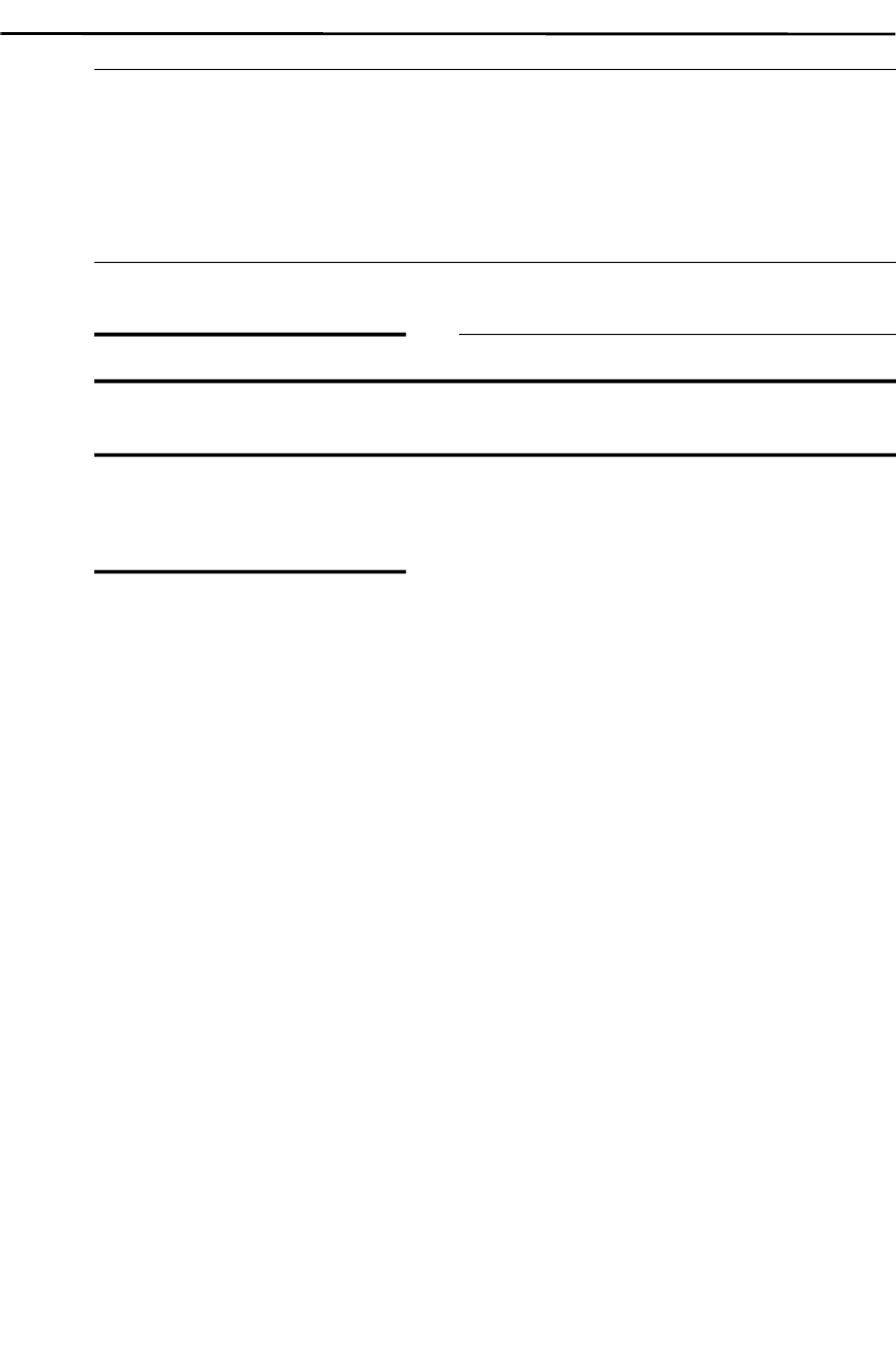
Interface configuration
390
IOLAN SCR1618 RDAC Command Line Reference Guide
(config-if-vrrp)#
{
[authentication 0 <WORD> | 7 <WORD>] | [md5 key-string 0 <WORD> | text] |
[text 0 <WORD> | 7 <WORD>]
description <LINE>
|
ip <A.B.C.D> <A.B.C.D> | [firewall in | local | out <WORD>] | [health-profile
<WORD> nexthop <A.B.C.D>] | [policy route-policy <WORD>]
|
ipsec restrict
|
ipv6 [address <X:X:X:X::X/<0-128>] | [enable] | [firewall in | out | local] | [nd
dad attempts <0-600>| managed-config-flag | other-config-flag | prefix
<X:X:X:X::X/<0-128> | <0-4294967294> | infinite] | no-autoconfig | no-onlink] |
[ra dns server <X:X:X:X::X>] | [hop-limit <1-255> | unspecified] | [interval <4-
1800> <3-1350>] | [lifetime <0> | <4-9000>] | [suppress] | [reachable time <0-
3600000>] | [retransmission-time <0-3600000>] | [router-preference high | low
|medium] | [policy route-policy <WORD>] | [rip enable | split-horizon disable |
poisoned-reverse]
logging event interface-ip | link-status |
mtu <68-1500> |
tunnel destination <A.B.C.D> |
multicast source <A.B.C.D>
source <A.B.C.D> | cellular
<0-0> | dot11radio <0-4> |
ethernet
<1-18> . <1-4000> |
tos <0-99>
| ttl <1-255> |
Configure tunnel parameters.
zone-member security
<WORD>
}
This interface is a member of this zone
security.
Command Modes PerleSCR(config-if)#
Usage Guidelines
Use this command to configure tunnel interface parameters.
Examples
This example enables ARP accepts on this interface.
PerleSCR(config-if)# arp enable-accepts
Related Commands
(config-if)#bvi
(config-if)#dialer
(config-if)#openvpn-tunnel
(config-if)ethernet#
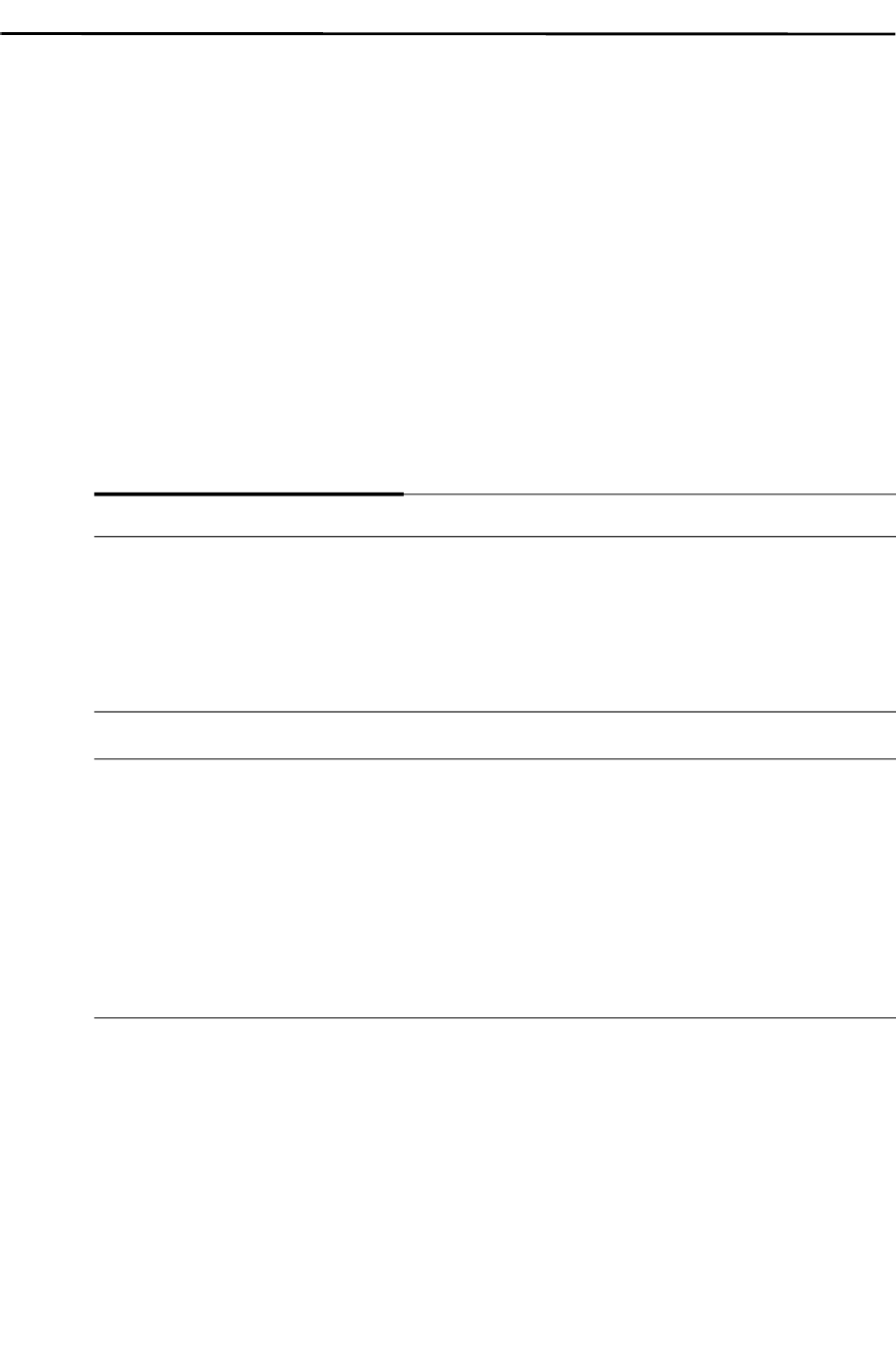
Interface configuration
391
IOLAN SCR1618 RDAC Command Line Reference Guide
ntp broadcast client | destination <A.B.C.D> | key<1-65534> | minpoll <4-17> |
version <1-4> | disable | multicast <A.B.C.D> | <X:X:X:X::X> | client <A.B.C.D>
| <X:X:X:X::X> | key <1-65534> | minpoll <4-17> | version <1-4>
peer-address <A.B.C.D> |
preempt delay <0-1000> |
priority <1-254> |
role lan | trusted | wan |
shutdown |
snmp trap interface-ip | link status |
sync-group |
timers advertise <10-255000> |
version <2-3> |
zone-member security <WORD>}
Use the no form of this command to negate a command or set to defaults.
Syntax Description (config-if-vrrp)#
{[authentication 0 <WORD> |
7 <WORD>] | [md5 key-string
0 <WORD> | text] | [text 0
<WORD> | 7 <WORD>]
Configure VRRP authentication parameters.
Configure the VRRP authentication clear
text/cipher password for the VRRP group on
an interface. If this option is not set, the
interface is not required to authenticate to the
VRRP group.
description <LINE>
|
Configure VRRP description.
ip <A.B.C.D> <A.B.C.D> |
[firewall in | local | out
<WORD>] | [health-profile
<WORD> nexthop <A.B.C.D>]
| [policy route-policy
<WORD>]
|
Configure IP parameters.
IP address/IP mask—Configure the IP
address/mask of this interface
Firewall—set firewall for inbound, traffic
destined for this IOLAN or outbound traffic
health-profile—use this health profile for this
interface, configure a nexthop interface
policy route-policy—enable this policy route
for this interface.
ipsec restrict
|
Restrict IPsec on this interface.

Interface configuration
392
IOLAN SCR1618 RDAC Command Line Reference Guide
ipv6 [address
<X:X:X:X::X/<0-128>] |
[enable] | [firewall in | out |
local] | [nd dad attempts <0-
600>| managed-config-flag |
other-config-flag | prefix
<X:X:X:X::X/<0-128> | <0-
4294967294> | infinite] | no-
autoconfig | no-onlink] | [ra
dns server <X:X:X:X::X>] |
[hop-limit <1-255> |
unspecified] | [interval <4-
1800> <3-1350>] | [lifetime
<0> | <4-9000>] | [suppress] |
[reachable time <0-3600000>]
| [retransmission-time <0-
3600000>] | [router-
preferencehigh | low |medium]
| [policy route-policy
<WORD>] | [rip enable | split-
horizon disable | poisoned-
reverse]
|
Configure IPv6 parameters.
IPv6 address/IP mask—Configure the IP
address/mask of this interface
enable—enable IPv6 on this interface.
firewall—set firewall for inbound, traffic
destined for this IOLAN or outbound traffic.
nd—IPv6 Interface Neighbor Discovery sub-
commands.
dad (duplicate address detection)
attempts—To check the uniqueness of
an IPv6 address, a node sends
Neighbor Solicitation messages. Use
this command to specify the number of
consecutive Neighbor Solicitation
messages (dad_attempts) to be sent
before this address can be configured.
Range 1–600
Default is 1
managed config flags—specify
whether hosts use the administrated
protocol for address auto-
configuration. Default is disabled (host
uses stateless)
other-config-flags—specify whether
hosts use the administrated protocol for
non-address auto-configuration
information.
Default is disabled (hosts use stateless auto-
configuration of no-address information
prefix—specifies the IPv6 prefix
advertised on the interface Configure
the prefix length.
Range is 0–128
no-autoconfig—A prefix is onlink when it is
assigned to an interface on a specified link.
Enable or disable prefix for onlink
determination.
Default is off
Default is disabled (hosts use stateless auto-
configuration of no-address information
prefix—specifies the IPv6 prefix
advertised on the interface Configure
the prefix length.
Range is 0–128

Interface configuration
393
IOLAN SCR1618 RDAC Command Line Reference Guide
no-onlink—The sending router can indicate
that a prefix is to be used for address
autoconfiguration by setting the autonomous
flag and specifying a nonzero Valid Lifetime
value for the prefix.
ra—Router Advertisement Control
dns server—specify the name server in RA.
hop-limit—Specifies the Hop Count field of
the IP header for outgoing (unicast) IP
packets.
Range is 1–255
Default is 64
interval—The maximum time interval
between sending unsolicited multicast router
advertisements from the interface, in seconds.
Range is 4-1800 seconds
minimum 3-1350
Default is 1800 seconds
0 = not a default route
lifetime—The lifetime associated with the
default router in seconds. A value of 0
indicates that the router is not a default router
and doesn't appear on the default router list.
The router lifetime applies only to the router's
usefulness as a default router; it does not apply
to information contained in other message
fields or options.
Range is 4-9000 seconds
Default is 3 x the max-interval
0 = not a default route
suppress—enable or disable IPv6 Router
advertisements.
Default is send router advertisements

Interface configuration
394
IOLAN SCR1618 RDAC Command Line Reference Guide
reachable time—specifies the length in time
(milliseconds) a node assumes a neighbor is
reachable after receiving a reachability
confirmation
Default is 0 (unspecified by this router)
Range is 0-360000 milliseconds
retransmission-time—The retransmission
timer is used to control the time (in
milliseconds) between retransmissions of
neighbor solicitation messages from the user
equipment (UE).
Range 1–3600000 in milliseconds
Default is 0
reachable time—specifies the length in time
(milliseconds) a node assumes a neighbor is
reachable after receiving a reachability
confirmation
Default is 0 (unspecified by this router)
Range is 0-360000 milliseconds
retransmission-time—The retransmission
timer is used to control the time (in
milliseconds) between retransmissions of
neighbor solicitation messages from the user
equipment (UE).
Range 1–3600000 in milliseconds
Default is 0
router-preference—set the default router
preference. A High value means this IOLAN
will be preferred.
• High
• Medium
• Low
Default is medium
policy route-policy—enable this policy route
for this interface.
logging event interface-ip |
link-status
|
Configure logging events for interface and
link status.
mtu <64-9000>
|
Configure maximum transmission unit
(MTU).
Values are 64 to 9000 bytes
Default is 1500 bytes

Interface configuration
395
IOLAN SCR1618 RDAC Command Line Reference Guide
ntp [broadcast client |
destination <A.B.C.D>] | [key
<1-65534>]
| [minpoll <4-17>]
| [version <1-4>] | [disable] |
[multicast [<A.B.C.D> |
<X:X:X:X::X> | client
<A.B.C.D> | <X:X:X:X::X>] |
[key <1-65534>] | [minpoll <4-
17>] | [version <1-4>]
|
Network Time Protocol (NTP) is used
distribute and maintain synchronization of
time information between nodes in a network
The IOLAN can provide the time to
NTP/SNTP capable client devices (or other
Perle routers and IOLAN’s etc ).
You can run the SNTP client and the NTP
server concurrently on your system. Therefore
you can obtain time from an outside source
and serve that time to the devices connected to
the IOLAN.
Configure Network Time Protocol (NTP) for
this interface.
broadcast client—listens to NTP broadcasts
destination broadcast—Configure broadcast
destination address.
multicast client—listens to NTP multicasts.
destination multicast—multicast IPv4 or
IPv6 address.
key—Configure broadcast authentication key.
versions 1 to 4 are support.
minimum poll interval is 4(16s), 5(32 s), 6
(1m 4s), 7(2m,8s), 8(4m,16s), 9(8m,
32s), 10 (17,m, 4s), 11 (34,m,8s)
Default is 6
peer-address <A.B.C.D>
|
Configure an unicast VRRP peer IP address.
preempt delay <0-1000>
|
By default, the preemption delay is 0,
indicating immediate preemption. In
immediate preemption mode, a backup
immediately switches to the master when
detecting that its priority is higher than the
master's priority.
Delay is 0 to 1000 in seconds.
Disabled—Even if a VRRP router with a
higher priority than the current master is up, it
does not replace the current master. Only the
original master (when it becomes available)
replaces the backup.
Values 1-000 seconds
Default is 0 (no delay)
priority <1-255>
|
The priority value for the VRRP router that
owns the IP address(es) associated with the
virtual router.
Values are 1-255
Default is 100

Interface configuration
396
IOLAN SCR1618 RDAC Command Line Reference Guide
role lan | trusted | wan |
Select the role for this interface.
LAN—management access is from the LAN
side.
WAN—management access is from the WAN
side.
Trusted—management access from either the
LAN or WAN side.
shutdown
|
Shutdown this interface.
snmp trap interface-ip | link
status
|
Configure SNMP traps for interface and link
status.
sync-group <WORD>
|
Adds this sync VRRP group to a sync group.
Sync groups are used to link VRRP groups
together in order to propagate transition
changes from one group to another group.
sync-group <WORD>
|
Assign this interface to a sync group. Adds
this sync VRRP group to a sync group.
Sync groups are used to link VRRP groups
together in order to propagate transition
changes from one group to another group. To
clarify, in a VRRP synchronization group
(“sync group”) are synchronized such that, if
one of the interfaces in the group fails over to
backup, all interfaces in the group fail over to
backup.
For example, if one interface on a master
router fails,
Note: VRRP groups in a sync group must
have similar priority and preemption
configurations. Before enabling a sync-group
you should verify that one IOLANis master of
both groups and the other is backup of both
groups. If both side think they are master of
the same group, then enabling a sync group
can cause endless transitioning to get in sync.
timers <10-255000>
|
Configure the time interval between the
advertisement packets that are being sent to
other Virtual Router Redundancy Protocol
(VRRP) routers in the same group
Values are 10–255000 milliseconds
Default is 1000 milliseconds
version
|
Configure the version number.
Values are 2–3
Default is 3

Interface configuration
397
IOLAN SCR1618 RDAC Command Line Reference Guide
zone-member security
<WORD>}
This interface is a member of this zone
security.
Command Modes PerleSCR(config-if-vrrp)#
Usage Guidelines
Use this command to configure VRRP parameters.
Your IOLAN supports the Virtual Router Redundancy Protocol (VRRP).
VRRP is an election and redundancy protocol that dynamically assigns the
responsibility of a virtual router to one of the physical routers on a LAN.
This increase the availability and reliability of routing paths in the network.
In VRRP, one physical router in a virtual router is elected as the master, with
the other physical router of the same virtual router acting as backups in case
the master fails. The physical routers are referred as VRRP routers.
The default gateway of a participating host is assigned to the virtual router
instead of a physical router. If the physical router is routing packets on behalf
of the virtual router fails, another physical router is selected to automatically
replace it. The physical router forwarding packets at any given time is called
the master router.
Examples
This example sets VRRP for version 2.
PerleSCR(config)#interface ethernet 2
PerleSCR(config-if)#vrrp 10
PerleSCR(config-if-vrrp)#version 2
Related Commands
show vrrp

398
IOLAN SCR1618 RDAC Command Line Reference Guide
Interface line mode Chapter 6
This chapter defines all the CLI commands associated with configuring the console and tty
ports. Some CLI commands may not be applicable to your model or running software.
line
line {console <0-0> | tty <1-16> | vty}
Use the no form of this command to negate a command or set to defaults.
(config-line)#console
{
accounting exec <WORD> | default |
authorization exec <WORD> | default |
databits 7 | 8 |
exec |
exec-timeout <0-35791> <0-2147483>
|
history size 0-256> |
length 0-512> |
login authentication <WORD>
| default |
parity even | odd | none |
speed | 115200 | 19200 | 38400 | 57600 | 9600 |
stopbits 1 | 2 |
timeout login response <1-300> |
transport output all | none | ssh | telnet |
width
<0-512>}
Syntax Description line
{console <0-0> |
Configure console port parameters.
tty <1-16> | Configure tty port parameters.
vty
}
Configure vty port parameters.
Command Modes PerleSCR>enable
PerleSCR>config
PerleSCR#line
Usage Guidelines
Use this command to change to line mode.
Examples
This example set terminal width to 80.
PerleSCR#line vty
PerleSCR#width 80
Related Commands
(config-line)#tty
(config-line)#vty
6

Interface line mode
399
IOLAN SCR1618 RDAC Command Line Reference Guide
Use the no form of this command to negate a command or set to defaults.
Syntax Description
(config-line)#console
{
accounting exec <WORD> |
default
|
Use an accounting list with a specified name
or default list.
authorization exec <WORD>
|
default |
Use an authorization with a specified name
or default list.
databits 7 | 8 | Type 7 or 8 to set data bits.
exec | Enables EXEC CLI session
exec-timeout <0-35791> <0-
2147483> |
Configure the console session CLI timeout.
Values are 0 to 35791 in minutes
Default is 5 minutes
history size 0-256> | Configure the size of the history buffer.
length
0-512> |
Configure the number of lines displayed on
the screen. Type 0 for no pausing at end of
page.
login authentication <WORD>
| default |
Use the specified list for authentication
requests or use the default list.
parity even | odd | none |
Configure parity for console mode.
speed | 115200 | 19200 | 38400 |
57600 | 9600 |
Set the speed for this interface.
115200
19200
38400
57600
9600
stopbits 1 | 2 | Configure stop bits for console mode.
timeout login response <1-
300> |
Configure timeout for user responses during
the login sequence.
transport output all | none |
ssh | telnet
|
Allows the user on the console port to telnet
or ssh out of the IOLAN.
width
<0-512>}
Configure the width of the terminal display.

Interface line mode
400
IOLAN SCR1618 RDAC Command Line Reference Guide
(config-line)#tty
{break break-interrupted | local | off | remote |
break-delay <1-65535> |
break-length <1-65535> |
connection-method dial-in | dial-out | dial-in-out | direct-connect | ms-direct-
guest | ms-direct-host |
cts-toggle off | on |
cts-toggle-final-delay <0-1000> |
cts-toggle-inital-delay <0-1000> |
databits 5 | 6 | 7 | 8 |
data-logging off | on |
dial-retries <0-99> |
dial-timeouts <0-99> |
discard-characters-rxd-with-errors off | on |
echo-suppression off | on |
flow both | hard | none | soft |
flowin off | on |
flowout off | on |
hotkey-prefix <0-ff> |
Command Default console 0
timeout login response 30
login authentication default
databits 8
parity none
stopbits 1
speed 9600
Command Modes PerleSCRR>enable
PerleSCR>config
PerleSCR#line config 0
PerleSCR(config-line)#
Usage Guidelines
Use these commands to set parameters for console mode.
Examples
These commands sets your console to speed 38400, databits 7 and stopbits 2.
PerleSCR(config-line)#speed 38400
PerleSCR(config-line)#databits 7
PerleSCR(config-line)#stopbits 2
Related Commands
(config-line)#tty

Interface line mode
401
IOLAN SCR1618 RDAC Command Line Reference Guide
idle-timer <0-4294967> |
initiate-connection any-char | specific-char <0-ff> |
internet address <A.B.C.D> | <X:X:X::X> |
keepalive off | on |
lock off | on |
map-cr-crlf off | on |
modbus [master crlf | entry | protocol] | [slave cflf | protocol | uid-range |
modem-init-string <WORD> |
monitor-dsr-dtr on | off |
motd off | on |
multihost entry <1-49> <A.B.C.D> | <X:X:X::X> port <1-65535> |
multisessions <1-8>]|
name <WORD> |
packet-forwarding delay-between-messages <1-65535> | [enable-end-tigger1 on |
off] | [enable-end-tigger2 on | off] | [enable-eof1 on | off] | [enable-eof2 on | off] |
[enable-sof1 on | off] | [enable-sof2 on | off] | end-trigger1 <0-0xff> | end-trigger2
<0-0xff> | eof1<0-0xff> | eof2<0-0xff> | force-transmit-timer <1-65535> |
[forwarding-rule strip-trigger | trigger | trigger+1 | trigger+2] | idle-timer <1-
65535> | [mode custom-on-frame-definition | custom-on-specific-events |
minimize-latency | optimize-network-throughput | prevent-message-
fragmentation] | packet-size <1-1024> | sof1<0-0xff> | sof2<0-0xff> | start-frame-
transmit off | on]|
pages <1-7> |
parity even | mark | none | odd | space |
phone -number <WORD> |
ppp accm <8 hex digits> | [address-comp on | off] | auth-tmout <1-255> |
[authentication chap | pap | none] | challenge-interval <0-255> | cr-retry <0-255>
| cr-timeout <1-255> | [dynamic-dns on | off | hostname | password | username
<WORD>] echo-retry <0-255> | echo-timeout <0-255> | [ipaddr-neg on | off] |
ipv6-global-network-prefix <WORD> | ipv6-local-interface <WORD > | ipv6-
remote interface <WORD> | lipaddr <A.B.C.D> | magic-neg on | off | mtu <64-
1500> | [ms-direct host | guest] | nak-retry <0-255> | netmask <A.B.C.D> |
password <WORD> | [proto-comp off | on] | ripaddr <A.B.C.D> | [roaming-
callback off | on] | [routing listen | none | send | send-and-listen] | rpassword
<WORD> | ruser <WORD> | tr-retry <0-255> | tr-timeout <1-255> | user
<WORD> | vj-comp on | off] |
reset off | on |
rev-session-security off | on |
rlogin-client termtype <WORD> |
send-port-id off | on |
service bidir <A.B.C.D> <1-65535> <1-65535> |
service client-tunnel <A.B.C.D> <1-65535> |
service direct raw <A.B.C.D> | rlogin <A.B.C.D> | ssh <1-65535> | telnet
<A.B.C.D> <1-65535> |
service dslogin |
service modbus-master |
service modbus-slave |

Interface line mode
402
IOLAN SCR1618 RDAC Command Line Reference Guide
service ppp |
service printer |
service reverse raw [multihost on | off | tcp-port <1-65535> | multihost] | ssh <1-
65535> | telnet <1-65535> |
service server-tunnel <1-65535> | [service silent raw <1-65535> | multihost all |
backup < A.B.C.D> <1-65535> <1-65535> | none |
service slip |
service trueport client-initiated off <A.B.C.D> <1-65535> [multihost all | backup
| none] signal-active off | on] | on <1-65535> [multihost all | backup | none] |
signal-active off | on] |
service udp <1-65535> |
service vmodem <1-65535> |
sess-timer <0-4294967> |
session-strings delay<0-65535> | initiate <WORD> | terminate <WORD> |
slip lipaddr | mtu |<A.B.C.D> | netmask <A.B.C.D> | ripaddr <A.B.C.D> routing
listen | none | send | send-and-listen | vj-comp on | off |
speed 115200 | 1200 | 1800 | 19200 | 230400 | 2400 | 28800 | 300 | 38400 | 4800 |
57600 | 600 | 9600 | custom |
ssh-client authentication [dsa on | off] | [keyboard-interactive on|off] | [rsa on |
off] | [compression on | off] | [login on | off] | name <WORD> | password
<WORD>| [ssh-2-cipher-list 3des | aes | aes-ctr | aes-gcm | arcfour | blowfish |
cast | chacha20-poly1305] | strict-host-key-checking on | off | termtype <WORD>
| verbose on | off |
ssl cipher-suite option <1-5> | [encryption 3des | aes | aes-gcm | any | arcfour |
arctwo | des min-key-size 128 | 168 | 256 | 40 | 56 | 64] | [max-key-size 128 | 168 |
256 | 40 | 56 | 64] | [key-exchange adh | any | ecdh-ecdsa | edh-dss | edh-rsa | rsa] |
[hmac any | md5 | sha1 | sha256 | sha384] | [enable on | off] | [type client | server]
| validation-criteria common-name <WORD> | country <WORD>| | email
<WORD>| | locality <WORD>| | organisaton <WORD> | organisation-unit
<WORD> | state-province <WORD> | [verify-peer off | on] | [version any tlsv1 |
tlsv1.1 | tlsv1.2] |
stop-bits 1 | 2 |
telnet-client echo <0-0x7f> | eof <0-0x7f> | erase <0-0x7f> | escape <0-0x7f> | intr
<0-0x7f> | line-mode off | on | local-echo off | on | map-cr-crlf on | off | quit <0-
0x7f> |
termtype ansi | dumb | hp700 | ibm3151te | term1 | term2 | term3 | tvi925 | vt100 |
vt320 | wyse60 |
tx-driver-control auto | rts |
udp entry <1-4> | both auto-learn <A.B.C.D> | <X:X:X:X::X> specific <1-65535>
<WORD>| in any-port <A.B.C.D> | <X:X:X:X::X> | <A.B.C.D> | <X:X:X:X::X> |
none | out <1-65535> | <A.B.C.D> | <X:X:X:X::X> |
user <WORD> |
vmodem echo off | on] | [failure-string <WORD>] | [host <A.B.C.D> |
<X:X:X:X::X>] | [init-string <WORD> | mode [auto | manual] | port <1-65535> |
response-delay <1-999> | [signals cts always-high | represent-ri] | dcd always-

Interface line mode
403
IOLAN SCR1618 RDAC Command Line Reference Guide
high | follow-connection] | [style numeric | verbose] | success-string <WORD> |
suppress off | on}
Use the no form of this command to negate a command or set to defaults.
Syntax Description
(config-line)#tty
{break break-interrupted |
local | off | remote
|
Configure how the break signal is
interpreted from the peer.
Data Range:
None—The IOLAN ignores the break
key completely and it is not passed
through to the host.
Local—The IOLAN deals with the
break locally. If the user is in a
session, the break key has the same
effect as a hot key.
Remote—When the break key is
pressed, the IOLAN translates this
into a telnet break signal which it
sends to the host machine.
Break Interrupt—On some systems
such as SunOS, XENIX, and AIX, a
break received from the peripheral is
not passed to the client properly. If the
client wishes to make the break act
like an interrupt key (for example,
when the stty options—ignbrk and
brkintr are set.
Default is None
break-delay <1-65535>
|
This parameter defines the delay between
the termination of a a break condition and
the time data is sent out the serial port.
Default is 0 ms (no delay).
break-length 1-65535>
|
When the IOLAN receives a command
from its peer to issue a break signal, this
parameters defines the length of time the
break condition is asserted on the serial
port
Default is 1000ms (1 second)

Interface line mode
404
IOLAN SCR1618 RDAC Command Line Reference Guide
connection-method dial-in |
dial-out | dial-in-out | direct-
connect | ms-direct-guest | ms-
direct-host |
Dial in—Enable this parameter if the
device is remote and is dialing via a
modem or ISDN TA
Default is Disabled
Dial out—Enable this parameter if the
device if you want the modem to dial a
number when the serial port is started.
Default is Disabled
cts-toggle off | on | Configure CTS toggle.
Default is Off
cts-toggle-final-delay <0-
1000>] |
Configure CTS final delay in
milliseconds.
Value is 1–1000
cts-toggle-inital-delay <0-
1000> |
Configure CTS initial delay in
milliseconds.
Value is 1–1000
databits 5 | 6 | 7 | 8 | Configure the data bits for this
connection.
Data bit options are
data-logging off | on | When enabled, serial data is buffered if
the TCP connection is lost. When the
TCP connection is re-established, the
buffered serial data is sent to its
destination. If using the Trueport profile,
data logging is only supported in Lite
mode. When the data buffer fills,
incoming serial data overwrites the oldest
data.
The minimum data buffer size is 4K. The
maximum data buffer size is 256K.
Note: A kill line or a reboot of the
IOLAN causes all buffered data to be lost.
Some profile features are not compatible
with the data logging feature.
dial-retries <0-99> |
Configure the number of times the
IOLAN attempts to re-establish a
connection with a remote modem.
Range is 0–99
Default is 2

Interface line mode
405
IOLAN SCR1618 RDAC Command Line Reference Guide
dial-timeouts <0-99> |
Configure the number of seconds the
IOLAN waits to establish a connection to
a remote modem.
Range is 1–99
Default is 45 seconds
discard-characters-rxd-with-
errors off |on |
When enabled, the IOLAN discards
characters received with a parity or
framing error.
Default is Disabled
echo-suppression off | on | This parameter applies to EIA-485 half-
duplex mode, all characters are echoed to
the user and transmitted across the serial
ports. Some EIA-485 applications require
local echo to be enabled in order to
monitor the loopback data to determine
that line contention has occurred. If your
application cannot handle loopback data,
echo suppression should be enabled.
Default is Off
flow both | hard | none | soft |
Configure handling of the data flow.
Choose software (soft), hardware (hard),
both or none. If you are using SLIP, set to
Hard only. If you are using PPP set to
either soft or hard (hard is recommended).
If you select soft with PPP, you must set
the ACCM parameter when you configure
PPP for the serial port.
Data Options: Soft, Hard, Both, None
Default is None
flowin off | on |
Configure for flowin control.
Default is On
flowout off on |
Configure for flowout control.
Default is On
hotkey-prefix <0-ff> | Configure the prefix that a user types to
lock a serial port or redraw the Menu.
Data Range:
• ^a l—(Lowercase L) Locks the serial
port until the user unlocks it.

Interface line mode
406
IOLAN SCR1618 RDAC Command Line Reference Guide
• ^a l—(Lowercase L) Locks the serial
port until the user unlocks it. The user is
prompted for a password (any password,
excluding spaces) and locks the serial
port. Next, the user must retype the
password to unlock the serial port.
• ^r—When you switch from a session
back to the Menu, the screen may not be
redrawn correctly. If this happens, use this
command to redraw it properly. This is
always Ctrl R, regardless of the Hot Key
prefix
.
You can use the Hotkey Prefix to lock a
serial port only when the Allow Port
Locking parameter is enabled.
Default is hexadecimal 01 (Ctrl-a, ^a)
idle-timer <0-4294967> |
Configure the inactivity timer to close a
connection due to inactivity. When the
idle timeout expires, the IOLAN ends the
connection.
Range is 0–4294967 seconds (about 49
days)
Default is 0 seconds so the port never
times out.
initiate-connection any-char |
specific-char <0-ff> |
Configure the initiate a connection
parameter
Initiates a connection to the specified
host when any data is received on the
serial port.
Initiates a connection to the specified
host only when the specified character
is received on the serial port.
Default is Disabled
Default is Disabled
internet address <A.B.C.D> |
<X:X:X::X> |
Configure the Internet address of this
serial port.
keepalive off | on | Configure the TCP keepalive option. This
parameter is used in conjunction with the
Monitor Connection Status Interval
parameter found under config serial.

Interface line mode
407
IOLAN SCR1618 RDAC Command Line Reference Guide
The connection is monitored based on the
monitor connection status interval timer.
This timer specifies the inactivity period
before "testing" the connection. Should
the end device not respond, the
connection will be dropped.
Note: If a network connection is
accidentally dropped, it can take as long
as the specified interval before
reconnecting to the serial port.
Default is Off
lock off | on | When enabled, the user can lock his
terminal with a password using the hotkey
prefix (ctrl-a) ^a (lowercase L). The
IOLAN prompts the user for a password
and a confirmation.
Default is Off.
map-cr-crlf off | on |
Configure to map carriage returns (CR) to
carriage return line feed (CRLF).
Default is off
modbus [master crlf | entry |
protocol] | [slave cflf | protocol
| uid-range] |
Configure Modus master/ slave
parameters.
Default is enabled
modem-init-string <WORD> |
Configure the initialization string to send
to the modem.
monitor-dsr-dtr on | off | Configure monitor for dsr-dtr signals.
motd off | on |
Configure enables/disables the message
of the day.
Default is Disabled
multihost entry <1-49>
<A.B.C.D> | <X:X:X::X> port
<1-65535> |
Adds a multihost entry to the multihost
table.
Range 1 to 49
Port number 1 to 65535
multisessions <1-8> | Configure the number of extra network
connections available on a serial port, in
addition to the single session that is
always available. Enabling multisessions
permits multiple users to monitor the
same console port.
Range is 1 to 8
Default is 0

Interface line mode
408
IOLAN SCR1618 RDAC Command Line Reference Guide
name <WORD> | Configure a name.
packet-forwarding delay-
between-messages <1-65535> |
[enable-end-tigger1 on | off] |
[enable-end-tigger2 on | off] |
[enable-eof1 on | off] | [enable-
eof2 on | off] | [enable-sof1 on |
off] | [enable-sof2 on | off] |
end-trigger1 <0-0xff> | end-
trigger2 <0-0xff> | eof1<0-
0xff> | eof2<0-0xff> | force-
transmit-timer <1-65535> |
[forwarding-rule strip-trigger
| trigger | trigger+1 |
trigger+2] | idle-timer <1-
65535> | [mode custom-on-
frame-definition | custom-on-
specific-events | minimize-
latency | optimize-network-
throughput | prevent-message-
fragmentation] | packet-size
<1-1024> | sof1<0-0xff> |
sof2<0-0xff> | start-frame-
transmit off | on |
Configure packet forwarding rules. The
packet is transmitting on the first criteria
that is met.
For example, if you set a force transmit
timer of 1000 ms and a packet size of 100
bytes whichever criteria is first causes the
packet to be transmitted.
Default is Disabled
pages <1-7> |
Configure the number of video pages the
terminal supports.
Range: 1 to 7
Default is 5 pages
parity even | mark | none | odd
| space |
Configure the parity type.
Data Options are:
Even
Odd
Mark
space
none
phone-number <number> | Configure the phone number to use when
Dial Out is enabled.
ppp accm <8 hex digits> |
[address-comp on | off] | auth-
tmout <1-255> |
[authentication chap | pap |
none] | challenge-interval <0-
255> | cr-retry <0-255> | cr-
Configure PPP parameters.
SLIP—The IPv4 address of the IOLAN
end of the SLIP link. For routing to work
you must enter an IP address in this field.
Choose an address that is part of the same
network or subnetwork as the remote end;
for example, if the remote end is address

Interface line mode
409
IOLAN SCR1618 RDAC Command Line Reference Guide
timeout <1-255> | [dynamic-
dns on | off hostname |
password | username
<WORD>] echo-retry <0-255>
| echo-timeout <0-255> |
[ipaddr-neg on | off] | ipv6-
global-network-prefix
<WORD> | ipv6-local-
interface <WORD > | ipv6-
remote interface <WORD> |
lipaddr <A.B.C.D> | magic-
neg on | off | mtu <64-1500> |
[ms-direct host | guest] | nak-
retry <0-255> | netmask
<A.B.C.D> | password <word>
| [proto-comp off | on] |
ripaddr <A.B.C.D> |
[roaming-callback off | on] |
[routing listen | none | send |
send-and-listen] | rpassword
<WORD> | ruser <WORD> |
tr-retry <0-255> | tr-timeout
<1-255> | user <WORD> | vj-
comp on | off |
192.101.34.146, your local IP address can
be 192.101.34.145. Do not use the
IOLAN’s (main) IP address in this field;
if you do so, routing does not take place
correctly.
MTU—The Maximum Transmission Unit
(MTU) parameter restricts the size of
individual SLIP packets being sent by the
IOLAN. Enter a value between 256 and
1500. The default value is 256. If your
user is authenticated by Radius, this value
is overwritten when you have set a
Framed MTU in the RADIUS server.
reset off | on |
When enabled, resets the terminal
definition connected to the serial port
when a user logs out.
Default is Disabled
rev-session-security off | on | Configure reverse telnet session
authentication.
rlogin-client termtype
<WORD> |
Configure the terminal type for rlogin
sessions.
send-name off | on | Configure the port name to be sent to the
host when session is initiated. This is
done before any other data is sent or
received to/from the host.
Default is Disabled
send-port-id off | on | Configure port-id to send.
service bidir <A.B.C.D> <1-
65535> <1-65535> |
Configure service type for bidir. Use bidir
for TCP Sockets, Reverse and Silent
connections. Configure the host to
connect to, server port number and host
port number.

Interface line mode
410
IOLAN SCR1618 RDAC Command Line Reference Guide
service client-tunnel
<A.B.C.D> <1-65535> |
Configure service type to client-tunnel.
Configure the Enter the host to connect to
and host port number.
service direct raw <A.B.C.D> |
rlogin <A.B.C.D> | ssh <1-
65535> | telnet <A.B.C.D> <1-
65535> |
Configure service type as direct raw.
service dslogin | Connects to the serial port in Command
Line Interface (CLI) mode on this port.
service modbus-master | Configure service type as modbus master.
service modbus-slave | Configure service type as modbus slave.
service ppp |
Configure service type as PPP for this
serial port.
service printer | Configure service type as printer.
service reverse raw [multihost
on | off | tcp-port <1-65535> |
multihost] | ssh <1-65535> |
telnet <1-65535> |
Configure parameters for a reverse raw
connection.
service server-tunnel <1-
65535> |
Configure service to server tunnel
connection.
service silent raw <1-65535> |
multihost all | backup <
A.B.C.D> <1-65535> <1-
65535> | none |
Configure service type as silent raw
parameters.
Multihost—used for connections coming
from the network to the serial port for
Trueport or Raw. Multihost all allows
multiple hosts to connect to the serial
device.
Backup—Used for connections going
from the serial port to the network for
Trueport or Silent Raw services, allows
the serial port to communicate to either all
the hosts in the multi-host list or a
primary/backup host.
service slip |
Configure service type as slip.

Interface line mode
411
IOLAN SCR1618 RDAC Command Line Reference Guide
service trueport client-
initiated off <A.B.C.D> <1-
65535> [multihost all | backup
| none] signal-active off | on] |
on <1-65535> [multihost all |
backup | none] | signal-active
off | on] |
Configure service type as trueport.
service udp <1-65535> |
Configure service type as udp.
service vmodem <1-65535> |
Configure service type as modem.
sess-timer <0-4294967> | Configure session timer to forcibly close
the session/connection when the Session
Timeout expires.
Default is 0 seconds so that the port never
timeouts.
Range is 0 to 294967 seconds (about 49
days)
session-strings delay<0-
65535> | initiate <WORD> |
terminate <WORD> |
Configure session string delay options.
Delay after Send—If configured, a delay
time is sent to the device. This delay is
used to provide the serial device time to
process the string before the session is
initiated.
Initiate at Start—If configured, this
string is sent to the serial device on the
power-up of the IOLAN or when a kill
line command is issued on this serial port.
If the "monitor DSR" or "monitor DCD"
options are set, the string is also sent
when the monitored signal is raised.
Range is 0–127 alpha-numeric
characters. Non printable ascii characters
must be entered in this format <027>. The
decimal numbers within the brackets must
be 3 digits long (example 003 not 3)
Send at Terminate—If configured, this
string is sent to the serial device when the
TCP session on the LAN is terminated. If
multi-host is configured, this string is
only sent in listen mode to the serial
device when all multi-host connections
are terminated.

Interface line mode
412
IOLAN SCR1618 RDAC Command Line Reference Guide
Range is 0–127 alpha-numeric
characters. Non printable ascii characters
must be entered in this format <027>. The
decimal numbers within the brackets must
be 3 digits long (example 003 not 3)
slip lipaddr | mtu |<A.B.C.D> |
netmask <A.B.C.D> | ripaddr
<A.B.C.D> | routing listen |
none | send | send-and-listen |
vj-comp on | off
Configure SLIP parameters.
speed 115200 | 1200 | 1800 |
19200 | 230400 | 2400 | 28800 |
300 | 38400 | 4800 | 57600 | 600
| 9600 | custom |
Configure the speed for this interface.
115200
1200
1800
19200
230400
2400
28800
300
38400
4800
57600
600
9600
custom
ssh-client authentication [dsa
on | off] | [keyboard-
interactive on|off] | [rsa on |
off] | [compression on | off] |
[login on | off] | name
<WORD> | password
<WORD>| [ssh-2-cipher-list
3des | aes | aes-ctr | aes-gcm |
arcfour | blowfish | cast |
chacha20-poly1305] | strict-
host-key-checking on | off |
termtype <WORD> | verbose
on | off |
Configure SSH client parameters.
enable on | off | Enables or disables SSL
type client | server | Select mode for SSL
client
server

Interface line mode
413
IOLAN SCR1618 RDAC Command Line Reference Guide
verify-peer off | on | Configure for peer validation.
version any tlsv1 | tlsv1.1 |
tlsv1.2 |
Configure TLSV version.
stop-bits 1 | 2 | Configure the stop bits.
1
2
telnet-client echo <0-0x7f>| eof
<0-0x7f> | erase <0-0x7f> |
escape <0-0x7f> | intr <0-
0x7f> | line-mode off | on |
local-echo off | on | map-cr-crlf
on | off | quit <0-0x7f> |
termtype <WORD> |
echo—t
oggles between local echo of entered
characters and suppressing local echo.
Local
echo is used for normal processing, while
suppressing the echo is convenient for
entering text that should not be displayed
on the screen, such as passwords. This
parameter can be used only when Enable
Line mode is enabled.
Default is Disabled
eof—Defines the end-of-file character.
When enabled Line mode is enabled,
entering the EOF character as the first
character on a line sends the character to
the remote host.
This value is in hexadecimal.
Default is 4 (ASCII value ^D)
This parameter can be used only when
Enable Line mode is enabled.
Default is Disabled
erase—Defines the erase character. When
Line mode is off, typing the erase
character erases one character.
This value is in hexadecimal.
Default is 8 (ASCII value ^H)
escape—Defines the escape character.
Returns you to the command line mode.
This value is hexadecimal.
Default is 1d (ASCII value GS)
line mode—When enabled, keyboard
input is not sent to the remote host until
Enter is pressed, otherwise input is sent
every time a key is pressed.
Default is Disabled

Interface line mode
414
IOLAN SCR1618 RDAC Command Line Reference Guide
local echo—Toggles between local echo
of entered character and suppressing local
echo Local echo is used for normal
processing, while suppressing the echo is
convenient for entering text that should
not be display on the screen such as
passwords.
This parameter can only be used when
Enable Line Mode is enabled.
Default is Disabled
map cr to crlf—When enabled, maps
carriage return (CR) to carriage
return/line feed (CR/LF). Default is
Disabled
quit—defines the quit character. Typing
the quit character closes and exits the
current telnet session.
This value is in hexadecimal. Default is
1c (ASCII value FS)
termtype ansi | dumb | hp700 |
ibm3151te | term1 | term2 |
term3 | tvi925 | vt100 | vt320 |
wyse60 |
Configure a terminal type.
udp entry <1-4> | [both | in |
out | none] | auto-learn
<A.B.C.D> | <X:X:X:X::X>
specific <1-65535> <A.B.C.D>
| <X:X:X:X::X>| in any-port
<A.B.C.D> | <X:X:X:X::X>
<A.B.C.D> | <X:X:X:X::X> |
none | out <1-65535>
<A.B.C.D> | <X:X:X:X::X> |
Configure a udp entry— For each entry
you specify a different IP address range,
udp port, and the direction of data flow.
both | in | out | none
The direction in which information is
received or relayed:
both—both directions
in—LAN to serial. The IOLANlistens on
the port value configured in the DS Port
parameter for messages coming from the
learned or configured port.

Interface line mode
415
IOLAN SCR1618 RDAC Command Line Reference Guide
out—Serial to LAN. The IOLAN
forwards data received on the serial port
to the IP address range, UDP port
configured for this entry.
none—UDP service not enabled.
auto-learn—The IOLAN only listens to
the first port that it receives a UDP packet
from. Auto learn is applicable when
direction is set to In or Both.
any-port—The IOLAN receives
messages from any port sending UDP
packets Applicable when direction is set
to In.
specific—The port that the IOLAN
<start_IP_address>
The first host IP address in the range of IP
addresses (for IPV4 or IPV6) that the
IOLAN listens for messages from and/or
send messages to.
<end_IP_address>
The last host IP address in the range of IP
addresses (for IPV4, not required for
IPV6) that the IOLAN listens for
messages from and/or send messages to.
user <WORD> | Configure a user name.
vmodem echo off | on] |
[failure-string <WORD>] |
[host <A.B.C.D> |
<X:X:X:X::X>] | [init-string
<WORD> | mode [auto |
manual] | port <1-65535> |
response-delay <1-999> |
[signals cts always-high |
represent-ri] | dcd always-high
| follow-connection] | [style
numeric | verbose] | success-
string <WORD> | suppress off
| on}
echo—Configure echoes to have the
terminal echo back typed characters.
(equivalent to ATE0/ATE1 commands).
Disabled by default
failure String—Configure the string sent
to the serial device when a connection
fails. If no string is entered, the string NO
CARRIER is sent.
host—Configure the target host name.
init-string—Configure additional
vmodem commands that affects how
vmodem starts. The following commands
are supported: ATQn, ATVn, ATEn,
ATS0, AT&Z1, AT&Sn, AT&Rn,
AT&Cn, AT&F, ATS2, ATS12, and
ATDS1.

Interface line mode
416
IOLAN SCR1618 RDAC Command Line Reference Guide
See VModem Initialization Commands
in the Router’s User’s Guide for a
more detailed explanation of the
supported initialization commands.
mode—Configure auto mode to establish
the connection when the line becomes
active. You must supply the AT command
or phone number to start the connection.
port—Configure the port number the
target host is listening on for messages.
response-delay—The amount of time, in
milliseconds, before an AT response is
sent to the requesting device. The default
is 250 ms.
signals dcd
Controls the state of the DCD signal.
always-high—DCD signal always
stays high
follow-connection— DCD signal is
high when an end to end connection is
established and low when it is not
Since the IOLAN does not have a
physical DCD pin, you need to re-map the
DTR or RTS signal to DCD to have the
signal present. (see next option).
signals dtr—You can specify how the
DTR signal pin acts during your modem
application
connection, as itself (DTR), as DCD, or
as RI.
signals rts—You can specify how the
RTS signal pin acts during your modem
application connection, as itself (RTS), as
DCD, or as RI.
style
One of the following:
Verbose—Return codes (strings) are
sent to the connected device.
Numeric—The following characters
are sent to the connected device:
0 OK
1 CONNECTED

Interface line mode
417
IOLAN SCR1618 RDAC Command Line Reference Guide
(config-line)#vty
{accounting exec <WORD> | default | authorization exec <WORD> | default | |
exec-timeout <0-35791> <0-2147483> | history size 0-256> |
length 0-512> | login
<WORD> default | width
<0-512>}
Use the no form of this command to negate a command or set to defaults.
2 RING
3 NO CARRIER
4 ERROR
6 INTERFACE DOWN
7 CONNECTION REFUSED
8 NO LISTENER
success-string
String that is sent to the serial device
when a connection succeeds. If no string
is entered, then the string CONNECT is
sent with the connecting speed. For
example CONNECT 9600
suppress
When enabled, the connection
success/failure indication strings are
sent to the connected device,
otherwise, these indications are
suppressed.
The default is Disabled
Command Modes PerleSCR(config-line)#
Usage Guidelines
Use this command to configure line tty parameters.
Examples
This example disables CLI mode for tty 8.
PerleSCR(config)#tty 8 mode disable
Related Commands
(config-line)#console
(config-line)#tty
Syntax Description
(config-line)#vty
accounting exec <WORD> |
default |
Configure accounting parameters.
authorization exec <WORD> |
default
] |
Configure authorization parameters.

Interface line mode
418
IOLAN SCR1618 RDAC Command Line Reference Guide
exec-timeout <0-35791> <0-
2147483> |
Configure the time in minutes and seconds
for CLI to timeout on the vty session.
history size <0-256> | Configure the size of the history buffer.
length
<0-512> |
Configure the number of lines displayed on
the screen. Type 0 for no pausing at end of
page.
login <WORD> default | Configure login authentication parameters.
width
<0-512>}
Configure terminal screen width.
Command Modes PerleSCR>enable
PerleSCR>config
PerleSCR(config)#line vty
PerleSCR(config-line)#
Usage Guidelines
Configure vty line parameters.
Examples
Configure the terminal width to 132.
PerleSCRconfig)#line vty
PerleSCR(config-line)#width 132
Related Commands
(config-line)#tty
(config-line)#console

